Web development is a continuously evolving spectrum and a developer needs to be updated to be in the race. With the regular and non-ending rise in complexity and sophistication of the websites and web apps, developers have to keep on updating themselves in regards to the tools being used. HTML is among them that needs coding and the best website needs an HTML hosting infrastructure also to scale online. But there is one positive thing about this spectrum. Its members, both the open-source community and established companies keep on coming up with more robust frameworks, apps and other web development tools to simplify a developer’s job and increase productivity. You may be familiar with some of these tools, or just have got recently acquainted with them but don’t know much about their usability and practicality in your day-to-day web developing business. After all, you need to understand the purpose of the tools in order to use them.
In this article, I’ll just elaborate on some of these essential front-end tools which are termed as lifesavers by developers.
Buy static website hosting services from MilesWeb.
Text Editors / IDEs
A text or code editor is the closest buddy of a developer. These editors, if are used to their full potential can save hours of tedious writing and editing of codes. In short, a developer who is thorough with his code editor certainly gets a boost in his or her productivity.
#1 Visual Studio Code
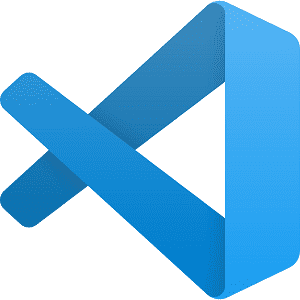 Visual Studio Code or VS Code is one of the most popular open-source and cross-platform text editors and is developed by Microsoft. It is compatible with Windows, macOS and Linux. It comes in handy to a developer for writing, testing, and completing a whole project using its following features:
Visual Studio Code or VS Code is one of the most popular open-source and cross-platform text editors and is developed by Microsoft. It is compatible with Windows, macOS and Linux. It comes in handy to a developer for writing, testing, and completing a whole project using its following features:
- Syntax highlighting – It enhances the readability and context of the text and specifically the code.
- Debugging potential – VSCode debugging has an interactive debugging process with its control flow analysis of built-in debugger.
- Intelligent code completion – The code completion feature of VSCode increases the speed of coding as it reduces typing and other code-related errors.
- Code refactoring – It improves the structure, design, and implementation of the software.
- Well incorporated Git commands – These commands allow cumulative work within developers to track alterations in any file or set of files.
- Easy completing and deploying potential – VSCode has made it very easy to deploy any application to the cloud with the help of Azure.
#2 Sublime Text
 Sublime is another open-source cross-platform shareware text editor. It supports several programming and markup languages. It also allows numerous selections, personalized key bindings, split editing, and much more
Sublime is another open-source cross-platform shareware text editor. It supports several programming and markup languages. It also allows numerous selections, personalized key bindings, split editing, and much more
Following is the list of some of the Sublime
- Text’s featuresGoto Anything – It enables fast navigation to lines, symbols, and files.
- Command Palette – It allows Interactive execution of commands.
- Simultaneous editing – You can simultaneously perform interactive changes in multiple selected areas.
- Python-based AI – Sublime text can be used to check for most codes of Python prebuilt libraries like Numpy, Scipy and Pybrain which makes it best for AI.
- Multi-lingual compatibility – It supports several programming languages natively.
There are several other text or code editors like notepad++, atom and brackets. You just need to choose as per your convenience and requirements.
Frameworks Libraries
Frameworks allow developers to focus on developing a distinct feature for websites and help to boost the website development task. When a language as powerful as JavaScript is properly confined and packaged into a framework, it becomes a promising tool for coding and optimizes with precision.
#3 React
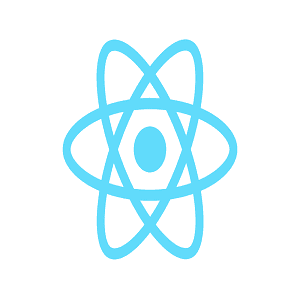 React or React.js is a front-end, open-source, JavaScript library. It is popularly used for building user interfaces or UIs. It is mainly used in the form of a base for developing single-page websites or mobile applications.
React or React.js is a front-end, open-source, JavaScript library. It is popularly used for building user interfaces or UIs. It is mainly used in the form of a base for developing single-page websites or mobile applications.
The following features make writing code easy through React:
- JSX (JavaScript Syntax Extension) – It makes understanding and debugging a code easier.
- One-way data-binding – It keeps everything sorted and fast. It just gives the developer better control of the whole app.
- Virtual DOM (Document Object Model) – The Virtual DOM of React works in the co-ordination of the real DOM. When a state of an object is altered in react VDOM gets updated and it updates only those specific objects in the real DOM rather than updating all the objects. This allows things to move fast in comparison to other technologies.
#4 Bootstrap
 Bootstrap is a CSS, JS and HTML framework. It is used for developing mobile-first and responsive websites and web apps. It supports almost all browsers. It also comes with several free and professional templates. Bootstrap has a lot of standout features which include:
Bootstrap is a CSS, JS and HTML framework. It is used for developing mobile-first and responsive websites and web apps. It supports almost all browsers. It also comes with several free and professional templates. Bootstrap has a lot of standout features which include:
- LESS as well as CSS files – Bootstrap offers both LESS (Linear Style Sheets) files and CSS (Cascading Style Sheet) files.
- Easy to customize – Making a responsive grid or a fixed grid is very easy with bootstrap. Its 12-column grids, layouts, and components make it very easy to customize.
- Responsive utility classes – It can be used to make interface-friendly websites.
- The drop-down component menu – It is an easy customizing option in Bootstrap.
Apart from these two, there are several other frameworks and libraries like .NET, Meteor, Apache Spark which can be used as per the requirement of the particular project.
Package Managers
If you are new to this arena of developers and these web development terminologies are bothering you, don’t worry just refer: Important Web Terminologies
Package managers or Package Management Systems are collections of tools that automate the procedure of Installing, configuring, and removing computer programs for OS easy. The packages contain Metadata such as the software’s name, version number, purpose description, vendor, etc. A manager avoids software mismatch and missing pre-requisites. Package managers are basically designed to negate the requirement of manual updates and installs.
#5 NPM
 NPM is the default package manager for JavaScript. It helps in finding and installing packages to use in your programs. Adding npm to your project is an easy task. You just need to use the “npm init” command which creates a “package.json” file in the directory. It is an ID of your project. The major features of NPM are as follows:
NPM is the default package manager for JavaScript. It helps in finding and installing packages to use in your programs. Adding npm to your project is an easy task. You just need to use the “npm init” command which creates a “package.json” file in the directory. It is an ID of your project. The major features of NPM are as follows:
- Auto-Completion – NPM supports auto-completion. It even takes care of the out-of-the-box command line framework.
- Symlink – NPM’s link command lets you install a local package and repeat a code on it from an existing or consuming app.
- Auto incrementing version – The version command increments or increases the specific patch version in the package.
#6 Yarn
 Yarn is the latest package manager for node.js. It is one of the common projects of several major tech giants. It is a highly stable package manager and is extensible via plugins, very well documented, open-source and free. Though most of the features are similar to those of NPM, there are certain features that help it to stand out.
Yarn is the latest package manager for node.js. It is one of the common projects of several major tech giants. It is a highly stable package manager and is extensible via plugins, very well documented, open-source and free. Though most of the features are similar to those of NPM, there are certain features that help it to stand out.
- Easy Install – It can easily install packages from the local cache.
- Parallel Installation – It allows parallel and simultaneous package installations.
- Strong Binding – It binds package versions strongly.
- Avoids version issues – It avoids problems related to different versions of node.js.
Just to refer and compare you can even consider other package managers such as APT, Yum, RPM, DNF, etc.
Git Clients
Git is mostly accompanied by built-in GUI or Git User Interface tools but there are certain third-party tools that developers can use for a platform-specific experience.
#7 Sourcetree
Sourcetree is a free Git client which simplifies interaction with your Git repositories and enables you to focus on coding only. Through Sourcetree you can easily visualize and manage your repositories. It is also supported by Jira and Bitbucket.
Following is the list of some of the features of Sourcetree:
- Branch Management – It lets you switch within copies with ease and with one-click. It even alerts you to pull or push.
- Working Copy – It gives you a real-time view of the local files and enables you to track live changes.
- Branch History – The history or the branch history is one of the most useful tools for version control as it displays every change and makes it accessible.
- GitFlow – It makes it easy for a number of developers to work on a single set of code at the same time and avoid complications. It just provides a structured process to the workflow.
#8 Fork
 Fork is a simple to use Git client for both Windows and Mac. It allows you to efficiently organize the workflow and navigate repositories quickly. Fork also has a lengthy list of tags, stashes, origins and commits. It also comes with a proper file tree structure of the repository and the latest difference viewer.
Fork is a simple to use Git client for both Windows and Mac. It allows you to efficiently organize the workflow and navigate repositories quickly. Fork also has a lengthy list of tags, stashes, origins and commits. It also comes with a proper file tree structure of the repository and the latest difference viewer.
Its features include:
- Easily resolve Merge Conflicts – It comes with a built-in merge-conflict resolver and merge-conflict helper to resolve all the merge conflicts easily.
- Interactive Rebase – It enables easy editing, squashing and reordering of commits using its visual interactive rebase.
- Blame View – It enables you to view and search for the last commit which altered certain file lines.
- Repository manager – You can easily manage all your repositories into categories without leaving the application.
You can also pick from Git-Cola, Tortoise Git, GitKraken, and many such Git clients as per the specific project-based requirement. One Git client though can suit several projects, it depends on project and client requirements as to which and how many Git clients you require.
Static Site Generators
A static site generator or an SSG applies the content and the data to the prescribed template and generates a view of a page in the format visible to the visitors. Due to a static generator, you need not wait for a view of a page to be generated on request. The generator ensures that the view is ready in advance.
#9 Gatsby
 Gatsby is a React-based, free and open-source framework. Gatsby’s plug-in system acts as a solution for several developing issues. Its major features include:
Gatsby is a React-based, free and open-source framework. Gatsby’s plug-in system acts as a solution for several developing issues. Its major features include:
- World-class ecosystem – It has an abundant data plugin ecosystem.
- Easy deploying ability – Not just framing and programming is easy but Gatsby even makes deploying any project an easy task.
- Multi-platform compatibility – Compatibility with webpack, modern JavaScript, and CSS apart from React.
#10 11ty
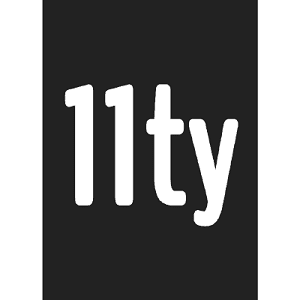 Most of the time static generators referred to, or being used are built on top of JavaScript frameworks, but 11ty is built directly on JavaScript. So developers need not have hands-on experience with frameworks like React or Bootstrap. With it, you can even use your preferable templating language, and hence, 11ty makes customization very easy.
Most of the time static generators referred to, or being used are built on top of JavaScript frameworks, but 11ty is built directly on JavaScript. So developers need not have hands-on experience with frameworks like React or Bootstrap. With it, you can even use your preferable templating language, and hence, 11ty makes customization very easy.
- Adaptability – It can adapt to any templating language.
- Easy cascading – It cascades data and hence accessing data becomes very easy.
- Processing extension – It allows the extension of the processing engine with custom filters.
Apart from these, you can even consider Next.js, Scully, Hugo and other generators. Just remember one thing, the selection of static site generators should be based on your comfort and knowledge as a developer.
Conclusion
When it comes to front-end development tools the list is ever-growing. The key is to understand the function of each tool so that you can make an apt choice for a particular project. At the same time, it is also essential to stay updated because as mentioned in the beginning, you need to be in the race or else you might simply get left out. So, being acquainted with the latest tools is very important. To sum it up, I’ll just say “Choose Wisely and Develop Well”.








