The success of your website is critical and important. A fast website is essential for delivering an excellent user experience, and a sluggish website is often a cause of traffic loss. As a result, it’s critical to do everything possible to boost efficiency and reduce loading times.
Although there are many ways to increase your website’s pace, few are as practical and straightforward to enforce as caching. This method preserves copies of the website in locations closer to your users, allowing it to be accessed and viewed more easily.
Website caching is one of the most valuable technologies for web hosting. In nutshell, it speeds up websites, resulting in higher SEO rankings and higher customer loyalty — not to mention higher conversions and hence higher revenue if you market goods or services online.
In this article, you will learn more about website caching and its importance.
What Is Caching?
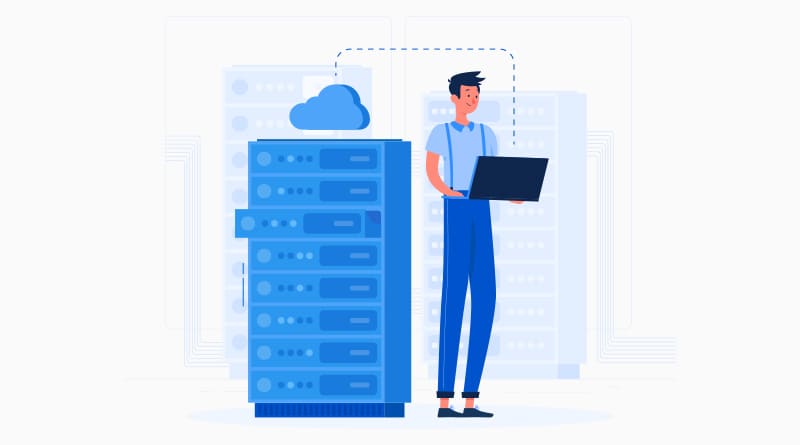
Several factors can cause traffic to drop on your website. Slow websites turn people away, as people want website pages to load quickly. This results in a decrease in conversions and sales. Furthermore, long loading times damage your website’s Search Engine Optimization (SEO), resulting in even lower traffic.
As a result, it’s crucial to monitor the pace of your website. Fortunately, there are several testing resources online, and you can use them to see how the website compares.
Website Caching- How Does It Work?
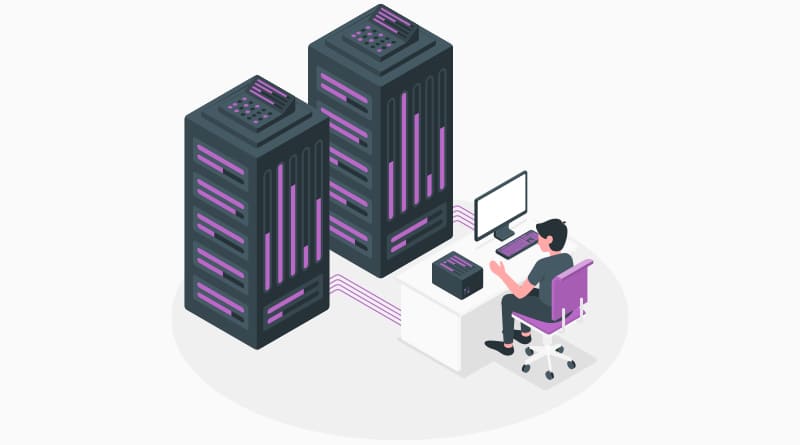
To grasp the concept of caching, think about what happens whenever anyone visits your site. Their browser sends a message to your computer, requesting the information that makes up your website. This includes the coding, content, and media, among other things.
The data is sent back to the visitor’s browser, where every element should load first before being viewed. As this transition is taking place, there will still be a pause, but it will be so brief that the tourist will not mind in many situations.
There are, however, several variables that may interfere with this operation. Loading times will suffer if your site includes many details, your traffic rates are high, or the user is located far away from your server.
Caching is the process of storing data (or any of the more critical elements) on the website in a physically closer position to the visitor. As a result, when they visit your website, the request would not have to go back to your server. It just has to go to the location where the cached data is held, and the data has a shorter path to move out. This method also reduces loading times by a considerable amount.
Related: Why Should You Have A Caching Solution For Your Website?
Importance Of Caching In Web Hosting

In a single day, a website can be visited hundreds or even thousands of times. A request for website details, such as media and other material, is submitted to the server every time a website is accessed. All of this information is then sent to the visitor’s browser, loaded one by one before being viewed.
Any single visit generates a new request, which necessitates reassembling the data for each request. When a website receives a large amount of traffic, the server’s output suffers, which directly affects the website’s load times.
It is caching that stores a snapshot of the website’s data in several places. When a new request is sent, it is routed to the position closest to the recipient, significantly reducing response time. It also reduces the demand on the server, allowing it to operate at peak performance speeds.
As a result, caching has a strong effect on the success of the website. There are some forms of caching that can be used on a website.
Types Of Caching
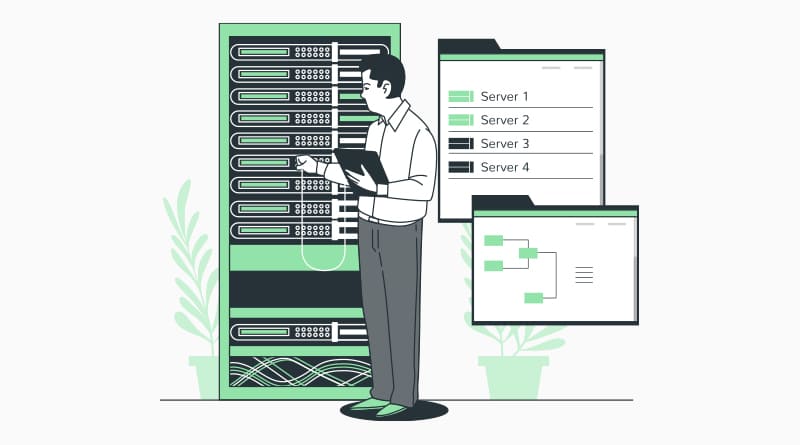
Caching can be accomplished in various ways, each of which works differently but achieves the same result. Depending on the requirements, it may be applied on the hosting site or the client-side. What you need is a caching style that meets your website’s requirements while also improving its efficiency.
Browser Caching
Browser caching takes place in the web browser on the user’s end. When a customer accesses the site for the first time, the user’s browser creates a cache containing all massive files. The browser does not need to go back to the server every time the page is loaded until a cache has been built. This reduces the demand on your server while still saving bandwidth. The files that are kept in a tab cache are those that aren’t constantly modified.
Server Caching
The data is cached on the hosting server in server caching. It entails implementing a caching protocol between your server and the user’s browser to create cached pages. If your website consists of a lot of programming with large files and dynamic procedures, server-side caching will save you a lot of time.
CDN Caching
CDN or Content Delivery Network is a global network of database servers that stores and serves the website’s data depending on the user’s location. A CDN chooses the server that is nearest to the user and serves their request from that server, reducing your website’s response time and page load speed.
Related: Using CDN Is The Most Logical Choice
Caching Plugins
Caching is supported by plugins on most web hosting sites and Content Management Systems. In reality, most content management systems consist of a built-in caching system. It streamlines and improves the efficiency of your website data until it is applied.
How To Add Caching To the Website?

Caching can be implemented in a variety of ways on your website. There are usually plenty of dedicated caching resources available.
Furthermore, some web hosting vendors provide one or more caching options as part of your package at no additional charge. If you’re looking for a particular caching solution, a Content Delivery Network is an excellent place to start (CDN).
There are cloud networks that are located all over the world. A CDN will hold a cached copy of your site on each of these sites, which can help users who are far away from your website load pages faster. This approach comes with a massive server network, dependable output, and extra features (such as security protection and analytics tools).
Caching and Cloud Hosting
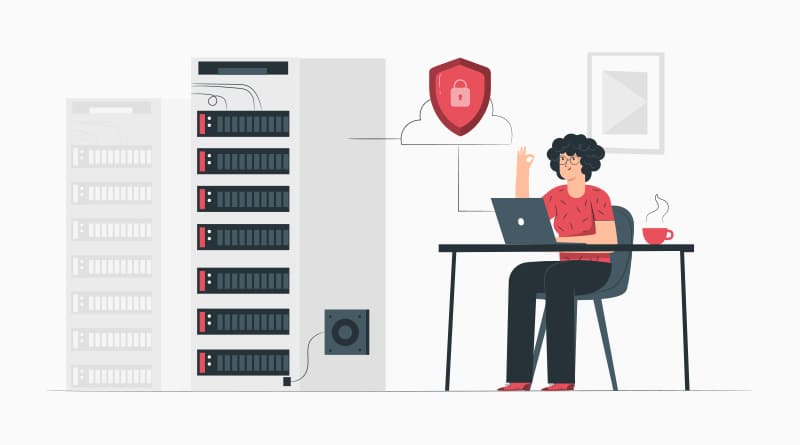
Cloud Hosting is the hosting technology that distributes the website through several servers using a cloud-based computing cluster. When caching is used on a Cloud-Hosted website, it boosts performance by reducing response times and page load times. Caching in Cloud Hosting often mitigates the consequences of a sluggish internet connection, which might otherwise degrade results.
You’ll get great results with a robust caching solution in operation. Maintaining a website’s speed is crucial to its sustainability at the top position of the search engine results and it is also important to produce high-quality content and maintain complete protection. Fortunately, once you know what tools to use, this isn’t a difficult task.
Adding caching to your website is one of the most effective ways to ensure that your website loads faster and runs smoothly at all times. Copies of your content can be saved in areas where your visitors’ browsers can view them more easily and quickly. Furthermore, getting started with caching is easy, you can implement caching easily and start serving your website faster.







