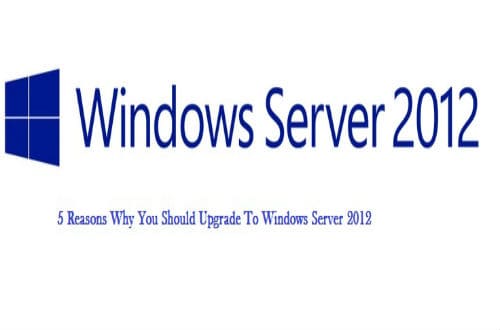 In October 2012, Microsoft introduced its new operating system – Windows 8 and it had mixed reviews. Windows 8 was described as a combination of two UI styles : One was used for desktops and the other was used for the mobile devices. With regular use of Windows 8, technology reviewers agreed that many IT professionals are taking a pass at Windows 8. Companies were worried about operating any product on the Windows 8 architecture as a result of which Windows Server 2012 was carefully planned and introduced. The replacement of Windows 2008 with Windows 2012 is efficient at getting the job rightly done and it does it much better than expected. In terms of data center benefits, an upgrade to Windows 2012 is actually worth the switch.
In October 2012, Microsoft introduced its new operating system – Windows 8 and it had mixed reviews. Windows 8 was described as a combination of two UI styles : One was used for desktops and the other was used for the mobile devices. With regular use of Windows 8, technology reviewers agreed that many IT professionals are taking a pass at Windows 8. Companies were worried about operating any product on the Windows 8 architecture as a result of which Windows Server 2012 was carefully planned and introduced. The replacement of Windows 2008 with Windows 2012 is efficient at getting the job rightly done and it does it much better than expected. In terms of data center benefits, an upgrade to Windows 2012 is actually worth the switch.
Below mentioned are reasons why you should opt for Windows 2012 upgrade:
Internet Information Services 8 (IIS 8)
With Windows server 2012 the version of IIS is also revamped. As a result of this, the information management capabilities are significantly improved. The IIS 8 supports script precompilation, granular process throttling, SNI and centralized certificate management. Moreover, Microsoft also managed to integrate a streamlined FTP server; this is something that technology professionals were searching for since a long period of time.
Powershell 3.0
Powershell 3.0 does not really change the scriptlet landscape, but it is perfectly incorporated in Windows Server 2012. Powershell 3.0 is worth the admission cost alone. This system not just lets the system admins manage every aspect of server OS but it also offers control over SQL, exchange and lync-based servers. Once you locate or create the right scripts, Windows 2012 can be easily managed.
Optional GUI
Users are attracted to impressive looking graphical user interface (GUI); however, this has created issues for Microsoft in the past. Think about Windows 8 and its ‘Live Tiles’ and in case of server management a GUI can be a distraction more than a benefit. In case of Windows 2012, when you first install it, you are provided with two options: core or full. Opting for Core is recommended as it has an optional GUI. You can install the GUI role on the top of the core deployment and that’s it! No reinstallation is required. Make use of the graphical interface for simplifying server configuration and once you are set for deployment, all you have to do is remove the GUI role. This helps in reducing the server load and also puts limitations on the attack surface. This one of the important reasons of selecting a Windows hosting platform.
Simplified Versions
One of the biggest cause of concerns while upgrading to a new server OS is licensing. Windows server 2012 narrows down the available choices and offers with just two options: Standard and Datacenter. Medium size companies having only a few server instances can be very well managed with Standard. The Standard option provides with complete functionality along with two virtual instances. Bigger companies must opt for Datacenter that provides with unlimited virtual instances. This is especially necessary if you are planning to run live mitigation.
Server 2012 R2
In October 2013, Microsoft unleashed Windows Server 2012 R2 and it features some notable upgrades. The most important feature is the storage quality for the virtual hard disks that enables you to set minimum and maximum I/O loads for every virtual hard disk. As a result of this, predictable throughput is offered across the hard disks. R2 also incorporates a Hyper-V upgrade through which you can export virtual machines on the fly. This goes on to say that there is no need to power down the virtual machines and waste precious time.
The Windows 8 architecture had its share of critics; however Windows Server 2012 and R2 make up for these imperfections and efficiently levels the server OS platform.






