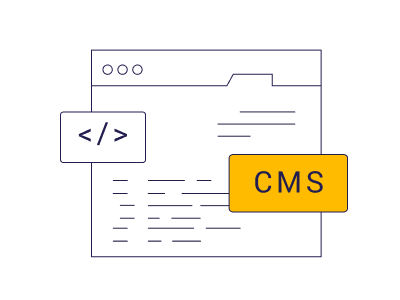Do you know that over 72 million websites are built each year using a content management system (CMS)? Well, that’s a fascinating fact when we learn about Webmaster CMS platforms. Now, what is it about content management systems (CMS) that cause so many websites to be built? You may quickly and easily create a website with the help of a content management system (CMS), rather than having to start from scratch. That is an added advantage. Establishing a website on an incompatible content management system, on the other hand, will simply exacerbate the situation.
Approximately there are around 1000–2000 open-source best PHP content management systems available for download. Each content management system (CMS) will have its own set of functions. Certain systems may include all of the necessary features, while others may give an unrivalled level of intuitive usability and functionality. The selection should be made in accordance with the purpose and scope of the website and choose the best PHP CMS platform accordingly.
Apart from CMS, you can also use a PHP framework like Laravel to build websites and applications. In order to make it efficient, you need a Laravel hosting infrastructure also.
In this insightful post, we will review some of the best CMS for PHP, including Webmaster CMS platforms and their features and benefits. Thus, you can easily pick the most appropriate top PHP CMS according to your needs.
Table Of Content
What is a CMS Platform?
A content management system (CMS), is a type of software application that allows users to develop and manage websites without needing to code them from the ground up or having any prior knowledge of programming languages.
A CMS is very easy to use and understand, and therefore many people rely on a CMS because it allows you to create, edit, alter and publish material through the user interface. Rather than writing code, you can make changes to the appearance and functionality of your website by using themes and plugins, which you can access or purchase. Multiple people can collaborate on the back-end of the same tool, among other things.
There are three different types of main CMS.
Open Source:
You can get open source content management software for free if you look for it. There are no license fees or upgrades to pay, and there are no contracts to enter into. Open source content management systems (CMS) can be installed and operated on a web server. In addition to several adjustments for specific business requirements, such as plugins for e-commerce websites, tools to assist with search engine optimization, or tools to help you customize your design themes and layouts, many of the solutions are accessible out of the box.
Proprietary CMS:
A single company creates and administers proprietary or commercial content management system (CMS) software. Additional fees may apply for customization and upgrades and training and ongoing technical or user support, among other things. Most proprietary content management systems with built-in capabilities can be customized; however, doing so may result in significant costs for the organization.
Software as a Service:
SaaS content management system (CMS) solutions typically comprise web content management software, web hosting, and technical support from a single vendor. These are cloud-based virtual solutions that are often billed on a per-user or per-site basis.
Cloud content management systems are classified into two types:
‘Fully clouded‘ CMS is commonly bundled with another product or service. Due to the fact that these are often proprietary systems controlled by the supplier, customization or adjustment of their functionality to match your specific requirements is not always possible.
‘Partial cloud’ On your own cloud web server, a content management system is installed. It provides enhanced flexibility because of the ability to modify functionality via add-on modules or by altering the original code.
Criteria For Choosing Top CMS for Webmasters
The greatest content management systems (CMSs) are those that provide their target audience with the tools and features they demand. Thus, our top webmaster custom CMS meets the needs of a diverse range of customers.
While choosing our top Webmaster CMS platforms, ensure the following factors:
- Scalability
- Supporting Omnichannel
- Support
- Costs
- Business impact
- Security
- Future needs
- SEO
Top Best Content Management Systems For Webmasters
WordPress
With the increasing popularity of the best PHP CMS, PHP-based WordPress CMS is widely known. Hence it requires little explanation and stands as one of the most popular, free, and open-source content management systems. It is extensively used for blogging and also it powers 40% of the world’s websites. WordPress is also a preferred and loved CMS for webmasters due to its SEO-friendliness. Hence, WordPress has a large active community of its users. Moreover, users get plenty of the best WordPress plugins from the official directory so that their website site is operated smoothly.
The big community also means that there is good technical help available and thousands of free and paid plugins to increase its functionality. As it is the most famous CMS, there are so many WordPress Web Development companies that will help you with building your finest WordPress website.
Pro’s
- A platform that is straightforward to use.
- With a broad selection of themes and plugins, you can make your website unique.
- In order to make it easier to transition to a different system in the future, WordPress has an XML export feature that allows you to export all of your content.
- WordPress is currently available in more than 70 different languages on the internet.
- WordPress backups and website transfers are now much more convenient to perform.
Con’s
- Stability and sensitivity to malicious attacks are important considerations.
- Another downside is the influx of spam.
- One erroneous plugin or its update has the ability to cause the entire website to crash, resulting in incompatibility issues with other software and browsers.
Pricing:
- WordPress is absolutely free.
Magento
With the help of Magento, you are able to create robust online storefronts. Well, you won’t be aware of it but many well-known brands use Magento to run their online store, well-known brands like Ford, Nike, and Foxconn, and many others. It is a widely used platform and highly valued by companies because of enhanced eCommerce features.
When it comes to custom eCommerce applications, Magento’s key benefit is the ease with which they may be developed. You may choose to develop web applications that include significant shopping capabilities in order to present your online customers with a unique purchasing experience.
In order to optimize all sorts of eCommerce websites, the content management system software places a strong emphasis on security, search engine optimization, and customization. It is designed for larger online businesses, therefore it is capable of supporting a huge number of products and orders.
Pro’s
- Manage a number of stores in a variety of locations, each of which uses a different language and currency from the others.
- The platform has a large number of features, which allows for the building of modernized eCommerce stores.
- Magento is compatible with a number of different payment gateways. Additional built-in payment options, such as PayPal, cash on delivery, and bank transfer, are available.
- A design that is scalable and can grow in tandem with your company’s growth.
Con’s
- The proprietary version of the software may be excessively expensive for extremely small businesses.
- In particular, support can be inconsistent if you are using Magento Open Source and relying on web forums for assistance.
- According to our tests, Magento loads pages at a little slower rate than comparable platforms.
Pricing:
- Cloud Startup costs $9.99/month.
- Cloud Professional costs $18.99/month.
- Cloud Enterprise costs $69.99/month.
Drupal
Drupal is an open-source content management system (best PHP CMS) with a large and engaged user community. There are so many people and organizations all around the world that built and operate the website with the help of Drupal. The Australian government, the Red Cross, Harvard, the Economist, the BBC, NBC News, Whole Foods, and Cisco are just a few of the well-known companies and government agencies that use Drupal.
Drupal is free software provided under the GNU General Public License provisions. That is to say, open-source software has inherent advantages over proprietary software when it comes to things like cost, flexibility, freedom, security, and ownership.
Pro’s
- Because the CMS software performs frequent security checks, users are less exposed to security concerns.
- Adding modules to your website is easy because there are several options available.
- Drupal is a content management system (CMS) that was created primarily for eCommerce portals.
- The greatest PHP content management system for websites with a lot of traffic.
Con’s
- For non-developers, this is a difficult concept to grasp.
- Customizing the installation of programs and modules is a time-consuming and complicated process.
- Inappropriate for use on blogs or other online publications.
- The number of themes and layouts is restricted.
Pricing:
- Premium Shared Hosting for $2.59/month.
- Business Shared Hosting for $3.99/month.
WooCommerce
Compared to those other eCommerce systems, WooCommerce runs more than 25% of eCommerce sites. As a result of the game’s versatility and newbie-friendly, these figures keep rising in popularity.
The WooCommerce plugin allows you to use WordPress to create an online store for your eCommerce store. It transforms the default WordPress OS into a completely operational online store when installed.
You can sell any items or services on your website with the help of WooCommerce, which is affordable and straightforward. You may sell both digital and physical items, receive safe payments, manage inventories, and have your taxes automatically sorted with this software.
Pro’s
- You have complete control over your inventory with WooCommerce, which makes it simple to keep track of what you have on hand.
- Paying with PayPal or Stripe is the default method of payment in WooCommerce. Additionally, you may integrate any additional payment methods into your website through the use of extensions and add-ons.
- It can be used as either a headless or a linked content management system.
- Categories, subcategories, filters, and product tagging are all supported, as is product tagging.
Con’s
- There are a plethora of options available in WooCommerce, which can be overwhelming if you’re new to website development.
- There are only a few options for customer service.
- This plugin is only compatible with websites hosted on the WordPress.org platform.
Pricing:
- It is free of cost.
Joomla
Joomla has various advantages compared to its other webmaster CMS competitors. In addition to being powerful and the best PHP content management system, it’s also easy to use, quick to set up, and reasonably priced.
Maintaining Joomla has minimal costs because its development is driven by people who want to create a useful tool for all types of websites, big and small. This is partly due to the volunteers and the fact that the organization isn’t run by a corporation.
Because Joomla is free and open-source, there won’t be any unpleasant surprises when your site goes live. It is possible to check and modify every component of the Joomla platform to meet your site’s specific needs.
Pro’s
- Because of the availability of plugins, Joomla can be used to run an e-commerce store.
- The user interface is straightforward.
- Allows for the building of web apps that are PHP-based.
- Break-ins can be avoided by implementing two-factor authentication.
- It garners a significant degree of support from the general public.
- It allows you to view the configuration prior to beginning the installation.
Con’s
- In terms of features and functionality, there is really limited room for personalization on this platform.
- The web development vocabulary used in the control panel is not intended for beginners.
- Sites with custom domains are not included in the price of the package.
- There are only a limited number of modules available on the marketplace at this time.
Pricing:
- Premium Shared Hosting for $2.59/month.
- Business Shared Hosting for $3.99/month.
Wix
Wix competes closely with other all-in-one content management systems, such as Squarespace, in terms of functionality. With the help of Wix, you can easily develop enterprise websites, blogs, and eCommerce stores, and it was predicted that they will have 200 million users by the end of 2021 and were successful in achieving the task. It doesn’t matter at all whether you have a tiny business and you are trying to DIY your website or a huge corporation looking for customized options, in all cases, Wix is a great content management system.
Users can select from over 800 drag-and-drop templates in Wix’s page builder, which allows them to customize their websites.
Pro’s
- From the Wix App Market, you may add a variety of apps to your site. These work similarly to WordPress plugins in that they provide additional capabilities to your site.
- eCommerce via multiple channels, including the web, social media, Amazon, and eBay.
- The pre-designed templates will assist you in creating a website of your choice and arranging the material suitably.
- With a drag-and-drop builder, no coding abilities are required.
Con’s
- Web design platform Wix has a poor loading speed.
- The free plan will have the Wix logo and adverts on it, and your site will be branded with this logo and advertisements. The adverts are profitable for Wix, not for you.
- There is currently no enterprise-ready headless version available.
- The template layout you choose will not be able to be changed after it has been selected.
Pricing:
- Wix is for free. The paid plans offer more flexibility and start from $13 per month
BigCommerce
Based in Austin, Texas, BigCommerce is one of the world’s fastest-growing eCommerce software platforms, with over 1 million customers. Small and medium-sized businesses can use BigCommerce’s premium hosted eCommerce solution to set up an online store, customize it, and then sell an unlimited number of digital, physical, and even service-based products. Providing you have access to a web browser and the Internet, you may build and operate your business from anywhere in the world. You do not need to acquire web hosting or install anything on your computer in order to utilize BigCommerce.
Instead, it is a SaaS (Software-as-a-Service), which implies that you only have to pay a monthly membership fee in order to continue using it.
Pro’s
- A free trial plan is available that allows you to assess BigCommerce before making a purchase decision.
- Plans with built-in email marketing and remarketing capabilities are included with the Essentials package.
- You can pay with digital wallets such as PayPal, Apple Pay, or Amazon Pay, as well as with a credit or debit card, depending on your preference.
Con’s
- Once your annual sales reach a certain threshold, you will be automatically advanced to the next price plan tier in the system.
- Several Essentials plans do not have product filtering.
- The limited amount of themes and integrations available may discourage you from utilizing a third-party solution to assist you in growing your business.
Pricing:
- Standard $29.95/month
- Pro plan $249.85/month
Opencart
Daniel Kerr started the OpenCart project after he registered the recently expired domain name when the previous developer, Christopher Mann, was unable to continue the project. OpenCart is currently powering 292,051 online websites, according to the company.
It was created within a PHP script using a MySQL database and an HTML element. It is easy to use and is rather quiet. It accepts practically all major currencies and more than 20 different types of payment methods.
Pro’s
- In terms of usability and configuration, the framework is really simple.
- It simplifies the process of creating sites for a variety of managers.
- There are thousands of extensions and modules available to you using this program.
Con’s
- The platform has not been optimized for search engines properly.
- Customization necessitates the use of technical knowledge.
Pricing:
- It is free of cost
Shopify
Shopify is cloud-based eCommerce software that offers small businesses owners an entry to an admin panel in which they can enter store data, add products, and process orders. With its straightforward interface and minimal learning curve, the program allows you to quickly get your online store up and running.
Shopify is a content management system (CMS) that is designed specifically for eCommerce stores. Many Shopify packages are offered for solo entrepreneurs, small businesses, and drop shippers, as well as an enterprise-level Shopify Plus tier for large enterprises. Over 1.7 million businesses utilize Shopify in over 200 countries and territories.
Pro’s
- Shopify offers a plethora of extensions and themes. You can easily purchase third-party Shopify apps to extend the functionality of your online store.
- Produce multilingual content in a minimum of 20 languages.
- Their customer helpline is available 24*7.
- Their customer helpline is available 24*7.
Con’s
- Your expenses may quickly mount, particularly if you want to integrate a large number of third-party applications into your store.
- Headless or open-source content management systems are more customizable than Shopify, which is tied to a shopping cart.
- Web developers who work on Shopify themes must be familiar with the Shopify Liquid programming language used by the platform.
Pricing:
- Basic: $29/month
- Shopify: $79/month
- Advanced: $299/month
Typo3
TYPO3 is a content management system (CMS) written in PHP. It is one of the most extensively used content management systems on the internet. It is a good choice for an eCommerce platform for a huge organization, it is also easy to use. It has a big support and discussion community that is active.
The system is exceptionally user-friendly because both content and code are managed independently in TYPO3.
Pro’s
- Changes to the rights provided to various individuals and organizations working on your site can be made quickly and easily.
- Management authority at the enterprise level.
- Two years’ worth of security bug patches are included.
- Excellent array of plugins and integrations, particularly in the area of e-commerce functionality.
Con’s
- Learning curves must be navigated by newcomers.
- To get TYPO3 up and running, as well as to keep it functioning, you’ll need a considerable degree of technical knowledge and expertise.
Pricing:
- It is free of cost
ButterCMS
Butter CMS is a user-friendly marketing dashboard for modern applications that includes a lightning-fast content API for rapid content delivery. It provides a global content API that interacts with any technological stack and saves time on the backend with quick CMS actions, letting the user concentrate on more crucial functions. It is available for free on GitHub. Butter CMS is a content management system that provides users with a centralized dashboard from which they can handle all of their information.
When using Butter CMS, users may quickly establish a blog and optimize their search engine optimization by utilizing search engine optimization metadata and description.
Pro’s
- Newly designed and straightforward to use.
- As a standard feature, it features a blog engine.
- Compatibility with any technological stack is guaranteed.
Con’s
- There is a lack of complex rich text field and renderer plugins, which is a major shortcoming.
- Content management is tough for sites that are growing in both size and complexity as time goes on.
Pricing:
- Micro: $83/month
- Startup: $166 /month
- Small business: $333/month
- Enterprise:Custom
Prestashop
Prestashop is one of the best options and also it is free, it has a lot of features. Currently, it has been used by all types of enterprise from big to small around the world, and it is currently available in approximately 65 different language versions. Although setting up an online business necessitates an initial investment of time and effort. However, this one-time effort yields a suite of valuable features and functionalities, offering the best CMS for webmasters in the market.
Prestashop’s business model focuses on the sale of commercial services to its customer base, which includes themes and optional add-on features and other commercial services.
Customers benefit from Prestashop’s easy-to-use interface as well as its strong and dynamic store environment. Additionally, it provides a wide array of features that are completely free.
Pro’s
- PrestaShop comes with over 5,000 modules and themes that allow you to customize your website.
- Payments can be made using Amazon Pay, PayPal, Discover Global Network, Worldpay, Authorize.Net, and First Data. It also has add-ons for over 250 payment providers.
- Its responsive stores and checkout make it useful. Its back-end dashboards are also responsive, making management simple.
- You can either create a free PrestaShop Cloud store or download and host the open-source PHP code.
Con’s
- In order to administer PrestaShop efficiently, a store administrator must have unique development experience as well as the necessary skills and abilities.
- Domain registration and hosting are not included in the price of PrestaShop; nonetheless, they are inexpensive.
- Because various teams of developers may be working on different PrestaShop addons at the same time, their functionality may be incompatible with one another.
Pricing:
- It is free of cost
PyroCMS
PyroCMS is built on the Laravel framework, which makes it one of the most powerful PHP content management systems accessible. Its popularity is growing as a result of its user-friendly backend design and lightweight modular architecture, among other factors. Some key features are kept in mind while designing PyroCMS, simple but the most necessary features like Simple, versatile, and easy to learn. PyroCMS’s modular design offers developers a great deal of flexibility when it comes to putting together the proper components for a given project or application.
Pro’s
- CMS that is entirely customizable to fulfill any requirement, including custom development.
- APIs and applications from third-party developers are fully supported.
- File management that is driver-based and works well with Laravel is available.
- Create immersive content to pique the interest of your target audience.
Con’s
- It is possible that limited adoption will constitute a risk.
- The tight interaction with the Laravel Framework limits the number of options available.
- Multi-site and a few more frequently used features are not included.
Pricing:
- $25/month
CraftCMS
Even though Craft is a relatively new PHP-based content management system, its small user base should not prevent you from using it because it is intended specifically toward engineers. For users, this webmaster CMS platform is a bit overwhelming, but from a developer’s standpoint, it is rather straightforward to work with and compare webmaster CMSs.
One of its key disadvantages, according to some observers, is that it lacks drag-and-drop functionality and instead relies on its engineers to build HTML and CSS.
Pro’s
- Templating is powerful.
- Content modeling that is completely customized.
Con’s
- This is not a free and open-source project.
- This is not a game for beginners.
- There are just a small number of plugins available at this time.
Pricing:
- Solo: Free
- Pro: $299/project
- Enterprise: custom
OctoberCMS
It is a comparatively recent PHP content management system developed on the Laravel framework that is constantly being utilized by a wide range of developers to create cutting-edge apps in the present day.
The October CMS earned widespread recognition and attention after receiving the CMS Critic Award for the Best Flat File CMS. Because October CMS’s front-end structure is built on a flat-file database, it does not require any database software to function properly. It does, however, support the databases MySQL, SQLite, and PostgreSQL. As a result, it is impervious to database attacks as well as SQL injection attacks. Additionally, this best CMS for PHP has clean code, which makes it simple to enhance MVC and integrate your own plugin installation into the framework.
Pro’s
- It is possible to expand it in order to suit development requirements.
- There are numerous and diverse themes and plugins to choose from.
- It is totally free and open source to utilize.
Con’s
- It’s a little challenging for the end-user to work without the assistance of a developer.
- Some of the functions are not very well documented.
Pricing:
- Free
- Bronze: $87/year
- Silver: $240/year
Whether you want to build a dynamic website or need an online store, the best PHP content management systems offer the ideal solution to build your desired web applications.
Now, if you ask the WordPress users which CMS to use to develop a website, a majority of the active users will recommend WordPress, as approximately more than 45 percent of websites are built using WordPress. WordPress is an ideal platform for creating a content management system, especially for the development of the best PHP CMS. It’s simple to get started, and many WordPress web hosting providers offer a one-click installation option. Using plugins, you may extend the functionality in virtually any way you can think of.
FAQs
What are the key features to consider when choosing a CMS?
When selecting the CMS for Webmasters, it is essential to pay attention to the simplicity in content creation, management, customization, and design; the ability to sustain growth; and security measures. Furthermore, to have the best PHP CMS, you should also consider the speed, general user experience, support, community resources, and the number of integrations and plugins offered with your CMS.
How do CMS platforms handle SEO optimization?
Most of the CMS platforms will have SEO features built in or as add-ons. This usually encompasses customizing URLs, meta descriptions, and title tags in addition to offering XML sitemaps, redirect management, and often an integration with various SEO analysis tools. The ease and depth of these features can differ dramatically from platform to platform.
How do CMS platforms handle content management workflows?
The best PHP content management system has multiple ways to handle content workflow. The management is enabled by user roles and permission levels. Users can access agenda content for future publishing, track changes through revision history, and set custom workflows for creation, review, and approval. The level of sophistication of these tools for workflow processes differs greatly from one platform to the other.
What are the learning curves associated with different CMS platforms?
When we Compare Webmaster CMS, the range of learning curves is extremely broad. Platforms like Wix or OctoberCMS have a user-friendly approach paired with a shallow learning curve intended for neophytes. On the other hand, WordPress provides power along with usability, albeit it requires some foundational preliminary learning. More intricate systems like Drupal or Magento come with steeper learning curves, often requiring a fairly good amount of technical expertise.