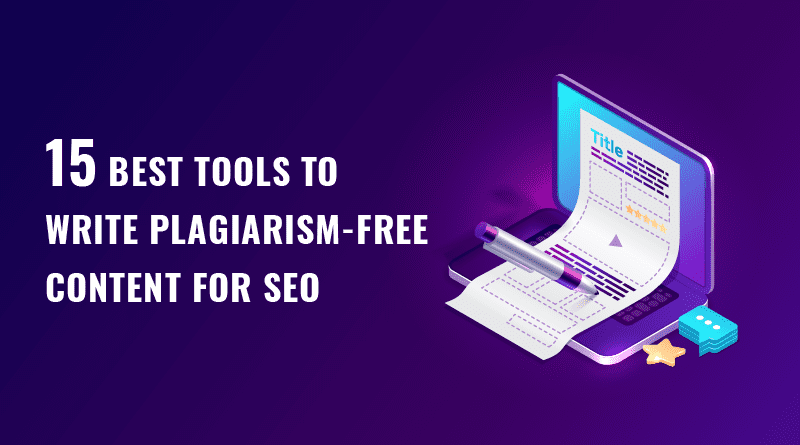Duplicating online content from a ranking website and featuring it on your blog or website is a commendable offense. It’s a morally unethical action that affects the reputation and efforts placed in developing your website.
That is why content creators and website developers keep an eye to avoid featuring such content that contains plagiarism on their websites. Due to this fact, plagiarism checking tools are always in demand from editors and bloggers.
Even in the academic domain, professors, educators, and students often look for plagiarism checking tools. Since these tools are high in demand, it’s rare to find a plagiarism checker free of cost that is user-friendly and generates reports.
This article features the best tools to write plagiarism-free content for search engine optimization. These plagiarism checkers are online freeware tools that are very easy to use. We will talk about the usage and limitations of each device so you can choose the best option according to your requirements.
1. Grammarly
Grammarly is probably the most well-known plagiarism checker available online. It wouldn’t be wrong to call Grammarly the prime plagiarism checking tool available online. This tool is recommended for students and web content writers as Grammarly performs checks from over 16 billion web pages.
How to Use
This tool has a straightforward interface that requires pasting text or uploading files on the platform. You can reach the Grammarly website and paste your content or upload the file containing content. Press scan for plagiarism’ button, and within seconds the site will extract duplicated content.
A free subscription would provide a plagiarism score based on percentage and hint at basic grammatical mistakes. The tool offers advanced features under a premium subscription that offers detailed grammatical checks and a complete summary of plagiarized content.
Features
- Offers Google Chrome and MS Word extensions.
- Accurate results within seconds.
- Wide choice for language preferences.
- Performs plagiarism check from 16 billion web pages.
- Works seamlessly as a mobile and desktop application.
2. Copyscape
Among the oldest online plagiarism checking tools also features Copyscape. This tool has been around for almost two decades.
This tool can be easily labeled as the best online platform for checking web content plagiarism. The interface of this website might seem a bit outdated, but it works on the same quality analysis principles.
How to Use
Copyscape works differently from your traditional plagiarism checker. Instead of uploading a file or pasting text, you must paste a website link where content is published.
Paste the link of your website in the given entry box and press go. Copyscape will provide results mentioning links of web pages that relate to your website’s content within one or two seconds. If you want to check content on MS Word, you’ll have to purchase a premium package.
Features
- Free service for overall website plagiarism analysis.
- Automatic plagiarism alerts via email.
- Provides Copyscape banners for HTTP and HTTPS pages.
- Free Comparison tool services.
- The premium package offers batch searches.
3. Prepostseo Plagiarism Checker
Plagiarism checker by Prepostseo is one of the most influential and responsive plagiarism checkings and removing tools online. With a range of options and interactive features, this tool has expanded its extent of users.
There is no barrier of language to check plagiarism. You can select from various languages before pasting text or uploading files. You can scan and remove plagiarism on a single interface with this tool.
How to Use
Visitors can perform up to 1000 words of plagiarism check at a time. Put your text in the input box or upload a file from the available storage plugins. Click “check plagiarism,” and within no time, you’ll get a detailed report mentioning the percentage of duplicated content.
You can choose to make your content unique by pressing “remove plagiarism.” The tool will automatically paraphrase to remove duplicated content from your writings. However, there are some limitations and features on paid and unrestricted usage.
Features
- Allows removing plagiarism with a one-step process.
- Generates detailed plagiarism reports.
- File uploading and report downloading feature for each file.
- Extensive range of language selection.
- URL filter option.
Related: 7 Exceptional Ways To Protect Your Content From Plagiarism
4. Turnitin
Turnitin is a plagiarism-checking tool that surfaced on the internet at the beginning of the 21st century. Interestingly, this tool was developed by students of UC Berkeley.
This tool made by students has now become the official plagiarism checker of numerous educational institutes around the globe.
Turnitin provides a detailed report on duplicated content, mentioning each link on the plagiarized content.
Due to its highly descriptive and accurate reporting, this tool demands a high subscription package mostly available by higher education tools.
How to Use
You’ll have to avail of paid services to use Turnitin while making an account. Due to its old interface, this tool is confusing to operate.
Go to the Turnitin website and look for the assignments option. A window will appear featuring the add option. Click the add button, and an assignment form will open.
Fill in the form setting date, name, and time. Select single uploaded file only option. Complete the form and click post to check the analysis on your website.
Features
- Detailed reporting on assignments and research papers.
- Wide applications for teachers and students with specified profile options.
- Colored highlighting of plagiarized content to define duplicated sources.
- Accept various file formats.
- Accurate results define each publication and web content URL.
5. Plagscan
This tool is among the pioneers of online plagiarism checkers that generate detailed reports on duplicated content with a scoring rate. The tool also provides the resources that resemble your content and the percentage of matching content.
How to Use
Plagscan is not a freeware tool, so you’ll have to register to use its services. Although, you can go on a free 7-days trial that gives you free credits to perform plagiarism checks.
Features
- Cloud file saving feature.
- Detailed report on plagiarism check.
- File upload plugins with Google Drive, One Drive, and Dropbox.
6. WhiteSmoke
The best plagiarism checking tool for remote devices would be WhiteSmoke. This plagiarism checker also comes with a mobile version for both IOS and Android. The plagiarism check for this platform is performed on credit-based usage.
How to Use
WhiteSmoke works on the simple copy and pastes principle where you have to paste content in the text field. Your credits will be reduced based on the number of checks you have performed. This tool works great with Microsoft products like Outlook or MS Word.
Features
- Translates and scans content from 50 different languages.
- Points-based subscriptions and usage.
- Compatible with all browsers.
- Carries templates for different types of writings.
- Supports browser usage and mobile applications.
7. WriteCheck
This tool can only be accessed on paid subscriptions, but it is worth the expense. The WriteCheck tool helps to improve your writing style by delivering a detailed report on plagiarized content. The reporting style of WriteCheck is similar to Turnitin. This tool provides 5000 words for an $8 subscription.
How to Use
First, you have to register under a paid package that allows you to perform a plagiarism check for a defined word count. You can submit the file online, and it will generate bannered results highlighting duplicated content and grammatical mistakes.
Features
- Provides feedback from tutors and educators.
- Subscription-based word count check.
- Highlights plagiarized content and grammatical mistakes.
- Provides score-based results in reports.
- Provides suggestions to improvise content.
8. Dustball
For years, Dustball has been providing free plagiarism checking services for guest users. You can prevent plagiarism from 1000 words per day under free usage using this tool. However, a paid subscription is economical as it costs only $8 per month.
How to Use
You can paste your writings or upload files to check for plagiarism. It is beneficial to use paid versions as it generates more in-depth research with detailed and accurate results.
Features
- Simple user interface.
- Performs three-time better analysis with a paid version.
- Offers reasonable paid packages.
- Daily limited plagiarism check for free.
- Detailed reporting on plagiarized sources.
9. Viper
Viper is a web-based online plagiarism checking tool that is a suitable alternative for paid tools. It offers improvised and comparison services for your content with other websites and tools. Under free usage, this tool provides convenient services for students and teachers.
How to Use
Visit the website and paste your content in the mentioned textbox. Once you have entered the text, press the ‘scan now button, the website is super responsive to generate results within seconds. However, you cannot submit a file on the free version.
Features
- Offers customized packages for registered users.
- Tailored packages for institutes and enterprises.
- Provides Turnitin comparison.
- Performs checks from 10 billion online sources.
- Highlights content in various colors to denote mistakes.
10. PaperRater
A plagiarism tool in the form of utility makes it convenient to operate. PaperRater does precisely what It sounds like. It rates your content’s uniqueness and defines the factor that varies your content ratings.
How to Use
No need to sign up. Just go to the website and upload your file to check plagiarism. You can also perform grammatic and citation checks from this tool. After submitting the content, PaperRater will state the originality percentage of your website.
Features
- Login free plagiarism check.
- Ensures secure plagiarism check.
- Provides accurate results.
- Offers citation and grammar check.
- Give feedback on your content.
11. Edubirdie
Edubirdie is the most efficient, economical, and easy-to-use plagiarism checker available online. It offers timely services for search-engine-optimized content. However, privacy and safety concerns are high on this platform. Users are not familiar with the privacy policy of this platform.
How to Use
Edubirdie is free to use under a specific word count. Paste text in the white box and press the check plagiarism button. You can perform plagiarism checks and get accurate matches from different sources online.
Features
- Free plagiarism check.
- Provides similarity index and rates uniqueness of content.
- Features option to remove plagiarism.
12. Plagramme
This plagiarism checker offers a convenient and up-to-date interface. The Plagramme tool provides a very detailed report on duplicated content. However, it is not an economical option to avail complete services of this platform.
How to Use
The interface and usage of Plagramme are very straightforward. Paste your content in the text field and click on check plagiarism to perform in-depth duplication analysis.
Features
- Highlights grammatical and duplication mistakes separately.
- Generates reports with downloadable features.
- No world limit on paid usage.
13. Unicheck
Unicheck is a relatively fast plagiarism checking tool available online as it generates plagiarism reports within 4 to 5 seconds. Previously known as Unplag, this plagiarism has gained recognition due to its responsiveness and security.
How to Use
The website may require access using an account to check plagiarism from the content. You can directly paste the text or upload your files in various formats to perform duplication analysis.
Features
- Offers economical subscriptions.
- It gives results within 4 seconds.
- Ensures privacy and security of the content.
14. Pro Writing Aid
Pro Writing Aid provides a complete package for plagiarism checking and proofreading your content. Its practical tools for students and teachers for a paid subscription, although you can also use freeware.
How to Use
Access the website and click on the ‘try free’ button to access the plagiarism checker. Paste your content on the submit or file to perform a plagiarism check.
Features
- Editing options.
- Proofread your content.
- Offers services to remove plagiarism.
15. My Assignment Help
The need for AI-based has covered the internet to cover automated solutions for various domains and areas. My Assignment Help states its services through its name as this tool offers paraphrasing services for students who struggle with their assignments.
How to Use
This tool offers various styles of paraphrasing to deliver the best relevant output. The interface of this tool features various file-sharing plugins like Dropbox and Google Drive. You can paste the text in the input box, and with the press of a button, you’ll get the output result in no time.
Features
- Use NLP to enhance the vocabulary of your writing.
- Option to download final output.
- Support various file times including .ODT and .RTF extensions.
Conclusion
Unique content has better chances to feature among the top ranking of search engine indexes. Creating plagiarism-free content is the first step in Search Engine Optimization. Access to plagiarism checking tools becomes a helping hand for writers and bloggers to create original content for their platforms.