Are you planning to start a new blog? Well that’s amazing!
Generally, when it comes to blogging, there are different options available, like Wix, WordPress, Blogger, Drupal and many more. Speaking about the two famous blogging platforms amongst these are WordPress & Blogger.
WordPress powers around 43% of websites on the internet. And that’s really huge.. Besides, it’s one of the best CMS and blogging platforms in the world. WordPress is simple to use, and has thousands of themes and plugins to improve the website’s functionality. On top of it, with the speed-oriented WordPress hosting plans, your WordPress site will deliver great performance and browsing experience to the visitors. It gives web hosting for bloggers the right infrastructure with the guaranteed uptime, unmetered bandwidth, and tech support.
Moreover, Blogger is a reliable and simple blogging platform for creating and publishing blog posts. If you are considering blogging as just a hobby without making it a full time income source, Blogger is better than WordPress. Infact, it’s a free blogging site, & is both run and owned by Google.
Thankfully, WordPress to Blogger converter exists! You can convert WordPress to blogger easily just by following some easy steps!
Let’s dive in without any delay!
Why Switch from WordPress to Blogger?
So, if you have decided to move from a self-hosted WordPress website/blog to Google’s free CMS blogger, that’s beneficial.
But, there are some reasons due to which you might want to switch from WordPress to the Blogger platform.
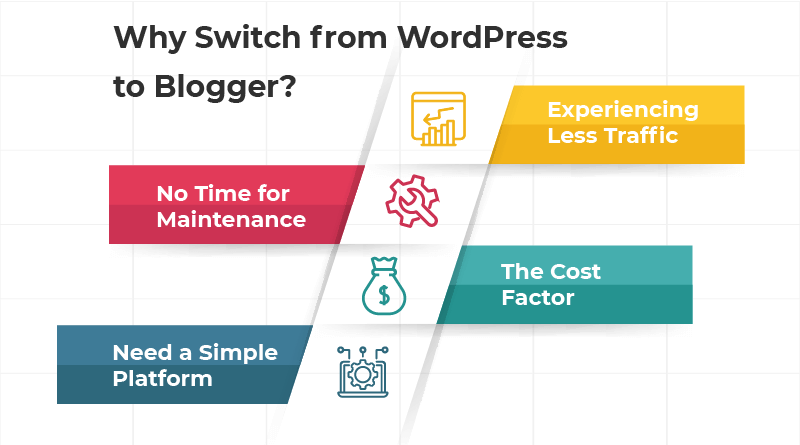
Let’s explore the reasons here:
- Experiencing Less Traffic
You are not getting much traffic from your WordPress blog, and so you don’t want to spend money buying the hosting service, or keep paying the renewal charges.
- No Time for Maintenance
WordPress needs frequent maintenance, as you have to keep a close eye on the updates to the themes and plugins to keep it running smoothly. And the point is, you don’t have much time getting into the maintenance work.
- The Cost Factor
WordPress is free to use and you just need to install it on the server. But, the thing is you have to opt for a hosting service to make it available online. While Blogger offers free hosting service. So, your money is saved right here!
- Need a Simple Platform
You need a simple blogging platform where you do not have to get much into the software updates and technicalities. You can start a blog on Blogger with your Google account in just less than a minute. The interface is super-clean and simple to use.
All done with reasons why switch from WordPress to Blogger!
In 2024, there will be major WordPress to Blogger Converter tool that will ease the migration process. If there are any comments, posts or page elements on WordPress, still the migration process will be easier with the help of the tools.
You may find some sites or help centers to get relevant tools for easy conversion. For more details, we have given key steps in this blog.
Now we’ll see the steps to how you can convert WordPress to Blogger:
How To Turn from WordPress to Blogger?
We say, moving from WordPress to Blogger is easy, but the issue arises, because both WordPress and Blogger have different file formats.
When you export content from WordPress it generates WXR file format, but Blogger cannot import this, as it’s in the XML file format.
The only solution to this is, converting the WordPress WXR format into Blogger XML format and you are good to go.
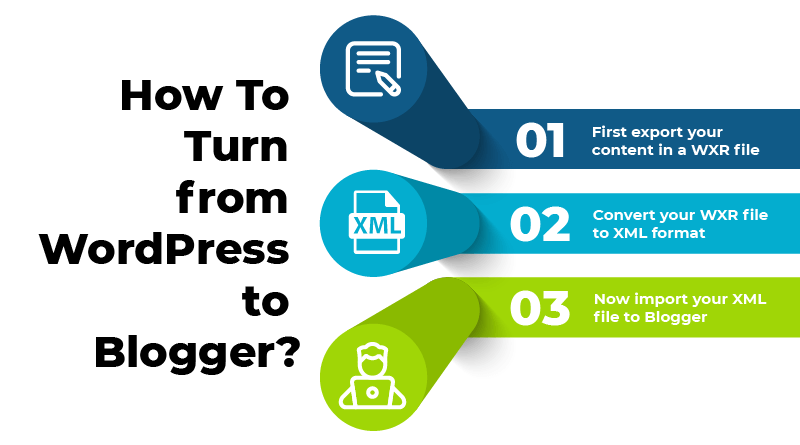
There are basically three main steps involved in this:
- First export your content in a WXR file
- Convert your WXR file to XML format
- Now import your XML file to Blogger
So now we are all set to convert WordPress to blogger. Check out the steps given below. They are too easy so follow them correctly.
A] Exporting the Posts from WordPress
It’s necessary to export your previous WordPress posts. Here’s how you can do it!
- Step 1: The first step is, you need to login to your WordPress dashboard.
- Step 2: Now, there’s a tool section in the left column of your WordPress dashboard. Click on Export option here.
- Step 3: In the 3rd step, select the option which you want to export and then just click on the Download export file button.
- Step 4: After this, you will have to save the downloaded file on your system.
- Step 5: Now Click on the link which is given, here https://wordpress-to-blogger-converter.appspot.com/. Click on the browse button to find your WordPress WXR export file.
- Step 6: After this, just click on the convert button, and it’s all done, all your files will be converted from WXR to XML.
B] Importing Posts to Blogger
- Step 1: First is, login to your Blogger blog section.
- Step 2: Here, to go to the settings section, scroll down and click on the Import content option.
- Step 3: Now, click on the import tool given and import your WordPress content, images, posts, in XML format to Blogger. It generally takes a few seconds to do so, depending on the file size and your internet connection.
- Step 4: The last step is to publish the post you have imported to Blogger.
And that’s it! You have successfully moved from WordPress to Blogger.
Things to Know Before You Migrate from WordPress to Blogger
WordPress and Blogger are fundamentally built for the same application – blogging – but WordPress provides more features than Blogger. Furthermore, Blogger has some limitations that make transferring some content from a WordPress blog difficult or even impossible.
Images on your WordPress site won’t be imported to Blogger
Media attachments such as images, documents, and other files that may be present on WordPress sites cannot be easily migrated to Blogger sites. Blogger uploads images to the blogspot.com domain instead of the root of the domain associated with the blog. Aside from that, the URL’s of images uploaded to Blogger are random, unlike the directory structure generated by WordPress for media uploads.
You will no longer be able to view the images linked in the blog posts once you:
- Deleting your WordPress hosting account or the website.
- Changing the domain while converting WordPress to Blogger.
Your WordPress site or hosting account should be deleted. In the convert blogger export file, you need to download the media folder from WordPress, upload it to Dropbox, and then bulk change the image URLs before uploading.
You will be Dealing with Tons of 404 errors
Unlike Blogger, WordPress allows you to change the permalink structure and also has a different permalink structure for pages and categories. Once you switch to Blogger, you are sure to get tons of 404 errors.
Good news is that Blogger allows you to set up custom redirects that can be used to redirect WordPress permalinks to BlogSpot permalinks.
Sadly, Blogger does not allow bulk setting up of custom redirects. You will have to manually set up each redirect. WordPress blogs with many pages and posts will find this a real pain.
The cons is that Blogger settings have a bug that can clear out all your custom redirects on demand! All custom redirects will have to be manually setup again if that bug finds you.
Blogger is Not Mobile Friendly
It is currently impossible to use Blogger’s mobile app on iOS or Android. Blogger’s website isn’t mobile-friendly either. It is recommended that you use the Blogger website on a computer or laptop using a Google Chrome browser to get the best experience. You may have difficulty blogging on your mobile device while on the go.
Key Takeaways from WordPress To Blogger Converter
Blogger is a great content management system and has lots and lots of pros. Indeed, it’s a fine choice if you want to start building a simple blog. WordPress to Blogger converter helps in this scenario!
Apart from this, you get all the features and most importantly, this is a free blogging site. The “Free” tag makes it so famous amongst the bloggers and, yea us all.
Convert WordPress to Blogger and you are all set to go! Hope this guide has helped you!







