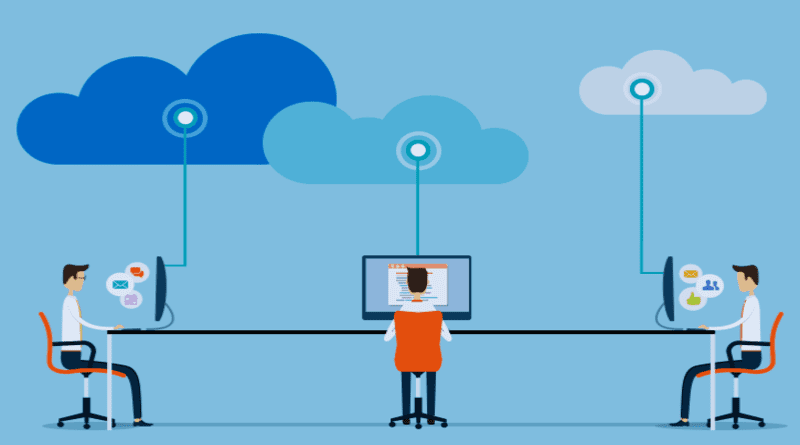According to research by the International Data Group, 69% of businesses use Cloud computing, and 18% plan to implement it at some point.
Still, there are business leaders who’re hesitant about adopting cloud computing. Now is the best time to hop on the cloud computing wagon if you’re one of them. Otherwise, you will miss out on many opportunities.
What is Cloud Computing?
In layman’s terms, cloud computing is storing and accessing data and computing services over the internet. Here are a few examples of cloud computing:
- Messaging apps like Microsoft Teams and Slack.
- Video conference apps like GMeet and Zoom.
- Email platforms like Gmail and Outlook.
- File storage systems like Dropbox and Google Drive.
Each cloud service provider offers a suite of cloud computing services (Google Cloud Platform in Google’s case and AWS from Amazon) that you can avail yourself of on a pay-as-you-go basis. These suits have all the tools and environments you need to operate successfully on the cloud.
Features of Cloud Computing
Following are the features of cloud computing:
- The cloud provider can share resources among multiple clients, where each resource provides services according to the client’s business needs.
- The cloud hosting provider is responsible for purchasing, hosting, and maintaining the cloud infrastructure. It takes a lot of maintenance and expenditure worry off your shoulders.
- Cloud service users only need to pay for the services they use. As a result, they can save many costs compared to the traditional computing approach.
- Cloud computing services providers can offer services at a massive scale. Depending on your business requirements, you can even scale up or down your servers.
- Cloud servers are secure and well-maintained. Downtimes are either minimal or zero.
- Cloud service providers let you track and measure service usage for billing and effective resource utilization.
14 Compelling Benefits of Cloud Computing
The compelling benefits of cloud computing are why most businesses are shifting from traditional to cloud computing. Here are some of those benefits:
1. Great Return on Investment (ROI)
Are you concerned about the initial cost of implementing a cloud-based server? You should not be because the return on investment outweighs all pros and cons. Here’s how cloud computing offers excellent ROI:
- Easy access to data on the cloud saves a lot of time, money, and effort.
- The Pay-as-you-go pricing model of cloud computing ensures you only pay for the services you need.
- Collaboration and communication are a lot easier on the cloud.
Collectively, all these factors can reduce costs and maximize returns.
Try MilesWeb’s Fully Managed Cloud Hosting Backed By 24×7 Managed Support!
2. Improved Security
Traditional in-house computing means there are fewer chances of network and data breaches. However, it also means greater chances of human error. Also, since the data is stored in a single location, it can be permanently lost if a natural disaster or data theft happens.
The data is spread across multiple servers in different locations in cloud computing. It undergoes rigorous updates and is protected by several security protocols. Besides, cloud computing providers offer 24×7 monitoring to prevent issues.
Also, all data backups are centralized in cloud providers’ data centers. As a result, you don’t have to maintain a separate backup. Some cloud providers offer added security features like data encryption and two-factor authentication to protect users’ crucial data.
Related: Theory And Practice Of Cloud Services Networking
3. Less Downtime
An organization must constantly update and maintain its servers to operate efficiently. However, being available all the time is impossible in traditional computing as employees need a day off, vacation time, or even sick days.
Cloud computing teams have resources available round the clock. Also, the data is managed on multiple systems. As a result, the chances of downtime reduce to a bare minimum.
4. Better Speed & Bandwidth
The on-site servers have faster processing. But the moment you exceed the storage and bandwidth necessary to complete the task, these servers will crash.
However, speed and bandwidth are rarely a problem in cloud computing. Here, you experience up-to-date technology and have the necessary bandwidth to support your operations.
Cloud computing servers are scalable and elastic. You can upgrade your servers, storage, and bandwidth. It is helpful for fast-growing companies or businesses with fluctuating needs. They can keep their operations running without spending a lot of budget.
5. Improved Time to Market
Proper infrastructure and platforms are the keys to successfully building, managing, and deploying your services. You can’t just rely on outdated technology to deliver quality while outpacing your competitors. Cloud computing helps you shift from existing platforms and adopt advanced tools and infrastructure that help you ship faster and decrease time to market.
6. Increased Productivity
On-site computing often needs a lot of racking and restack. Stuff like hardware setup and software patching takes too much of your time and attention. It further leads to a lot of decline in productivity.
Cloud computing eliminates the need for these tasks and ensures your IT team can spend their time and effort on goals and processes that matter. This way, you can become more productive.
7. Increased Control Over Sensitive Data
Sensitive data is a concern for many businesses, and one can’t even imagine what can happen if critical data gets into the wrong hands. Even if you think it’s safe on on-premises servers, you must know that data in the hands of an untrained employee can do the same damage.
Cloud offers you greater control and visibility over your data. You can decide who can access your data and to what level. You can keep your critical data secure using many passwords and security layers. It also improves collaboration as everyone knows what document has been assigned to them and what they’re expected to do. This way, you can ensure your data is never misused.
8. Scalability
Every organization’s IT requirements change as it grows. When you are a startup, you need smaller servers and fewer resources. However, your requirements get bigger as you grow and scale up to the enterprise level. Hence, it would be best if you had a solution that could scale up/down based on your business requirements.
Cloud computing is scalable. You can quickly scale your cloud capacity when the business demand increases or scale it down when the demand is low. The best thing is you don’t even have to invest in physical infrastructure.
Here’s how the scalable nature of cloud computing helps:
- You can save money and resources by only paying for what you need.
- There are no in-house operations and maintenance risks.
- You always have high-performance resources at your disposal without any up-front investment.
9. Unlimited Storage Capacity
Storage is a significant issue with traditional computing. Sooner or later, your storage space fills up, and when that happens, your operations halt unless you buy a new one.
However, you can store unlimited data on the cloud. You need to pay more as the storage capacity, data storage type, data availability, performance, and frequency go up. But it’s still better than paying for new storage space.
Let’s understand this with an example:
Suppose you have two options: Buy a 500GB hard drive or buy 500GB space on Dropbox. Most of you would prefer the hard drive because you can always keep it close to you. However, when your hard drive fills, you have no option but to buy another one.
However, if your storage space on Dropbox fills, you can quickly expand it for a few more dollars. You don’t have to pay for another hard drive, only the 10GB of space you need.
See how cloud computing can help you save a lot of money on storage space.
10. Easy Backup and Restore Data
Another major problem with traditional data storage is that there’s no way to recover data if it gets stolen, corrupted, or destroyed in a disaster. Besides, the data changes all the time, and it can be difficult to track it, just in case you need to revisit it later.
Since the data is saved in multiple locations in the cloud, you can quickly recover or restore it if any disaster happens. Moreover, if one location goes down, you can redirect the traffic to the working ones. So, the end user will not even know if any interruption happens. Besides, since all the changes are tracked, you can easily roll back to the previous version if you notice a bug in a software release.
11. Fewer Chances of Data Loss
Data loss is a significant concern in traditional computing. If a device gets damaged or stolen, the data also gets damaged. Then, there’s no way you can recover it unless you have a backup.
However, cloud computing ensures that your data is always available, even if your laptop or PC is stolen/damaged. You can always recover your data from backup and resume operations as if nothing happened.
12. Mobility
The biggest flaw of traditional computing is that it is accessible only within a limited premise. When members shut down their system and leave the office, they can’t access the work. If anything happens or they receive an update from a client, they can only check it the next day.
Cloud computing solves this problem by offering teams mobile access to corporate data. As a result, they can keep up with clients and coworkers from their smartphones and devices even after hours.
Do you know what this means? If you need to share critical information with a client or your manager is on leave, or if you want their approval on something, you don’t need to wait for them to visit the office the next day. You can catch up with them in various ways.
There’s a lot more you can do with cloud computing, such as:
- Instantly access important information.
- Catch up with your teams on virtual meetings when you’re away.
- Keep track of who’s doing what and with how much efficiency.
All this saves time and effort and ensures you can focus on things that matter.
13. Cloud Offers You a Competitive Edge
According to a recent Verizon study, 77% of businesses feel cloud technology gives them a competitive advantage, and 16% believe it is significant.
It means you can gain a competitive advantage if you adopt the cloud before others in your sector. By the time they catch on, you will be further along the learning curve, putting you in a much better position in today’s hyper-competitive environment.
14. Helping You Sustain the Environment
With the rise in green consumerism and other environment-friendly practices, just placing a recycle bin in the breakroom or putting “save the environment” posts on social media is not enough. Consumers want businesses to take the initiative and bring real-life solutions that save the environment.
Hosting on the cloud is an environment-friendly practice. By powering virtual services rather than physical products and hardware, reducing paper waste, and improving energy efficiency – you can bring down your carbon footprint and show the world that you care about the environment.
Cloud Computing Challenges
Cloud computing is a promising field that offers compelling benefits and unlimited opportunities. Still, it has challenges you must remember before you embark on your cloud migration journey.
Here are some challenges you may face in your cloud computing journey:
- Keeping your data safe from incidents like data theft and breach.
- Defining and predicting costs can be difficult due to the on-demand and scalable nature of cloud computing.
- Most organizations have a tough time keeping up with the technology and hiring the right experts.
- Different governance policies make it difficult for businesses to work appropriately, primarily when they operate globally.
Conclusion
Given compelling benefits and impressive stats, there’s no denying that you should migrate your business to the cloud. However, hopping on the cloud computing wagon without mapping the pros and cons is also not a good move. Hopefully, the blog offered you much-needed guidance about cloud computing. Still, if there’s anything else you need to know, feel free to share it in the comments. I would be happy to help.