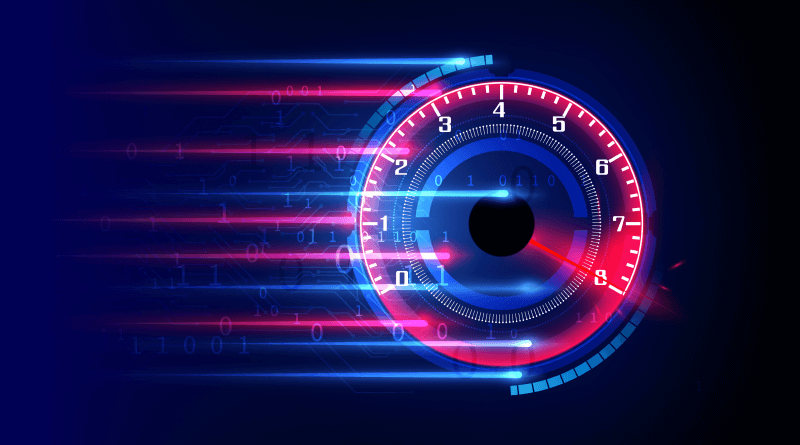An American psychologist David Johnson said, “There are no speed limits on the road to success.”
This same applies for your website and obviously its server and you need to test web hosting server speed.
Server is not just a machine that hosts websites, but a backbone of this online world.
Have you ever thought about what if server malfunctions? You might have read in the news that the company’s server experienced downtime.
Let’s discuss something about statistics as well. One second delay in page loading results in 11% less page views, 7% drop in total conversions. Now, accumulate these figures and you could find out that there are million dollars lost in sales. No worries! MilesWeb understands such issues and thus brought the blazing fast dedicated server hosting services. We offer network speed up to 25 Gbps.
Shocked! So, let us provide you the remedy by giving an instant solution by doing the web hosting server speed test.
What Makes Your Website Slow?
Let us begin with the introduction about server speed and website speed. Server speed is the speed of the server that determines at what frequency it functions. Website speed means at what speed a site is loading.
While choosing the new web hosting plan, you need to ensure the hardware is up to the mark. Therefore, put all your efforts to get the best-optimized and lightning fast websites. But only a website’s enhanced performance will not solve the purpose. You must also consider the fast server speed to get a higher ROI.
Host machine or the server must process sufficient requests as per the requirement. Considering loopholes in the website’s performance, software, code optimizations, browsers caching and image compression are some elements to determine the website performance.
In this digital era, flashiest websites are the ones which will rule and dominate. If your site is slow, install a new plugin, check its loading speed or compress big visual graphics. All these efforts will result in quick loading.
How To Measure Web Hosting Server Speed?
Today, most hosting providers offer a free trial, usually a 30-45 day period, where you can test their services. It’s a great way to get a feel for the interface as well as perform some benchmark tests.
Third-party tools are available today that use advanced algorithms to measure your website’s speed. There are even some performance optimization tips included in the best ones. Which numbers directly relate to server speed out of all the results?
TTFB
The time-to-first-byte, or TTFB, measures how responsive your web server is. In essence, this is the time between the initial user request and the first bytes of data appearing in the client browser. You can actually start loading your website faster if your TTFB is faster. In dynamic pages, the server must “build” the requested content from multiple components.
Distribution of Web Page Components
Checking how your website components are distributed can also help you determine your website server speed.
Related: The Role of Web Hosting Providers in Backup Strategies
What is the Process of Server Speed Checkers?
There are several practical and adaptable programmes available on the speed checker market; GTMetrix and WebPageTest do thousands of tests each day. Even further, services like Pingdom track your uptime and notify you the instant something goes wrong.
Here is an easy procedure:
- You select the server’s location.
- The checker server produces a round-trip HTTP request to your host’s server, which shows how quickly the entire process occurred.
- A download/upload test is also included in many programmes. The checker will create numerous connections and try to download a modest amount of content after the initial server response ping.
How to Increase Website Speed?
After discussing what your host can do for you, let’s move on to how you may aid your own efforts to build a speedier website.
- Gzip compression of files is frequently used when you need to increase the performance of your content. By using this technique, you can make your HTML, CSS, and JavaScript files smaller and less demanding on your web server.
- WordPress users may easily enable Gzip because W3TotalCache and WPRocket both support this practical compression technique.
- Image optimisation – At least 20% of our page weight is often made up of images. They will operate better and use less RAM and bandwidth if their size is reduced.
- You would need to optimize graphics individually because Gzip would not really function in this situation.
You can use lossless (PNGs and BMPs) or lossy (JPEGs and GIFs) compression depending on the kind of picture. Your photos will be automatically compressed if you are using WordPress, or you may fine-tune the process by utilising a dependable plugin.
Related: What is Web Hosting? A #1 Beginners Guide for Growth
Utilising browser caching is a need if you want to have a fast website. This enables you to save crucial page components on your local computer, such as styles, photos, and JS files, making it simple to access them the next time a user makes the same request.
As you may expect, this greatly simplifies the task for your server and speeds up page loads.
You may add the necessary rules to the .htaccess file to activate and optimize your caching.
Use plugins with caution; we all like to add flash to our websites, and systems like WordPress offer countless opportunities to do so. However, you must take into account that each plugin increases the size of your website, and poorly developed modules may even be detrimental to your web project.
Following these measures of website speed testing, you are ensuring a better online performance for your visitors. The bounce rate will decrease and more visitors will engage on content. However, you need to have basic knowledge about testing websites and the server speed. MilesWeb’s servers are top-grade. Thus, we are promising 99.95% uptime. Do check out our plans and get the blazing-fast speed.