Selecting an ideal ecommerce platform for building your online store is important and the final decision often boils down to WordPress or Shopify. These two highly effective and user-friendly ecommerce website builder giants dominate the market, each providing unique benefits customized to suit multiple requirements.
According to reports, around 2.71 billion people shop online around the world and around 20.1% of retail purchasing is intended to be carried out online in 2024. This ratio will continue to grow to 22.6% by 2027. Online sales will exceed $6.3 trillion in 2024.
For individuals who would like to have complete control over their website’s design as well as functionality, WordPress is an appealing option. It is also one of the top-notch CMS platforms for webmasters. Since it comes with solid flexibility and unlimited customization options.
On the contrary, Shopify is known for its easy to use interface and effortless integration of eCommerce features, making it the most preferred choice for business owners looking forward to build their online stores quickly and efficiently and get it hosted with eCommerce hosting.
In this detailed guide, we’ll be comparing WordPress Shopify side by side based on their positives and negatives, flexibility, pricing, technical stack, and so on, to help you decide which platform perfectly aligns with your business objectives and technical know-how.
Even if you’re an experienced developer or a small business owner, knowing these fine differences between WordPress Shopify will show you the path to the right choice for your online business.
Table of Content
Let’s begin with an important question…
What Is Shopify All About?
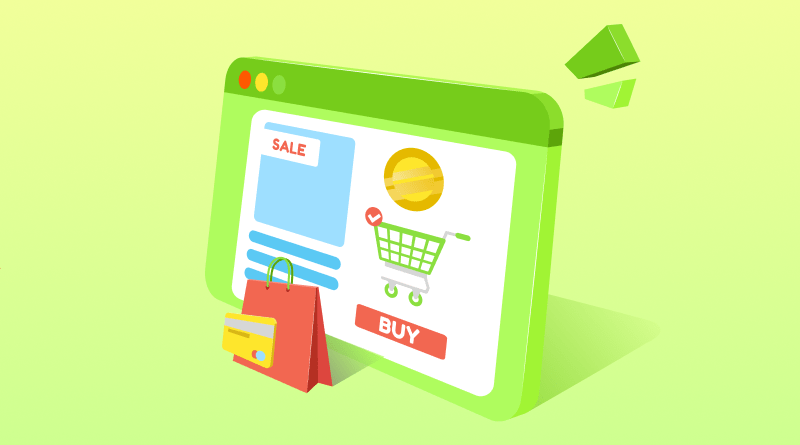
It is a website building application that is explicitly designed to authorize business owners to develop and launch their own online venture. Shopify offers a variety of themes or templates that can be tailored to meet the specific branding needs of businesses and help in selling physical as well as online products.
One such key reason behind creating Shopify is to allow users to build their online shop on their own without any technical or design skills, i.e., without any coding knowledge. Despite that, Shopify lets users modify the HTML and CSS sheets for their websites, i.e., the users who have the coding knowledge can be able to personalize their shops more affluently.
Also, Shopify is a “hosted” website builder solution; that means everything functions on Shopify’s servers. You don’t have to worry about purchasing a web hosting plan. The aim is to ensure that pretty much anything you require to develop and run your shop takes place in this all-in-one platform.
Shopify is a SaaS (Software as a Service) tool, i.e., users don’t have to purchase a copy of the software, but they’ll have to pay monthly charges for using it. As a web application, Shopify operates in the cloud, i.e., so long as you’re connected to the internet, you can manage your online shop from anywhere at any time. Also, design a Shopify store with different tips and techniques.
Shopify has four pricing plans, each containing a wide range of eCommerce features:
- Starter – ($5)- For side hustles
- Basic – $29 per month, billed annually
- Shopify – $79 per month, billed annually
- Advanced – $299 per month, billed annually
- Plus – $2,300 per month on a three-year term
Now, let’s take a look at the features you get to access on different Shopify plans:
- The “Starter” plan of Shopify lets you showcase products in a very simple retail setting, sell products on the current website or through social media and sell products in offline stores since you won’t get an independent, fully-customizable online shop with this plan.
- The number of buyers who’re able to access your account differs according to the plan. You’re provided with 1,5 and 15 staff accounts on the Basic, Shopify, and Advanced plans, individually.
- As the monthly Shopify plans become more costlier, the credit card and transaction fees minimize.
- With the “Advanced” Shopify plans, you can get increasingly sophisticated universal selling features.
- The Shopify “Plus” plan is an enterprise level plan intended for huge organizations or those that require groundbreaking APIs, server uptimes, task automation, and customer support.
What Is WordPress All about?
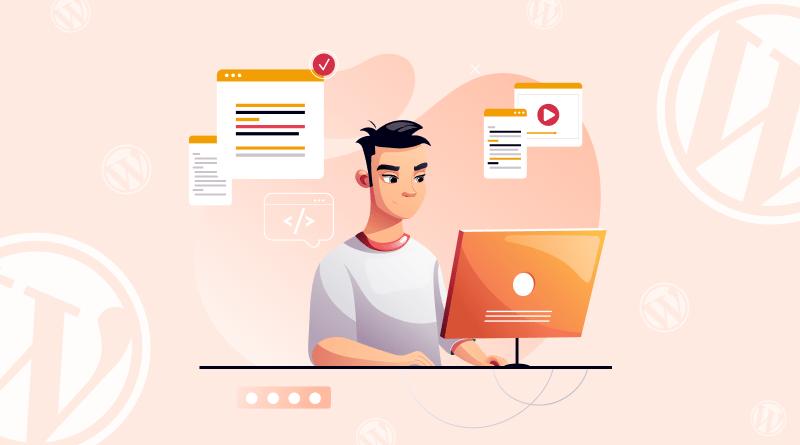
Basically, WordPress is a free, open-source content management system (CMS) written in PHP that uses a MySQL database. It is the most powerful website builder and blogging platform existing today.
You can check out a beginner’s guide to content management systems to understand it in detail.
The two different versions of WordPress are as follows:
– Hosted WordPress
The hosted WordPress version is available at WordPress.com and is quite similar to Shopify, i.e., a Software as a Service (SaaS) tool. Considering the monthly or annual fee, this version provides you access to a wide range of features to create a WordPress website, develop and manage a blog, or create an eCommerce store.
Its monthly charges are as follows:
- Free – $0
- Starter – $9
- Explorer – $18
- Creator – $40
- Entrepreneur – $70
Plans like “Creator” and “Enterpreneur” are the best to choose from if you wish to sell different products because they simplify the integration of WordPress plugins for eCommerce. Whereas with the “Entrepreneur” plan, users get some other eCommerce tools.
– Self-Hosted WordPress
It is like downloading a piece of software from wordpress.org and then installing it on your server. It is open-source software and its code can be easily modified.
In reality, it means that the websites developed using WordPress can be tailored to a large extent. You can easily install WordPress on your web server at no cost, but you need to consider hosting, domain registration, and potential development charges.
Here’s a detailed breakdown of WordPress’ average maintenance costs:
| WordPress Website Hosting Costs | Monthly Costs: anywhere between $5 and $100 Self-hosted shared hosting: $5 – $20 Fully managed hosting: $30 – $100 |
| WordPress Tutorials & Course Costs | Monthly Costs: free to $50+ Time to Learn Basics: A few hours Time to Learn WordPress: Weeks |
| WordPress Theme Costs | One-time Cost: free to $5,000+ Basic Templates: $35 – $50 Premium Templates: $80 – $200 Template Alterations: $300 – $1,000 Custom Design: $5,000 – $10,000+ |
| WordPress Plugin Costs | One-Time Cost: $50 – $500 Monthly Costs: $5 – $150 Payment Software:$100 – $500 (one-time cost) / $30 – $80 (monthly cost) Membership Gateway Software:$100 – $300 (one-time cost) / $50-$150 (monthly cost) Email Marketing Software:$5 – $99 (monthly cost) |
In the coming sections, this WordPress Shopify comparison is going to delve into WordPress’ self-hosted version. The thought behind it is to explain to you how Shopify, an all in one hosted solution, differs from WordPress, an open-source platform demanding more real-world configuration.
If your requirements are simple, then Shopify can be cheaper compared to using WordPress, even with its “paid” option and WordPress as an open source option. The best way to find out which of them is more affordable for you over the long term is to compile a detailed list of all your needs and make a total of them as per the platform.
But having said that, pricing should not be the only determining factor when you compare WordPress vs. Shopify. It is just as equally important to find out how these platforms stack up with respect to other features and functionalities.
Shopify vs. WordPress: Quick Insights
When finding out the difference between Shopify and WordPress, it is crucial to look at who they are best suited for.
| Shopify is best suited for managing your online store | WordPress is best suited for customizing your online store |
| Shopify is like an all in one package, which is highly preferred by users who want to comfortably run their online shop. | If you want your online shop to outshine your competitors or require some unique tools, WordPress is perfect for you. |
| Users can access everything from Shopify’s dashboard, i.e., they just have to login and start their work. | WordPress allows you to add new features endlessly and keep your store up to date, even though it needs more work. |
WordPress vs. Shopify: How Do They Match Up?
In order to successfully compare the differences between WordPress and Shopify, another crucial factor to consider is how they match up with each other.
| Technical Aspects | Shopify | WordPress |
| Starting Price | INR 417.17 ($5) per month | Nil |
| Transaction Fees | Up to 5% | Up to 10% |
| Storage | Unlimited | 1GB to 50GB |
| Products | Unlimited | Unlimited |
| Integrations | 8000 | 820 (WooCommerce extensions) |
| Customer Support | Help center with tutorials, community forum and guides, 24/7 live support through email or chat | Help center with tutorials, community forum and guides, 24/7 live support through email or chat |
WordPress vs Shopify: Size Of Customer Base
When searching for the best website building platform, it is incredibly crucial to get insights into how many users utilize it to build their websites or online shops. Because if a specific platform has a huge customer base, you’ll mostly see that there are quite a few more support alternatives, resources, and plugins available for them. There could be a small chance of the platform disappearing and taking your website with it. The later problem is specifically significant for users who’re planning to use a completely hosted solution such as Shopify. These types of businesses may or definitely experience financial issues and can shut down their product lines accordingly.
A huge customer base reduces the chances of this incidence happening, and fortunately, both WordPress and Shopify have loads of popularity as well as a large customer base. It is quite challenging to get accurate statistics on how many self-hosted WordPress websites exist on the internet, but many facts available include both hosted and self-hosted numbers.
Furthermore, reports believe that as of 2024, there are unbelievable 861 million WordPress sites, constituting more than 43% of all sites.
Even though not as well-known as WordPress, Shopify presently powers around 4.45 million online shops [source: Builtwith.cm].
After considering these numbers, WordPress is technologically more reliable in terms of lastingness; on the other hand, Shopify is also a well-known product of its type. It is very unlikely that it will vanish in the near future.
WordPress vs. Shopify: Which Has Suitable Templates?
Based On Quantity And Quality
A major concern for anybody running an online shop is – how polished and professional it looks.
To help build a website with a great web design to ensure the complete success of your website, both Shopify and WordPress offer “themes,” which are customizable templates that you can utilize as a stepping stone for your website’s design. With Shopify, you get a significant number of themes. When this blog was being written, there were 13 free themes and 184 paid themes in the Shopify theme store.
The paid themes range between $140 and $400, which come in 2 or 3 types, making the total number of themes offered more than the figures mentioned above. All of these themes are designed professionally and can be easily edited. Most importantly, they’re all responsive.
You can also get robust customer support for these themes. Which you can get from Shopify if the template is free, or from a Shopify-approved supplier if they’re paid ones. Also, if this range of themes isn’t sufficient, you can purchase other themes from third party Shopify theme designers, for example – Theme Forest and Shoptimized. But having said that, the number of themes available on Shopify is smaller compared to the huge number of themes available for WordPress.
It is difficult to give an exact figure for the total number of WordPress themes that exist. We can certainly mention thousands by combining both free and paid. You can find out the number from the official WordPress theme directory or 3rd party stores like Template Monster. When this blog was being written, it contained over 12,330 free themes.
As Shopify is developed specifically for non-technical users, its templates are easier to personalize. But it should not take too much effort to configure a compelling WordPress theme.
Here, WordPress is the winner when compared on the basis of quality and quantity of templates.
Difference Between Shopify and WordPress: Comparing Responsiveness
As mentioned earlier, all the officially endorsed Shopify themes are responsive, i.e., they’ll all automatically adjust themselves according to the device. In today’s digital age, it’s highly unlikely that WordPress themes aren’t completely responsive, specifically if you’re grabbing them from the WordPress theme directory.
Therefore, if you’re purchasing any theme from another theme directory or designing one yourself, check its responsiveness across different devices before utilizing it.
Now, let’s take a look at user-friendliness.
Difference Between Shopify and WordPress: Comparing User Interface
The structural layouts of the WordPress and Shopify user interfaces are quite similar, where the left side of the screen shows a menu from which you can select content to modify or change settings. Shopify’s user interface is perhaps a bit more contemporary and user-friendly, with a minimalist design.
Both of these website building platforms take similar steps to edit and publish the content. You just have to find out your content, modify it in the back end and when you’re ready, preview and publish it.
The important thing to compare here is – ‘bloat’. A few visual editors can slow down your site by inserting unwanted or poorly written code into its processes. This can negatively affect SEO.
It is not easy to make a straight comparison between WordPress Shopify in this regard because for selling products, you’ll have to use third party plugins.
Content Management In WordPress Shopify
With reference to managing web pages and blog posts, WordPress defeats Shopify quite extensively. First of all, WordPress possesses revision history features where older versions of web pages or blog posts can be saved, and you can go back to any of them at any time. But Shopify doesn’t have this feature unless you’re ready to pay for a third party archiving or backup tool such as Rewind.
Secondly, WordPress lets you use categories and tags in a highly flexible way, compared to Shopify. Both of them use drag and drop editors for managing content. The WordPress block editor Gutenburg allows you to easily create and move web content blocks around a page.
Shopify’s “Online Store 2.0” theme format now has a similar drag and drop editor. It doesn’t technically allow you to drag content around pages; instead, you can use it to modify template layouts that are later applied to pages. This approach is a bit complicated at first, but later on, you get used to it.
WordPress vs. Shopify: Flexibility Differences
Of the two platforms in question, WordPress is practically more compliant. It has been in use for long time and is more commonly used than Shopify. Also, the number of themes, plugins, and integrations for this platform is much larger compared to Shopify.
As stated earlier, presently, there are more than 12,330 templates and over 59,000 plugins available for WordPress. Furthermore, its open source feature and complete control over your hosting implies that WordPress can be altered to develop customized websites more effortlessly compared to Shopify.
That being said, the app store of Shopify includes a great number of apps, around 13,000+, which authorizes you to easily grow your website’s functionality developed on this platform. Besides this, you can also get to access your online stores CSS and HTML with Shopify’s $39+ plans.
For the majority of users, this lineup of applications and code access will offer plenty of flexibility, but if you’re looking for more control over processes, the Shopify Plus plan will offer more access to the inside workings of Shopify.
Ecommerce Functionality Offered By WordPress Shopify
Are you specifically looking at how these two platforms stack up with respect to eCommerce functionality? But its hard to provide certain advice on it. Because, as mentioned earlier, self- hosted WordPress websites don’t have any inherent eCommerce features. You’ll have to use third party tools to integrate them.
You might argue that this gives Shopify an added advantage with respect to eCommerce because it is an exclusive online store builder and almost has everything you require to get your online store up and running.
In order to add eCommerce functionality to WordPress, you can select from a variety of premium WordPress plugins and themes. Actually, there’s an option to use Shopify as your eCommerce plugin for WordPress, using the “Starter” $5 per month plan. It authorizes you to add products and put a simple shopping cart system on the existing WordPress website.
Understanding The Difference Between WordPress And Shopify For Marketing And SEO
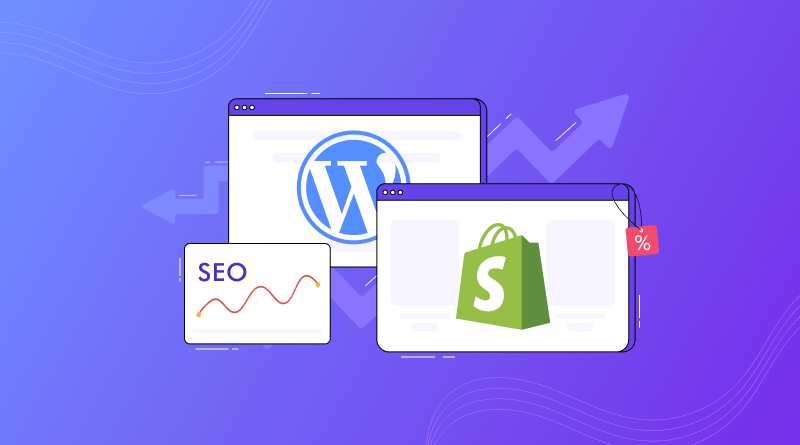
The key benefit of WordPress from an SEO perspective is that its technical SEO settings can be done in exactly the same way as you want them. As you can host your WordPress website on any web hosting server, you can always select an incredibly fast server that helps increase your “page speed.”
As page speed is one of the ranking factors, faster websites are highly prioritized by Google. Therefore, creating a lightning-fast hosting setup could be significantly beneficial. And WordPress, due to its open source characteristics, allows you to customize the code of your website so that it meets all the SEO norms, together with Google’s Core Web Vitals recommendations.
With Shopify, the SEO looks strong; modifying alt tags and meta descriptions is easy; you can completely manage robots.txt; XML sitemaps are made for you; whenever you modify a page name, a 301 redirect is automatically created or recommended every time.
When using Shopify, you get a web site speed report that helps you increase your page speed. Another improved feature that the company is currently offering will help you analyze how you’re doing with respect to fulfilling Core Web Vitals standards set by Google.
Contrary to other eCommerce store builders, you can effortlessly use the Yoast SEO tool on a Shopify website.
The bottom line with respect to the SEO debate is that WordPress is technically a winner if you set up your website correctly and with the help of top-notch hosting solution.
Blogging on WordPress or Shopify?
Another important yet frequently overlooked aspect of running an online store is – Blogging!
It is because blogging is extremely important for successful inbound marketing. Both Shopify and WordPress offer blogging features, with WordPress’ being much better since it has a long history as a specialized blogging solution.
Email Marketing: Which Is Better, Shopify Or WordPress?
A vital feature of running an online store is email marketing. Concerning this, Shopify has launched a “Shopify Email” feature, which, as its name implies, permits you to do email marketing directly inside the Shopify platform.
It is user-friendly and clearly proves to be useful for a few business owners, specifically those who would like to handle all the aspects of their online store in one location. When this blog was being written, 50 e-newsletter templates were available for this tool, and all of them are customizable, thus fulfilling your marketing needs.
However, the amazing thing about this feature is its cost. You can send out up to 10,000 emails without any cost and if you exceed that limit, you can intend to pay an extra $1 for each 1,000 emails you send out.
Note: Discounted prices are also available for large volume senders, i.e., those who are sending more than 300,000 emails every month.
It makes the cost highly affordable compared to a number of other stand-alone email marketing tools, but you still need to keep in mind that stand-alone email marketing tools will generally offer you significantly more features.
But even if Shopify Email doesn’t quite provide Mailchimp’s level of email automation yet, it has been upgraded in this regard in the last several years and now it allows you to set up a significant number of automated emails.
Also, with the “Shopify Magic” functionality, which we discussed earlier, we could now automate the different factors of the copywriting process too. Apart from using it to create web copies, you can ask it to write email subject lines for you.
Concerning WordPress, you won’t be able to find any inherent email marketing tools supporting the platform right now. But having said that, you can easily connect any other significant email marketing solutions to it. For example: GetResponse, AWeber.
WordPress Shopify: Comparing Website Maintenance And Security
Website Maintenance
Apart from maintaining content and products, Shopify users don’t have to worry about website maintenance. Because all the technical factors of running a website, including software updates, web hosting, and server setup, are administered by the platform’s software engineers.
On the contrary, it’s a whole different thing with WordPress, where you’re responsible for ensuring that. Even though a few things can be managed automatically, there are a few things you’re required to keep a close eye on. Because if you eventually end up with outdated software, a plugin, or a theme, your website will become highly vulnerable to malicious attacks.
Website Security
With hosted website building solutions such as Shopify, the responsibility of securing your website falls on the companies that’re providing them.
You’re still required to stay current on fundamental principles of security when working with Shopify. That means you should use two-factor authentication (2FA) and avoid using a weak password. Still, the technical aspects of website security are basically the platform’s issues, not yours.
When using WordPress, if your website is not managed by a developer or an agency, then the final responsibility for complete security belongs to you! In simple words, its your responsibility to assure that the WordPress version you are using is up to date, along with any themes or plugins you’re using. Finally, you need to make sure that you’re backing up your website regularly.
You can also opt for a managed WordPress hosting plan, in which a team of technical experts will manage your WordPress website. With this hosting solution, you’ll get all the required help you can possibly imagine.
WordPress Or Shopify: Customer Reviews And Reputation
Both WordPress and Shopify have mixed ratings. On Trustpilot, Shopify has currently got 1.6 stars, as the majority of customers complained about billing issues and issues with receiving help from customer support services.
WordPress performs somewhat better with 2.1 stars, with a few common complaints related to account cancellation or suspension without notice. That being said, both platforms have 4.4 stars on G2.
Users admire the smooth, easy to use interface on Shopify and also the different types of templates available. With WordPress, the remarking feedback is about the platform’s versatility when developing responsive websites.
Finally, in this clash of eCommerce giants, WordPress is a clear winner because it is a well-established and highly flexible website building solution compared to Shopify. It also has a significantly huge user base and far greater options for plugins and themes to choose from.
Provided that, using the correct skills and resources, you can basically create any type of website you want using WordPress. It doesn’t signify, however, that it’s perfect for all the users; at times, Shopify can be a better choice, especially for new online stores on a tight budget or users devoid of website design skills.
If you’re a busy entrepreneur thinking of hiring someone to manage your website, then MilesWeb’s managed WordPress hosting will be right for you. It offers great benefits, simplifying the process of website management.
Also, if you aren’t a tech-savvy person and don’t want to get into the nitty-gritty details of coding and server maintenance tasks, then this plan can be a lifesaver for you!
FAQs
What are the key features of WordPress that Shopify doesn’t offer?
WordPress is an open source CMS platform that allows you to create highly professional websites. It has a huge user base, offers over 12,330 free themes, is highly customizable, and offers strong SEO tools.
Which is better, Shopify or WordPress for e-commerce capabilities?
WordPress is slightly more technical and can be a better option for businesses that are looking for more options when it comes to eCommerce customization.
Which is better, Shopify or WordPress for beginners?
It would depend on your requirements. Shopify is the right option if you’re looking for a quick launch, but if you’re not in a hurry and can take your time to build a customized eCommerce website, WordPress is the best option.
Which platform is more customizable – WordPress or Shopify?
Even if Shopify is an all-in-one website building solution, WordPress needs to be highly customizable and scalable.
Are there any cost differences between using WordPress and Shopify?
The pricing structure related to building an eCommerce website using Shopify includes: monthly Shopify subscription that ranges from $5/month for “Starter” to $2,300 /month for “Plus.” whereas self-hosted WordPress is completely free.
Which is the better platform for SEO – WordPress or Shopify?
Both WordPress and Shopify come with in-built functionalities to assist you in improving SEO. However, WordPress does provide more comprehensive SEO plugins that can allow you to enhance your customer experience, manage metadata, and even add HTML for your website’s design.







