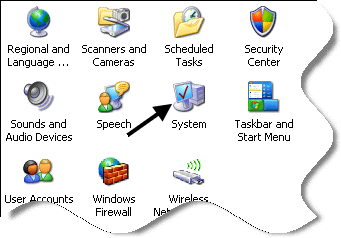
A control panel is a platform that provides you with the administrative access of your web hosting account. Basically the control panel is the stream through which you can control the functions related to your website. With an efficient control panel in place, you will not need any additional applications or a FTP software for uploading the files. It is a fact that people find it convenient to use FTP software, but with a good control panel, you really don’t have to invest in one.
When it comes to control panels, cPanel is the leader as it provides with supreme features along with user friendliness. cPanel is available only with the Linux based hosting platforms. It is followed by Plesk and the other control panels like Cyberpanel, DirectAdmin, Webuzo and other names are included in this list.
Here is detailed information about how you can utilize the control panel to manage your website in a simple and efficient way:
Control Panel Basics
Control panels provide with complete information that can be useful for the website. The best thing about a control panel is that it provides with an overview of your account. You can check how many resources are being utilized, this will give you a fair idea about the status of your hosting account and in case you are at a risk of exceeding any limitations, you can take the right decision at the right time.
The other options you will see in a control panel include the following:
• Bandwidth usage for the months
• Disk space utilized
• Hosting package details
• Path to Perl
• Path to send mail
• Version identification
• IP address
• Number of MySQL databases
• Number of FTP accounts
• Add on domains
• Sub domains
• Parked on domains
• Number of email accounts
• Parked domains
• Mailing lists
File Management
The content on the website is one of the most crucial aspects of the website. This is where the file management system comes into the picture. In most of the cases, the file management system comprises of a way to backup the files so that they can be downloaded for security purposes. The file management section also enables you to create FTP accounts through which you can use the FTP client so that the documents can be uploaded or downloaded to the website easily. The file manager enables you to view the document map of your website so that you can view all the directories, sub directories and all the other files.
The file manager enables you to perform the following functions:
• Create new directories / folders
• Create new files
• Move, copy or delete files and folders
• Upload and download files
• Change permissions
The control panel also enables you to make changes in the email settings. This section allows you to create email addresses and set quotas for the number of accounts you are entitled to. At times you can also set a catch-all email in case you are provided with this functionality. A control panel makes it easy for you to perform tasks like setting up the mailing lists and auto responders.
Some web hosts will offer you the ability of checking the webmail through the control panel while some might offer anti-spam tools where you can decide if you would like to keep the spam filter on or not. You can also set your preference in terms of marking the emails as spam.
Statistics
Most of the control panels have many statistical analysis tools that help you to optimize the website. These statistics can be used for moderating security, checking the incoming traffic from the search engines and also for determining the efficiency of the website. Another crucial aspect is that the statistics provided in the control panel also gives you a clear picture about the keywords used by the people to search your website.
The most important data derived from the control panel that proves beneficial in decision making includes the following:
• Latest visitors
• Number of visitors coming to the website
• Referring website
• Browser used
• How people navigated within the website
• Time period for which people stayed on the website
• Where they left the website
All the information mentioned above can be used for targeting advertising, for optimizing your website or for making sure that your website is running efficiently.
Applications
Many web hosts provide with one click installation for the applications in order to enhance the performance of the website. These might comprise of third party applications as well. You will come across the following options with a control panel:
• Blog
• Content Management System
• Customer support system
• Classified ad management
• Discussion boards/ forums
• Image galleries
• Mailing lists
• Surveys
• Form builders
• Site builders
• Calendars
What more you get with a control panel?
Your control panel comprises of a wide range of options that can be utilized for making better decisions related to the website. A control panel also provides with advanced options and the ability to manage all the aspects related to your website.
Apart from the functions mentioned above, here is a list of additional functions provided by a control panel:
• Automatic notifications or updated from your web host
• Image manager
• phpMyAdmin
• Cron jobs
• Network tools
• PHP administration
• Domain management
The important aspects of control panel mentioned above are beneficial. Once you start understanding the basic interface of the control panel, you will be able to utilize these features in the best interest of your website. Basically a control panel simplifies website management and facilitates better decisions related to the website.
with a full fledged online store website that is perfect for them. In the beginning you can start off by performing the basic SEO techniques and gradually get into social networking. The social networking websites like Facebook and Twitter have a large user base and having a presence on them will help you to connect with many potential customers. Preferably set up a special page for your online store website and make sure to add compete information and images in it.
All the above mentioned factors is all you need for setting up the perfect online store that you might have thought about. MilesWeb is here to assist you in setting up the web hosting platform for your online store with all the necessary applications through which the performance of the online store can be enhanced. If you have always wanted to setup an online store, initiate the first step and you will become a part of the million dollar eCommerce industry.






