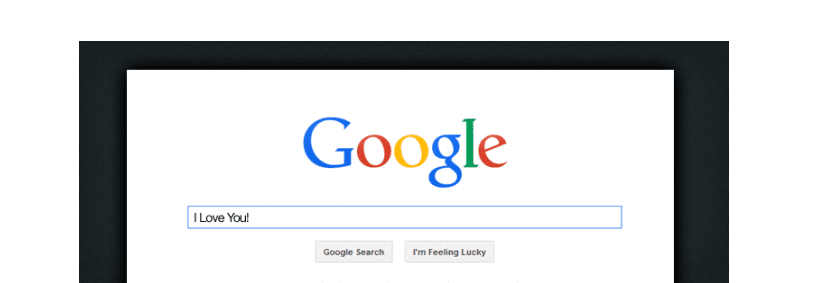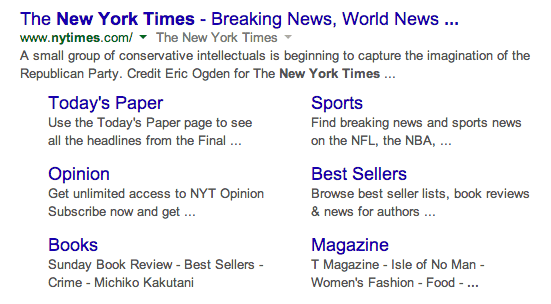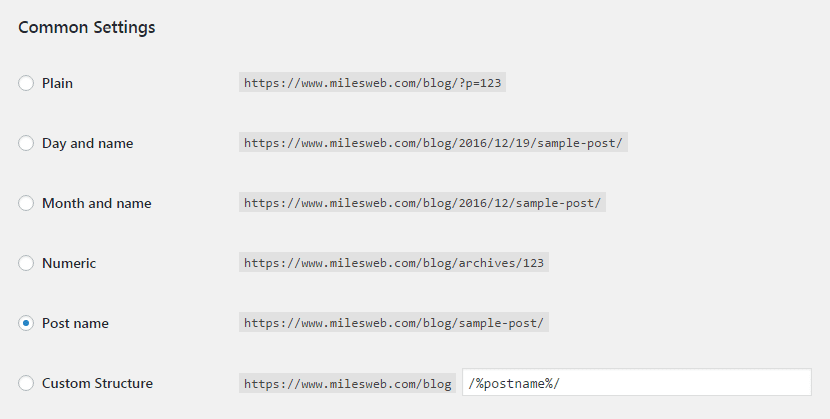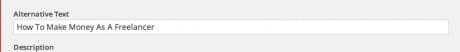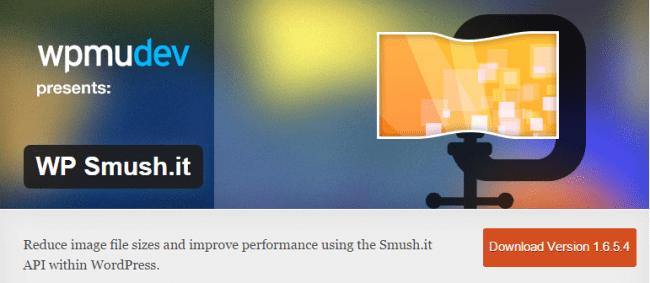How would you describe the relation of your website With Google? If we imagine the search engine as a girl, you get something like – Everyone wants it, but no one can get. When you think you have a shot right on target, it changes its course again and you find yourself with nothing.
Why this analogy? Did not you feel the struggle when you try to keep your content as per Google guidelines? And it is a reality of digital sphere in which we are suffering the greatest damage.
By creating a site, we hope that our online project will be successful. But if you want Google to “fall in love” with your blog, you have to play by his rules. One of them is the site content quality and its uniqueness. But that is not enough.
If you know that you need this capricious woman to turn her attention to you and you don’t know how to do it, it’s really simple.
Suffice it to speak its language.
Choose a WordPress theme and try on it for your site
Imagine that you selected a suit. Would you buy it if it is worn and without buttons, or would you choose the one that fits well on you and looks good? Most likely the second option, right? This same analogy can be made with a choice of themes for your blog. You need to choose a theme with high quality and simple code.
Here are some examples of resources where you can get a great “costume” for your site:
- ThemeFurnace
- StudioPress
- Elegant Themes
Returning to the theme selection, answer the question: “Which is better? Buy a suit and immediately begin to wear or slightly modify it to your figure?”.
James Bond never wore just bought costumes and from a technical point of view, you should also not. Based on the analogy that we had with Google and with the female kind, there is hardly a woman who refuses to communicate to the man in a fine dress.
Do you want to draw the attention of Lady Google? Then make a blog that attracts her.
Replace the tagline (brief description)
There are many opinions about what should be a tagline. But the fact remains – the presence of at least some tagline is much better than none. With it, you can get Google to pay attention to your blog, and it must contain information on the topic of your site.
For example, the newspaper The New York Times uses WordPress as a backend for their blog.
The first section is the title of their site (The New York Times), and the second part – the slogan (Latest news, etc.). How would it look if they had used a standard default tagline?
They would look ridiculous in the eyes of users and Google’s view. Therefore, be sure to add a tagline.
To edit the default tagline, go to Settings → General in the WordPress admin panel. If you use the logo to replace the cap in your post, there is nothing wrong with that. But still, it is better to change it.
Customize permalinks
Permanent Links – A structure in the URL-addresses of your posts or pages. To find the permalinks in WordPress admin area, go to Settings → Permalinks.
With the standard WordPress installation, the first “Default” option is selected with the structure https://www.milesweb.co.uk/blog/?p=123
However, you need to select the option “post-name” with the structure https://www.milesweb.co.uk/blog/sample-post/ or set the “Custom option” as shown in the picture above.
If it is easy for you to read the URL, the easier it will be for Google to understand what you want to say. Good structure constant links – is the first step to building a good blog.
Need proof? Take a look at the URL of our articles in your browser. You can easily read and understand what this article is about.
Optimize images on your site
This is one of the little SEO tricks which many do not give importance to. Almost everyone who adds the post to the blog, add pictures as well. But Google does not see them as we see them. It just reads the description for them.
Google wants to know what this image, and how to define the category, so it is necessary to add a description to the picture that you add and use a keyword related to the article.
Nobody likes those brakes, and Google hates it. After the recent algorithm update, page loading speed plays a very important role in the ranking of pages, and download images can play an important role in this.
This is an excellent free plugin that will help you to reduce the size of your images and optimize them from the point of view of a Google search.
Optimizing images may take some time. But it’s worth it. Take a few extra minutes to edit the posts and it will help you in the future.
The content of your site: The main lever of pressure on Google
Google: The Queen of SEO Professionals and you certainly would not want to annoy her. Like most women, she can give back if she gets impressed.
And if we consider Google as a Queen and the website content King, it refers to the qualitative and unique content. And you will not gain the confidence of the queen if you steal the content from other sites or use spam links. If you do so, there are chances that you will get blacklisted.
Content, keywords and building referential links is an essential component of SEO-strategy today, but still not worth if you are overdoing. If you need help in these matters, then follow these simple steps:
- Use the keyword in the title, but only in such a way that, it is included in the content. If the content is irritating for the human readers, it will irritate Google as well.
- Change the end of keywords, using declination.
- Do internal links to other pages and write your blog.
These are simple rules to follow, not to “irritate” search engine, at least for today.
Use Google+
Many do not like Google+, so there is a lot of discussion about that, whether the social network helps in ranking pages or not. But activity on Google+ still showed a positive result.
Google loves attention. That’s why we have compared it with a woman.
If you still do not have the profile on Google+, create it now. Create a page for your blog or a website and verify that it belongs to you, so that Google can see it.
Conclusion
Google knows what he wants, and if you want to win his attention, build trust for your blog, you need to play by his rules. If you properly maintain your blog on WordPress, follow all the advice on creating content, then you will soon get the desired result.