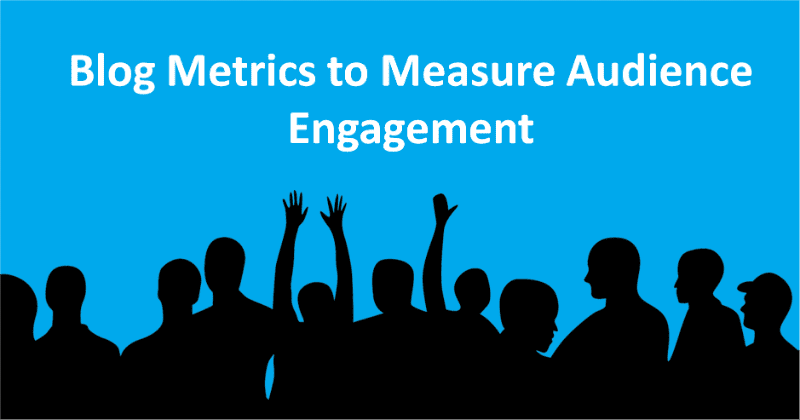We all know that content is the King for business promotion. Many of us write company blogs. Or have been executing a content strategy but are you sure if it is bringing you results? Do you know if anyone is actually reading your blog?
Creating a blog or content really needs a lot of hard work and time, so you should be able to track what this content is making out for you. Measuring visitor engagement with your blog posts is an incredibly important aspect of your overall content marketing. Failing to track your blog metrics will leave you failing with poor content strategy. Do you want to know? Keep reading this to learn blog engagement metrics to track your content strategy results.
- Number of Comments
The total number of comments you receive can be a great indicator of how much your blog has engaged with readers. Remember, spam comments don’t count. In order to attract viewers for conversation, you can add some provoking questions or sentences at the end of your blog or you can ask your audience to share their experiences with you. If you have a WordPress website you can find it by going to WordPress comments.
- Number of Social Media Shares
Shares indirectly mean that people are emotionally touched with the blog or deeply agree with your thoughts. When you create really valuable content you will notice a rise in your social media shares. Remember social media shares don’t mean a lot if they are not contributing anything to your foundation. Keep your social media share metrics in comparison with other metrics like leads generated using the post. You can track your social media shares by tallying up your engagement numbers from various sites using tools such as Buzzsumo. Here in Buzzsumo you can enter the domain name and specify the amount of time you want to review. Like top most shared posts related to blogging.
- Number of Links and Other Mentions
If you provide high-quality valuable content, people or webmasters will link to you. If you create something that speaks about the audience taste and is really valuable you will find that links to your site rise. You can check this out at Google Analytics.
Google Analytics in Acquisition > All Traffic > Referral to see which sites are linking to you and sending you traffic. You can also look in Google Search Console under Search Traffic > Links To Your Site.
- Time spent on the site
Readers will stick to your website much longer if they love what you are writing. You can track this using Google Analytics. You can track this using Bounce rate and Avg. session duration metrics of Google Analytics. These stats will tell you how long the viewers are staying on the website. So indirectly what this mean is the longer a person stays on your website the more engaged they are with your blog.
- The Number of New Leads:
Now the interconnection between time spent on website and number of leads generated. The total time spent on your website is useless if the reader does not take any action. For example, if a user spends 6-7 minutes on your website and just vanishes away without any remark there is no value of the users staying on your website for so long. Even if a user signs up for your newsletter it is worth of the time.
- Returning Vs. New Visitors:
If your blog has a good ratio of returning traffic to new traffic i.e your visitors are coming back to read your blogs it is a good sign that your content bonds with your readers. Numbers will vary from site to site or blog to blog but the good ratio for a blog is 70% or 70.30% new to returning visitors. This indicates that your site is having gradual increase while hanging on to a solid core audience which is happy to return. You can track this using Google Analytics.
The content or blog strategy should be contributing to your foundation. You can add a call to action that will lead to the desired action in every post. If the number increases it means your blog strategy is working.
You can even know which blog or pages are driving more traffic to your website by using Google Analytics.
Blogging is the powerful strategy and may serve many purposes for your business. The only thing is, you need to track how well does it work. If you are not tracking anything it just simply means you are flying blindly. By keeping track using the above metrics you will be able to align your strategy in accordance with your audience needs.
Let me give you a brief look again. Metrics to check engagement on blog posts are:
- Number of Comments
- Number Of Social Media Shares
- Number of Incoming Links and Mentions
- Time spent On Site
- Number Of New Leads
- Returning Vs New Visitors
By keeping an eye on the above metrics regularly you will be able to make sure if the content strategy is in accordance with your audience need or not. If I have failed to mention any of the areas to track blog engagement, use the comment box below to share your tools or metrics to track blog engagement. We would love to hear from you.