Twitter is one of the most widely used social media networking service around the globe and it has revolutionized the world of social media making it very easy to reach any person in the world with just the help of tweets. There are many Twitter tools available which makes it very easy to manage your Twitter account. This article will help you figure out some of the most trusted and efficient tools used by the industry experts to make the accessibility of their twitter account organized. Let us have a look at them:
#1 bit.ly
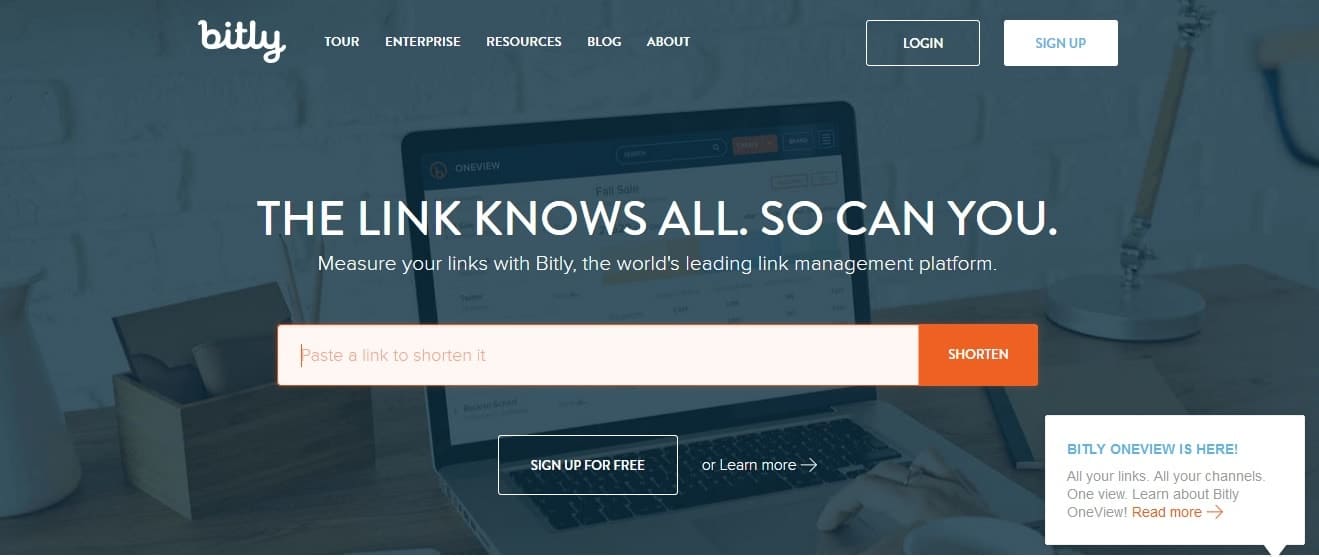
Most of us know Bit.ly as a website that provides URL shortening service, this is not it. Having a free Bit.ly account gives you accessibility to a dashboard which lets you shorten and share links with many accounts on Twitter. This also gives you the advantage to view the stats of the Bit.ly links that you share using the dashboard and also connect it with your Bit.ly API key into Seesmic, Tweetdeck or Twitterfeed which enables you to get the status of the links that are shared through the other applications as well. In addition to this, it also gives you the privilege to create custom domains of your choice for your brand. For eg; Amazon uses amzn.to
#2 Buffer
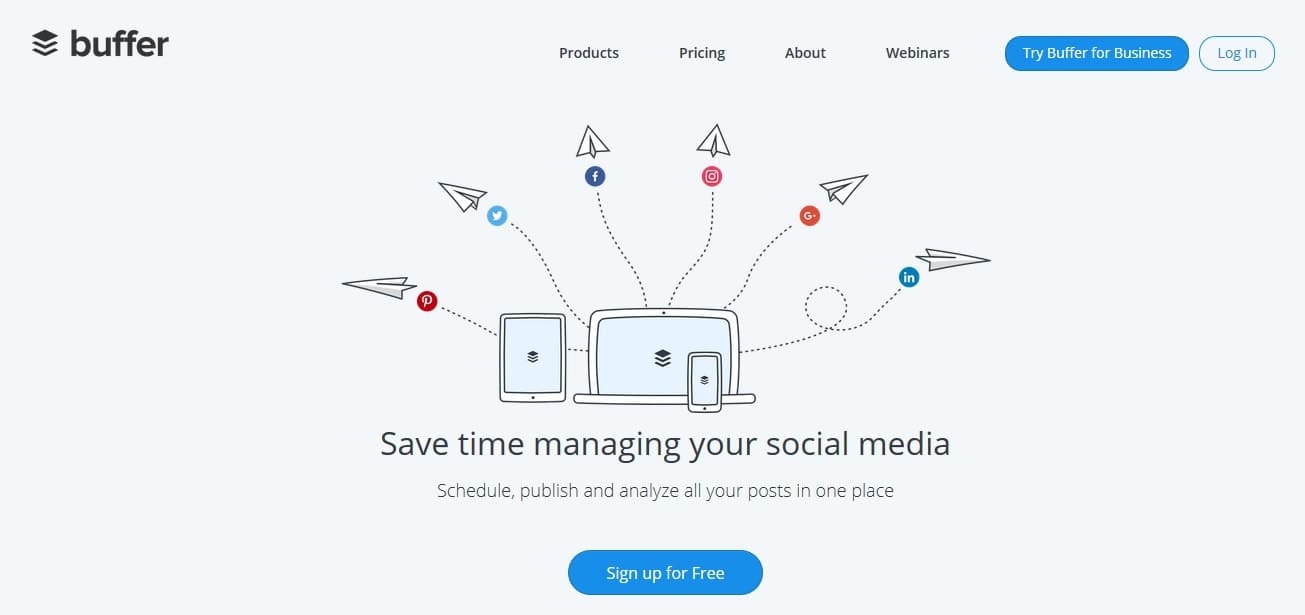
It is a smarter way to tweet. With Buffer, you get an advantage to schedule your tweets which are posted exactly at the scheduled time. Therefore, there is no need to bombard your followers with maximum tweets during the period you are online. As an added bonus, you get to track your tweets and get detailed analytics report on your tweets which will help you analyze what your audience likes and make a note of the best time when you get maximum attention to your tweets.
#3 HootSuite

HootSuite is one of the most popular Twitter management tools and personally my favorite too. Being a freemium tool it certainly becomes the favorite of most common users which means that by utilizing the basic free plan you get to manage a maximum of five social profiles. Adding a cherry on the cake, the Pro Version which is basically used by bigger brands is available at only $5.99 USD per month and lets you manage unlimited social profiles with superior analytics.
#4 Paper.li

This is one unique application that lets you organize and curate tweets either manually or automatically in a format of a newspaper which will be shared on your account on a daily basis. This app is a great way of getting to know the top tweets from your respective followers or anyone whom you direct it to furnish details of a particular #hashtag. It can act as a great medium to stay connected with your close people and be well versed with the proceedings going around.
#5 SocialOomph
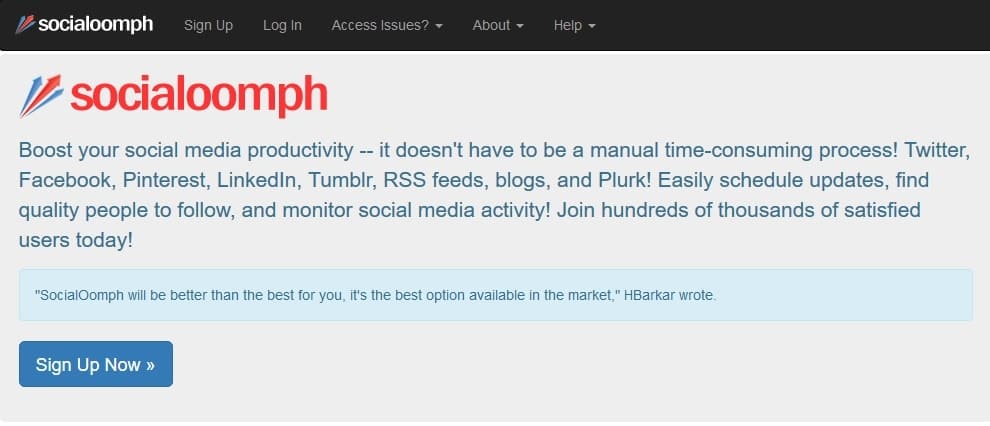
This is another free service which comes with the features to schedule tweets, extend ones Twitter profile, track particular keywords and far more with infinite amount of accounts for free. If you go for a professional package which comes at around $30 USD, you are in line for much more features which includes having updates via email, managing DM Spams, Facebook Scheduling, broadcast DMs to all Status, net followers, tweet via email and much more. If you go a bit steeper and pay around $4 USD, it will empower you with more and you can systemize your engagement with new followers by sending them personalized Direct Messages (Interesting feature!)
#6 Triberr

Triberr is a little different from all the apps listed above and it acts as an invite only community enabling you to join “tribes” of compatible and like-minded blogging enthusiasts which lets you expand your reach on Twitter. All you need to do is simply plug your RSS feed in and members of your tribe will tweet every new post. It also equips you with an added advantage of setting up automatic tweeting of the posts of other members or manual tweeting after reviewing and approving the posts.
#7 TweetDeck
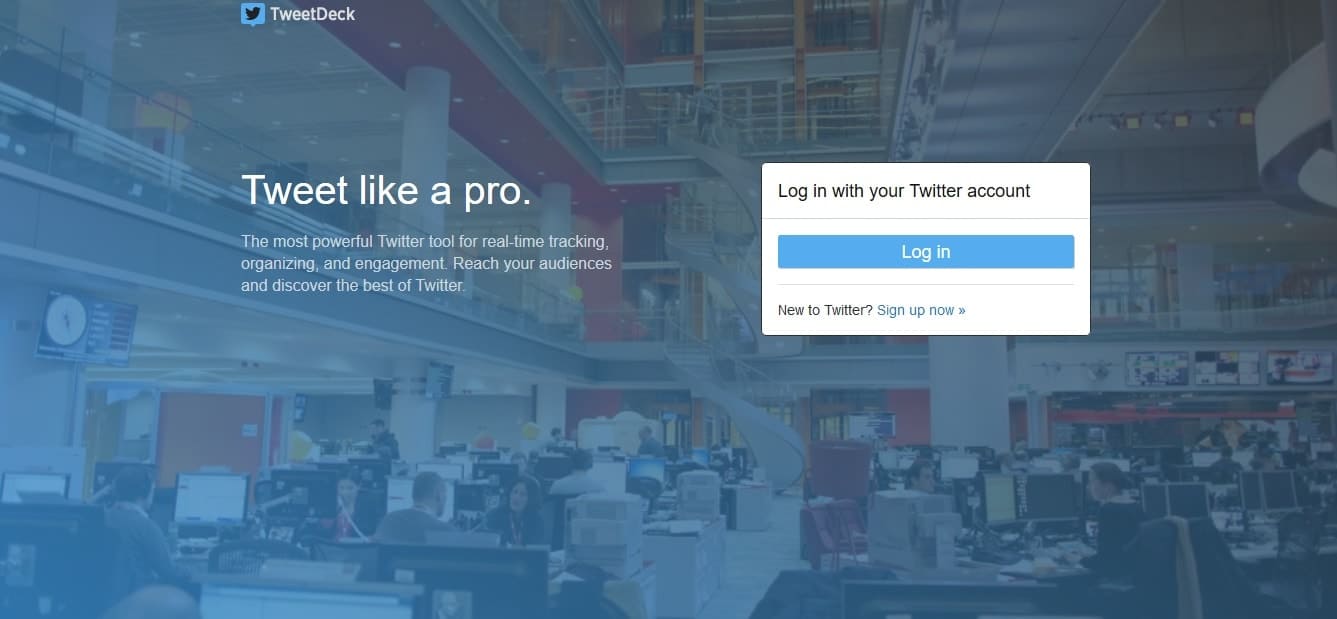
TweetDeck is a desktop management tool for Twitter with similar features as HootSuite that enables you to create columns and manage your activity on Twitter as well as enriches you with the ability to direct long communications using its Deck.ly service which helps you create a shortened URL that directs followers to your remaining tweet beyond 140 characters. It just has one drawback which is for people who use multiple computers as for them a desktop app would not be much of a use.
Conclusion:
Have you been using just Twitter and not these above listed tools for all this while? Well then you don’t know and are yet to explore how easy and convenient the Twitter experience can get utilizing the above listed incredibly cool tools. Get going now and share your experiences of using these tools with us.
It is always good to be well versed with the latest technological updates and look out for avenues and tools that make your work easier.







