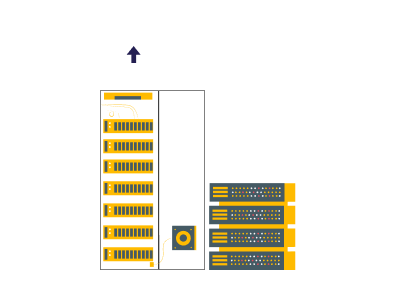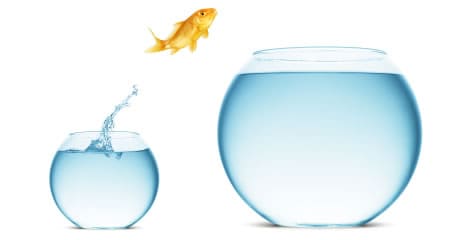
The ease of migrating your WordPress website to a new domain or any other website to a new host depends on various factors. How an existing website can be moved to a new web host relies heavily on technical factors.
One such factor that has to be taken into consideration is the dependence of the website. Websites depend on various aspects, like the used scripts, databases, and additional components.
In order to understand the transfer of a website to a new domain and to make sure it is executed smoothly, it is important to understand the main types of websites:
Static Website : Does not have any database, has minimum scripts and a simple format
Dynamic Website : Like the blogging websites, that use a database to store comment history and posts
Dynamic Commerce Website : An excellent example are the store front websites, installed eCommerce packages, complex databases and scripts.
Single Source Solution Websites : These kind of websites rely on one single platform for developing and managing all the website functions.
The easiest website that can be migrated to a new web host is a static website. WordPress websites can be either static or dynamic. However, by default, WordPress creates dynamic websites.
The level of difficulty increases further as we go down the list. For instance, a blogging website might need a transfer of database content to the new web host. Special care has to be taken for websites utilizing large or complex databases and extensive scripts.
When it comes to websites utilizing a single source solution, and desiring to continue with the same approach, the website owner might have to opt for a completely new eCommerce solution and then reconfigure it according to website needs.
Elevate your web presence with Our static website hosting solutions.
Here is an insight on the steps involved in changing the web host:
- Selecting the new web hosting provider
- Duplicate the website
- Moving the domain
- Ensuring the DNS change has propagated
- Switching the name servers
Selecting the new web hosting provider
This is the initial step that largely depends on the type of the website and any specific requirements of the website. There are many reliable hosting options available, and the most crucial aspect is finding a reputable web host provider that provides reliability and excellent round-the-clock technical support because transferring a WordPress site to another hosting provider requires the best support.
If your website is geo-targeted for any specific country, then the location of your hosting provider also plays an important role in case your website doesn’t have a country-specific domain name extension.
If the targeted country is already reflected in the domain name extension, (eg .uk, .ca) then the location of the web host is not very important as the domain name extension trumps the location. Thus, you must ensure the location of the audience before you transfer the WP site to a new domain.
In case hosting location is important, verify with your web host if their IP addresses are really for the country you targeted. Most of the hosting providers are actually resellers of the other big web hosting companies. It is important to be absolutely sure of your decision before you move your WordPress site to another host, as web hosting is an important investment for your website.
Duplicate The Website
Creating a backup of your website is always a good idea. The backup can be stored on the local server machine. This foresight is crucial because losing a website and not having a backup is a painful thing for any website owner. WordPress sites give you the option of automated backups, which can be extremely helpful during the move of a WordPress site to another host. In terms of moving a static website from one host to another host; is just a matter of transferring the files, the process can be done through FTP. The website development software applications like FrontPage, Dreamweaver both comprise of the required functions for file transfer.
In order to move a simple MySQL database, like the one used by the blog, a new MySQL database has to be created with a new web hosting provider. This process can be simplified by using the same database name and password for the new version.
Most of the MySQL databases can be exported through the phpMyAdmin entry present in your web hosting control panel. A common problem that you might come across at this stage is importing a database larger than 1 MB or 2 MB. Usually, good hosting providers don’t specify any limits on uploads.
Thus, you can have an effortless transfer of the WordPress site to a new server. The best course of action is to get in touch with your web host and talk to them about importing a database that is larger than the permitted upload limit, in case there is any limit specified.
The synchronization required for transferring an eCommerce website database is a bit more complex. Assistance might be provided by the current web host but in case they refuse to do so; it will be better to seek professional assistance if you are not sure about the process involved.
Moving The Domain
This is the most crucial step in the entire process. When you migrate WordPress website to a new domain or transfer any site to a new server, you need to make sure people are still able to find it. Until a domain is pointed in the direction of the servers of the new web host, any person searching for your domain name to find your website will be sent to a location that no longer exists.
Hence, pointing to the source (moving the domain) is necessary. This can be done by approaching the company where your domain name is registered and discussing the following points:
If it is possible, lower the number of time to live (TTL) some days prior to the final move of the website. This value is expressed in seconds in that case 1 hour is equal to 3600. Make sure to set it to this value or lower than this in order to prompt the browsers to ask for the specific IP address of your domain name, this helps in preventing people to look at your old website location.
Replace the DNS information of the old DNS host with the information given by the new DNS host.
Ensuring The DNS Change Has Propagated
The switch from the old DNS to the new DNS, is not an instant process. Many of the major ISP’s cache the DNS requests themselves, thereby providing their customers with faster domain name resolution in exchange with some information. This means that although you may see your website with the new web host, people might still access your website at the old location.
Generally, complete switch might take the original website down until it has been crawled by the search engine and all the visitors access it through the new IP address.
Make sure that you don’t take the original website down until all the visitors are accessing it through the new web host IP address.
You might have the following questions in mind:
Is it important to redirect the old domain?
No, there is no need to provide any 302 or 301 redirects unless you are also changing the domain name apart from changing the web host.
Will there be any effect on the rankings by moving to a new web host?
No, there is usually no change in the rankings. If the process of migrating WordPress site to another hosting is done correctly, as mentioned above, there will be no downtime at all.
Switching The Name Servers
If all the tests are passed by the website, the name servers have to be switched so that they point to the new web server instead of the old one. The propagation process might take 48 hours to complete. It is recommended to test the connection through proxies or through virtual private network. Also, keep the data on the old domain name for at least 2 weeks and create a backup for the downloaded data in case it is required. This helps in monitoring the traffic and the web servers during the propagation phase to ensure a smooth process without any interruption in the service.
With all the above-mentioned steps taken care of, it is possible to migrate WordPress website to a new domain or transfer the website to another host without causing any damage to the online reputation of the website.