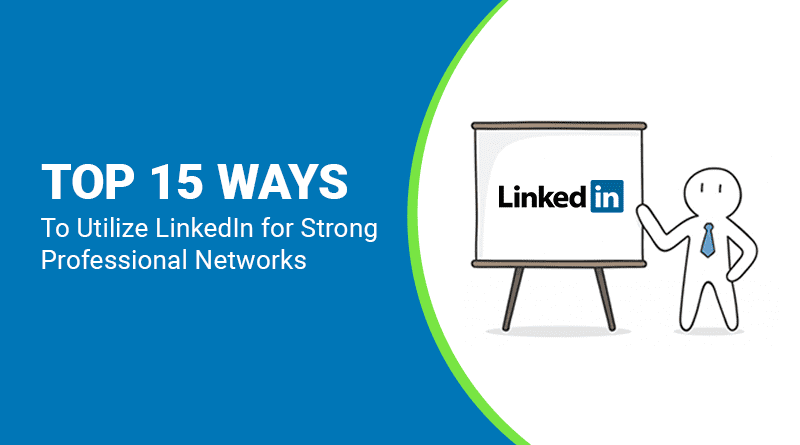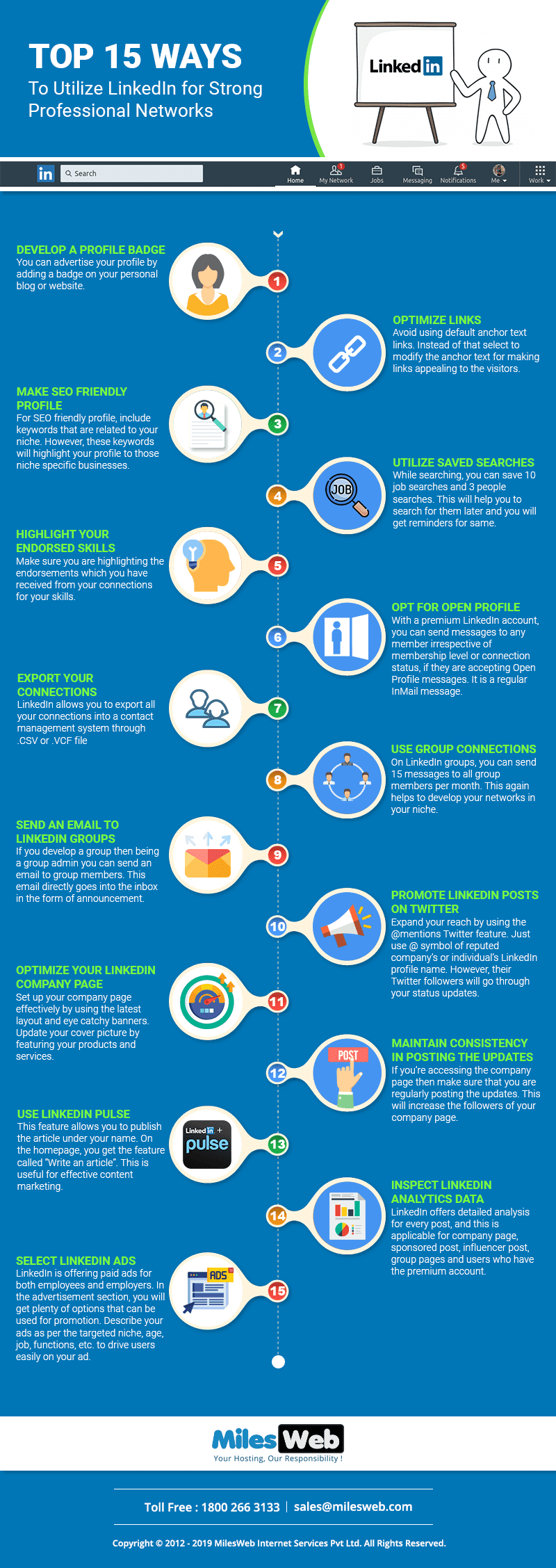LinkedIn is the most used professional online networking website that offers many advantages like searching the jobs, candidates or employees for specific projects, finding leads and business partners, etc. From a professional point of view, it’s a great way to grab attention for content and increase the traffic.
The success of LinkedIn is dependent upon the industry which you are targeting, though, it’s different from other social media networks, because of its strategies.
Every user has his/her own reason for joining the LinkedIn platform. But if you are new or already registered on LinkedIn then how you can utilize this professional social media platform for building strong professional networks. Check this infographic to know the 15 tips to get involved with a network of professionals for promotion purpose.
Read: Social Media Trends For 2019 That All Businesses Need To Follow
#1. Develop a Profile Badge
You can advertise your profile by adding a badge on your personal blog or website.
#2. Optimize Links
Avoid using default anchor text links. Instead of that select to modify the anchor text for making links appealing to the visitors.
#3. Make SEO Friendly Profile
For SEO friendly profile, include keywords that are related to your niche. However, these keywords will highlight your profile to niche businesses.
#4. Utilize Saved Searches
While searching, you can save 10 job searches and 3 people searches. This will help you to search for them later and you will get reminders for same.
#5. Highlight Your Endorsed Skills
Make sure you are highlighting the endorsements which you have received from your connections for your skills.
#6. Opt For Open Profile
With a premium LinkedIn account, you can send messages to any member irrespective of membership level or connection status, if they are accepting Open Profile messages. It is a regular InMail message.
#7. Export Your Connections
LinkedIn allows you to export all your connections into a contact management system through .CSV or .VCF file.
#8. Use Group Connections
On LinkedIn groups, you can send 15 messages to all group members per month. This again helps to develop your networks in your niche.
#9. Send an Email to LinkedIn Groups
If you develop a group then being a group admin you can send an email to group members. This email directly goes into the inbox in the form of announcement.
#10. Promote LinkedIn Posts on Twitter
Expand your reach by using the @mentions Twitter feature. Just use @ symbol of reputed company’s or individual’s LinkedIn profile name. However, their Twitter followers will go through your status updates.
#11. Optimize your LinkedIn Company Page
Set up your company page effectively by using the latest layout and eye catchy banners. Update your cover picture by featuring your products and services.
#12. Maintain Consistency in Posting the Updates
If you’re accessing the company page then make sure that you are regularly posting the updates. This will increase the followers of your company page.
#13. Use LinkedIn Pulse
This feature allows you to publish the article under your name. On the homepage, you get the feature called “Write an article”. This is useful for effective content marketing.
#14. Inspect LinkedIn Analytics Data
LinkedIn offers detailed analysis for every post, and this is applicable for company page, sponsored post, influencer post, group pages and users who have the premium account.
#15. Select LinkedIn Ads
LinkedIn is offering paid ads for both employees and employers. In the advertisement section, you will get plenty of options that can be used for promotion. Describe your ads as per the targeted niche, age, job, functions, etc. to drive users easily on your ad.
Also Read: 15 Inspiring Digital Experts You Must Follow
Conclusion
LinkedIn has its own followers because its target audience is different and never-ending. Employees and employers are going to connect with each other and LinkedIn is the place that offers opportunities to both of them. Therefore, you as a company or individual should keep your profile up-to-date to receive maximum visitors on your profile.