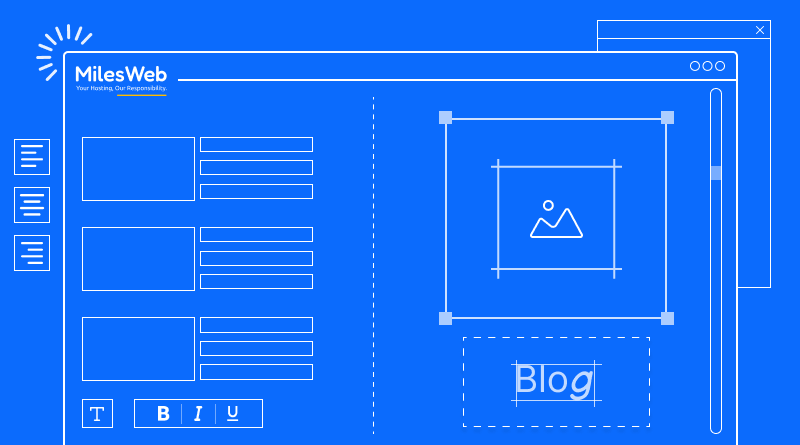When installing CMS (Content Management System) from cPanel, you may receive this error. This is because the same CMS (Content Management System) was installed earlier from cPanel. When it’s installed from cPanel >> Fantastico / Softaculous, it creates a cache file under the account.
To fix this, no need to contact your web hosting provider. You can do it yourself if you have access to cPanel OR FTP. Access directory /home/cPanel-username/.fantasticodata which is a hidden one. There will be directories according to the CMS installed. Delete the one for which you receive this error. Once done, also delete file named installed_in_root.php which is under the same directory.
Try installing the CMS now. It should work.