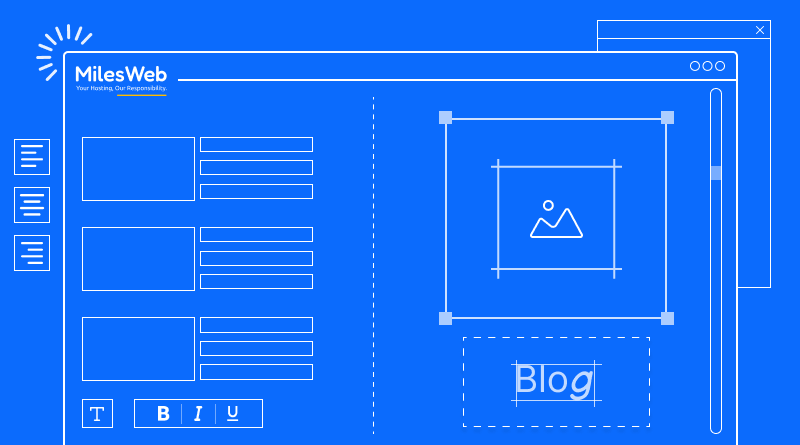You receive this error if you have upgraded plesk/php on your server. Access your server via SSH and switch to ”root”. Stop the MySQL daemon
[root@server /]# /etc/init.d/mysqld stop
Now start it with no user information:
[root@server /]# mysqld_safe –skip-grant-tables &
Now you should be able to access the database without the root password. To log in type
[root@server /]# mysql -u root
Then you will see the mysql prompt
mysql> UPDATE mysql.user SET Password=PASSWORD(‘xxxxx’) WHERE User=’admin’;
Type the new password instead xxxxx.
mysql> FLUSH PRIVILEGES;
then Quit ”mysql>” with exit command and restart the Plesk control panel.
[root@server /]# /etc/init.d/psa restart