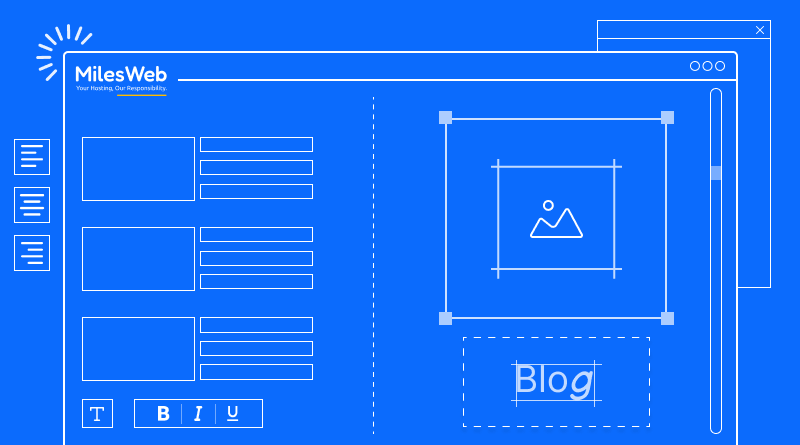If you wish to enable remote XML interface for any client on windows plesk server, follow the steps below.
- Login to plesk control panel as admin user.
- From the left pane, click on Client. Find for the client who requires XML interface enabled.
- Click on the client and find for Permissions Tab.
- Check the option for Ability to use remote XML interface.
- Click on OK. You are done.