WooCommerce security is now essential as rising cybercrime has compelled us to think about the security. So, you have finally sourced your products, traders, deliverers, and packers for your new WooCommerce online store venture. You decided to chuck the traditional brick and mortar store for an innovative, chic and customer friendly, profit raking online one. However, with great power comes great responsibility!
Your customers will only invest money on the products/services listed on your site if they get satisfactory answers to the following two significant questions.
- Am I spending my dough in the right place? (Will I get what I see?)
- Is the site safe enough for me to divulge my credit/debit card credentials?
As a business owner of an e-commerce venture, it is imperative on your part to provide a safe space for customers to execute monetary transactions. One such safe platform for carrying out secured transactions is WooCommerce.com. Read on to get a lowdown on the basics of WooCommerce and twelve tried and tested ways to secure your WooCommerce online store.
What is WooCommerce?
According to Datanyze.com, in 2020 WooCommerce captured almost 29.05% of the e-commerce market. An open source, customizable, ecommerce plugin for WordPress (WP), it is a powerful online platform that beautifully blends content with commerce.
With WooCommerce in your business platform kitty, you can unlock the benefits of a plethora of features such as.
- Create bespoke, attractive storefronts with themes suited to your craft and business.
- Quickly customize pages using modular product blocks.
- Ensure top visibility on SERPs by leveraging WordPress SEO Advantage.
- Select your payment mode and method. Securely accept transactions through cards, mobile wallets, cash, bank transfers owing to the option for integration with 100+ payment gateways.
- Curate your own shipping options. Retain the power to print USPS labels straight from the dashboard, schedule pickups and coordinate with well-known carriers such as UPS, ShipStation, and FedEx.
- Monitor your store and add more value to it on the go! With WooCommerce Admin, you can keep track of important performance metrics. A whole host of integrations such as with Facebook, HubSpot, Google Ads enables a far and wide social media interaction with customers.
- Manage your store effortlessly even when you are vacationing in an idyllic holiday spot with the supercool and free of cost, downloadable WooCommerce Mobile App (available for both Android and iOS).
- Retain ownership and control on your store data forever. One of its better features is its in-built future proof functionality. Unlike other hosted ecommerce platforms, you are free to export all your content and data to another platform without any restrictions and hidden implications.
Here is a lowdown on the market share captured by different platforms for hosting ecommerce sites:
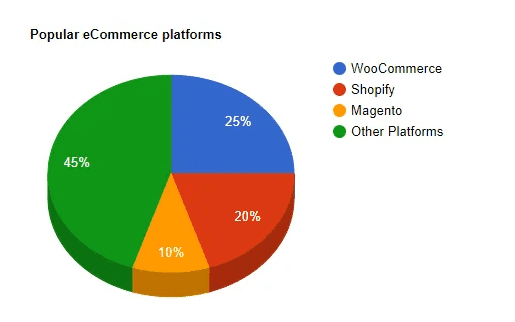
Image Source: https://codeless.co/woocommerce-security/
Now that we are clear on what and why of WooCommerce, let us look into the reliable and dynamic ways to secure your WooCommerce store from attackers.
12 Dependable Ways to Protect your WooCommerce Store
With the advent of new online platforms comes an increased risk of cyber-attacks by hackers. The extensibility of WooCommerce renders it as a hacker’s haven for carrying out malicious ventures. In this section, we will discuss preventive security measures for your WooCommerce account.
1. Begin with Choosing a Reputable Hosting Provider
Choosing the perfect hosting platform for your WooCommerce endeavor is like laying the foundation stone for future success. Ensure that you do not falter in this crucial step.
Here is a checklist of features that you should look out for in your hunt for the apt hosting provider; automatic updates, multiple firewalls, malware scans, ability to isolate and prevent spreading of infections, ecommerce or WordPress specific hosting, etc.
The hosting plan should provide an all-inclusive security bubble for your site as well as your customers. Also, the lack of a dedicated page on security on their site should prove to be a red flag for you and it is best to give such a hosting provider a miss!
2. Make Use of a Security Plugin
Having a quality security plugin in place will take up your security game a notch higher than before. These easy-to-install, highly functional security plugins do all the dirty work for you by checking and eliminating security threats so that you can go about your business unhindered!
Some in vogue security plugins go by the names of; WordFence, All in one WP security and firewall, and Bulletproof security. Let us look into the security features on offer by WordFence, a WordPress specific security plugin.
- An efficient Firewall that blocks malicious endeavors.
- Monitors and tackles brute force attacks and helps limit login attempts.
- The real-time updated Threat Defense Feed helps identify and fix new and known threats.
Related: The 5 Most Common WordPress Attacks And How To Deal With Them?
3. Curate and Safely Store, Strong and Undecipherable Usernames, Passwords
Hackers are pros at cracking easy-to-guess passwords such as birth-dates, and usernames such as Admin. Level up the game by choosing hard to decipher passwords and usernames. Create a detailed login sequence that makes use of a string of alphabet, numbers, and special characters. Store them in one password.
The iThemes security plugin allows you to set strong passwords for all WooCommerce users. Follow the steps below to achieve Ninja perfection!
- Go to WordPress Dashboard > expand iThemes Security Menu.
- Click the “Settings” link.
- Click “Strong Passwords” in the drop-down menu.
- Select “Enable Strong Password Enforcement” box.
4. Make Use of 2 Factor Authentication (2FA)
It always helps to have an extra layer of security to function safely in the age of hackers and scamsters. A fantastic way to safeguard all your sensitive information, 2FA relies on a second step, usually your smartphone, to validate your login credentials.
WordFence Pro offers 2FA, however Clough Two-Factor Authentication is a free option for those who are looking for a cash free option. This seemingly simple step reduces chances of cyber-attacks and instills a sense of security in your customers.
5. Consider Investing in An SSL (Secure Socket Layer) Certificate
An SSL certificate fosters an additional level of trust and end-to-end security, with its robust 256-bit encryption strength. This secures your data and ensures that sensitive information such as card details remain protected from unauthorized third parties.
Your search for the best-in-class, cheap SSL certificates meets its match in SSL2Buy, etc. All non-secure HTTP sites are labelled “Not Secure” by popular browsers such as Chrome, Firefox, etc.
The visual indications of an SSL enabled site are green padlock in the URL bar and HTTPS in the address bar.
6. Disable Pingbacks and Trackbacks
Pingbacks and trackbacks enable intrablog communication, however they may carry minor DDoS attacks or spam links to your site. Therefore, its best to keep them disabled and enable them only when needed.
Write the below mentioned code in the .htaccess file:
# START XML RPC BLOCKING <Files xmlrpc.php> Order Deny, Allow Deny from all </Files> # FINISH XML RPC BLOCKING
7. Understand the Importance of Implementing Regular Updates
For benefiting from the latest version of the WP cores and security plugins, it is imperative that you must regularly update your systems. Expired or outdated versions of plugins serve as an open gate for hackers on the prowl of stealing your data.
WordPress releases an update after every four months for. WP developers ensure that all security loopholes and vulnerabilities are fixed with each new update that they roll out. Other than a reinvigorated WP core, each update also comes with additional advancements on themes and security plugins to facilitate best-in-class security to your WooCommerce store.
8. Put a Limit to the Number of Login Attempts
Sometimes even with the most well thought out password sequences and 2FA security enabled, hackers will use brute-force attacks to crack through your forts. Many login attempts are made in the process of guessing usernames and passwords randomly to get the right combination. However, if you limit the number of login attempts, the risk can be mitigated.
Then from your WP admin panel, you can track and ban those IP addresses trying to hack into your website. Certain plugins such as Cerber Limit Login Attempts Plugin, JetPack Protect can do the job for you.
9. Use Secure Payment Gateways such as PayPal
Any online retail site would be incomplete without secure payment gateways. Carrying out transactions through PayPal would ensure safety for your customer credentials. It not only keeps all the customer data safe but also the responsibility of managing it lies entirely with PayPal. Other than being a famous payment gateway it is also a secure one.
10. Always Maintain Multiple Backups
It is always a good idea to take multiple backups at frequent intervals to serve as a contingency plan in case of emergency. Backup ensures that you have multiple copies of your confidential data in a secure place. In the unlikely event of a security breach, the latest backup will help the website bounce back in no time!
11. Hide Your WordPress-config.php and .htaccess Files
Web developers should hide config.php and .htaccess files after creating a site backup. After conducting a full site backup, do the following.
Go to your wp-config.php file and add this code:
<Files wp-config.php> order allow,deny deny from all </Files>
Go to your htaccess file and add this code:
<Files .htaccess> order allow, deny deny from all </Files
Exercise extreme caution whilst typing this code, as a small mistake could render your website inaccessible. It is a task best left to web developers.
12. Choose Paid or Premium Themes and Plugins
Free stuff is not necessarily safe and may come with bugs and vulnerabilities. Devoid of updates, they are not SEO optimized and downloading them from third parties holds risks. Thereby it makes for a sensible decision to invest a little more and opt for paid themes and plugins that come with regular updates.
Related: Premium WordPress Plugins and Benefits of Premium WordPress Themes
To sum up, we would like to sign off by saying that you can never be extra careful and that it surely pays in the long run to invest a little more in security in the short run!
Constant vigilance, regular backups and updates and you should be doing just fine! Got something to share? Let us know in the comments section below. We would love to hear from you.







