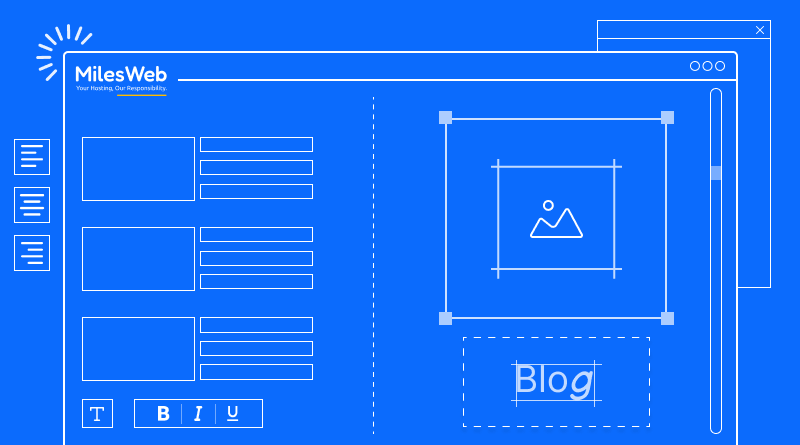If you see that SSL is not working on your Magneto website, it may be the case that the SSL certificate is not activated. You need to follow the steps mentioned below for enabling it:
- Login to your Magento admin panel.
- Go to the option – ‘System’ > ‘General’ > ‘Web’
- Click on the ‘Secure’ option.
- Select ‘Yes’ for the options – ‘Use Secure URLs in the frontend’ and ‘Use Secure URLs in the Admin’.
- You also need to check the ‘offload header’ as SSL_OFFLOADED.
If SSL is perfectly activated, your Magento store URL will change from HTTP:// to HTTPS://. However in case if it is not working even after implementing the steps mentioned above, you need to check if there is any issue with the database.