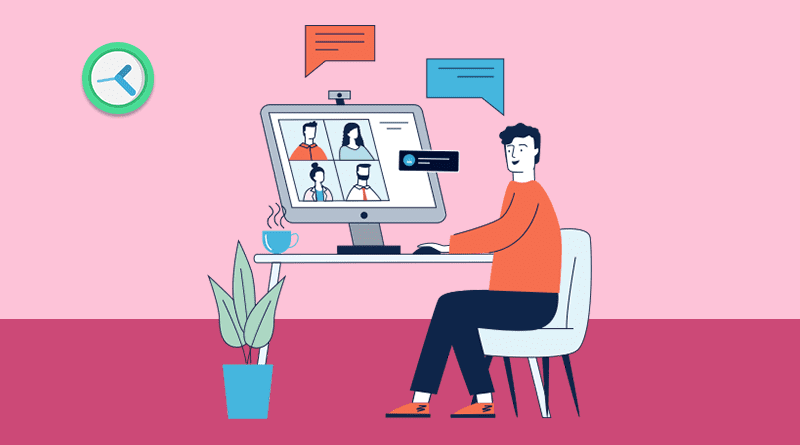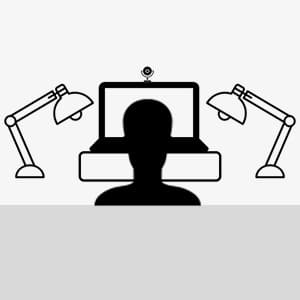Perfectly co-ordinating with all the team mates while working from home is the need of the time. The global workforce has shifted to the remote working model. Video calling has taken over and that’s how all the meetings and discussions are conducted. Ensuring efficiency while video calling is certainly not an easy task. Many aspects need to be set right for a seamless connection.
Here Are Some Handy Tips For An Uninterrupted Video Calling Experience:
Check Your Internet Speed
Before you make the video call, it is important to check your internet connection. There are many tools online for checking the speed of your internet connection like fast.com and SpeedTest, test your internet connection through these tools. In case you are not getting a good connection speed, you need to move closer to the Wi-Fi router. Even then if you are not getting a good speed, you need to first work on setting up a faster internet connection.
Select A Bright Spot With Subtle Lighting
You should ideally make a video call where there is ample amount of natural light so that you are clearly visible. In case your room does not have sufficient natural light, make sure that you make the video call under subtle light. The background should be neutral. Even if you just place your computer table or laptop in front of a wall, that’ll be great.
In case you are not able to find an appropriate background at home, you can try blurring your background on Skype. If you are utilizing Zoom, you can select a virtual background.
Close All Other Apps
Closing the applications that are not required can help in achieving enhanced performance and uninterrupted video call. Only open the apps that you need during the video call. If you were working on something, save your work and close the apps that you don’t need. You should especially close down the programs that comprise of personal data or consume a lot of CPU power.
If too many applications are open, they will slow down your computer and there are chances of your screen getting freezed while you are on the video call. This is a crucial step because your video call itself will need a lot of resources especially if you are working on a laptop.
Precautions While Sharing Your Screen
If you have to share your screen during a video call, you need to be extremely cautious so that the people on the other side are not able to see your personal data. Check your browser and close all the tabs that you don’t need.
If you are working on a Windows Computer or Mac, enable the ‘Do Not Disturb’ mode. This will ensure that other members of your video call will not be able to accidentally see any messages or private conversations when you share your screen.
Test Audio And Video
It is important to check the audio and video settings before you make the video call so that there are no last minute goof ups and you don’t keep anyone waiting. Both your audio and video devices should be well connected and they should be working perfectly. Most of the video conferencing platforms provide a test call or test voice and audio service, use this service before making the video call. You can find the test call option under the options or settings category of the video conferencing app that you are using. For instance, if you are using Skype, you can go to the ‘Audio and Video’ section and then go to ‘Preferences’ for making a test call.
Position The Camera At Eye Level
Your camera should be placed at perfect eye level for better clarity. If the camera is placed directly at the eye level, you are looking right in front, nor up nor down. This is the ideal camera placement for a video call.
Have A Better Mic And Camera
In case of intermittent calls, the in-built camera and microphone of your laptop will work fine. But in case your laptop’s model is old, it might happen that the video of your laptop will not be as clear as your smartphone’s camera. If you have to do voice calls for online meetings on a daily basis, you should think of having a better camera and headset.
It is also a good idea to use headphones and ear buds for the video call. This is an ideal option as it has close proximity to the mouth and therefore you are more audible in place of using the built-in microphone of your laptop. For avoiding latency, you can opt for the wired headphones.
Use The Mute Option When Necessary
When you are making a video call through Skype or through any other tool, it is crucial to use the mute option wherever necessary. You might get an important call on your mobile during your online meeting or someone at home might want to talk to you. In this case, tell the person on the other side to give you a minute, mute the ongoing video call and then get back. This is a professional gesture as your personal conversation should not be heard in the professional video call.
Organize Well Ahead Of Time
Irrespective of whether you are the one heading the meeting or even if you are a part of the meeting, you need to organize beforehand to make sure that all the points that you want to talk about are in place. Write them down on your computer notepad or on a piece of paper. Having a pen and a paper at hand is a good practice so that you can jot down the important points of the meeting that you need to remember and work on at a later point of time. If you need any documents for the meeting, they should be at your disposal as well. In case your colleagues or team mates need to see some file during the meeting, send it to them beforehand so that they already have access to it before the video meeting starts. In this way the meeting won’t be delayed and the course of meeting will be executed in time.
Concentrate Just Like You Are Attending A Real Meeting In Office
You have a video call at home and you will be doing it through your laptop, so you have access to many other things while the video call meeting is going on. If you are done saying what you had to say and if others are speaking, pay attention just like you would if this was a meeting in your office. Don’t start browsing something else just because it’s not your turn to talk. Don’t check your emails in the mean time and don’t start doing some other work during the course of the meeting.
Pay close attention to what your colleagues are speaking and keep your eyes in the camera always. Be attentive just like you would have been in a conference room meeting in your office. Moreover, if you are typing or browsing something else, your colleagues will be able to make out that you are not attentive.
Bonus Tip : Be Presentable
Even though you are working from home, it is important to be presentable for your video call. You can dress casually or formally but you must look presentable. Some companies follow a dress code at work and it would be great if you dress accordingly for your video call meeting, this depicts your professionalism.
Over To You…
Working from home or making video calls from home can get difficult because there are many other factors affecting it. There will be noises, there will be children playing around, the sound of someone talking, sound of television etc. but you don’t have to stress over this because this will be the scenario of almost every person on the video call with you. All you have to do is ensure maximum efficiency possible. If you are well-prepared for the meeting, it won’t be a problem for you to conduct the meeting over a video call as planned. Even then if there are some goof ups here and there, don’t worry, you will learn through them and you will be better prepared next time.