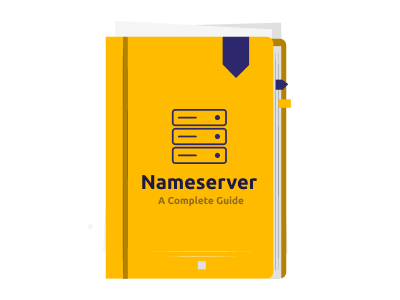Having a hard time understanding what is a nameserver? Well, imagine memorizing numbers to look for different brands & companies. Would that be an easy task? No, right?
Numbers here are IP Addresses. These IP Addresses are hard to remember. We, being human, do not hold the capability to remember a bunch of numbers for every website we want to visit or available on the internet.
So, to make it easier for the visitors, nameserver act as a messenger between IP Addresses and Domain names that redirects the visitor to the websites containing the web content and files.

To make it even simpler for you to understand what is a nameserver, here are the steps –
- For instance, you typed an address, say ‘www.milesweb.co.uk’ in your browser’s address bar and press Enter.
- The browser requests your domain’s name servers
- Nameservers get back with an IP Address of the website’s server
- The browser then requests files from the website’s IP address
- Now, the browser holds the content and throws it into your browser
- Boom! You are seeing the homepage of the website you wanted to visit
If you look from your end, it is easier. You can type ‘www.milesweb.co.uk’, and you will land on the site’s main page. But, there’s an entire process that takes place to show you the page you are looking for.
Name servers point the domain name into numeric terms. That is also because our computers are not humans. They do not understand the language we speak, so they have their own language.
When nameservers point domains to IP Addresses, the computer/browser understands and takes you to the relevant website.
Table of Content
What is a Nameserver?
Imagine like your residential address which helps anyone to reach your residence. Likewise, nameservers function the same. A nameserver, also known as a “name server”, is a server that translates domain names into IP addresses. Nameservers store and organize DNS records, which pair a domain with one or more IP addresses.
What does the Nameserver do?
Namservers help users in fetching the IP address. For computers, it is easy to understand through codes and technicalities. As humans have less expertise in remembering IP addresses, nameservers process the actual IP address of a domain name into URL. So, users can easily browse those domains.
How do Nameservers Work?
- You enter a website’s domain name in your browser.
- Your browser contacts a root nameserver, which directs it to the appropriate top-level domain (TLD) nameserver (.com, .org, etc.).
- The TLD nameserver points your browser to the specific nameserver responsible for that domain.
- That nameserver looks up the domain’s DNS records, which include the IP address.
- Your browser finally uses the IP address to connect to the website’s server and show you the content.
What is a Domain Name Server?
A domain name server (DNS) is like a phone book for the internet. It translates easy-to-remember domain names (like google.com) into numerical IP addresses that computers can understand. This allows you to access websites by simply typing in their domain name instead of having to memorize their complex IP addresses.
Nameserver Vs DNS
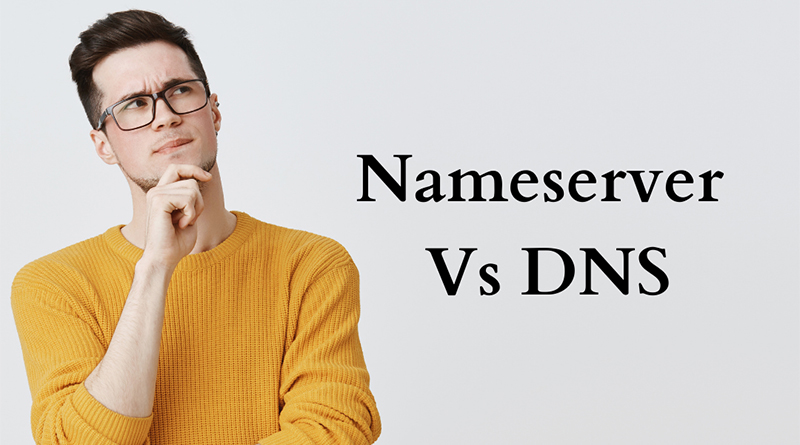
The basic difference between a name server and DNS is that DNS looks for an IP Address of the webserver and the nameserver provides the IP Address of the specific web server.
Then it translates the IP Address provided by the nameserver to the domain name.
In simpler terms, a nameserver carries all the IP Addresses while a DNS looks for individual IP Addresses to redirect you to the website content.
Where Can You Register A Nameserver?
If your domain and hosting providers are the same, you do not have to worry about it. For instance, if you buy hosting services, you will receive a free domain with all our plans. Upon purchasing, you will receive an email with the nameserver details. You will just have to start hosting your website.
However, if your domain and hosting providers differ, the host will provide you with the name servers. You need those nameservers to set in your domain registrar.
Vanity Nameserver
Vanity nameservers represent your business, instead of the host’s name. These nameservers are of great help if you want to come across professionally to your clients.
The IP Address will be the same as your host’s and, just the nameservers will have your domain.
Can I Use My Own NameServer?
Yes, you can have custom nameservers.
Custom nameservers are a better option if you have reseller hosting or VPS. That means instead of using your host’s nameservers, you will have a nameserver under your domain name.
The reason why a custom nameserver is a better option as it ensures brand identity and security towards your reseller hosting clients and customers.
You can share those nameservers and will not have to manage with what your host has provided.
Any client who is new to your services will look for protection, reliability and quality services. So, when you use a custom nameserver (your own), it helps you establish your brand identity.
And it gets a lot easier with a nameserver named as your domain name.
Can I Register Custom NameServer With MilesWeb?
MilesWeb allows its users to register custom nameservers. The benefits are endless. The registration process is simple and takes very little time, aside from the DNS propagation.
- Go to MilesWeb client area
- Login with your registered email id and password
- Go to the ‘Registered Domains’ section
- On the ‘My Domains’ page choose the domain you want to change nameserver for
- Select ‘Manage Domain’
- Now go to more and click PRIVATE NAMESERVERS
- Put the required information in the ‘Register a Nameserver Name’ section
- Now enter your actual IP Address in the IP Address section
- Click on SAVE CHANGES.
NameServers are the messengers between Domain and IP Addresses. They provide the IP Address of the domain to redirect you to its web content. It is simple to understand if you read it carefully.
When these name servers provide the IP Addresses to DNS, you see the results from the website you were looking for.
Well, I hope our curated content was of much help. To know anything more, leave a comment below.
FAQs
Where are your domain’s Nameservers located?
Your domain nameservers are located where your web hosting data centers are present. In MilesWeb’s case, we have globally located nameservers. You can find your domain’s nameservers by logging in to the control panel that you get included with a website hosting account.
How long does it take for Nameservers to update?
The time it takes for nameservers to update can vary depending on a number of factors, including the TTL (time to live) of the DNS records, the propagation speed of your domain registrar, and the load on the DNS servers involved. Typically, it takes anywhere from a few minutes to a few hours for DNS changes to propagate globally.
How many Nameservers are typically associated with a domain?
A domain can have up to 13 nameservers, but most domains typically have two or three. The number of nameservers you need will depend on a number of factors, such as the size and complexity of your website and your redundancy requirements.
How to check which Nameservers your website is using?
There are a few ways to check which nameservers your website is using. One way is to use a WHOIS lookup tool. WHOIS is a public database that contains information about domain names, including the nameservers that are associated with the domain. Another way to check your nameservers is to use a DNS lookup tool. A DNS lookup tool will query the DNS servers for a specific domain name and return the IP addresses of the web servers that are hosting the website.
Can I change my domain’s Nameservers?
Yes, you can change your domain’s nameservers. To do this, you will need to log in to your domain registrar’s control panel and update the nameserver records for your domain. Once you have made the changes, it will take some time for the new nameservers to propagate globally.