A safer website browsing experience makes visitors feel secure while sharing information. You must know that there are several aspects of web security that cannot be ignored. Want to know some statistics? Here they are!
In the year 2022, there were around $493.33 million ransomware attacks that were detected by worldwide organizations.
Data is the new oxygen, it is a fact! But what are the measures to protect data? One popular protocol is HTTPS. Even the blog that you are reading on this site includes the same protocol. Because of this all of the sensitive information is not at stake that is transmitted between a web browser and the website.
Coming to our topic, we have to find out what HTTPS ports are. Hence, to make your internet communication easier, there are different computer networks. So, if we talk about one leading networking port for a secured communication channel, HTTPS is the prominent one.
This blog has some valuable insights about HTTPS. For example, the default HTTPS port is called 443. We understand that there are lots of mysterious theories revolving around the internet.
Nevertheless, it’s time to solve them! Here we go!
Why is Website Security Important?
As mentioned above, you could easily figure out the kind of loss that occurs due to data breach. Moreover, the loss of trust is something that needs to be built among website visitors.
I want to ask you a question – Would you browse the websites that have security threats? Of course not! Therefore, website security is essential.
HTTPS, HTTP, SSL/TLS, and other elements like WAF are crucial. These elements ensure that your website is functioning securely without any breach of sensitive information.
If you have come across these terms for the first time, these terminologies are explained elaborately below. Have a quick look!
Know All About HTTPS
A secured internet protocol or in layman’s terms you could even call it a security layer. This layer is between a browser and a website. In fact, www.milesweb.co.uk has integrated this protocol. Our web security policy is strong! After all, we respect every user’s privacy! HTTPS (Hypertext Transfer Protocol Secure) secures information like:
- Online banking transactions
- Personal information
- Email details
- and many more
If you are a website owner handling sensitive data, add this protocol and assure the visitors that your website is safe. or else, who would want to browse an unsecured website? It’s your duty to give them assurance.
HTTP
There is only one ‘S’ missing from the protocol but it makes a huge difference. HTTP stands for Hypertext Transfer Protocol which was introduced with the foundation of the World Wide Web. Tim Berners-Lee proposed this information management system to make website information transmission secure. On 12th March 1989, he did it. And between 1989 to 1991 in these 2 years, he and his team made the protocol more flexible and easy to use for visitors.
It was invented in CERN (European Organization for Nuclear Research and in French: Conseil européen pour la Recherche Nucléaire). It also encodes information between the client server and the user. But the catch is any hacker can monitor it easily!
SSL/TLS
TLS stands for Transport layer security and SSL means Security Socket Layer. Have you seen a padlock icon next to the URL? It’s the sign of an SSL certificate which ensures the security of a website. To avail of this feature, opt in for our URL hosting plans and see the difference. So, if you are looking for one, visit here to get an SSL certificate for your domain. But wait! You can get it for free too! Only add to the cart our web hosting service plan. Both have the same functionality. However, TLS fixes existing SSL vulnerabilities because it is an upgraded version of SSL.
Related: Why Are Backups So Crucial For A WordPress Website Security?
Explanation of HTTP and Its Functions
HTTP is a transfer protocol to connect to Web servers on the Internet or to servers on a local network if an intranet is used. If you want to know its primary function, it is establishing a connection between a browser and the web server. Once done successfully, users browse HTML pages. More functions are involved in the same:
- A similarity between HTTP and FTP is that both transfer files between hosts. However, HTTP is simpler than FTP because only one connection is used, i.e., there is no control connection to enable the transfer of files.
- Data is transmitted over HTTP using a MIME-like format.
- SMTP and HTTP are both protocols for transferring data between clients and servers. In contrast to SMTP, HTTP uses a different method for sending messages between clients and servers. HTTP messages are delivered immediately, while SMTP messages are stored and forwarded.
Key Features of HTTP
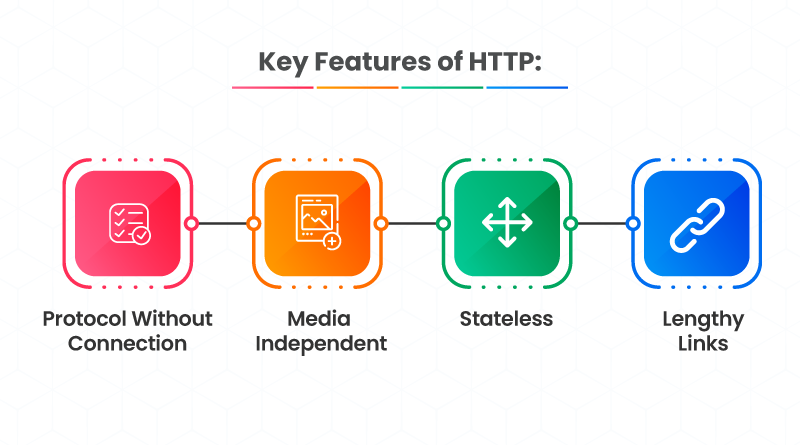
1. Protocol Without Connection
HTTP does not require any connection. Requests are initiated by the HTTP client and are waited for by the HTTP server. A response is sent back to the HTTP client after the server receives the request, after which the client disconnects the connection. Only during the time of the current request and response does a connection exist between the client and server.
2. Media Independent
HTTP protocol is a media independent protocol since data can be sent between client and server as long as the server and client know how to handle the data. MIME-type headers must be specified by both the client and server.
3. Stateless
The client and server do not know each other outside of the current request, making HTTP a stateless protocol. Due to the nature of the protocol, neither the client nor the server retains information between requests.
4. Lengthy Links
Lengthy descriptions are fine but not URLs. But HTTP spoils the party because sometimes it turns out to be a lengthy link. As the request points to any Web page on any Web server, the actual address turns out to be wordy. Avoid it! How? Use bitly.com for that purpose.
Key Features of HTTPS
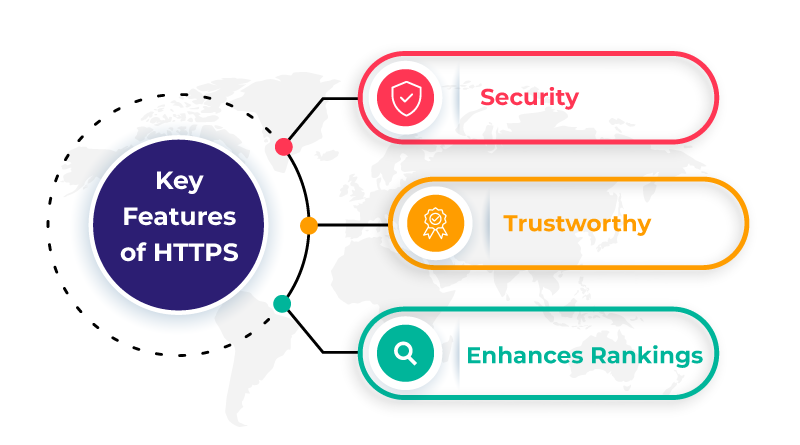
1. Security
Security is the priority! That is what HTTPS brings for you. A secure and encrypted connection is provided by HTTPS. In addition to providing authentication, privacy, and security, it is capable of restraining such attacks.
2. Trustworthy
Ensures visitors’ trust as they know sensitive information, such as credentials, browsing histories, account details, etc., will not be compromised. That is why we have also added the same to our website.
3. Enhances Rankings
Secured websites help in attaining higher ranks on Google and other search engines! What else do you want? Register your domain and install an SSL certificate. That’s the mantra delivered to get more organic traffic on your site.
Tug of War: HTTPS vs. HTTP
It’s time to compare them head to head. Don’t worry we will not pass any judgment, but only brief you about both functionalities.
1. Protocol
Hypertext Transfer Protocol stands for HTTP, whereas Hypertext Transfer Protocol Secure stands for HTTPS.
2. Security
SSL (Secure Sockets Layer) is not included in the HTTP protocol, so the data can be stolen when it is sent between the client and the server. SSL certificates create an encrypted form of data for HTTPS, so outsiders are unable to read the encrypted data in this case.
3. Port Numbers
Using HTTP, data is transmitted over port 80, while using HTTPS, data is transmitted over port 443. “If the port number is not specified, then it will be considered HTTP,” Tim Berners-Lee stated in his documentation.
The IETF (Internet Engineering Task Force) assigned port number 80 to HTTP when RFC 1340 was announced. A port number 443 was assigned to HTTPS in 1994 when the new RFC was released.
4. Layers
HTTP and HTTPS work on different layers, with HTTP working on the application layer and HTTPS working on the transport layer. Data security is a major concern for the transport layer since it is responsible for sending data from the client to the server. Security is added to HTTPS by wrapping it in the transport layer.
5. SSL Certificates
The signed SSL certificate is required when we want our websites to use HTTPS. There are both free and paid SSL certificates available. Business needs can determine which service to choose.
You can send the data in the form of plain text. This is what happens in HTTP which does not contain any SSL certificate.
The HTTP does not contain any SSL certificates, so it does not decrypt the data, and the data is sent in the form of plain text.
6. SEO Advantages
Google gives preference to websites using HTTPS rather than those using HTTP as GOOGLE gives SEO advantages to HTTPS sites.
7. Online Transactions
An online business must have HTTPS if it wants to succeed. An online business without HTTPS will not be successful since the customers are afraid that their data can be stolen by third parties.
Importance of HTTPS in Today’s Web World
Without any importance, no one exists in this world! We as humans are important to run the society and therefore HTTPS carries its own importance. Want to know how it plays a crucial role in the web world? Here is how!
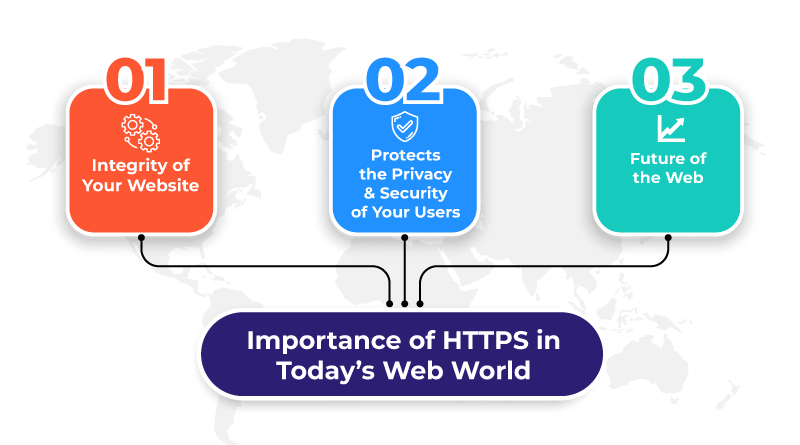
1. HTTPS Protects the Integrity of Your Website
Your websites and your users’ browsers can communicate securely using HTTPS, which protects them against intruders. An intrusion can occur from malicious attackers or legitimate companies that inject ads into websites, such as internet service providers and hotels.
Users are tricked into revealing sensitive information or installing malware using unprotected communications, or they are inserted with advertisements of their own. Websites can be compromised by third parties injecting advertisements that can break user experience and create security vulnerabilities, for example.
The unprotected resources that travel between your websites and your users are exploited by intruders. There are numerous ways to exploit images, cookies, scripts, and HTML. Users’ machines, Wi-Fi hotspots, compromised ISPs, or even a compromised ISP can all be targets of intrusions.
2. HTTPS Protects the Privacy and Security of Your Users
Your website’s communication with your users is protected by HTTPS so that intruders cannot passively listen in.
Often, people believe that HTTPS is only needed by websites that handle sensitive information. It is possible to discover information about the identities and behaviours of your users through an unprotected HTTP request. Even if your unprotected website is visited only once, intruders may make inferences about your visitors’ behavior and intentions by looking at the aggregate browsing behavior of your users. If employees read unprotected medical articles, they might accidentally divulge sensitive health information to their employers.
3. HTTPS is the Future of the Web
A user must explicitly grant permission before using some powerful, new features of the web platform, such as taking pictures or recording audio with getUserMedia(), making offline app experiences possible with service workers, or building progressive web apps.
In addition to updates to many older APIs, such as the Geolocation API, permission is now required to execute them. In both the new features and the updated APIs, HTTPS is a key component of the permission workflow.
What is HTTPS Port?
The full form of HTTPS is mentioned above and we assume that you have read it. Now, the gist of the content is here! What is HTTPS Port? Basically, it is a virtual port that uses SSL and TLS encryption measures. As a result, you are giving your website visitors a secure website browsing experience.
Now, you have one question, Is there only one port? No, there are multiple! And like you have ID cards, even ports have unique numbers that distinguish them from others.
The default ones are HTTPS Port 443 or 8443. The good thing is these establish strong secured web browser communication.
The operational flow is simple: Send requests to the hosting server using 443 or 8443 port>> Server connecting to the requested port>> Then, result data is received by website browsers. That too without any security loopholes!
How HTTPS Encrypts Data During Transmission Over a Network?
HTTPS encrypts and protects data transmission with SSL or TLS certificates. There is no difference between SSL and TLS, and many people use them interchangeably.
Nevertheless, TLS is a more advanced and updated version of SSL. The HTTPS protocol is being improved to TLS, which is more secure than SSL, by more and more websites today.
What is the Difference Between the HTTPS and SSL/TLS Protocols?
Let’s see how SSL/TLS and HTTPS ports work together to establish a secure connection now that you know the difference between TLS and SSL.
An SSL/TLS certificate encrypts the HTTPS protocol, which is used by websites. It provides a secure, encrypted connection between a website and a web browser on a website hosting server. Whenever users want to transmit information, the SSL protocol authenticates their identities. As a result, HTTPS provides a channel through which that information can be transferred to the server.
HTTPS Port 443 vs. 8443: How Do They Differ?
In addition to being used for different services, ports are numbered and can be distinguished according to their purpose. A popular HTTPS port is 443 and an HTTPS port is 8443. What makes them different? Can you see that the ‘8’ number was added before 443? That’s the difference!
Want some technicalities behind it? Read below!
What is Port Number 443?
Port 443 is a default number used for communication transfer in HTTPS protocol. Mostly, you can call it a primary port. Even the Internet Engineering Task Force (IETF) recognises the HTTPS protocol while internet data transmission. Basically, this port converts plain texts to algorithms and to make it simple, encryption is done. Then, the same algorithm is converted to the ciphertext to send them to the server securely.
So, that’s all about this operational flow of the channel. Even if you are reading this blog in the same manner.
What is Port Number 8443?
As an alternative to HTTPS protocol, the Apache Tomcat server uses this port 8443. Due to which the SSL/TLS text service is opened by the web server. As far as the difference is concerned, the encryption process differs. In Port 8443 key pairs are created for each browser that an individual is browsing. Then, a secured communication channel is established to authenticate users. That’s all!
Other HTTPS Ports
Were you assuming only two HTTPS ports? The IANA list of registries includes more. Some of them are given below. Following are port numbers and their functions.
- 443 HTTPS
- 631 Internet Printing Protocol over HTTPS (IPPS)
- 2381 Compaq HTTPS
- 4036 WAP Push OTA-HTTPS
- 4849 App Server – Admin HTTPS
- 5443 Pearson HTTPS
- 5989 WBEM CIM-XML (HTTPS)
- 5990 WBEM Export HTTPS
- 6443 Service Registry Default HTTPS Domain
- 6771 PolyServe HTTPS
- 7202 Inter-Channel Termination Protocol (ICTP) for multi-wavelength PON (Passive Optical Network Systems)
- 7443 Oracle Applications Server HTTPS
- 9443 WSO2 Tungsten HTTPS
- 9444 WSO2 ESB Administration Console HTTPS
- 16993 Intel(R) AMT SOAP/HTTPS
- 20003 Commtact HTTPS
- 7677 Sun App Server HTTPS
- 8243 Synapse Non-Blocking HTTPS
- 8443 PCsync HTTPS
- 8991 Webmail HTTPS service
- 9295 ARMCenter HTTPS service
- 664 DMTF out-of-band secure web services management protocol
- 832 NETCONF for SOAP over HTTPS
- 1129 SAPHostControl over SOAP/HTTPS
- 1184 LL Surfs Up HTTPS
Why Should You Choose the HTTPS Protocol?
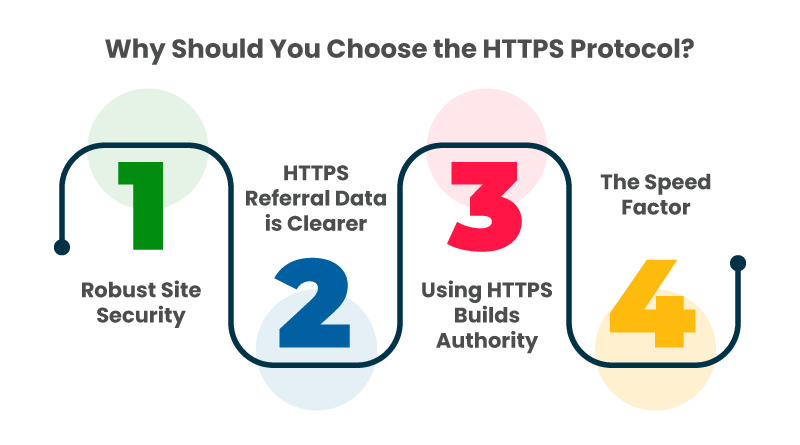
1. Robust Site Security
Security! Security! You don’t need to shout like the same for your website’s protection.Let HTTPS protocol do it, making websites rank securely. Thus, Google’s algorithm prefers sites having secured protocols. With this, you will get an SEO advantage too!
2. HTTPS Referral Data is Clearer
Not just an SEO advantage but more benefits are there of HTTPS. One big thing that HTTP misses to deliver you is a clear insight into referral data. It means, if your website is working only on HTTP, the referral traffic on it will appear as direct only.
Do you want clear traffic source data? HTTPS ensures the same. Curate some effective SEO strategies for the better position of your site.
3. Using HTTPS Builds Authority
Web browsers love to show authority websites only. It is therefore recommended to build your website’s authority. In fact, no visitors would browse less authority websites. Immediately they will leave and higher bounce rate will impact your SEO measures negatively.
Hence, to enhance the user experience (UX), page authority matters and HTTPS signals the same. As a result, more interaction between a website and user is possible.
4. The Speed Factor
Fast and furious! We are not naming any Hollywood movies here but search engines consider the loading speed for websites and pages. Speedy sites are no more a time consuming website browsing experience for the website users.
As it quickly uploads, more visitors will grab it! Result? Higher rankings in search engines! According to stats, no website visitor would stop more than 3 or 4 seconds for web page loading.
Is HTTPS TLS or TCP?
TLS and TCP both are these confusing terms for you. Let’s go back above and read HTTPS Port 443. It is a TCP port 443 which HTTPS uses for the data transfer on the web server. Whereas, TLS is an upgraded SSL version providing your website extra security. So, HTTPS first runs data over TLS for data encryption and sends it to the TCP port number 443.
Related: Dedicated Server Security Best Practices
How Does HTTPS Work?
One thing you might have understood is that the SSL certificate to your website safeguards all sensitive data and encrypts their transition. That’s a tricky task for hackers to breach them!
Due to which there is a full-proof secured web browsing experience. HTTPS makes use of conventional protocol HTTP and then adds SSL/TLS certificates.
The HTTP protocol is still used by the browsers and servers to communicate between them, regardless of whether they use HTTP or HTTPS. The connection is secured with SSL, however. SSL connections ensure the security of data by encrypting and decrypting the data being exchanged.
Secure Socket Layer (SSL)
Security and reliability are the main responsibilities of SSL when it comes to transferring data between communication systems. When data is transmitted, it is encrypted and decrypted using this standard security technology.
The HTTPS protocol is basically the same as HTTP but with SSL encryption. A digital certificate called SSL certificate is used by SSL to establish secure communication between communicating devices.
Understanding SSL/TLS Certificates
Transport Layer Security (TLS) and Security Socket Layer (SSL) certificates ensure the secured connection that protects every sensitive information. All in all, you will get an extra security layer that automatically encrypts data between the browsers. In fact, there will be no data loss or data theft case when SSL/TLS certificate is installed in the domain.
If you have referred to the above information, you will get to know that TLS certificates are an upgraded version of SSL certificates.
Certificate Authority (CA) issues this certificate. And what does it contain? Here are some details:
- Domain subject name
- Organization’s name
- Who issued CA
- Subdomains or alternative domains, if any
- Date of issue
- Date of Expiry
- The public key numbers
- Digital sign by the CA
Why Trust Certificate Authorities?
Certification Authorities are trustworthy because you even need someone to verify the data from where you are consuming. CAs are crucial in the modern age internet! Why? It is because there are billions of data exchanges and transactions between parties. Therefore, you have to get a credible certificate issuer. And Certificate Authorities set milestones in it!
Another factor that proves the CAs trustworthy is public key infrastructure (PKI). PKI includes different elements like hardware, security infrastructure, software, policy frameworks, practice statements and others. All these elements contribute to ensuring TLS is trustworthy.
Trusted roots and server’s certificate are 2 major elements in PKI’s trust model. Therefore, every web browser recognizes CA’s certificates. Moreover, root certificates are installed on every device through the certificate store.
Why Do We Need HTTPS Port 443?
HTTPS Port 443 is in higher demand in this modern digital era. Therefore, all sensitive information should be in an encryption form. Why allow hackers to access your login details, transactions, and personal info? Play safe with an advanced HTTPS port. Still, if you are willing to use ports like port 80, all information exchanges will be in plain text. Intruders and hackers will have to just breach your data and misuse them!
Hence, both HTTP and HTTPS sites use Port 443. Customers have trust in such authentic websites. What if you browse banking websites? It contains lots of private information regarding payments. Any kind of loophole in such a process will lead to havoc and a huge loss.
Unsecured websites not only lose trust but also traffic and online credibility. Thus, having an HTTPS secured website is crucial to meet your SEO requirements. After all, you need higher ranks, page score and trust to scale your website.
With the expansion of e-commerce, data protection has become a priority. Any website owner, who wants their clients to use their services securely and to be trusted, will use an encrypted connection for data transferred between their clients’ browsers and the web servers that host their websites. This is where HTTPS port 443 becomes indispensable. So let’s see how you can enable it on your computer.
History: Down the Memory Lane
HTTPSs history we can explain to you in simpler terms. But for that you have to go back to the 90’s era. In 1994, Netscape Communications created this protocol for its Netscape Navigator web browser. Initially, SSL protocol and HTTPS were used together but after SSL’s evolution into TLS, things changed.
HTTPS was formally specified by RFC 2818 in May 2000. Later, 18 years after this Google announced that Chrome browser would mark HTTP to all unsecured websites. And the major motive behind it is to make the World Wide Web secured for all. Grow digitally, but with complete security you could say!
Technical Benefits of Using HTTPS Port 443
Let’s play technical games that could benefit any tech-savvy person. Here are some of the technical benefits of HTTPS port 443.
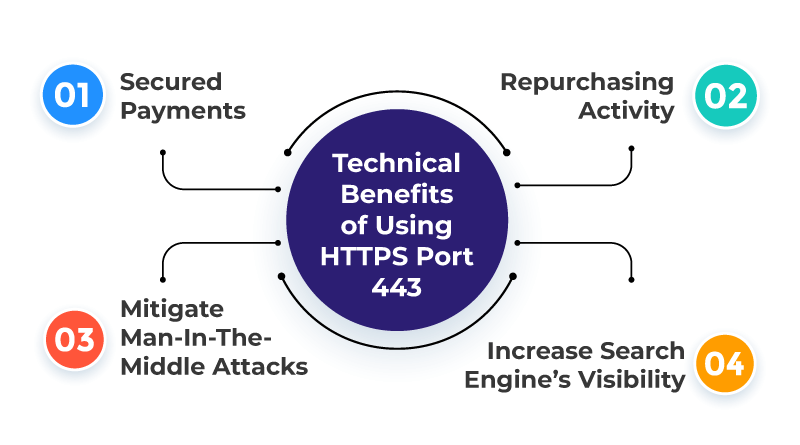
1. Secured Payments
“Sorry User, your payment has been declined! If your amount has been debited from the bank, it will get a refund after 3-4 days.” This message is a nightmare for many. If the website is not secured, how your payment could be? It is therefore recommended to have HTTPS Port 443 on your system.
A global benchmark of Payment Card Industry Data Security Standards (PCI DSS) requires the same. Now, could you bet you won’t opt for a protocol that converts data into plain text.
2. Repurchasing Activity
As a website owner, you would love to retain customers. So, they will visit your website again and higher sales chances are maximum. Here is one statistic to share with you. One survey it was shown, 75% of the respondents were ready to shut down trading activities with companies where data breaches occur.
3. Mitigate Man-In-The-Middle Attacks
Don’t worry! With the help of HTTPS Port 443, the protocol encrypts and authenticates data for transmission. In terms of the customer, they should keep in mind that the padlock on their browser’s address bar and HTTPS cannot guarantee the authenticity of the site 100%.
There is always the possibility of someone using a free SSL/TLS certificate on a fake page and passing it off as authentic. A web page that uses HTTPS, however, remains much safer than one that uses HTTP or HTTPS only.
4. Increase Search Engine’s Visibility
The Google ranking algorithm was updated in 2014. A new metric for search results has been added to the top-ranked search engine. As a result, websites encrypted with HTTPS now appear higher in Google searches and ads compared to those encrypted with HTTP. Therefore, HTTPS is more likely to help your online business stand out among the crowded and highly competitive online market.
How to Use HTTPS Port 443?
The very first thing you have to determine is which OS you are using. Windows, macOS or any? Here are underlying steps to give insights on how.
On Windows
Port 443 must be added to Windows Firewall in order to be enabled on Windows. Here are some of the given steps.
- Enter the following command in the Firewall control panel by accessing “Start” > “Run.”
firewall.cpl
- Choose “Advanced settings” from the left pane and click “Inbound rules” at the top.
- Select “New rule” from the “Actions” column on the right-side panel.
- The window will open in a new tab. In the “TCP” menu, select “Specific local ports,” and type in “443.”
- Select “Allow the connection” in the “Action” window and click “Next.”
- Click “Next” when the “Profile” window opens, select “Domain” > “Private.”
- Click “Finish” after typing “WCF-WF 4.0 Samples” into the “Name” window.
Mac OS
The following steps will guide you through enabling port 443 on Mac OS. The steps below will help you disable your firewall. Please make sure that your firewall is disabled (it should be by default) before you begin:
- The “Terminal” app should now be open.
- If the packet filler (pf) firewall is active, enter the following command at the prompt:
- sudo pfctl -d
- Use the nano text editor to open the configuration file for “pf”:
- sudo nano /etc/pf.conf
- Adding custom rules to the file can be done in the text editor.
- The following command should be entered at the bottom of the configuration file to open port 443:
- pass in inet proto tcp from any to any port 443 no state
- Enter “Y” and “Enter” to confirm that you want to save the file with the same name as nano. Press “Ctrl-x” to exit nano.
- It is necessary to reload the firewall’s configuration:
- sudo pfctl -f /etc/pf.conf
- The firewall should then be restarted:
- sudo pfctl -E
How to Open Port 443 in Linux?
The following commands will enable Port 443 on Linux systems:
- To allow traffic on port 80, run the following command:
- sudo iptables -I INPUT -p tcp -m tcp –dport 80 -j ACCEPT
- You can allow traffic on port 443 by running the following command:
- sudo iptables -I INPUT -p tcp -m tcp –dport 443 -j ACCEPT
- The iptables rules can be saved by running the following command:
- sudo service iptables save
The same instructions apply to Ubuntu for opening port 443.
List of the Risks Involved of Not Having HTTPS Port 443
You should be aware of these common pitfalls of not having HTTPS Port 443. Have a quick look.
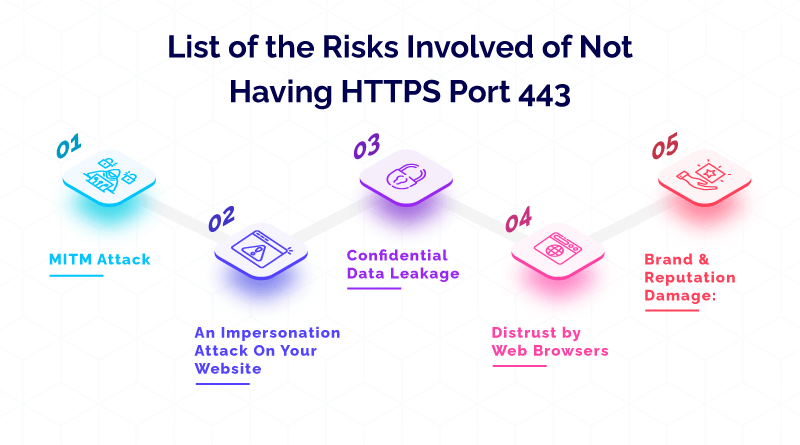
1. MITM Attack
MITM stands for Man-In-The-Middle. Your customers’ communications are secretly relayed and possibly altered by the attacker, resulting in losses. Due to the lack of SSL certificate on your website, all communications between your web server and client are not encrypted. The vulnerability of these types of unsecured communications makes them easy targets for intruders.
2. An Impersonation Attack On Your Website
The availability of free SSL certificates nearly everywhere makes it possible for look-alike domain owners to impersonate your website. Any website without an EV SSL certificate can be impersonated by someone with malicious intent to collect your data or defraud your customers, so you’re liable.
3. Confidential Data Leakage
Almost every website on the internet collects some sort of customer information and passes it to the database servers. You cannot encrypt any of your communications without an SSL certificate. All data is accessible to attackers. Among these are login and registration details, feedback information, as well as credit card information.
4. Distrust by Web Browsers
It is recommended that websites that do not run on “https” should be distrusted. This support comes from Google Chrome as well as CAB forums. Users are educated about non-https sites by browsers using different ways to highlight non-secure websites to them.
5. Brand and Reputation Damage:
You can suffer irreparable damage to your brand by engaging in any of the above online or offline. In the end, your competitors will be able to exploit your non-secure website for business purposes.
Role of HTTPS in SEO and Website Ranking
In order to make your HTTPS site SEO-friendly, you should adhere to a few best practices. Choosing a reliable and secure web hosting provider with SSL certificates, HTTPS support, and fast servers is the first step.
Furthermore, you can improve your site’s speed and security by using a CDN (Content Delivery Network) and reduce bandwidth costs as well as prevent DDoS attacks (Distributed Denial of Service).
Improve SEO rankings by implementing HSTS (HTTP Strict Transport Security) for enhanced security and speed. HSTS preload lists can be added to your server’s response or by adding a header to your server’s response.
Track metrics such as loading time, bounce rate, conversions, impressions, clicks, and errors using tools such as Google Analytics, Google Search Console, and Google PageSpeed Insights.
Ensure that any changes or improvements to your HTTPS site are significant by comparing it to your HTTP site.
SSL Handshake Process: A Definitive Guide
- Initially, the parties exchange a “Hello” message, and then they use encryption protocols to communicate, and then the server shares the SSL certificate.
- A public key has been acquired from the certificate and is now available to the browser. A pre-master secret key is generated based on the public key, which is then encrypted with the verified certificate.
- ssl – tls handshake
- The same is shared with the server for communication purposes.
- Both parties then send ciphertexts confirming the calculation of the symmetric key and the start of data transmission by symmetric encryption.
- Before allowing access to a website (to the user), the browser verifies the following details.
- By connecting to the right server, the browser is certified.
- During information exchange, it specifies which encryption algorithm is used, which is agreed upon by both browser and server.
- As part of the encryption algorithm, it also ensures that the keys are agreed upon by both parties.
- Information is exchanged between the two parties once the secured connection has been established.
Related: Cloud Security Innovations & Trends
Common Challenges While Enabling HTTPS Port 443
1. Increased Complexity
HTTPS is, however, more difficult to implement and maintain than HTTP due to some challenges. Technical complexity is one among them. And some users even feel the problem in cost, technical configuration, and administrative procedures.
Moreover, web server update and TLF protocol configuration ensures an optimal security, but users experience challenges in the same. And skills, resources or other stuff for higher efficiency.
2. Compatibility Issues
Compatibility challenges make several software products and services inefficient for different web browsers. It has been found that some of the outdated versions of Internet Explorer do not support TLS 1.2 or its higher versions.
What about mobiles and other gadgets? Even old handsets do not support HTTPS. Firewalls, proxies or antivirus are few advanced security measures that protect all vital information. As a result, when all such issues pile up, users cannot access some web applications with HTTPS.
3. Privacy Limitations
Last but not the least, you will be surprised to know that HTTPS does not guarantee the complete privacy of web applications. Shocked! Don’t be so because there are certain technical limitations. However, it exchanges the data between a web browser and the server. Metadata, Domain names, IP addresses and other things do not hide in the process.
So, vulnerable elements are easy to hack and hackers still have the chance to track your location and the personal information. Therefore, it is recommended to not store any personal information on the website. Still if required to store for eCommerce or other purposes, choose the right web hosting provider that offers compelling SSL certification services.
Best Practices for Maintaining HTTPS Security
You are reading MilesWeb blog and along with problems we are open to share your solutions as well. Here are some of the major practices to secure HTTPS security.
1. Generate and Secure Your Private Keys
The SSL/TLS protocol has strong key pairs to authenticate user’s identities. Besides, information encryption is possible with the internet connection. There are two keys: public and private and both have a unique intent of reaching an audience.
The public key encrypts information for wider distribution while the private key is kept as secure as possible. While you generate CSR (Certificate Signing Request), these keys are generated.
One tip we would like to share here is, keep strong private keys. At least a 2048-bit RSA key or a 256-bit ECDSA would be an iron curtain for hackers. And give your website the best security!
2. Configure Your Server
Installing an SSL/TLS certificate seems an easy task, but before that your server should be ready! Hence, keep your web server fast, secure, and ensure all of your end-users are experiencing a smoother browsing experience. How can it be done? Testers! Right! Deploy in-house software testers for this task. They will jot down all errors and warnings.
What else? Whenever possible, use cipher suites with encryption strength of at least 128 bits. In addition, NIST recommends moving away from DES (or its variants) cipher suites in favour of AES cipher suites in TLS implementations. In addition, limiting the number of potentially acceptable cipher suites reduces the attack surface for vulnerabilities that have not yet been discovered.
3. Best Website Designing Application
Not just website configuration is important! Design speaks thousands of emotions. That is why we need to focus mostly on the website designing application. Ensure you jot down all important points and don’t make your website exposed to severe cyber threats. Once the design is perfect, then the content and SEO part comes into the picture.
JavaScript files, CSS files, images and others are accessible with SSL/TLS. But serving this mixed content will lead to security warnings and SEO problems too in terms of website performance. What’s the solution? Eliminate it!
4. Check Your Work with Diagnostic Tools
If you set up SSL/TLS on your server or website, or make any configuration changes, be sure that everything is configured correctly and that your system is secure. There are many diagnostic tools available for checking the SSL/TLS status of your website.
You can, for example, find out whether your certificate is installed correctly, when it expires, and show the certificate’s chain of trust by using SSL Shopper’s SSL Checker.
5. Using Same Encryption Keys
Clients and servers can use the same encryption keys across multiple sessions with TLS session resumption, which reduces the overhead associated with establishing a new connection every time. It means higher performance for your website.
This can significantly improve performance, especially for applications where the client frequently disconnects and reconnects.
Make sure your server software supports session resumption as the first step. There are a number of modern web servers that support this feature, such as Apache, Nginx, and IIS.
To enable session resumption, you must configure your server. Session caches are typically enabled and timeout values are set for caches. Depending on your server software, you will have to follow specific steps.
After configuring your server, you should test it to ensure that session resumption is working correctly.
In the fascinating journey of navigating the World Wide Web, the oft-underestimated HTTPS Port plays an undeniable role. It’s the unseen lighthouse, guiding our data’s voyage across the vast ocean of internet, ensuring its safe arrival, free from any prying eyes or malicious intents. By wrapping our valuable information in a cloak of encryption, it safeguards the sanctity of our online interactions, be it a simple email or a crucial bank transaction.
Understanding the workings of the HTTPS Port is akin to learning a new language – it’s challenging at first, but it unlocks a world of possibilities. Empowered with this knowledge, we are not only better equipped to use the internet securely but also to troubleshoot and fine-tune our experiences.
Yet, as with any technology, the HTTPS Port is a tool, and its effectiveness rests on how well we wield it. It’s not a magic bullet to eradicate all online threats, but a trusted shield, complementing other security measures. With this understanding, we must stay alert, continually evolving our knowledge and practices to keep pace with the rapidly changing digital landscape.
In the grand tapestry of the internet, the HTTPS Port may seem like a minute detail, but it’s these minute details that craft our digital experiences. Like the small cogs in a grand clockwork, they drive the larger mechanism. By understanding these nuances, we grasp the incredible machine that is the internet and the immense possibilities it holds. It’s a reminder that in our interconnected digital world, nothing is too small or insignificant to matter. Indeed, as we’ve discovered, even a ‘port’ can harbour profound impacts. In conclusion, the HTTPS Port 443, while complex, is an essential component of online safety. It stands as the unsung hero of the internet, the silent sentinel ensuring our digital exploration remains secure, private, and unfettered. Its understanding underscores a greater responsibility – to use the digital world wisely, ensuring a safe and secure online presence for all.







