The holiday season is already at full blast. There is still time left on the clock to perform fast, effective optimizations to your online website and manage holiday chaos like a pro. With these last-minute website speed optimization techniques, you can enhance your website loading speed and utilize social media for the enrichment of your website traffic and revenue.
Let’s have a look at the optimizations that you can easily implement to make your website geared up. The end-of-year sale season is bursting with countless features that can allow retailers to conclude their commercial year with a fruitful outcome. However, the growing rise in cost might avoid that affirmative scenario.
As many consumers have initiated their holiday shopping early, there’s always a segment of last-minute clients who are excited about closing deals before the festive party begins. Being an eCommerce retailer, you can’t afford to miss out on this golden opportunity, especially with the best Christmas web hosting offers which are precisely designed to keep your website up and running during holiday traffic.
In this comprehensive guide, we will consider the impactful techniques to entice and convert last-minute potential clients during the end-of-year sales rush. Just before that, let’s explore why you need to optimize your website.
Table Of Content
Why Website Speed Matters for Last-Minute Shoppers?
Just as the holiday shopper’s traffic reaches its height, website performance testing becomes prominent. A slow-loading website can lead to the loss of potential clients, precisely when you’re running against time to catch the deals. Having users browsing across various gadgets and ensuring a lightning-fast and user-friendly interface becomes crucial as clients are significantly spending their money during the holiday season.
Why Optimize?
1. Speed
A slow-loading website can result in increased bounce rates, specifically when clients are in a hurry. With clients anticipating instant data access, delays can lead to frustration and may induce the loss of potential customers. However, optimizing your website assures a swift and productive experience that keeps your clients hooked and enhances conversion rates during heavy traffic hours of the end-of-year sale.
2. Mobile Usability
Last-minute buyers are about to walk out from your website if it isn’t properly fine-tuned for mobile devices, especially when they’re browsing on the go. So, make sure that you have conducted the proper mobile optimization of your website ahead of time for the BFCM sale. Integrating these techniques and tips into a holiday campaign can bypass your eleventh-hour worries.
Challenges in Website Optimization
– Unresponsive Website Design
We know that you’ve heard it plenty of times before; however, if you’re not emphasizing your website design, you’re missing out on a substantial share of prospective clients. As of December 2024, around 87% of potential clients would avoid engaging with a website if they’ve had a substandard user experience. If your website looks captivating and performs flawlessly on all display resolutions, you can reach the greatest share of potential customers.
– Heavy Website Design
The lighter the weight of your website is, the more efficiently it deals with the holiday website traffic. An attractive and simplified website indicates superior loading times and exceptional performance. According to a survey conducted by Unbounce, around 70% of clients have experienced the page speed affecting how willing they are to buy from an e-commerce store. The website speed is not only essential for the clients but also for search engines. Prominent search engine browsers like Google prioritize load time so that a feather-light website could make a massive change in your enhanced SEO rankings. As a heavy website is a primary website performance challenges, it can result in the loss of countless potential customers if you don’t emphasize crafting a lightweight website.
– Unreliable Hosting Provider
Choosing a reliable web hosting provider is not as easy as it sounds; however, it should be your peak priority. If you opt for a web host with inferior performance, your website is more likely to be prone to online security threats and trouble your clients with sluggish page loading speed, which can also lead to significant downtime and might severely impact the customer’s opinion about your business. If you have faced hosting issues earlier, the end-of-year sale will be the ideal time for seeking a reliable web hosting provider to ensure holiday website optimization and cost-effective web hosting services.
– Outdated Plugins
If you’re creating your website on a robust platform like WordPress, it is crucial to ensure your themes and plugins are running on the latest version. Outdated plugins and themes can make your website vulnerable to online attacks, leading to accumulating technical liabilities, and can cause compatibility issues that can annoy clients. Additionally, there’s a reason to keep your website essentials (themes, plugins, and much more) updated before anything else—you might be lacking powerful features and security patches that bring your website live to clients.
In 2025, update your website essentials to make sure that you don’t encounter any website loading issues and downtime. If you’re not using any particular plugins, uninstall them. They might be slowing your website—and you better know how much it can value your website loading speed.
Technique to Optimize Website Speed
Anyone can seamlessly perform website speed optimization and convert their website visitors into valuable clients by using subsequent holiday website optimization techniques.
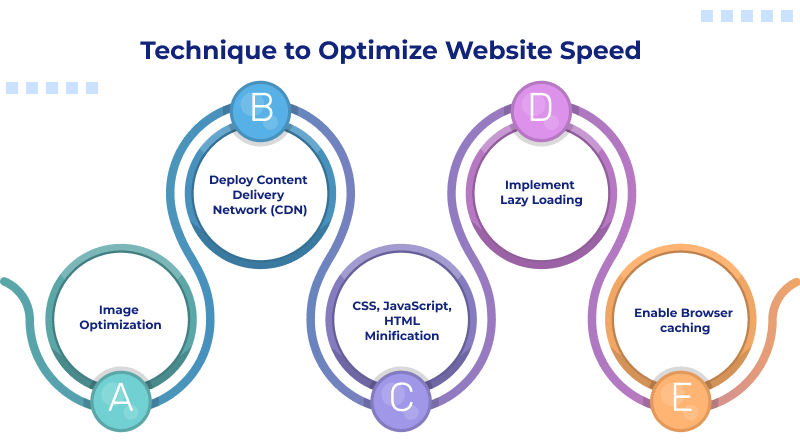
– Image Optimization
Ultra-high-definition images, videos, and media often need a considerable portion of the website’s loading speed. However, compressing these media files decreases their file size without sacrificing the quality of the media file.
– Deploy Content Delivery Network (CDN)
A CDN is a network of servers deployed across distinct geographical locations worldwide. When clients open your website, the CDN delivers content from the server closer to their location and reduces latency. Deploying a CDN enormously enhances your website’s content rendering speed.
– CSS, JavaScript, HTML Minification
Minification is the process of eliminating unwanted characters from code files to eliminate code sizes and load quickly. This optimized code assures lightning-fast page loading, enabling your website to render web page content promptly.
– Implement Lazy Loading
Lazy loading delays the loading of inessential sections of your product pages, such as media and animations, until the user connects with the website. In simple words, rather than loading all product images at once, lazy loading makes sure that images are rendered as they scroll down or interact with the website page. This enhances the initial loading speed and time and maintains bandwidth, enabling the page to load faster.
– Enable Browser caching
Loading speed can make a whole lot of difference. Assure your returning visitors a quicker experience by implementing browser caching for a lightning-fast online experience. This enables browsers to save elements such as banners and logos so that they don’t have to fetch the content each time. Most website builders or popular plugins like WP Super Cache can deal with this in just a few clicks.
Tools to Optimize Website Speed
Periodic testing lets you manage peak performance as well as traffic spikes. Tools like Google PageSpeed Insights or GTMatrix offer in-depth reports of your website’s performance, speed, potential issues, and resource utilizations and recommend necessary steps for performance enhancements. These platforms examine factors such as time to first byte (TTFB), largest contentful paint (LCP), and cumulative layout shift (CLS), offering you an extensive summary of desktop as well as mobile users.
By applying these speed optimization techniques, you can make sure that your website stays quicker, responsive, and user-friendly, improving engagement and conversions during the holiday season.
Tips for Handling Last-Minute Traffic Surges
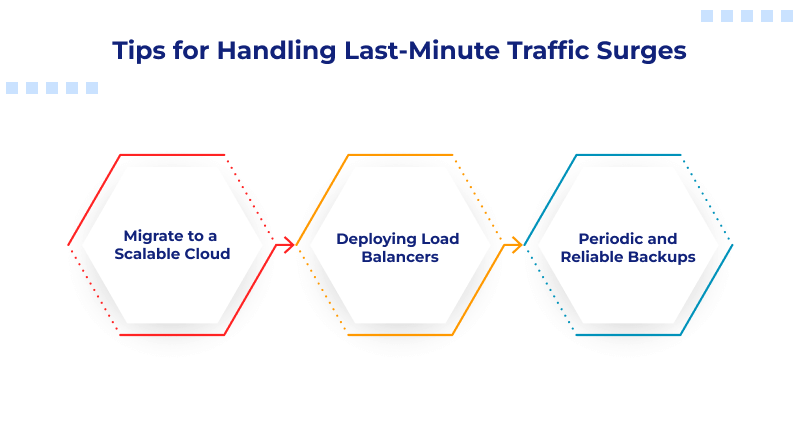
– Migrate to a Scalable Cloud
The major reason why traffic spikes can bring chaos to a website is that the hosting servers and resources are not ready to deal with them. As they said, if you can’t anticipate when a spike will occur, how do you ensure your infrastructure can deal with the enhanced traffic load? Do you merely invest in a pricey web hosting plan and wait? Well, there’s now an affordable and productive way to tackle an anticipated traffic spike. Instead, you should go for a scalable web hosting solution that will grow with your business needs.
– Deploying Load Balancers
Load Balancer acts as a kind of proxy for your server. In this way, when traffic surges, your server doesn’t have to deal with the traffic demands. Rather, with a load balancer, you can benefit from multiple servers to match the increasing number of HTTP requests.
It’s like dividing your workload within your crew. Instead of continuing to implement the requests for team members that are loaded, you can divide the work among the ones who can deal with it. In contrast to the real-world distribution, load balancers perform these tasks and don’t need you to work on anything as it’s fully managed.
– Periodic and Reliable Backups
Always remember that for all the strengthening you do, it’s still crucial to have an emergency plan at your fingertips. Your business continuity plan should include all these things you do to get your website back on track. It should include how to restore the website, examine the event that caused it, and find the clients and visitors who are affected. Periodic backups are an optional part of any website; however, they’re immensely significant if you know that your website will be vulnerable to traffic spikes.
With the holiday season visible around the corner, the time to enhance and optimize your website is now. Your SEO efforts will demand time to execute and implement, and search engine crawlers won’t work hard as it’s the BFCM season. Thus, if you want to entice new holiday shoppers, you should work on your website optimization.
If your progressive web apps aren’t prepared to deal with the traffic spikes, it could land you in a quagmire. Getting all those holiday clients will see a website that’s in bad shape—from broken registration forms to DDoS attacks—and that can harm your business as well as your brand image.
Instead of crossing your fingers and consoling yourself that your website isn’t resource-intensive or faced traffic spikes earlier, stay ready. By implementing a cost-effective web hosting solution like MilesWeb and fine-tuning your resources, assets, and server infrastructure, you can enhance your website’s possibilities of not only dealing with traffic surges but also significantly making money from it.
FAQs
Why is website speed important during the holiday season?
Website speed optimization is significant in the holiday season as it offers an exceptional user experience for visitors and immensely reduces bounce rates. Slow-loading websites can lead to the loss of potential clients, precisely during peak traffic times. A fully responsive and lightning-fast website not only contributes to superior SEO rankings but also improves your conversion. Emphasizing website speed can improve your sales and amplify your client’s satisfaction.
How does website speed impact user experience?
Website speed optimization elevates your user experience by deciding how fast clients can interact and navigate through holiday website traffic. A quick-loading website keeps your visitors hooked and enables them to interact for a longer time to perform certain actions like registration and shopping. Contrastingly, a slow-loading website can result in greater bounce rates, fewer engagements, and a bad impression of your organization. A faster-loading website is the secret to pleasing and sustaining your clients for plenty of years.
What is minification, and how does it improve website speed?
Minification is the technique of eliminating unwanted characters, extra spaces, and symbols from a website’s HTML, CSS, or JavaScript to decrease the overall file size without compromising the performance and functionality of the website. This transparent code significantly increases your website loading speed by reducing the data transferred between the server and the browser, contributing to enhanced loading times, and greatly reducing the bandwidth utilization detected in website performance testing, contributing to exceptional loading speed and unmatched SEO rankings.
How can I choose a high-performance hosting provider?
When selecting a reliable web hosting provider for holiday website optimization, go for one with quicker loading time, industry-leading uptime, and the capability to cope with your business necessities. It is also crucial to look out for 24/7 dedicated support, holiday-ready security features such as SSL security, WAF, and periodic backups to keep your website secure. Ensure the availability of your desired physical locations to ensure the least latency for your targeted audience. Additionally, don’t ignore paying attention to the reviews from the clients to secure a quality service. In this way, anyone can make a strategic maneuver that ensures the success of your website during peak BFCM season.








