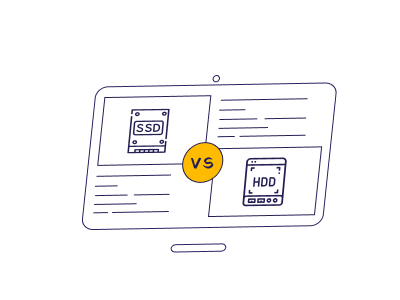Deciding on the right type of web hosting service or renting server space while setting up your website, is a challenge. A dedicated server is always a prime option over others like shared and virtual servers. Another issue is to choose the right storage option for your server. Storage has always been a challenge since the dawn of computer technology.
Typically, Hard Disk Drives (HDD) have long been the favorite pick, providing affordable storage space for large datasets. But having said that, in recent times, Solid State Drives (SSD) have turned out to be the most viable alternative, providing quick data retrieval and improving all-around performance. If we compare SSD vs. HDD, SSDs provide increased performance and utmost reliability, whereas HDDs offer larger storage space at reduced cost.
Therefore, you must understand the basic difference between SSD and HDD, as they have their pros and cons. This article helps you to decide which is better, SSD or HDD.
Table of Content
Role Of Storage In Hosting

We belong to a digital world that is driven by information and everyone wants to store that information on a website. To run that website smoothly you need a web server and adequate storage space to store your content. The web server you choose provides you the amount of digital space depending on your requirement.
With time, the volume of your content and your website visitors grows, therefore, it is apparent that you require more storage space to serve those purposes. The kind and cost of SSD or HDD for storage vary in multiple types of hosting like shared hosting and dedicated web hosting so you have to make an informed decision.
What Is HDD Hosting?

From the early days of computing, HDDs were the most commonly used storage for the devices. They have been used extensively since the 1950s in personal computers, laptops, and servers to store a large chunk of data at a low cost. The technology behind HDD is simple. It has a metal disk or platter with a thin magnetic coating that stores your data. A reading arm or head inside moves over the platter, writing in binary codes – 0 and 1. To read or access that data, the HDD head goes to the same spot and performs the desired task.
The faster the disk rotates, the faster it can access your data. So, the RPM (Revolutions per minute) is a deciding factor here; for example, if you take two HDDs with 5400 RPM and 7200 RPM respectively, the latter is capable to perform better. In some cases, the speed of HDD depends on the sub-types; like parallel ATA (Advanced Technology Attachment) and serial ATA. In the past, most web hosting providers used hard disk drives or HDDs as principal storage units. The situation started to change around 2009.
Advantages Of HDD
- Affordable: HDD drives are the standard ones that are more affordable.
- Larger storage: The storage base capacity is higher in the case of HDDs; for example, 500 GB is the standard size of HDD, much higher than starting capacity of SSDs.
- Extensive support: HDDs are highly compatible with the majority of computers as well as operating systems, which makes them easily available and quick to integrate into present infrastructure with no compatibility issues.
- Data safekeeping: HDDs can hold data despite not being turned on. Therefore, they’re perfect for applications that require prolonged storage.
Disadvantages Of HDD
- Less speed: The speed of HDD depends on its RPM, how fast the head of that device rotates. So, this mechanical nature reduces the speed.
- Less efficiency: HDDs are noisier, consume more energy, and are prone to damage. Accordingly, they offer less efficiency in the long run.
- Loud noise and heat generation: HDDs generate loud noise and emit heat because of their rotating disks and high temperature.
- Higher electricity requirements: HDDs require lots of power when compared with SSDs because of the energy needed for rotating disks and moving read and write heads.
What Is SSD Hosting?

The SSDs were officially introduced in mainstream computers in 2009. Like HDDs, SSDs also provide storage for data and files for future use. The difference lies in technology. SSDs make use of a specialized memory called ‘flash memory.’ The RAM uses almost the same technology; but the RAM erases the data after the system is shut down, on the contrary, the data is stored in SSD, even after shutting down the system.
The SSDs are called ‘solid state’ as they don’t have any moving parts like HDDs.
In the case of web hosting and servers, SSDs are prominently used for data storage capacity and speed during processing the information. Also, those websites where users demand a lot of information in a short time demand SSD hosting from their hosting providers.
Advantages Of SSD
- Better performance: In SSDs data is directly read from the storage area, as a result, they provide better performance.
- Reliability: SSDs are free of distortions, or breakage because of the absence of magnetic coating or head. So they are more reliable, and efficient.
- Faster speed: Flash memory is used to store data in SSDs; hence, they perform tasks like read/write, response, and file transfer very fast.
- Data safety: SSDs have very low wear and tear in the long term. This is why the chances of losing your data on SSD servers are very less.
- Noise-free operation: As there are no moving parts in SSDs, it eliminates the noise caused by traditional rotating HDDs.
Disadvantages Of SSD
- More expensive: SSDs – a comparatively newer technology; therefore, selecting this storage in the server will cost you more.
- Storage price: This relates to its previous disadvantage. As SSDs are expensive, their charge per GB is much higher.
- Data retrieval issue: In the event of a malfunction, it is difficult to retrieve data from an SSD and requires advanced tools and specialists for successful data retrieval.
Difference Between SSD and HDD

– Speed and Performance:
The speed of the server to store, access, and present information to the visitors is the most crucial part. Therefore, when we compare SSD vs. hard drive, the hard drive transfers the data after its read-writer head rotates around the disc. SSDs have no moving parts; as a result, it takes less time to give you the desired result. So, SSD is the obvious winner here.
– Security and Reliability:
When SSD versus HDD are compared, HDD with moving parts has a minor chance of data failure leading to data loss during higher web traffic and in the case of dynamic websites. This failure has a lesser chance in the case of SSD, as it does not use any moving parts. So, SSDs offer better data security in web servers.
– Versatility:
SSDs are considered more versatile than HDDs for various reasons. SSDs are available with different types of memory cells, and chips. HDDs are dependent on DDR3 memory chips and SSDs depend on storage or cache. But, the storage of HDD can be extended; this is not possible with SSDs. As a whole, SSDs are best for the high-performance server to attain more versatility; however, servers with HDDs are best with a large chunk of data.
– Power Consumption:
Power consumption is an important factor when we compare SSD drive vs. HDD in a dedicated server. Compared to traditional HDDs, SSDs consume less power to perform in absence of any moving part. This factor doesn’t matter much in the case of a single system but matters a lot in the case of thousands of servers.
– Cost:
When you want to know what is better, SSD or HDD in terms of cost, still HDDs are considered a mainstream option for storage in dedicated servers, so they are cheaper and more affordable than SSDs. It will cost you more if you click the SSD option for your dedicated server.
Which is better, SSD or HDD?
The basic difference between SSD and HDD is the technology they use to store and retrieve your files. Solid State Drives are just like the next generation counterpart of Hard Disk Drives. Now, decide what is better, SSD or HDD for your dedicated server. It entirely depends on your requirement. If you’re looking for high speed, more dependability, and advanced security for your website data on the server, then go for SSD hosting. It has some other benefits also.
Less loading time for your website with SSD storage will be rewarded with a higher ranking on search engine result pages. SSDs are considered better for multi-tasking; therefore, they’ll have the capacity to serve large traffic on your website with multiple web requests. On the other hand, if you own a small website or a website with less traffic and your budget is less, choose HDD hosting. Here, the choice fully depends on your needs.
HDDs have been offering budget plans with lots of storage space in dedicated web hosting for years. Now it is time to check for quality over quantity. SSDs can transform your hosting atmosphere for the better. They will cost you more, but with the increasing use of SSDs, they are appearing in budget price. You will be surprised to find that some hosting providers are offering you SSD solutions with just some extra bucks. They are being more popular and accessible day by day and are offered by data centers and web hosting providers.
It is a better option to invest in SSD dedicated servers as they are apt for future growth. When the dedicated servers are run on the hard disk drives, irrespective of how much disk space you buy, HDDs cannot keep up with the high load of activities for a website that attracts a huge number of visitors. On this count, investing in an SSD dedicated server brings major benefits and ensures that your website is functioning well in the peak traffic times as well.
FAQs
SSD vs. HDD Which is faster?
When we compare SSD vs. HDD, SSD (solid state drive) is faster as compared to HDD.
Do SSDs minimize boot times?
Yes, SSDs (solid-state drives) can greatly minimize boot times compared to HDDs (hard disk drives).
How much quicker are SSDs compared to HDDs?
Solid-state drives are more speeder in running applications as the read and write operation is conducted at 50-250 MBps, whereas HDDs conduct them at 0.1-1.7 MBps.
Portable SSD vs. HDD: Which storage option provides increased compatibility?
SSDs are more compatible, faster, quieter, and more resilient compared to HDDs.
SSD vs. external hard drive: which is more expensive?
SSDs use modern technology and are more highly priced compared to HDDs. However, the gap is closing; therefore, when choosing between a portable HDD vs. SSD, it’ll cost you more.