Server virtualization in the IT world is an essential part. Enterprises use different operating systems to streamline their business operations. Therefore, hypervisors exist and run different applications on a single server with the same physical resources.
Hypervisor means the virtual machine that separates computer software and hardware. If you install them on a physical machine directly between OS and hardware it will be called a bare metal hypervisor. Now, you might have a question why is this essential? So, the answer is to enable an operating system of the computer to use virtualization software.
In this blog, we will discuss key differences between bare metal server vs hosted hypervisor. Let’s decode their fundamental comparison.
Know All About Bare Metal Hypervisors
Bare metal hypervisors or Type 1 hypervisors is the virtualization software with physical hardware components. This software virtualizes hardware components, processors, RAM and other server resources into virtual machines. Creating virtual layers separates the actual hardware components from the operating system on the computer.
Machines that host hypervisors is called host machine. And guest virtual machines make virtual instances run at the top level of the hypervisor.
For guest machines to use the available resources, hypervisors simulate them. Any operating system that starts up on a virtual machine will first believe that it has access to real physical hardware.
Pros of Bare Metal Hypervisors :
VM Mobility
If you deploy Type 1 hypervisors in machines, navigating virtual machines between physical servers manually or automatically is possible. While moving virtual machines, remember that it will not create any impact on end-users. Also, the move is determined by VM’s resource need.
If there are any hardware failures or other technical issues, the management software soon migrates to virtual issues for quick restoration. This process is easier and takes place automatically without affecting the performance of applications.
Related: A Comprehensive Guide To Bare Metal Servers
Security
On this parameter as well, the type 1 hypervisor has direct access to hardware with no additional operating system layer. Furthermore, it decreases the malicious attack on hardware due to the direct connection.
Resource Over-Allocation
Resources are more allocated than that are available on virtual machines. For instance, if the total RAM capacity of your server is 128 GB with 8 Virtual Machines (VM) on it, you have the privilege to allocate 24 GB of RAM to each VM. If you calculate the entire RAM allocation, it equals 192 GB of RAM. But only 24GB of it will be used by the virtual machines on the actual server. Even if they only consume the amount of RAM required for specific tasks, the VMs nevertheless recognise that they have 24GB available.
Know All About Hosted Hypervisors
Hosted Hypervisors or Type 2 hypervisors operate within the physical host machine’s operating system. Therefore, it is called the hosted hypervisor. In contrast with bare-metal hypervisors, these operate directly on the machine hardware with one software layer. Hosted hypervisor includes:
- A physical server machine
- Operating systems like Windows, Linux and macOS) are installed
- Operating systems include Type 2 hypervisor software
- Guest virtual machine instances
One of the major benefits of type 2 hypervisors is no requirement for the management console to control virtual machines.
Pros of Hosted Hypervisors :
Hosted hypervisors are easy to use and offer several benefits:
Easy to manage
Creating and maintaining a virtual environment is easier with no additional installation of software on other machines. Quickly install and run type 2 Hypervisors within operating systems like any other apps.
Related: What Is A Bare Metal Hypervisor? A Comprehensive Guide
Testing is easier
If you want to test any new software, type 2 hypervisors are preferred. It is because of their convenience. Using one physical machine comprised of different operating systems to run multiple instances is possible. With this, you can test how an application behaves in each virtual environment or create a specific network. Only the thing you need to ensure is having enough server resources to host running virtual machines.
Accessing productivity tools
Type 2 hypervisor users easily access the productivity tools on the available operating system (apart from the primary operating system). For instance, a Linux virtual machine can be created by Windows users to access Linux applications.
Difference Between Bare Metal And Hosted Hypervisor
Let’s explore the tabular format between bare metal hypervisor vs hosted hypervisor.
| Criteria | Bare Metal Hypervisor | Hosted Hypervisor |
| Definition | Runs directly on the system where VMs function | Operates on the conventional operating system |
| Virtualization | Hardware virtualization | OS virtualization |
| Operation | Guest OS and applications run on the hypervisor | Functions as applications on host OS |
| Scalability | More Scalability | Limited Scalability |
| Setup/ Installation | Simple, if your hardware supports the application | Easier than a Type 1 setup because of the existing OS |
| System Independence | Having direct access to a virtual machine which hosts it | Not giving direct access to hardware and resources |
| Speed | Faster | Slower |
| Performance | Higher because of no middle layer | Comparatively low due to extra overheads |
| Security | More secured | Less secured |
| Examples | VMware EXSiMicrosoft Hyper V Citrix XenServer | VMware Workstation PlayerMicrosoft Virtual PC Sun’s virtualBox |
Hypervisor Hosted Vs Bare Metal: Final Verdict
So far you have understood about Type 1 and Type 2 hypervisors. With them, you can test, create and manage applications at your convenience. Virtual environments make applications safer and more efficient to use. Thus, MilesWeb leverages this feature in their VPS hosting plans to make it a scalable web hosting option for users.
FAQs
What is the difference between bare metal hypervisor vs host based hypervisor?
Hypervisor: A software program that allows you to run multiple operating systems on a single physical machine. It acts as a virtual layer between the hardware and the operating systems, allocating resources and isolating them from each other.
Bare-metal virtualization: A specific type of virtualization where the hypervisor runs directly on the physical hardware, without any underlying operating system. This provides direct access to hardware resources and offers the highest performance and security.
Which type of hypervisor is installed on bare metal?
Bare-metal hypervisors (Type 1 hypervisors) are designed specifically for running directly on the hardware. Examples include VMware ESXi, XenServer, and KVM. These offer high performance, scalability, and security.
Are there cost implications when choosing between a bare-metal server & a hosted hypervisor?
Bare-metal server: Requires purchasing and maintaining your hardware, which can be expensive upfront. However, it offers better performance, control, and security.
Hosted hypervisor: You rent virtual machines from a service provider, often at a pay-as-you-go model. This is more affordable in the short term but can be costlier in the long run with high usage.
How does virtualization impact security in both bare-metal & hosted hypervisor environments?
Bare-metal server: Each virtual machine is isolated from the others, limiting the lateral movement of malware or security breaches. However, you’re responsible for the security of the hypervisor itself and the guest operating systems.
Hosted hypervisor: Security depends on the provider’s infrastructure and policies. While isolation exists between your VMs, shared hardware could introduce vulnerabilities, and you relinquish some control over security configurations.