Are you a Linux user? AlmaLinux is one of the best Linux distros that most enterprises use. But what is AlmaLinux? Is it only limited to the Linux distro? Well, the major reason behind its development is that it is used as CentOS alternative. Red Hat discontinued CentOS in December 2020. That is why many web hosting companies have embraced this advancement and provided reliable AlmaLinux web hosting plans.
AlmaLinux OS has a strong community for tech geeks like you. So, don’t worry if you are stuck amid the technical issues. The strong AlmaLinux community is there for you. If there are still some issues, Linux shared hosting companies are there to assist you. Coming back to our guide, AlmaLinux is a favourite among enterprises. This guide about “what is AlmaLinux” will explain to you briefly why!
Table of Content
What is AlmaLinux? A Quick Introduction
AlmaLinux is a free, open-source, community-driven Linux distribution that’s binary-compatible with Red Hat Enterprise Linux (RHEL). It was developed by the AlmaLinux OS Foundation, a 501(c)(6) non-profit organization, to provide a stable, secure, and production-grade enterprise operating system. AlmaLinux was originally called Project Lenix but was renamed in January 2021.
AlmaLinux History: How it Developed?
Back in 2020, the CentOS world got shaken up when it announced a shift away from being a stable, RHEL (Red Hat Enterprise Linux) compatible option. This left many users who relied on CentOS’s stability in a bit of a bind.
Enter AlmaLinux, a brand-new project that emerged in early 2021. The name itself is a cool twist, with “alma” meaning “soul” in many Latin languages. The idea? To capture the essence of the passionate Linux community and create a free, stable alternative that carried the torch of the traditional CentOS experience.
Developed by the AlmaLinux OS Foundation, AlmaLinux hit the ground running with a beta version in February 2021. By March 2021, the first stable release was out, offering a whopping eight years of support. This commitment to long-term stability was music to the ears of users who craved a reliable foundation for their projects.
Big companies like ARM, Amazon Web Services, Equinix, and even Microsoft saw the potential in AlmaLinux and adapted this operating system. It’s safe to say that AlmaLinux has become a major player in the enterprise Linux game, all thanks to its focus on community, stability and all-important RHEL compatibility. So, if you’re looking for a dependable, community-driven Linux option, AlmaLinux is definitely worth checking out!
What are the Editions of AlmaLinux?
Like every other release, AlmaLinux also has different versions. In this section, you will explore multiple AlmaLinux versions, including the latest ones. As you can see, this OS is not like Windows, which carries a legacy of versions. Only 3 years ago, AlmaLinux 8 was launched, and now AlmaLinux 9 is also used by the industries. Let’s decode them one by one, and we will find the best between AlmaLinux 8 vs AlmaLinux 9.
AlmaLinux 8
AlmaLinux 8 version had active support till 31 May 2024. But don’t worry, users, because their security support is active till 31 May 2029. After the release of version 8. x, the previous version will no longer be supported. We have provided the table in descending order.
| Release | Codename | Beta Date | Release Date | Kernel | Supported Architectures |
| 8.10 | Cerulean Leopard | 17 Apr 2024 | 28 May 2024 | 4.18.0-553 | x86_64, aarch64, ppc64le, s390x |
| 8.9 | Midnight Oncilla | 2 Nov 2023 | 21 Nov 2023 | 4.18.0-513.5.1 | x86_64, aarch64, ppc64le, s390x |
| 8.8 | Sapphire Caracal | 21 Apr 2023 | 18 May 2023 | 4.18.0-477.10.1 | x86_64, aarch64, ppc64le, s390x |
| 8.7 | Stone Smilodon | 25 Oct 2022 | 10 Nov 2022 | 4.18.0-425.3.1 | x86_64, aarch64, ppc64le, s390x |
| 8.6 | Sky Tiger | 06 May 2022 | 12 May 2022 | 4.18.0-372.9.1 | x86_64, aarch64, ppc64le, s390x |
| 8.5 | Arctic Sphynx | 13 Oct 2021 | 12 Nov 2021 | 4.18.0-348 | x86_64, aarch64, ppc64le |
| 8.4 | Electric Cheetah | 20 Apr 2021 | 26 May 2021 | 4.18.0-305 | x86_64, aarch64 |
| 8.3 | Purple Manul | 1 Feb 2021 | 30 Mar 2021 | 4.18.0-240 | x86_64 |
AlmaLinux 9
AlmaLinux 9 is the latest version which has been released recently and now many AlmaLinux VPS hosting service providers are providing it along with their server packages. This version will have active support until 31 May 2027 and security support until 31 May 2032.
| Release | Codename | Beta Date | Release Date | Kernel | Supported Architectures |
| 9.4 | Seafoam Ocelot | 15 Apr 2024 | 06 May 2024 | 5.14.0-427.13.1 | x86_64, aarch64, ppc64le, s390x |
| 9.3 | Shamrock Pampas Cat | 26 Oct 2023 | 13 Nov 2023 | 5.14.0-362.8.1 | x86_64, aarch64, ppc64le, s390x |
| 9.2 | Turquoise Kodkod | 27 Apr 2023 | 10 May 2023 | 5.14.0-284.11.1 | x86_64, aarch64, ppc64le, s390x |
| 9.1 | Lime Lynx | 02 Nov 2022 | 16 Nov 2022 | 5.14.0-162.6.1 | x86_64, aarch64, ppc64le, s390x |
| 9.0 | Emerald Puma | 19 Apr 2022 | 26 May 2022 | 5.14.0-70.13.1 | x86_64, aarch64, ppc64le, s390x |
AlmaLinux 8 Vs AlmaLinux 9
| Feature | AlmaLinux 8 | AlmaLinux 9 |
| Release Date | Feb 1, 2021 | Apr 19, 2022 |
| Software | Broader range of pre-installed packages due to longer development time. | More up-to-date software packages reflecting the newer RHEL base. |
| Hardware Compatibility | Well-tested with a wider range of hardware due to its maturity. | May require checking for compatibility with newer hardware. |
| Upgrade Path | Straightforward upgrade path within AlmaLinux 8 versions. | Requires a fresh install to move from AlmaLinux 8 to 9. |
| Focus | Stability and long-term support. | Modern features and longer support than RHEL 9. |
What Was The Purpose Of Designing AlmaLinux?
In the IT industry, there is a plethora of Linux operating systems available. Then why AlmaLinux outpaced the competition? What was the motto behind it? Let’s have a quick look.
So, the answer is that AlmaLinux is considered to be one of the best enterprise-grade operating systems that can be installed in cloud hosting servers and bare metal servers. Hence, meeting business growth is not a challenge any more! AlmaLinux has also emerged as an RHEL alternative where users build, secure, and manage application-centric operating architecture.
AlmaLinux is compatible with different environments, which include physical and desktop environments. And because of its reliability, many Linux VPS hosting servers preconfigure them for customers. Both personal and enterprise needs can be met through this operating system. However, for personal purposes, you need a strong budget!
AlmaLinux Features: Decoding Their Best USPs
Are you satisfied with the justification behind the AlmaLinux foundation? If yes, let’s brainstorm some of the key AlmaLinux features that make it a powerful Linux distro.
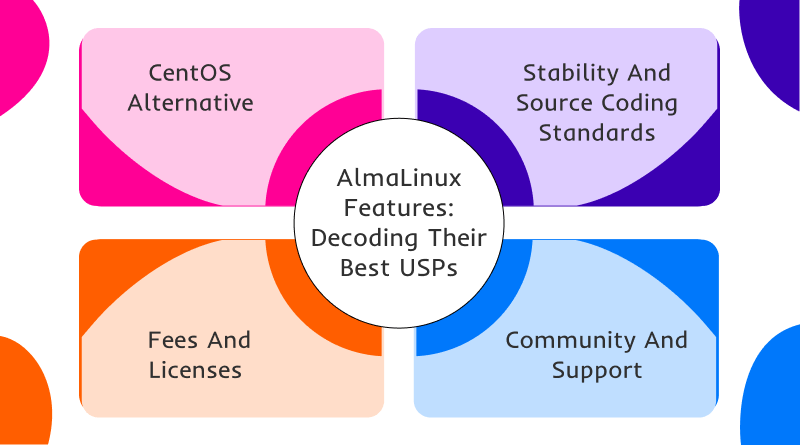
1. CentOS alternative
Do you want a CentOS alternative? AlmaLinux has the solution for you! With this, you don’t want to be especially dependent on CentOS 7 or its other versions. AlmaLinux has the potential to create the same positive user experience in terms of design and performance. It follows the latest UI/UX trends because of the binary compatibility with RHEL. So, if you are a CentOS user, don’t hesitate to use AlmaLinux; it will give the same user experience to you. In fact, you can migrate the same script from CentOS to the AlmaLinux environment.
2. Stability and Source Coding Standards
All source code of AlmaLinux is based on RHEL. So, if you are familiar with RHEL or basic Linux commands or codes, AlmaLinux is a cakewalk for you! Later, you can optimize these codes as per your requirements. All source codes are publicly available, and that’s the magic of its community!
So, here’s the deal with AlmaLinux and the new software. Imagine CentOS Stream as a kind of testing ground. New stuff gets rolled out there first, like a trial run. Once they iron out any kinks and squash the bugs, Red Hat Enterprise Linux, the commercial version, gets the update. Then, finally, it trickles down to AlmaLinux users. AlmaLinux might not be on the cutting edge, but you get a stable system that’s been tested.
3. Fees and Licenses
It’s free! Yes, you heard it right! This statement is justified on the AlmaLinux OS. Despite being used commercially, this Linux distro meets the online business goals, providing users with a set of features and paid operating systems for free.
Hence, there is no contract fee or registration charge involved. You can use AlmaLinux without restrictions. Instead of its paid competitors, this open-source operating system caters to your needs.
4. Community and Support
No more technical burden to access the AlmaLinux. After all, you are getting support from different AlmaLinux communities in terms of project financing and development. Several IT community members tap the potential of this Linux community to build a strong open-source foundation.
If you want more support, managed web hosting service providers are available to help you out! There are professional certified experts who assist in operations and other technical activities.
AlmaLinux Advantages: Pretty Cool Benefits
Let’s talk AlmaLinux! This free, community-driven operating system offers some pretty cool advantages:
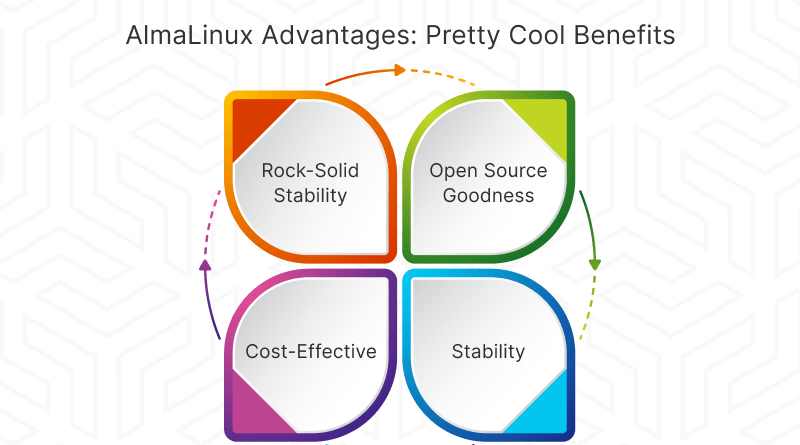
- Rock-Solid Stability: AlmaLinux is all about reliability. Based on Red Hat Enterprise Linux (RHEL) it’s known for its stability and long-term support, making it a great choice for mission-critical applications that need to run smoothly 24/7.
- Open Source Goodness: As an open-source project, AlmaLinux is all about transparency and community collaboration. This means you have access to the source code, a vibrant community for support, and the freedom to customize it to your needs.
- Cost-Effective: Being free and open-source, AlmaLinux is a budget-friendly option compared to commercial operating systems. This makes it a great choice for personal projects, startups, and even large organizations looking to optimize their IT spending.
- Stability: AlmaLinux might not be on the edge of software updates on VPS, but that’s a good thing for stability. Once new software gets tested and refined, it eventually makes its way to AlmaLinux, ensuring a reliable system with the latest features.
AlmaLinux Hardware Requirements
AlmaLinux is pretty flexible when it comes to hardware requirements. Here’s a ballpark estimate to get you started:
- Processor: A modern 64-bit processor (most processors made in the last decade will work)
- Memory: At least 1 GB of RAM (2 GB or more recommended for a smoother experience)
- Storage: At least 20 GB of free disk space (more is needed depending on your planned usage)
Architectures Supported by AlmaLinux
- Intel/AMD (x86_64)
- ARM64 (aarch64)
- IBM PowerPC (ppc64le)
- IBM Z (s390x)
How to Install AlmaLinux? A Step-by-Step Guide
Installing AlmaLinux is a straightforward process, but it involves a few steps. Here’s a rundown to get you started:
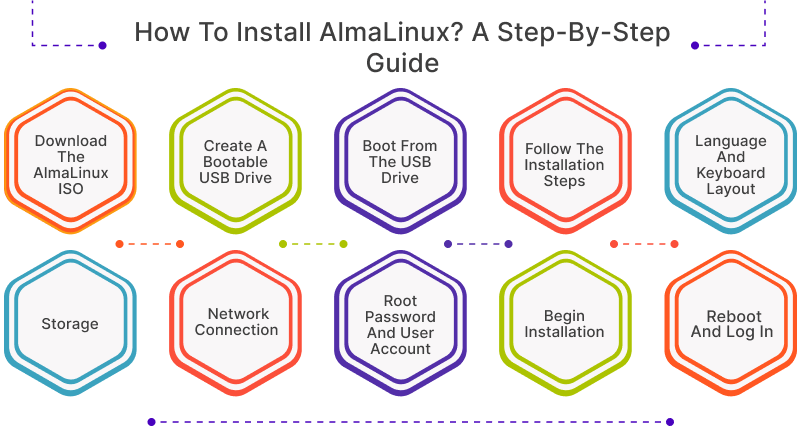
- Download the AlmaLinux ISO: Head over to the official AlmaLinux website https://almalinux.org/get-almalinux/ and grab the ISO image that suits your system’s architecture (64-bit is recommended for most users).
- Create a Bootable USB Drive: You’ll need a USB drive with at least 2GB of free space. Use a tool like Rufus or Ventoy (depending on your operating system) to write the downloaded ISO image onto the USB drive. This creates a bootable USB that you can use to install AlmaLinux.
- Boot from the USB Drive: Restart your computer and configure your BIOS/UEFI settings to boot from the USB drive first. This usually involves pressing a specific key (like F12 or Delete) during startup to access the boot menu and selecting the USB drive.
- Follow the Installation Steps: Once you boot from the USB drive, the AlmaLinux installer will appear. The installer will guide you step-by-step throughout the installation process. Here are some key things you’ll configure:
- Language and Keyboard Layout: Choose your preferred language and keyboard layout.
- Storage: Decide how you want to partition your disk drive. You can choose automatic partitioning for a simpler setup or manual partitioning for more control.
- Network Connection: If you’re connected to the internet, you can choose to configure your network settings during installation.
- Root Password and User Account: Set or reset with the strong password for the root user (the main administrative account) and create a regular user account for everyday tasks.
- Begin Installation: Once you’ve reviewed your configuration choices, initiate the installation process. The installer will format your drive (if necessary) and copy the AlmaLinux files to your system.
- Reboot and Log In: After the installation is complete, you’ll be prompted to reboot your system. Remove the USB drive and boot normally. You’ll then be able to log in to your newly installed AlmaLinux system using the user account you created during installation.
AlmaLinux Alternatives: Rocky Linux Vs CentOS vs RHEL
If you are not satisfied with the AlmaLinux, here are some of the AlmaLinux alternatives which you can consider. Below, we have discussed about AlmaLinux vs Rocky Linux vs CentOS vs RHEL. But before that, let’s decode them in depth.
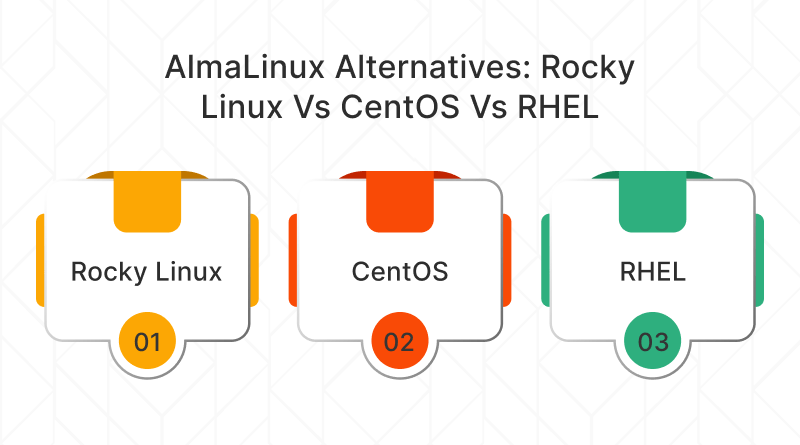
1. Rocky Linux
Rocky Linux is another solid option, built from the same RHEL source code as AlmaLinux, so you know it’s reliable. Think of it as the “stick to the plan” sibling.
Rocky Linux is all about stability, which is great for folks who need their systems running smoothly all the time. It works on a bunch of different system setups, no problem. The downside? Updates might not be the snappiest, and some folks say it’s not the most user-friendly.
It’s completely free, has a whopping 10-year support window, and even throws in a handy migration script to help you switch over from other Enterprise Linux distributions.
2. CentOS
CentOS was the go-to for many years, built from RHEL source code and offering a free, community-driven alternative. CentOS recently decided to wind things down. So, while it’s still technically out there for older versions, it won’t be getting new updates or support.
3. RHEL
RHEL, the king of the stable Linux castle! This is the premium option, the source code that AlmaLinux and Rocky Linux are based on. It’s known for rock-solid stability and top-notch enterprise support, but there’s a price tag attached. Think of it as the designer jeans with all the bells and whistles – fantastic quality, but you’ve got to pay for the name.
The upside? RHEL is insanely stable, perfect for mission-critical systems that can’t afford any downtime. You also get access to professional support, which can be a lifesaver if things get complicated. But yeah, it’s not free. So, it’s all about weighing the pros and cons – you might be willing to shell out for the extra security and support, or you might be happy with a free, community-driven option like Rocky or Alma.
| Name | Source | Focus | Updates | User Experience | Supported Architectures | Community Support | Migration Tools |
| AlmaLinux | RHEL | Flexibility | Regular | Good | x86_64, aarch64, ppc64le, s390x | Large and Active | Yes |
| Rocky Linux | RHEL | Stability | Slower | Basic | x86_64, aarch64, ppc64le, s390x | Growing | Yes |
| CentOS (EOL) | RHEL | Community (No longer actively maintained) | N/A | Familiar (Reached end of life) | Varied by version | N/A | N/A |
| RHEL | N/A (Original source) | Enterprise Support | Regular | Good | x86_64, aarch64, ppc64le, s390x | Limited (Commercial) | N/A |
AlmaLinux Support: Where Can I Get the Helping Hands?
Companies worldwide seek AlmaLinux support to resolve their technical glitches. This is because there are some vulnerabilities due to which organizations hesitate to deploy AlmaLinux on their systems. For your knowledge enhancement, you have to read these features of web hosts providing AlmaLinux support:
- 24×7 SLA-Backed Support: With SLA-backed technical support from web hosts, you will get on-demand support to manage mission-critical AlmaLinux deployments.
- Proven Track Record: They are not doing it for the first time; over the years, web hosts have resolved millions of issues.
- Professional Team: Get your AlmaLinux issue resolved from certified professionals. MilesWeb’s team is available 24×7 at your service.
How to Migrate to AlmaLinux?
Are you convinced with the theoretical aspects of AlmaLinux? Now, if you are looking to migrate to this Linux OS, here is the right migration guide. Before that, there are some prerequisites.
- OS Requirements
- CentOS 8
- CentOS Stream 8, 9
- Oracle Linux 8, 9
- RHEL 8, 9
- Rocky Linux 8, 9
- Virtuozzo Linux (VZLinux) 8, 9
- AlmaLinux Migration tool
Steps to Migrate to AlmaLinux
OS versions lower than 8.4 are not supported by EL8. It is recommended that you upgrade your operating system if it is lower than the recommended version.
TIP: Backups or snapshots of your system are recommended. If something goes wrong, a restore point will be available.
The following steps will guide you through the conversion process to AlmaLinux using CLI:
- If your operating system needs updating, run the following command:
sudo dnf update -y- To download the almalinux-deploy.sh script, run the following command:
curl -O https://raw.githubusercontent.com/AlmaLinux/almalinux-deploy/master/almalinux-deploy.sh- Run the script:
sudo bash almalinux-deploy.sh- Be sure to check the output for any errors. The output should show that Migration to AlmaLinux has been completed if everything went smoothly during the conversion.
- To boot with the AlmaLinux kernel, reboot the system:
sudo reboot- Ensure that your system was successfully converted:
- Check the release file:
$ cat /etc/redhat-release AlmaLinux release 8.7 (Stone Smilodon)- Check that the system boots with the AlmaLinux kernel by default:
$ sudo grubby --info DEFAULT | grep AlmaLinuxtitle=”AlmaLinux (4.18.0-425.3.1.el8.x86_64) 8.7 (Stone Smilodon)”
AlmaLinux has stepped in as a great, community-supported substitute, providing you with that virtually unfaltering stability you have been coveting without charging you an arm and a leg.
We discussed how amazing AlmaLinux is as a result of the foundation, which is Red Hat Enterprise Linux (RHEL), the ruler of the stable Linux kingdom. As for this, it means you obtain rather stunning compatibility with all the other most beloved enterprise software and constant updates of the systems. Besides, you enjoy as long as years of support, which translates to your server being well-catered for.
Today, when speaking about using an OS based on Red Hat, you have choices: RHEL and AlmaLinux. Of course, you could go straight to another self-hosting option, but wouldn’t it be better to work with an excellent hosting provider like MilesWeb? They provide Linux hosting plans of different types where all the technical issues are solved automatically so that You can devote Your time to brilliant project creation.
FAQs-What is AlmaLinux?
What is AlmaLinux?
AlmaLinux is a free and open-source operating system built for businesses and organizations. Developed by the AlmaLinux OS Foundation, it’s designed to be a stable and reliable alternative to CentOS Linux, which shifted its focus away from long-term support for stable releases. AlmaLinux is binary-compatible with Red Hat Enterprise Linux (RHEL), meaning software designed for RHEL will also run on AlmaLinux.
Is AlmaLinux open source?
Yes, AlmaLinux is completely open-source. This means its source code is freely available for anyone to view, modify, and distribute. The project is driven by a community of developers who contribute their time and expertise to keep AlmaLinux stable and secure.
What is the use of AlmaLinux?
AlmaLinux is ideal for servers in businesses and organizations that need a reliable and secure operating system. Because it’s binary-compatible with RHEL, many existing applications and tools designed for RHEL will work seamlessly on AlmaLinux. This makes it a cost-effective option for businesses that already have infrastructure built on RHEL or CentOS.
How do I connect to AlmaLinux?
There are a few ways to connect to an AlmaLinux system, depending on your needs. If you have physical access to the server, you can connect with a monitor and keyboard. Most commonly, AlmaLinux servers are accessed remotely using SSH (Secure Shell), a secure protocol for connecting to Linux machines. You’ll need an SSH client on your local computer and the login credentials for the AlmaLinux server.








