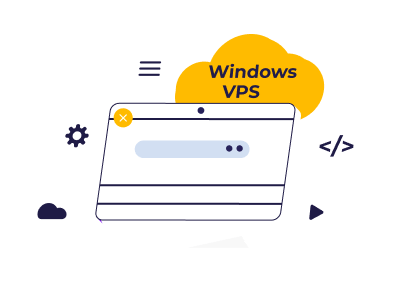Many website owners start with a simple shared hosting plan, which may become infeasible as their growing websites need more attention. If anticipated traffic has increased, it may be time to switch.
A Virtual Private Server (VPS) hosting plan provides a dedicated operating system to your website. This contradicts shared hosting plans, where those resources are shared with several other users. Windows VPS Hosting offers a more optimized performance for your clients—which is crucial as your website grows.
Just like WordPress hosting is perfect for WordPress sites, a Windows VPS offers exceptional flexibility and control. In this article, we will discuss what is Windows VPS and the prominent reasons for upgrading to a Windows-based VPS hosting plan. Let’s get rolling!
Table Of Content
Why do you need Windows VPS?
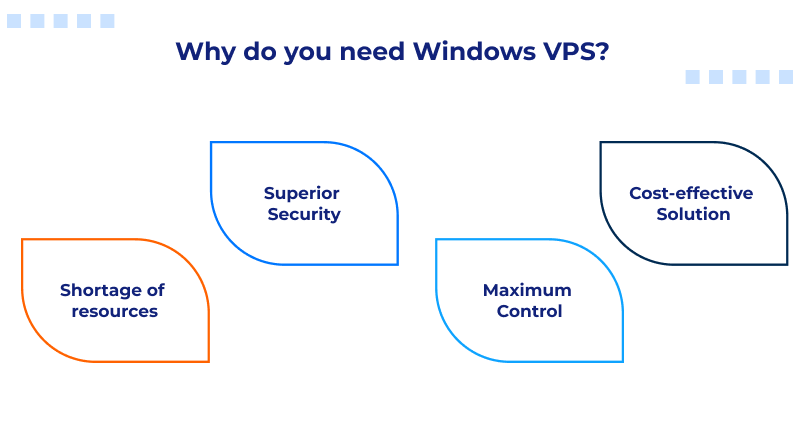
– Shortage of resources
One of the prominent disadvantages of shared hosting is that resources are accessed by several websites. For instance, if another website on your server faces a traffic spike, you’ll have fewer resources available.
Consequently, your website visitors might experience slow loading times, which may reduce traffic and conversions. This is not the perfect environment for growth and won’t give your business a professional image.
If you choose Windows VPS hosting, your resources won’t be utilized by your neighbour’s websites, which may help you deliver a quicker and smoother experience to your clients.
– Superior Security
Generally, Windows VPS hosting is viewed as a more secure option than shared hosting. This is because data stored on virtual servers is completely segregated from other clients.
In a shared hosting plan, if another website on your server experiences a cyber attack, such as a malware infection, it could impact your website. On the other hand, the isolated storage provided on a virtual server makes it a bit more difficult for malware to spread among the customers.
Besides that— what is Windows VPS hosting? Windows VPS hosting is a Virtual Private Server on a Windows OS, often fully managed. This means you will get solid security features like advanced firewalls, proactive monitoring, and periodic backups. Conversely, with unmanaged Windows VPS hosting plans, it is up to the customers to take care of a host of security measures and monitoring activities.
– Maximum Control
Since a low cost Windows VPS is isolated from other accounts on the same physical server, you have superior command over your infrastructure. You are allocated a complete operating system, which provides complete command over your files and resources.
Windows-based VPS plans from prominent web hosting providers offer complete control, enabling you to deploy and optimize servers the way you need. Additionally, you can set up and use various productivity software for your growing business needs.
The additional management over your website implies that you can implement superior coding and test applications efficiently.
Ultimately, Windows VPS hosting plans make it easy to upgrade as your business expands. There is a comprehensive range of Windows VPS hosting packages to choose from, each offering distinct levels of processing power, storage, and memory. This implies that you only need to charge for what you use without hampering your website management process.
– Cost-effective Solution
As your business grows, managing finances becomes challenging. Investing time and money into basic shared web hosting, especially when your website has exceeded its limits, may not be the best choice. Concurrently, you don’t need to invest a lot in a dedicated server for a website that doesn’t require many resources. Windows VPS hosting offers an ideal solution for websites in a growing phase.
Although slightly pricier than shared hosting, Windows VPS is still a highly economical solution for expanding businesses seeking superior power, security, and control.
Advantages of Windows VPS Hosting
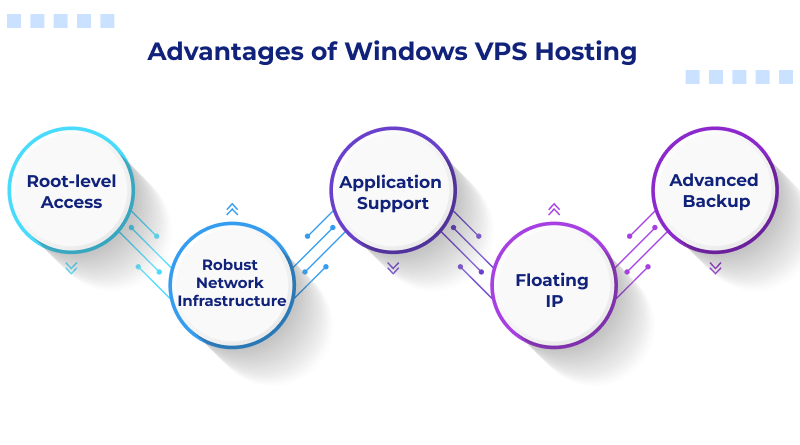
– Root-level Access
Windows VPS’s full root access allows you to effortlessly customize and manage your server according to your business preferences. This access gives you the liberty to do things that ideally fit your business needs. With shared hosting, you are not allowed to have this access, as everyone has to mutually utilize the resources.
– Robust Network Infrastructure
Although the internet has developed considerably in recent years in terms of speed, you still need a robust connection to efficiently cater to clients globally. A poor connection speed can lead to slower loading and delays after user inputs or interactions, which can result in an enhanced bounce rate, which is not ideal if you are willing to make conversions and generate revenue.
A fully redundant network infrastructure offers several routes for the backup process. This is extremely beneficial in the event of a system failure or hardware issue, as traffic can simply go through the backup, resulting in less downtime and more productivity. Except for superior connectivity, Windows VPS offers a superior provider that can provide complete network redundancy.
When it comes to search engines, it can greatly influence your performance, as web page loading speed and page rendering are key factors web crawlers consider when examining a website page.
– Application Support
One of Windows VPS’s standout advantages is its support for comprehensive applications, making it ideal for developers and users willing to deploy legacy applications. Windows VPS supports the latest versions of MySQL, ASP.NET, and so on.
Another noteworthy feature of managed Windows VPS is that you are not restricted to Windows-based applications. You can run ASP.net and MySQL applications together with PHP and MySQL applications, so you can implement prominent environments like WordPress or Magento simultaneously.
– Floating IP
A floating IP is a dynamic IP address that can be assigned to any server or virtual machine in a given network. In Windows VPS hosting, Floating IPs are a great tool that can help prevent downtime, enabling you to quickly switch your hosted website or application to it in case of a server failure.
– Advanced Backup
Server backups are a very essential must-have feature among Windows hosting providers, and most offer them either free or at a reasonable cost. Backups and snapshots are essential for securing your server’s data, enabling you to restore your website and avoid downtime. This functionality not only assists developers but also defends your website or app in case of a disaster. Thanks to its flexibility, you should consider using it.
Windows VPS Server Best Use Cases
– Create Gaming Server
Gaming is increasingly becoming a social activity, which is the modern-day reality. Windows VPS servers offer high performance for hosting gaming servers, providing low latency and smooth gameplay for players. Dedicated resources reduce server lag and crashes, assuring a stable gaming experience. With Windows VPS hosting, game server hosting can be easily customized to fulfil specific needs for enhancing the gaming experience.
– Set up a Mail Server
Another prominent benefit of using a Windows VPS server is setting up an email hosting service. With a Windows VPS, you can get rid of the extra cost by hosting your own company’s mail server. If you’re wondering what is a Windows VPS, you will find that even the most basic VPS plan will seamlessly deal with any hosted email servers, allowing you to host your employee’s addresses and save all of their emails.
– Setting up a VPN
A VPN, or Virtual Private Network, is a service that creates an encrypted gateway between the location of your computer and a remote server. A monthly VPN subscription is generally more costly compared to deploying your server. Fortunately, you can have a VPS at an affordable price and customize it as a VPN to hide and secure your web traffic. With Windows VPS hosting, you can seamlessly configure a VPN on your system.
– Develop and Test Code
If you are in the business of developing apps, then a Windows VPS can be your secret weapon. A Windows VPS functions as a virtual working space where team members can access a central location, irrespective of where they are located. This makes remote development work possible. Moreover, a VPS enables developers to test applications on a testing environment without investing in a dedicated server. It enables your team to fix bugs and test the app before going live.
As your website grows over time, it is essential to determine your hosting plan. Your current plan may no longer match the needs of your growing website and audience. A reliable and secure Windows VPS is significant for a successful online business. With key features such as resources, cost-effectiveness, security, and control, a Windows VPS hosting plan can allow you to expand more seamlessly.
Various Windows VPS plans and pricing models are available to suit distinct business needs; thus, it’s crucial to compare them across providers. An ideal combination of hardware and software components must be chosen, such as a suitable server size and the latest Microsoft Windows servers. It’s necessary to deploy essential applications, secure the server, and periodically back up your website data.
With Windows VPS hosting, you get more than a simple server; it also offers the powerful perks that a managed solution promises. Hopefully, after going through this article, you are now well-informed about the insights of Windows VPS hosting and all set to kick-start your online journey for unmatched productivity.
FAQs
What software is typically included with a Windows VPS?
A Windows VPS generally acts in conjunction with a licensed Windows Server OS, remote desktop access, and several other management tools. A wide range of web hosting providers include IIS for deploying websites, SQL Server for databases, and security tools such as Windows Defender. However, depending on the web hosting providers and plan you choose, you can also integrate additional software.
How does a Windows VPS compare to other hosting options?
A Windows VPS hosting provides superior management and dedicated resources compared to shared hosting; however, it is more economical compared to a dedicated server. A Windows VPS is the right choice for anyone needing Windows-specific applications like ASP.NET, MySQL, or remote desktop access. It offers a great balance between performance and cost.
What are the costs associated with a Windows VPS?
The price of a Windows VPS depends on things like RAM, CPU, storage, bandwidth, and power. Top-grade plans with enhanced resources slightly cost more, and the licensing cost of Windows operating systems also contributes to the price. Those exploring what is Windows VPS server should also consider that a few hosting providers also charge additional amounts for managed support, backup, and security services.
How to choose the right Windows VPS provider?
Go for a web hosting provider that guarantees solid uptime, ample storage, and flexible Windows VPS plans. Make sure they offer managed support, Windows Server licensing, and data centers close to your audience for better performance. Take the time to compare resources, features, pricing, and real customer reviews before making your final decision.