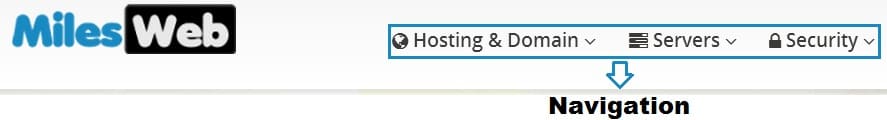It is increasingly important for many firms and consultancies to have a web portal that not only is a modern vision of the company, but generate enough traffic to meet their business objectives.
On the other hand, the appearance of more and more blogs of professionals and organizations underlines the interest to gain influence, consolidate expertise and increase their business opportunities.
All these efforts must be accompanied by a good SEO strategy (the acronym, Search Engine Optimization), with the aim that the website has a good search engine visibility and generate organic traffic continuously.
SEO improvements, contrary to popular belief, usually are not free as some investment is required for programming, website maintenance and quality content generation.
As a Digital Marketing expert, I always recommend to seek help from a professional, but it never hurts to have a basic knowledge of the most important factors that affect search engine positioning, in case you want to design a page, corporate website or start in the world of blogging.
In my opinion these are the key tips that you have to know so that your website can have a good position in Google and other search engines:
- Create unique and accurate titles for each content page you elaborate. This will allow both users and search engines to clearly understand about the content you have posted
To do this, you must know some basic notions of HTML.
Within the HTML programming, there are three key tags <title>, <description> and <keywords>, these labels today are key tags, since their good labeling will reveal precisely what you are talking about.
These labels can be customized as per convenience and it is recommended to put an attractive phrase in the description in order to attract users who perform the search.
In this example, we can see a correct use of these labels.
And I see the code structure as shown at the home of the website, located under the <head>
<head> <title>Best Web Hosting Company in India That You Can Trust - MilesWeb</title> <meta name="description" content="Get your personal & business website online with MilesWeb hosting, domain, emails &a website builder tool. 24/7 Free Support & 30 day money back is offered." /> <meta name="keywords" content="hosting, email, domain registration" /> <!-- HEADER -->
Also uses smart tags </ h1>, as now, a correct location of this label has great value in the eyes of Google, as it determines the location of the title of a page. Every page that is on your website should have its own H1, as shown in the example on this website.(Homepage source code example)
<div class="container"> <h1>Top Web Hosting Features to Support a Successful Website</h1> <ul>
To verify that the code is correct, there are free plugins for browsers like Chrome that will let you to see if the correct code is implemented or not. Can use SEO META INSPECTOR plugin to check this.
- Define a consistent architecture with your business model
Take the hypothetical case of a multidisciplinary firm dedicated to different areas of IT and is building its corporate website, it is recommended that each work area is represented by a single Landing page. Each Landing page must have a level structure composed of the labels that has been explained in the first point.
If my company is dedicated to digital marketing services among other areas, such as SEO, SMM etc., should have one page per area of expertise with a very precise content, if we take as an example the Landing page in the area of SEO, we describe our services related to this area, describing the activities one by one in which we are specialized: onpage optimization, offpage optimization, backlink building and etc. Each activity should lead to a content that is more detailed through anchor texts and allows both the user and the search engines to know more about the content of this page, serving two very important objectives:
- The user can go snorkelling on information from the most general to the most detailed.
- Search what we call the second click, which allow users cliquen on information and therefore can help to reduce the bounce rate. A subject that is very well valued by Google and we’ll see this later.
- Opt for easy navigation
Navigability is important for search engines like Google, if the navigation and content structure is not consistent, the users won’t find the CONTENT and similar problem will be faced by Google bots as it will be hard for bots to find and index the same.
The goal is to have good amount of pages to be indexed and therefore have greater visibility in search engines.
Google as a machine, likes to know the hierarchy played by every page on the website, the appropriate structure will always be the simplest and is similar to the structure of Windows folder navigation.
To help users to navigate easily and use them correctly, you can use so-called navigation links popularly called breadcrumbs, as in the following example:
- Do not forget the users who visit your webpages or website from their smartphones
The annual survey of mobile marketing published in April 2016 made reference to the use of mobile in India as the primary internet access device (85% daily).
It is estimated that globally this year 2016, will make 105 billion searches on Google, so it is no longer an excuse for not having a website adapted for mobile.
In some IT Firms, I observed that they have a mobile version of their website, but have trouble while accessing them, in some cases it’s because the robot search for mobile “Googlebot-Mobile” cannot access that site and therefore cannot index any of the pages.
A routine and necessary testing for the mobile version of a web page must be carried out. Check from a mobile device that you can access each of the pages that make up your site or not, another recommendation is to add a sitemap of mobile site in Google webmasters tools for better indexing.
- Loading speed of your website
One of the important factors that Google considers is the load speed of a website, a quick load not only contributes to a better browsing experience of the user and increase the average time spent on our site, but also produces more conversions and reduce technology costs.
The presence of excessive social networking widgets or excessive weight of the images can slow down the loading speed of your official website, eCommerce website or a blog.
If you want to know the real performance of your website, there are a number of free tools to check the Pagespeed Insights that allow you to see the loading speed of your website for both mobile and computer and will provide solutions to correct possible errors.
- Protect sensitive content and help Google to index the most relevant pages
Help Google to understand which pages should be indexed and which one should be skipped as it has its advantages and disadvantages. The content and pages that has greater visibility, make sure that the pages are traced and found in searches easily. There are a couple of areas in the portal where customers find documents or content that we do not want to be crawled or indexed in Google, so it is very important to correctly define the following:
- Make effective use of the robot.txt file, this file tells the search bots which part of your site can be accessed and tracked. There are a couple of tools that can help you to generate the correct robots.txt file. A simple Google Search for ROBOT.TXT generator can be sufficient.
- Consider the rel = “nofollow” for external links. It is a very good practice. If you have a blog, add this attribute to all content generated by users, as comments to a post, for example, There is a possibility that from a comment you leave a link to a webpage of low reputation and that can be quite risky.
- Monitor the bounce rate of your website
Identify the most important pages of your business website and make sure that they do not have a higher bounce rate.
This indicator counts the percentage of users who conclude their visit to a particular website without having passed the first page in relation to the total traffic received, you can compare the bounce rate in Google Analytics reports.
It is very important to take care and monitor the bounce rate of a page in SEO, because it is the only way for Google to identify whether the content accessed on this web page is relevant to the search for that user or not.
In addition, higher bounce rate determines:
- Low quality of the landing page and published content.
- Irrelevant to the query that a user has made in the search content and therefore left.
As Google does not stop being a machine (googlebot), you need to understand the importance and relevance of a website as precisely as possible and therefore it is very important to monitor the actions of users, when working on the SEO, must look at what experts call the “second click” with the aim of reducing the bouncerate.
We have to work on two important aspects:
- That the content is relevant and is based on business keywords.
- The navigation structure, including what we call anchor text, which tells users and Google something about the text links, and the better your anchor text, the better will be for users and for Google to understand the content that is published and allow to reduce bounce rate because users deepen the most likely information.
- Posting original content is very important
- Having an original and quality content at this time can pass on better benefits and help in achieving good position in Google. The advantages are:
- It engages a user for more time on your website.
- Reduce the bounce rate because the content is interesting.
It should be shareable by other users, both on social networks and other sites. It can help in getting links (backlinks) from other web portals which can benefit in many cases and help building great reputation in google.
The most important in this is the key aspect to anticipate the needs of information customers search for and create content tailored according to their requirement. Doing keyword research and using them to create content can be a key to generating traffic from search engines.
- Research on keywords that allow you to generate quality content for your potential customers
Google provides interesting tools for keyword research. Google Adwords can help you to investigate on the variation of keywords related to your business that can help in generating related and quality content. There are also a couple of free tools that can help you with keyword research. A simple Google Search for KEYWORD RESEARCH TOOL is sufficient.
Integrating a blog on your official website and posting relevant articles based on the interest of users is a key to increase traffic from search engines.
- Watch your index visibility
Often changing website or counseling for various reasons: Design changes, content management system changes or server migration can cause serious falls in search engine rankings.
It is increasingly difficult to know the source of visits from keywords utilizing Google Analytics because Google uses SSL protocol to protect user searches, so the appearance for famous keywords is “not provided”.
The good thing about this index is that, it tells you at what position each of these keywords are located within the Google searches, the more urls have placed in the top 100, the higher the rate of our visibility is. Our ultimate goal is to have as much urls as much as possible in the top 10 results, ie the first Google search page where we get real traffic from, and from the second page of search engine traffic generation is greatly reduced.
Hope this was helpful.