As a web developer, when you design a website for your client, you are not just giving a website but you are giving your client a complete platform that will help him/her to meet the business needs and to grow the business.
While designing a website, it is important for you to look beyond the look and functionality of the website, you must focus on creating a website that is completely equipped and that helps your clients in achieving the business goals. When we talk about becoming successful on the internet, we cannot oversee the role of search engine optimization.
If your client is able to rank efficiently in the search engines, your clients will definitely appreciate your work.
You might be having a question in your mind – I am a web developer, so why should I get into SEO?
The answer to your question is being a web developer, if you have the knowledge of some SEO basics, you will be able to create a brilliant and optimized foundation for your clients in the form of their websites and this can be a competitive edge for you as well.
SEO for web developers is mostly about the on-page elements. You are designing a new website; therefore the on-page SEO elements are important to be taken care of.
Here are the most important SEO facts that you should know as web developers:
#1 Noindex : Keep your developing website private
Noindex is a meta tag that can be incorporated in the HTML source code of the web page in order to tell the search engines (most commonly for Google) that this particular page should not be included in the search engine results. If the web page that you are working on is already showing in the search engine results and if you add the noindex tag, Google will remove the page when it is crawled the next time.
Some situations when you will want to use the noindex meta tag are mentioned below:
Noindex the complete website under development : If you are creating your client website on a public server, it is important to noindex the complete website. The reason behind this is that in case your client already has an online presence, the website that you are developing might start competing with the existing website of your client. It will be a bad scenario if duplicate content is found on the two websites. Also, you don’t want the visitors to discover the website that you have not completely developed yet.
Noindex the content that you don’t want to rank : In SEO, you can set a ‘crawl budget’. The crawl budget defines that Google will only crawl a limited volume of content within a certain visit/time frame. Although Google has denied the idea of having a single crawl budget, they are aware of the fact that there are some important considerations for how often a website is crawled.
What does this mean for the website that you are developing?
You would want to focus the efforts of Google on the important content of the website that you wish to rank.
According to Google Webmaster Blog ‘Wasting server resources on pages like these will drain crawl activity from pages that do actually have value, which may cause a significant delay in discovering great content on a site.’
Therefore, if there is any content on the website that you don’t want to rank, ideally you must noindex this content so that Google can focus on other high-value content that you want to be ranked.
Remove the existing thin content : Just like it is important to noindex the content that you don’t wish to rank, you can also noindex the existing thin content that does not add any value to the website. Some examples of thin content include : affiliate links (yourwebsite.com/go/offer), email sign up flow pages, , checkout page, shopping cart page etc. You can stop Google from ranking such pages by adding a noindex tag to them. Google will stop ranking these pages when it crawls your website the next time but in order to immediately remove these pages from the Google search results, you can use the Google Search Console.
How to add the noindex meta tag to the content?
For adding the noindex tag, you need to add the code snippet mentioned below to the HTML header section for the website pages that you don’t want to get indexed:
<meta name=”robots” content=”noindex”>
You can either add this tag manually or if you are working with WordPress, there are many WordPress plugins that will enable you to add the noindex tag for individual content.
In WordPress, you can also use the in-built option – ‘Discourage search engines from indexing this site’. For using this feature, go to ‘Settings’ > ‘Reading’ menu area. Make sure that you only use this feature on a developing website. If you use this feature on a completely developed and a live website, you will end up removing all the content from the search engines.
#2 : Ensure Crawlability Of The Website
Another way to rank the website is by making it easy for Google to index and update the website content. Here are some easy ways to help Google in crawling the website content so that it ranks better in the search engine results:
Create a sitemap : Create a sitemap that includes all the pages of your website and submit it to the Google Search Console. A sitemap will help Google to find all the content on your website. If you are working with WordPress, there are many WordPress plugins that will help you in creating the sitemap.
Ensure mobile friendliness : Since March 2018, Google has moved to mobile first indexing of the websites. This means Google refers to the mobile version of the website for crawling or indexing the website. Share on X For this reason, it is important to ensure that your website is properly accessible on mobile devices as well.
Have a lot of internal links : By incorporating internal links in the website content and in the footer or sidebar of the website, you will be able to maintain a uniform link equity. Having lots of relevant internal links will also help Google in terms of finding out all your website content.
Use HTML tables : If there are any direct answer queries on the website, use tables to denote them. Information denoted in tables is convenient for the readers and for Google too.
Related : 5 Most Important Google Ranking Factors For A Winning Website
#3 Use Appropriate 301 Redirects
If you are redesigning an existing website for some client, there will be some instances where you will have to change the URL or the URL structure of the content that is already present in the website. In case you are migrating the content to a new domain, you will certainly come across this situation. In such a situation, you ideally make use of redirects in order to direct the traffic from the old URL to the new one. If you are moving the website content permanently, you need to use the 301 redirects for avoiding any SEO mishaps.
Apart from redirecting the traffic from the old URL to the new URL, the 301 redirects also helps in passing on the ‘link juice’. This means that the 301 redirects help the new URL to rank similarly like the old URL.
The thumb rule is – When you wish to change the URL of any content that you want to rank in Google, you have to create a proper 301 redirect in order to stay away from any negative SEO effects.
You can create and add the 301 redirect directly to the .htaccess file or you can use a WordPress plugin for traffic redirection.
Related : How Can I Create Different Types Of Web Redirects Through cPanel?
#4 Use The Canonical Tag For Duplicate Content
As you move ahead in the process of creating the website, there might be some situations where it will feel right to use duplicate content. This is a common scenario if you are using the URL parameters for traffic filtering and tracking. Here are a few examples of such URL parameters:
- com/white-cars
- com/white-cars?color=white
- com/white-cars?SESSID=12345
It is alright to use duplicate content if you are sure that it will ensure a good user experience. Having said that, you also need to take some corrective measures to ensure that the duplicate content does not create any issues with the Google indexing process of the website. The step you need to take – use of the canonical tag! The ‘rel=canonical’ attribute enables you to let the search engines know that a specific version of the content is the original one and it has to be indexed. Every other content even though it might look similar is duplicate content.
Similar to the noindex tag, you will have to add the rel=canonical tag to the HTML header section of the page. If you are working with WordPress, the Yoast SEO plugin and many other SEO plugins will enable you to add the canonical tag easily.
#5 Create A Significant URL Structure So That It Ranks Well
The URLs of the website pages are important attributes when it comes to SEO and the usability of the website. Share on X Have a look at the URLs mentioned below:
- com/content-fetch?ID=356
- com/online-marketing-for-web-developers
Which of these URLs look easy and relevant to you? The second one, right? The second URL enables you to know about the content of that particular web page. It works the same with the search engines as well. Therefore, when you are creating a website, it is important for you to pay close attention to the structure of the URLs. It is also important to make sure that the sub-folders are placed properly in the URLs. Use relevant keywords mapping in the URL structure for ensuring SEO benefits.
Related : How To Change WordPress Website Address (URL)
#6 Structure Data To Get Rich Snippets
Structured data works in the background and it tells the important specifications about the web page to the search engines. The human visitors won’t be able to see the structured data but even then it is extremely crucial because it helps your website in getting in the Google search results and also enables you to do modifications if required.
For example, if there are any reviews present in the client’s website that you are designing, you can use the structured data for displaying the review stars in the Google’s search results.
Have a look at the review section highlighted here:
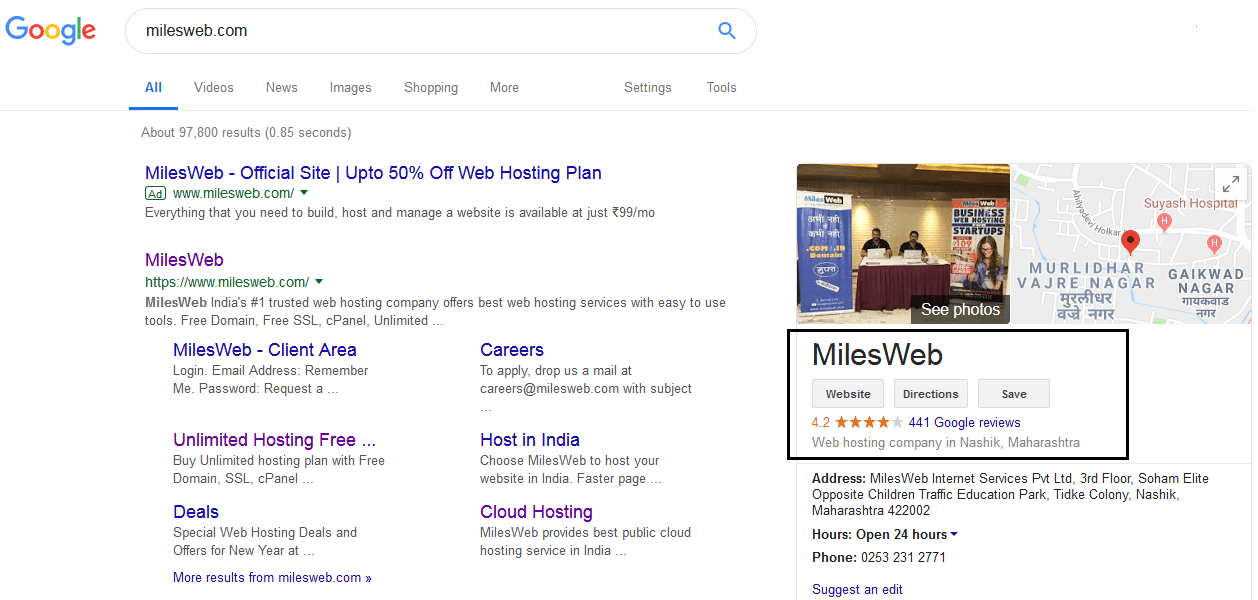
Google has stated a standard format for adding the structured data known as JSON-LD. If you are using WordPress, you can use the ‘Markup JSON-LD structured in schema.org’ plugin for adding the structured data. After adding the structured data, you can test it to see if it appears correctly through the Google Structured Data Testing Tool.
#7 Perform Proper Keyword Research
It is important to perform a careful keyword research to ensure that the core pages of the website rank well. Find the keywords, phrases and words that people use to find similar websites to the one that you are working on. This will help you to optimize the website content on the basis of those keywords. If you put in a little research in finding the right keywords, it will be highly beneficial to the website in the long run. You can find the right keywords with the help of tools like Google Ads Keyword Planner Tool and MOZ keyword explorer.
Related : Choosing Keywords To Improve The Positioning Of A Website In Search Engines
Conclusion:
Even though you are a web developer, considering the factors mentioned above while creating a website will help you to create optimized websites and this will ensure client satisfaction as well. Your clients will be able to rank better in the search engines and they will surely value your work.







