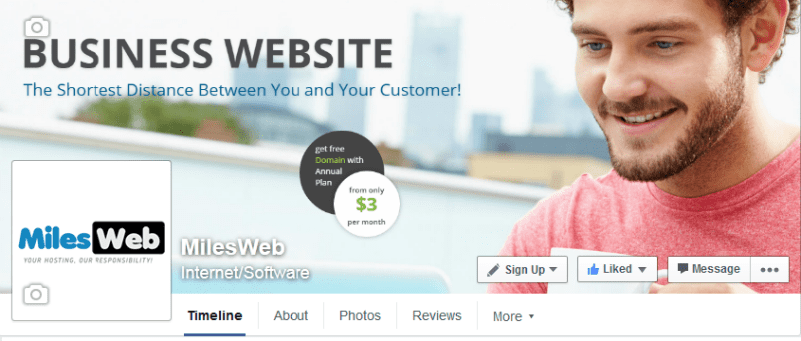If you have thought about creating a Facebook fan page for your company, that’s a good thought! Maybe you might be already having a fan page and you wish to utilize it perfectly. To create an impressive social media presence, this is definitely an important thing to do!
For establishing the perfect Facebook fan page, it is crucial to know what goes into it!
If you are for the opinion that you can get lot of visits by putting together a Facebook fan page with minimum information, then you need to know that a Facebook fan page is way beyond that! The possibilities of generating leads and customers through Facebook page are limited if the page is not designed for getting noticed! People should be willing to like and engage in your business fan page!
Check out the tips mentioned below to ensure that your Facebook fan page is perfect and engaging!
Add A Clear & Recognizable Profile Picture
Your Facebook page starts with the profile picture! This is the first thing that anyone will notice on the page. Your profile picture might be your own picture or your company logo. Adding a recognizable profile picture is important for getting found and liked; especially in case of Facebook search.
Make sure that the profile picture dimensions are 180×180! An image with any other dimensions might not look clear.
Choose An Interesting Cover Photo
Your next step is to choose an interesting cover photo that completes the look of your Facebook fan page. As the cover photo takes the maximum amount of space above the fold of the Facebook page, make sure that your cover photo is high quality and perfectly represents your brand.
Facebook dimensions for cover photo are 851×315.
Your profile picture and cover photo look good together!
Add A Call To Action Button On Cover Photo
Facebook has launched a new feature that enables you to add a call-to-action button to the Facebook page cover photo. They provide with seven pre-created call-to-action buttons, you can select one of them. You can customize the CTA button by adding the relevant destination URL.
This is one of the most effective ways for driving traffic from Facebook Fan Page to the website.
For adding a call-to-action button on your Facebook page, click on ‘Create Call-to-Action’ option that is located on your cover photo. You will be provided with the option to select the button copy you want and you will have to specify the URL where you would like to direct the visitors. In order to get the stats about the number of people clicking on this button, click on the drop-down arrow button and select ‘View Insights’.
Customize Your Facebook Page With Apps
You can add various tabs on the timeline like About, Jobs, Photos etc. In order to customize your Facebook page through apps, go to ‘Facebook App Center’ and look for the apps that you wish to add to your page. Once you have finalized the apps, click on the flag icon for visiting the app page. Now click on the menu icon present on the app page cover and select the option – Add App To Page.
Once you have added the desired apps, you can also rearrange the order of these apps; they will appear on the top of your Facebook fan page. By default, Facebook will display the ‘Timeline’ and ‘About’ tabs first, but you have the option of selecting two more apps to be displayed in the tabs section. All the other apps will come under the ‘More’ section.
Add Relevant Information In The ‘About’ Section
The ‘About’ section is one of the most important sections of your Facebook fan page. This is the place where people will get more information about your business. A preview of the ‘About’ section is available on the left-hand side of the page below the profile picture. For checking out the complete information, visitors can click on the ‘About’ tab present on top of the page.
Add brief and descriptive information in the about section, so that visitors get a glimpse of your business. The content should be interesting as well. The information in about section that is displayed on the left-hand side of the profile will be fetched from the ‘Short Description’ that you provide while foiling about the about tab.
Also, add relevant information in the ‘Milestones’ section that portrays the important events about your business. For example, you can add the year when the company was founded, events, product launches etc.
In order to add Milestones, click on ‘Timeline’ and then click on ‘Offer, Event +’ in the page update composer.
Conclusion
These are the important elements of a Facebook fan page that should be customized perfectly. After this, you can start posting content and photos on your Facebook fan page. Consider posting various types of content like text, images, links, infographics, videos etc. top hold the attention of the visitors. Moreover, it is also important to monitor the times when you are posting; there should not be a lot of gap in the posts. If people post comments, likes on your page, reply to them and start conversations.