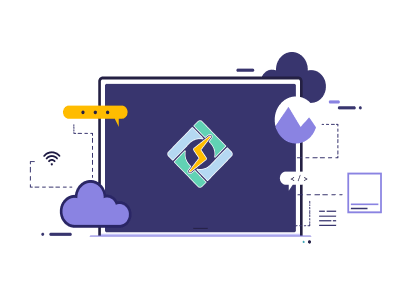Simplified, easy to use, favorite control panel, and powered by OpenLiteSpeed—yes, you guessed that right. It’s CyberPanel, or call it the ultimate web hosting control panel solution. It is a web server control panel that comes with numerous CyberPanel plugins to complement its functions based on users’ requirements.
The recent hosting industry shows CyberPanel is a popular choice among both newbies and experts. Further, the benefits of CyberPanel allow you to get top-notch and reliable web hosting. Website owners can opt for solutions like CyberPanel VPS hosting and enjoy superior control over their servers.
Further, CyberPanel has a vast repository of plugins that are highly compatible with its functions. Thus, users get advanced security, management, streamlined workflow, and performance. In this blog post about CyberPanel plugins, we have enlisted some of the most useful plugins that can enhance the overall strategies of your server.
Table of Content
What is CyberPanel?
Before moving on to our most-awaited part, let’s start with the basics. CyberPanel is a flexible and simple-to-use open-source web hosting control panel designed for almost all classes of Linux-based operating systems. It includes one-click installations, automatic backups, and other features concerning the support of websites.
CyberPanel is primarily written in JavaScript and Python 3, but it is still perfectly operational on LiteSpeed web servers and can perform much better than Apache and NGINX. Its user-friendliness makes it an easier and more frequently used hosting control panel.
Being a control panel for web hosting management, CyberPanel focuses on security, stability, and organizational work. One of the most significant aspects is that being fast and dependable for content delivery makes the program different from the many control panels. For more comparative research, you can read our list of the best CyberPanel alternatives.
What are CyberPanel Plugins?
CyberPanel has various plugins that can improve its base functionality and expand its features. These plugins can be used to extend the functionality of the media wiki, among other things, or connect it with other services or perform chores.
Similar to other control panel plugins, like CyberPanel vs. cPanel, these plugins are bright with the growth perspective. Another major feature for the developers is that CyberPanel offers a large number of plugins that are expanded every day; hence, there is a possibility that you can find your ideal plugin requirement.
CyberPanel plugins can be categorized in the following manner: performance optimization plugins, security plugins, development tools plugins, email management plugins, database optimization plugins, website management plugins, community and collaboration plugins, third-party integration plugins, customization plugins, and other plugins. Each type of CyberPanel plugin is used for specific tasks, ultimately making management more easy.
Where To Find Top CyberPanel Plugins
There are various resources through which you can find the best CyberPanel plugins defining your needs.
1. CyberPanel’s Built-In Repository
First of all, CyberPanel offers an inbuilt plugin store in which you can search and deploy different plugins. To access the plugin repository, follow the below steps:
- Go to the control panel dashboard of your CyberPanel.
- Look for the “Plugins” section. This is generally found in the left sidebar of the site.
- Select the “Plugins” option on the upper part of the software window. This will show lists of all the plugins that are present on the dashboard.
- Look for the plugin you are interested in. You’ll also notice that at the top of the list, there is a search bar where you can enter the name of the plugin you’re looking for.
- Next to the required plugin, press “Install.”
- After that, you will be able to manage the downloaded plugin through the dashboard. Every time you install a plugin, it will be activated instantly. You can then go to the management of the plugin under the “Plugins” category to view its settings and configurations.
While CyberPanel’s built-in repository is a great starting point, there are some additional sources where you can find top CyberPanel plugins:
2. Online Communities and Forums
- CyberPanel Community Forums: CyberPanel user’s interactive forums are quite useful for users to post and discuss many things with others, including plugins. It is also quite easy to read about the most used plugins and people’s opinions on them in various blogs or forums.
- Reddit: For the plugin suggestions and to know more about them, users can join any subreddit such as r/CyberPanel or r/WebHosting.
- Server Fault: This CyberPanel Stack Exchange is a technical question-and-answer site for the web servers CyberPanel-related questions.
3. Third-Party Plugin Repositories
- GitHub: Most developers upload their CyberPanel plugins to the GitHub platform. In addition, the plugins are searchable by keyword and accessible based on the popularity of the repositories.
- GitLab: It is another forum hosting an open source of software, among them being CyberPanel plugins.
- Bitbucket: Bitbucket is an example of GitHub and GitLab, where CyberPanel plugins are located and easy to find.
4. Blog Posts and Articles
- Tech blogs and websites: Some of the best CyberPanel plugins are mentioned in numerous tech blogs and websites. Of course, all these articles can be an excellent tool for providing the necessary information and recommendations.
- CyberPanel official blog: From the CyberPanel blog, there are various articles about new plugins or updates that can be found.
Key Factors Essential For CyberPanel Plugins’ Functionalities
CyberPanel’s repository adds plugins after a thorough check and compatibility analysis. These changes might not be done for other plugins. Hence, while getting CyberPanel plugins from external sources, consider the following factors:
| Compatibility | It is obligatory to check if the current version of the plugin supports your CyberPanel version and server setup. |
| Security | As for the plugins, it is better to avoid installing them from various resources to avoid vulnerabilities. |
| Support | Think about the amount of help the plugin developer offers. Therefore, it is better to use plugins that are regularly updated by their authors. Thus, you get proper support for your queries. |
With the help of these sources, you will be able to find more CyberPanel plugins that would meet your server’s requirements and add more versatile features.
Best CyberPanel Plugins: A Comprehensive List
| Category | Examples | Description |
| Performance Optimization | LiteSpeed Cache, WP-Optimize, Redis | Plugins that speed up and make the process more productive. |
| Security | Immunify360, ModSecurity, Fail2ban | Plugins that increase the security of the server and mitigate risks. |
| Development Tools | Composer, Git, PHPMyAdmin | Plugins that assist in the creation and use of software applications. |
| Email Management | MailScanner, SnappyMail, RoundCube | Plugins regarding the management, organization, and filtration of email accounts. |
| Database Optimization | MySQLTuner, phpMyAdmin, Percona Server | Plugins regarding the enhancement or the upkeep of the database performance. |
| Website Management | WordPress Toolkit, Joomla Toolkit, Drupal Toolkit | Plugins concerning the management of more than one website (backing up, modifying, cloning, etc.). |
| Community and Collaboration | Discourse, phpBB, Vanilla Forums | Plugins designed for the creation and administration of social networks. |
| Third-Party Integrations | Google Workspace Integration, Office 365 Integration, Stripe Integration | Plugins that focused on the integration of CyberPanel with other services. |
| Customizations | CyberPanel Themes, CyberPanel Scripts | Plugins for modifying and changing the functionality of CyberPanel. |
| Other | CloudFlare Integration, Let’s Encrypt Integration, Backup Plugins | Other plugins or components that do not fit into one of the above specific categories. |
The above-mentioned CyberPanel plugins have been selected after an in-depth assessment of their compatibility. They are optimized to work within the CyberPanel environment and provide various enhancements. Here’s a summary of the CyberPanel plugins on the following basis:
– Essential Plugins
1. LiteSpeed Cache
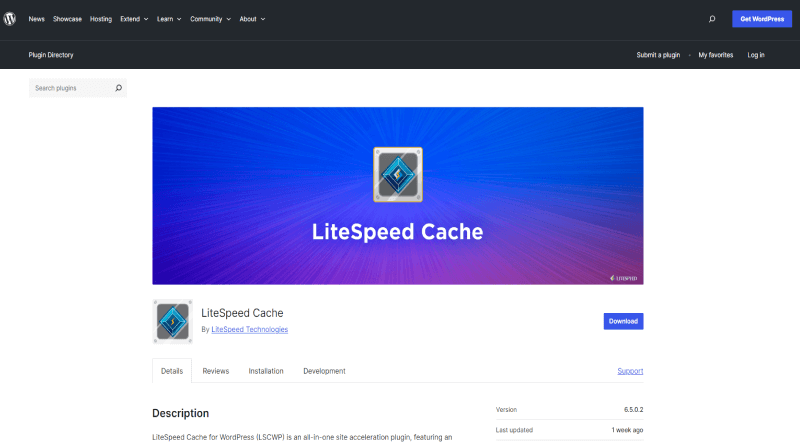
Active installations: 6+ million
General Features
- Free QUIC.cloud CDN Cache
- Object Cache (Memcached/LSMCD/Redis) Support+
- Image Optimization (lossless/lossy)
- Minify CSS, JavaScript, and HTML.
- Minify inline & external CSS and JS
LiteSpeed Cache is one of the best WordPress plugins that each webmaster should install to enhance the performance of the given website. It stores static content and thus increases the speed of page rendering, relieving the server.
2. WP-Optimize
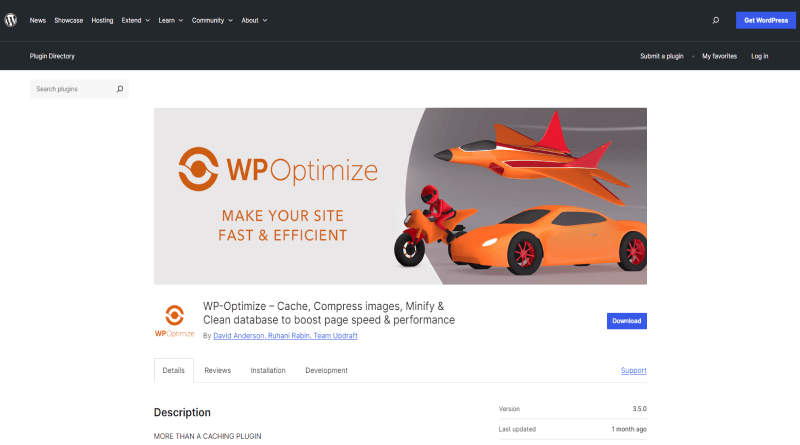
Active installations: 6+ million
General Features
- Cache preloading
- Auto-compress
- Schedule clean-ups
- Asynchronous loading
For any WordPress setup on the CyberPanel server, WP-Optimize is crucial in tidying the database and deleting the older revisions for your site’s caching and increased speed.
3. Redis Object Cache
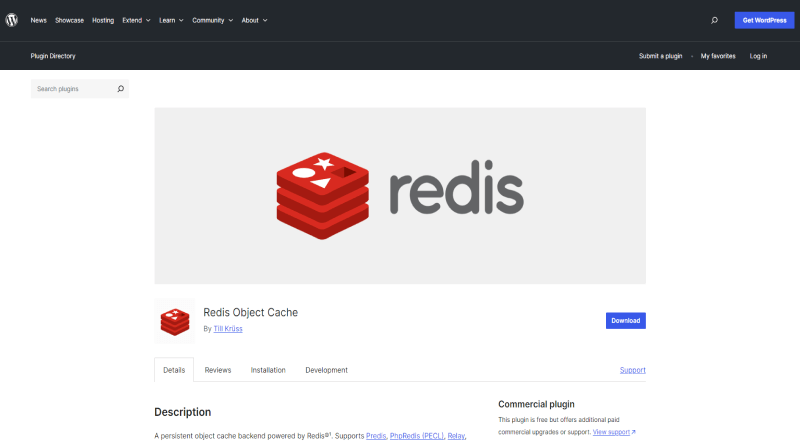
Active installations: 100,000+
General Features
- 100% WordPress API compliant
- Faster serialization and compression
- Easy debugging & logging
- Cache prefetching and analytics
- Fully unit tested (100% code coverage)
Redis is more than a cache tool; it is persistent in memory and can be used for caching, sessions, and much more. It can enhance and boost the rate at which the applications you use get to respond.
– Security Plugins
1. Imunify360
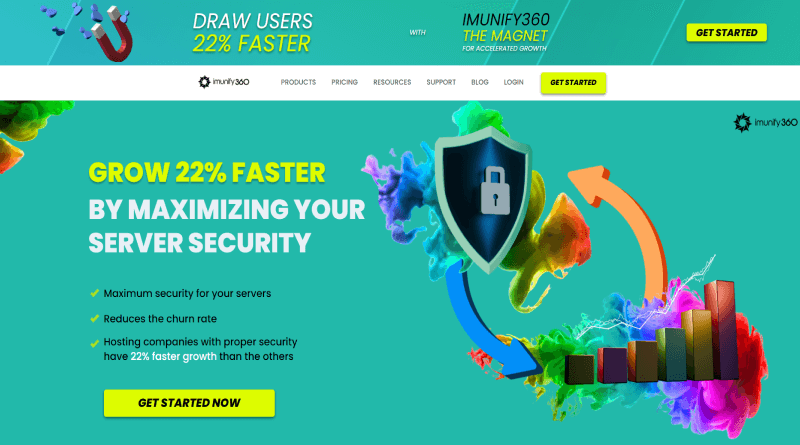
Active installations: Commercially licensed; hence, no public data is available.
General Features
- Web Application Firewall (WAF)
- Protects from SQL injection and cross-site scripting
- Malware scanning and removal
- Intrusion detection and prevention
- DDoS mitigation
This is the all-in-one security solution that works against viruses, malware, and DDoS, among others. It has options such as firewall rules, IDS/IPS, malware scanning, and detection. It works as the best security plugin for WordPress websites, including others.
– Email Plugins
1. MailScanner
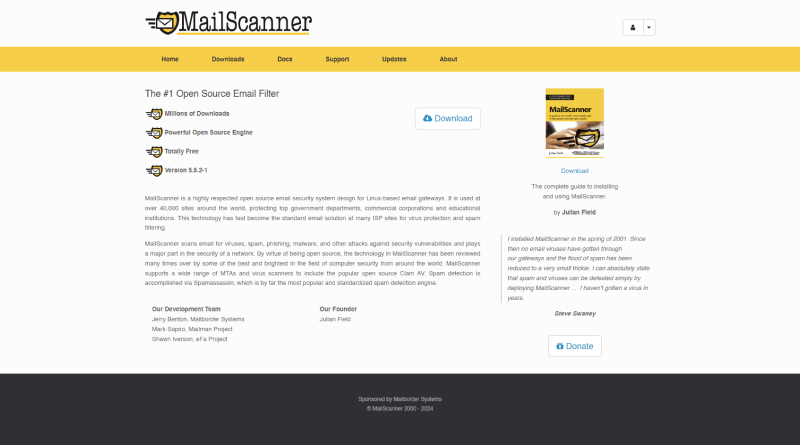
Active installations: 100,000+
General Features
- Spam filtering
- Virus scanning for email attachments
- Content filtering based on rules
- Greylisting to prevent spam emails
- Flexible configuration options
For instance, if you’re maintaining communication through your organization’s email accounts hosted on your CyberPanel server, MailScanner comes in handy for filtering out spam and virus content. It can help shield your users from getting exposed to phishing emails.
2. SnappyMail
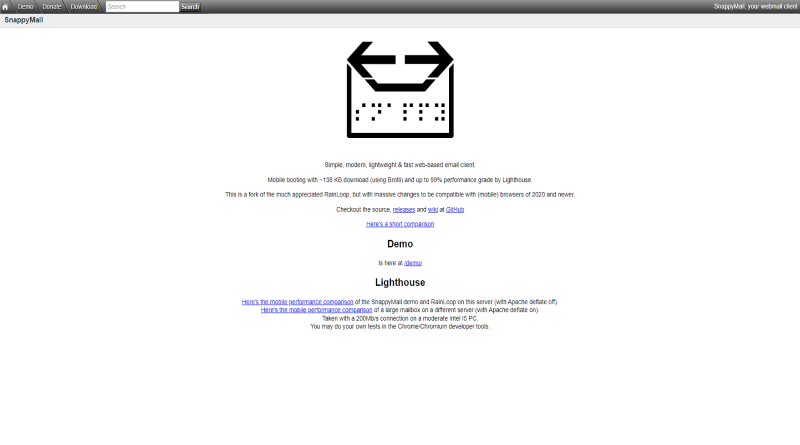
Active installations: 10,000+
General Features
- Responsive design for various devices
- Integration with existing CyberPanel email services
- Features like message composition, search, and folders
- Secure connection (HTTPS)
SnappyMail is the easy-to-use webmail designed for the management of multiple email accounts on your CyberPanel server.
– Development Tools
1. Composer
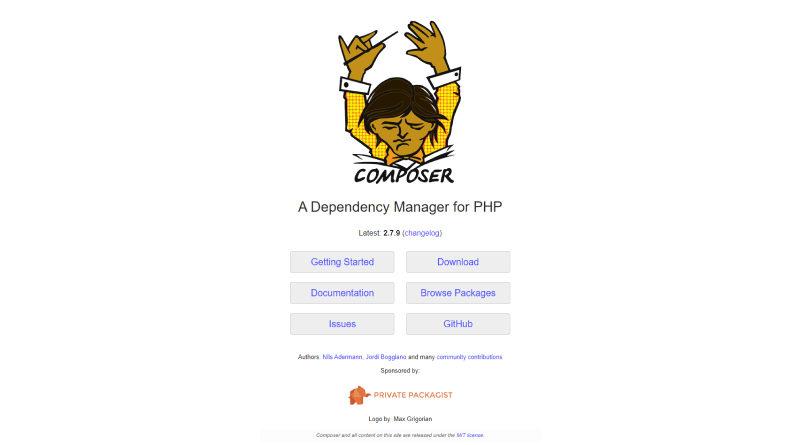
Active installations: 1+ million
General Features
- Management of PHP projects
- Easy installation and updates
- Project dependencies & compatibility
- Reduces manual setup
Composer is a tool that helps in managing dependencies required for PHP projects. It made it easier to have third-party libraries and packages installed, as well as easier to manage.
2. Git
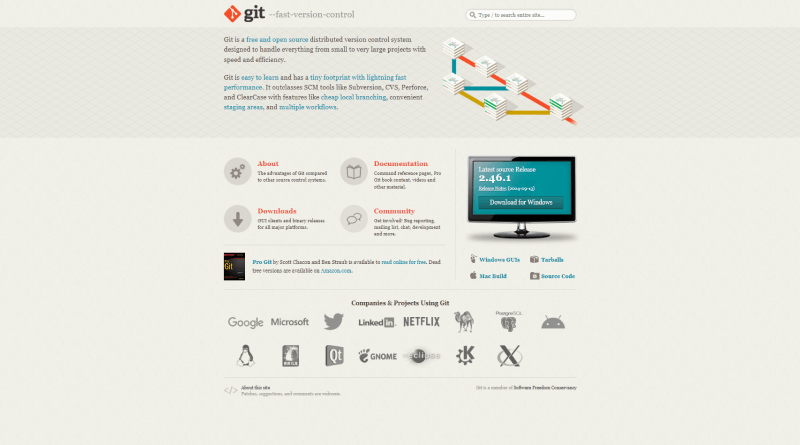
Active installations: 5+ million
General Features
- Tracks change to code over time
- Enables collaboration among developers
- Allows branching and merging of code versions
- Secure storage and access to code repositories
Git is a source control system that enables an individual to keep records of changes made to a piece of code over time. It is crucial when working on joint projects and dealing with the numerous variations of your documents.
– Other Popular Plugins
1. Discourse
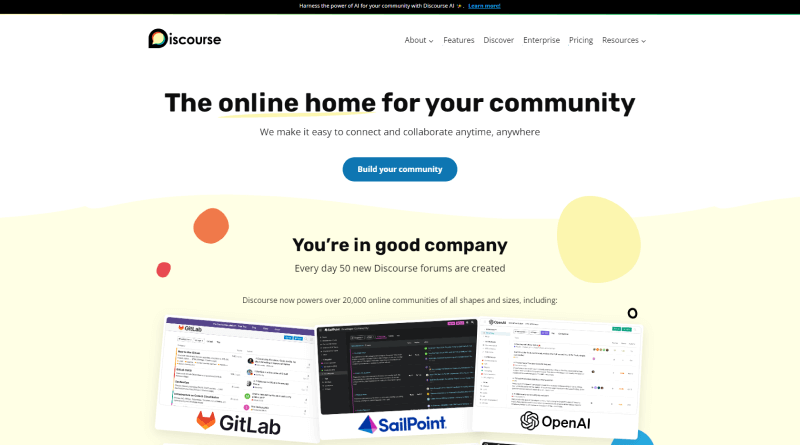
Active installations: 500,000+
General Features
- User registration, profiles, and discussions
- Moderation tools for managing content and users
- Integration with various social media platforms
Discourse is a CyberPanel plugin-like software for community forums; it can be installed in your CyberPanel server. It is a good idea to build a community around any given website or project that you may be having.
2. WordPress Toolkit
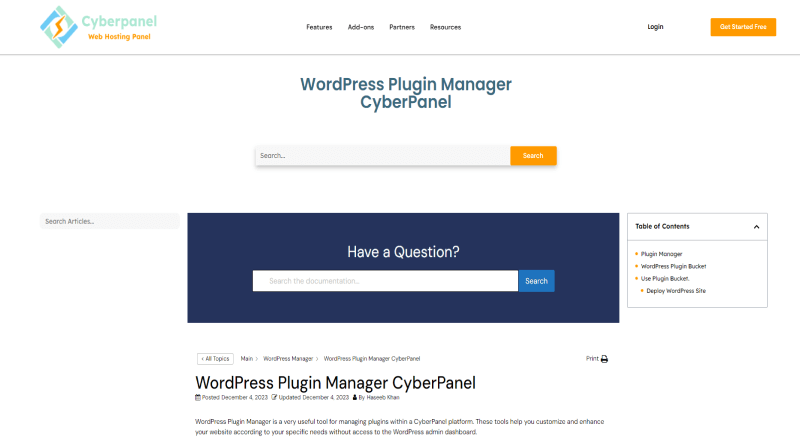
Active installations: Bundled with CyberPanel; hence, no public stats are available.
General Features
- Management tool for multiple WordPress websites on CyberPanel
- Easy WordPress website backup plugin, restores, and updates
- Site cloning for creating new WordPress instances
- Manage user accounts and permissions for different websites
For example, if you are hosting and maintaining multiple WordPress-based websites on your CyberPanel server, then the task of managing those can be easier with the help of the WordPress Toolkit. This encompasses services such as releasing backup copies, updates, or cloning of the site.
Listing of CyberPanel Plugins for Specific Businesses
1. E-commerce Hosting Businesses
| Category | Plugins |
| Payment Gateways | Stripe, PayPal, Authorize.Net |
| Shopping Cart | WooCommerce, PrestaShop, Magento |
| Product Catalog Management | EasyCatalog, Product Manager |
2. Digital Marketing Businesses
| Category | Plugins |
| Marketing and Analytics | Yoast SEO, SEOPress, Google Analytics Dashboard, Mailchimp, Constant Contact |
| CMS Integration | WP-CLI, Drush, Migrate |
3. Web Development Businesses
| Category | Plugins |
| Development and Customization | GitLab, GitHub, Opcache, Xdebug, Gulp |
| Security and Compliance | CSF, Fail2ban, ClamAV, Maldet, GDPR Compliance, PCI DSS Compliance |
Whether you are getting the best WordPress themes or finding the ideal CyberPanel plugins, having in-depth knowledge is essential. With this guide on the different CyberPanel plugins, you can improve the performance and security of your server as well as add more functionalities.
We have described in detail a few of the CyberPanel plugins; however, there is a great variety of such plugins available. If you need more plugins that are not available here or if you have more advanced needs, then head on over to the CyberPanel plugin repository or get help from the other external resources mentioned in our blog.
FAQs
What are CyberPanel plugins?
CyberPanel plugins are small applications that are used to deploy on the CyberPanel server for extending functionalities or to modify the existing ones. They are usually coded in PHP, and can be incorporated with the CyberPanel API to perform and manage different aspects of your server.
How do plugins extend the functionality of CyberPanel?
CyberPanel plugins are additions that expand the current functionality of CyberPanel, make adjustments to the existing features, or use third-party applications. This enables the user to be able to deploy CyberPanel to suit their current needs and future needs depending on the requirements of a specific website.
Are CyberPanel plugins free or paid?
There are a few CyberPanel plugins that are free, while some plugins are paid versions. We have included both in this blog. Most free plugins are from open source and active user platforms, while some paid plugins are from commercialized businesses. Another factor to note is that paid plugins offer extra features and backup, unlike free CyberPanel plugins.
How do I install and manage plugins in CyberPanel?
CyberPanel has its own plugin store, where available plugins are listed and you can install them with a few easy steps. In the blog above, we have discussed how to install a plugin. from the CyberPanel repository. For externally installed plugins, follow the steps mentioned on their official website. You can easily manage the CyberPanel plugins from the dashboard of the control panel itself.