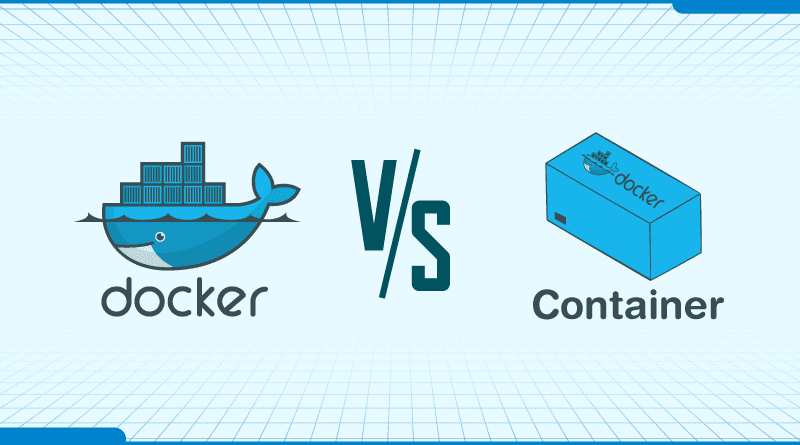Docker containerization is a specialized technology that offers a professional strategy to efficiently install and execute different applications with the help of containers present on the platform. But having said that, not all the components present on the Docker platform are the same, which means that, there’s a significant difference between Docker and container.
Both these containerization platforms are ruling the software development industry. Both powerful tools enable developers to easily create, package, and distribute applications across different environments. Even though they’re designed to achieve the same goals but are suitable for different applications.
A Docker container stores an extensive amount of information and data, through files and documents. Think of a Docker image as a snapshot of a specific environment. The Docker container executes the complete software.
So, are you aware of how both of these differ? Well, we have made your job super easy. In this blog, we will explore the docker vs docker container concept and closely understand both.
Without any further ado, let’s get started!
A Detailed Overview of Docker vs Container
In this detailed overview, we’ll clear up the difference between Docker and container, explaining how Docker is not just a platform for developing, shipping, and executing applications inside containers.
Docker containers enclose an application with its dependencies, Docker offers the required tools and architecture necessary for managing containers and simplifying the development process.
What is Docker?
Docker is a containerization platform that packages your application as a docker container to ensure that your application works smoothly in any environment.
One of the key benefits of Docker is that it allows developers to create and test applications in a consistent environment that can be easily reproduced across different systems.
This has a drastic impact on removing the “it works on my machine” problem, where an application that works fine on one machine fails to run on another due to changes in the environment.
Well, this is all about Docker. Now let’s understand what Docker Container is?
Related: Docker Container: What Is It And What Are Its Advantages?
What is a Docker Container?
Docker Container is a standardized unit built to deploy a particular application or environment. It could be an Ubuntu container, CentOS container, to fulfill the requirement from an operating system point of view.
Containers are created from Docker images, which are snapshots of a particular configuration of an application and its dependencies.
Docker images are created using a Dockerfile, a text file that shows the steps to build the image. Once you have created the image, it can create multiple identical containers, with each running in its isolated environment.
Now that we have cleared the concepts of Docker vs container let’s get to know their differences.
Demystifying Docker and Docker Container: How They Work?
One must clearly understand the mechanics behind how Docker and containers work. Let’s understand how Docker and Docker container works together:
Docker image is based on a read-only framework and it is not possible to make any type of modifications in a previously generated image. These are static in nature and unchangeable. Their role is restricted to just writing and executing container setup codes.
On the other hand, the Docker container works with read-write functionalities, enabling the Docker container to modify the files it contains. This supports the docker container to efficiently connect with the expected network. It also facilitates users to make adjustments in the file and generate network interfaces as per their needs.
Difference Between Docker and Container Based on Key Commands
Docker commands together with their parameters are used for manipulating Docker containers.
Following is the standard Docker command format:
docker [options] [command] [arguments].Docker Container Commands
Here are some of the most commonly used Docker container commands with their explanations:
- docker ps -a: This command displays a list of all the Docker containers. The flag “-a” indicates running as well as nonrunning docker containers. If you wish to list only the running docker containers, then omit this flag.
- docker rename [container] [new_name]: modify the name of your docker container by executing this command.
- docker start [container]: This command is used for running the given container.
- docker stop [container]: Stop the working of a specific Docker container by executing this command.
- docker wait [container]: This command is responsible for pausing the given container until all the other active containers have stopped.
Image Commands
As compared to the docker container, very few image commands are available:
- Docker build -t image_name . Using this command you can generate a Docker image named “image_name” depending on the files present in the existing directory.
- docker create [image]: This command is used for creating a non-running docker container using the given image.
- docker run [image]: This command is used for creating and running a container depending on the given image.
Creating Docker Containers With the Help of Docker Images
In order to build a Docker container using a particular Docker image, start the engine on your system. After that, make use of the fundamental Docker run command.
Check out the following example command:
docker run -d --name my_container -p 80:80 nginxPick A Managed Cloud Hosting Solutions Backed By 24×7 Managed Support.!
What is Docker Architecture?
Docker Architecture includes a Docker client that triggers Docker commands and a Docker Host -running the Docker registry- that stores the Docker images.
The Docker Daemon, which runs within the Docker Host, is responsible for the images and the containers:
- We can use the CLI to issue a build command to the Docker Daemon to build a Docker image.
- If you do not want to create an image, we can pull an image from the Docker Hub.
- Finally, if you need to create a running instance of a Docker image, you can issue a run command from the CLI, which helps to make the Container.
Clearing the Differences: Docker vs. Docker Containers
Docker and Docker containers are often compatible, but yes, they are Different! Know how:
Docker is the platform for building and running applications in containers, while Docker containers are lightweight packages of software that include everything needed to run an application.
Docker provides various tools and services for managing Docker containers, including Docker Compose, Docker Swarm, and Kubernetes. These tools Docker containers are the building blocks of Docker applications.
They provide a lightweight, portable way of packaging and deploying applications, enabling developers to easily create, test, and deploy applications across different environments.
Benefits of Docker and Docker Containers
Here are the benefits of Docker and Docker Containers:
- Higher Efficiency: Docker containers are lightweight and have a small footprint, making them faster to deploy and more resource-efficient than traditional VMS.
- Consistency: Docker provides a consistent environment for developing, testing, and deploying applications.
- Portability: Docker containers can be easily moved between different environments, making it easy to scale the applications per your requirement.
- Maximum Security: Docker containers are highly secured than traditional virtual machines, providing a smaller attack surface and isolating applications and their dependencies from the host operating system.
Related: Docker vs Kubernetes – Understand the Difference
The Uses of Docker and Docker Containers:
We’ve listed the most popular use cases of the Docker and Docker Containers.
- Microservices-based architectures: Docker containers are handy for microservices-based architectures, where an application is broken down into more minor, independent services that can be deployed and scaled separately.
- Cloud-native applications: Docker containers are an ideal way to build and deploy cloud-native applications, as they provide a lightweight, portable, and scalable way of packaging and deploying applications.
- DevOps: Docker and Docker containers are widely used in DevOps workflows, enabling developers to easily create, test, and deploy applications across different environments.
- Legacy application modernization: Docker can modernize legacy applications by packaging them into containers, making them easier to deploy and manage.
This detailed discussion around Docker vs Docker container has underscored their crucial roles in revolutionizing software development and installation processes. By learning the difference between Docker and Container you’ll be able to effectively utilize these technologies.
Through this blog, we’ve provided an in-depth perspective on both Docker as well as Docker containers, based on their distinct qualities. By reaping the benefits of Docker containerization, you can simplify the deployment process of your application and secure a top position in a changing marketplace.
FAQs
Explain the relationship between Docker and Containers?
Just like VMs, i.e., virtual machines, Docker creates numerous OS instances. But having said that, it allows you to build containers that operate on a similar operating system. So that a single hardware setup can include a greater number of containers as compared to virtual machines.
How are Docker containers and virtual machines different from each other?
Docker containers are specifically suited for running numerous applications through one OS kernel, on the other hand, virtual machines are required if the given services or applications are Needed to run on a separate operating system.
What are the steps involved in developing and managing Docker containers?
Here are the steps involved in developing and managing Docker containers:
Step 1: Deploying and Executing Docker
Step 2: Developing a Docker Image
Step 3: Executing the Docker Container
Step 4: Changing the Docker Container’s Port
What are the advantages of utilizing Docker containers in your web projects?
The major benefits of using Docker Containers include:
– Improved efficiency
– Portability
– High-level security
– Scalability and
– Easily caching a group of containers