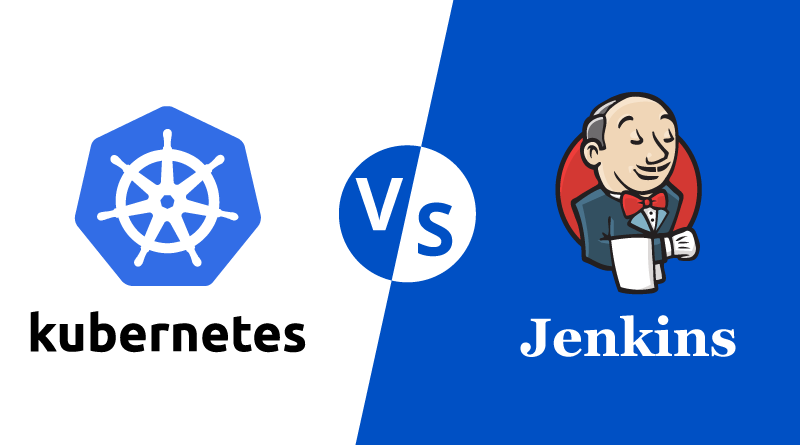In the DevOps field, you need the right tools and software to execute the program or application development. Want to know more about what Kubernetes vs. Jenkins? Well, Kubernetes and Jenkins are two IT software-like resources used to ease application development tasks. DevOps engineers involved in the software development field use Kubernetes and Jenkins to develop, design and develop apps.
One major similarity between Kubernetes vs. Jenkins is that both automate the software development process, but there are many differences between the two. In this article, we will be highlighting some of the major differences between Jenkins vs Kubernetes.
Table of Content
Getting Started with Jenkins and Kubernetes
If you are just starting out with these tools and learning what is Kubernetes vs. Jenkins, then it is ideal that you begin with Jenkins for CI and Kubernetes for the orchestration of containers. To get started, resources abound in the following:
- Jenkins: The official Jenkins documentation has installation guides, setup guides, and configurations of plugins.
- Kubernetes: Kubernetes Basics will walk you through the basics of container orchestration. Try a simple project by deploying a basic application using Jenkins for the CI workflow and Kubernetes for the deployment and scaling process.
Kubernetes
The leading search engine firm Google has developed Kubernetes. While understanding what Kubernetes is, it can be determined that it is an open-source container management tool. Its main purpose is to automate the software management process, its deployment, and scaling on different workloads. Kubernetes functions on the containerized approach which allows this software to shift the development design to a microservice architecture. Due to which the Kubernetes builds and manages independent clusters with features like batch execution, container healing, and automatic rollbacks or rollouts.
Jenkins
The next automation tool with several continuous plugins is Jenkins. The difference between Jenkins and Kubernetes is that they are designed to develop, test, and automate your software projects and applications. If IT teams want to modify changes in the software project, Jenkins offers a straightforward approach where you can also enhance the software development process via end-to-end automation.
In simpler words, it is an CI/CD (Continuous Integration/Continuous Delivery) automation server written in Java which automates the software development for end users.
Related: Docker vs Kubernetes – Understand the Difference
How Are Their Features Different?
Don’t get confused between the Jenkins vs. Kubernetes features, as both offer unique features to complete the software development cycle. Here are some of the significant differences between Jenkins and Kubernetes in terms of their features.
Kubernetes
- Automation of application packaging: Kubernetes schedules and package applications into containers via automation. It ensures maximum uptime by scheduling resources based on requirements.
- Load balancing and service locating: You will get automatic unique IPs and DNS names for your containers with a load balancing option.
- Self-repairing: With Kubernetes, you can easily restart and reassign failed containers to new nodes when any node fails.
- Advanced security: Your sensitive information is secured and safe in Kubernetes pods and containers without any need to rebuild the image.
- Scalability: Horizontal (up and down) and vertical scaling are easy with the help of command or dashboard/ single command.
Try MilesWeb’s NodeJs Hosting Services for High-Performance!
Jenkins
- Installation is easy: Installing Jenkins on different operating systems like CentOS 8, Debian 10, Ubuntu 18, or Windows 10 is not a challenging task.
- Easy to configure: A web-based interface offered by Jenkins is seamlessly configured in a different computing environment.
- Various use cases: Jenkins is enriched with a library of plugins and several development tools. Its plugin-based architecture allows users to create an infinite workflow for a myriad of cases.
- Seamless distribution: Jenkins is easy to distribute across multiple devices and offer enhanced speed on multiple platforms.
- Cost-free: As Jenkins is an open-source software which makes it free to use. Also, there is a strong professional community extending valuable learning resources to users.
Related: Kubernetes Vs. OpenShift: Key Differences to Know
Jenkins vs. Kubernetes: Real-Life Examples in Action
Here are some examples of how companies utilize the difference between Jenkins and Kubernetes together and streamline development and deployment for software. Using these technologies together, organizations can speed development and deployment while providing higher reliability and scalability.
- Netflix:
- Delivery Continuously: Jenkins automatically builds, tests, and deploys for Netflix architecture on microservices.
- Scalability: Kubernetes orchestrates the deployment and scaling of these microservices across multiple data centers for high availability and performance.
- Spotify:
- Rapid Deployment: Among Kubernetes vs. Jenkins, the latter automates the build and deployment process for Spotify’s mobile and desktop apps, thus making frequent updates and new feature releases possible.
- Container Orchestration: Kubernetes is controlling the deployment and scaling of microservices of Spotify. It optimizes resource usage and ensures a smooth user experience.
- Uber:
- Automated Testing: Jenkins performs automated testing on the codebase of Uber. It ensures quality and reliability.
- Dynamic Scaling: It automatically scales the infrastructure of Uber based on traffic fluctuations. Therefore, it optimizes the usage of resources.
- Airbnb:
- Continuous Integration: Jenkins performs automated builds and tests whenever code changes are pushed into the repository. Hence, the quality of the code is ensured.
- Containerized Deployments: Kubernetes manages the deployment and scaling of Airbnb’s microservices, which means the company can deploy very quickly and use resources very efficiently.
Both Kubernetes and Jenkins are essential elements of DevOps toolkit. Hope in this blog you have gained clear insights about Kubernetes vs. Jenkins. If you want quick results in software development Jenkins is the preferred one. On the other hand, Developers can manage project containers more easily with Kubernetes’ container healing and batch execution.
In a nutshell, developers can use both software to streamline code testing and the application deployment.
FAQs
How are Jenkins and Kubernetes different?
Although both technologies appear similar, there’s a difference between Jenkins and Kubernetes. Jenkins is a CI/CD tool that automates the software development process, including building, testing, and deploying applications. While comparing Kubernetes vs. Jenkins, Kubernetes comes as a container orchestration platform that automates the deployment, scaling, and management of containerized applications.
Can I use Jenkins with Kubernetes?
Yes, you can easily integrate Jenkins with Kubernetes and build very powerful CI/CD pipelines. Jenkins is able to trigger a build or deploy, whereas Kubernetes will orchestrate a containerized application’s deployment across environments. Hence, you can clearly get an idea of what is Kubernetes vs. Jenkins, their differences and similarities.
Which is more scalable: Jenkins or Kubernetes?
Comparing Kubernetes vs. Jenkins scalability features gives the result that Kubernetes is much more scalable. It automatically manages large deployments and scales an application according to the demands, whereas Jenkins can scale up, but much more configuration and management have to be done manually.
How do I troubleshoot common Jenkins and Kubernetes issues?
For Jenkins debugging, you can refer to Jenkins logs, inspect your job configuration, and check Jenkins master and slave nodes for their health. In a Kubernetes environment, users can inspect their cluster state using commands such as kubectl. Moreover, users can also look into logs on pods and containers or review the event log of Kubernetes.