JavaScript has different frameworks for developers to make different types of web applications. Today, we have covered the best JavaScript frameworks NPM and Bun. In this blog, we have broken down the difference between NPM vs Bun. Which is faster? Which has the more rendering act power, and other features? We will answer these queries in the blog given below.
Both of their web hosting infrastructure requirements are also different. Hence, always determine the storage space, hardware configurations, and application size before choosing the hosting infrastructure. Let’s read more about them briefly and figure out the best framework for your next project.
Table of Content
What is NPM?
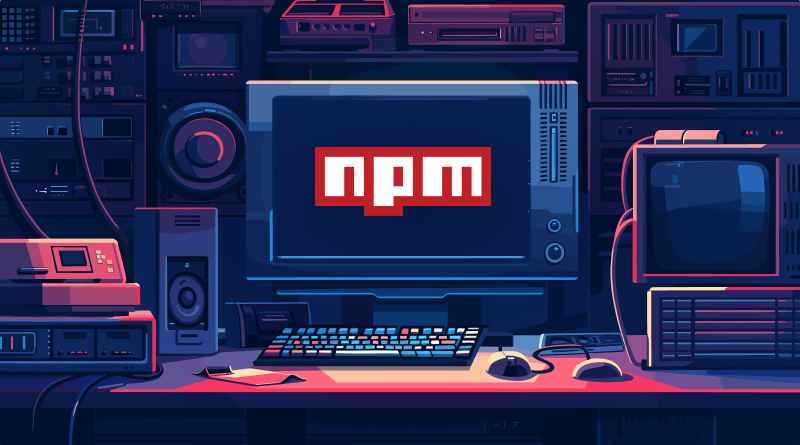
NPM, which stands for Node Package Manager, is a crucial tool for JavaScript developers, especially when working with Node.js. For more details on it, we have covered in the guide: What is NPM? In a nutshell, it’s essentially a platform that helps manage packages or libraries that developers use in their projects. Instead of writing everything from scratch, you can use NPM to easily download and integrate thousands of pre-built solutions for tasks like web development, server management, or data handling. It saves time and effort by providing access to a huge ecosystem of open-source packages, all in one place.
When you install Node.js, NPM automatically comes with it, making it super convenient to get started. Using simple commands like npm install, you can add any package to your project within seconds. Whether you’re building a full-fledged app or just experimenting with a side project, NPM helps you manage dependencies, ensuring that your project runs smoothly without you having to worry about conflicts between different versions of libraries.
Besides managing packages, NPM also allows developers to publish their packages, contributing to the wider community. This means if you’ve built a solution or tool that you think others might find useful, you can upload it to NPM, and anyone in the world can use it with Node.js hosting. It creates a collaborative environment where developers help each other by sharing resources, making NPM one of the most valuable tools in modern web development.
What is Bun?
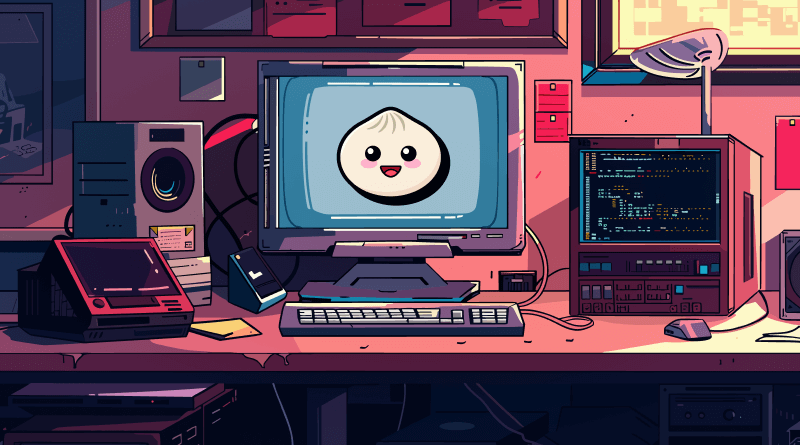
Bun is a JavaScript runtime program written in the Zig language. It aims to acknowledge the Node.js limitations while providing a streamlined and efficient development experience. But like other frameworks, this has just revolutionized the web developers’ functionalities with JavaScript and TypeScript. Extending JavaScriptCore, the engine powering Apple’s Safari, Bun allows for fast startup times with better memory usage.
Unlike Node.js, Bun does not rely on npm or external dependencies. Instead, it has a built-in standard library, which provides functionality for diverse protocols and modules, such as environment variables, HTTPS Port, WebSockets, and file systems. TypeScript is also supported out of the box. As Bun transpires each JavaScript or TypeScript source file, you can run TypeScript files directly without any additional configuration.
NPM vs Bun: Core Features
1. Package Management
- NPM: NPM has become the standard tool for managing JavaScript dependencies as a default package manager. It is easy to install, update, and manage packages through the command line. NPM’s vast ecosystem hosts millions of packages, making it a highly reliable and widely adopted solution in the JavaScript community. Additionally, it provides features like package-lock.json to ensure consistency across different environments.
- Bun: Bun also offers package management capabilities but with a focus on speed. It supports NPM packages and introduces faster installs, aiming to reduce the load time that comes with managing multiple dependencies. Bun is designed to handle package management tasks significantly faster than NPM, making it appealing for developers looking to streamline their workflow. Despite being new, Bun’s compatibility with NPM packages ensures ease of adoption without the need to change existing projects.
2. Built-in JavaScript Runtime
- NPM: NPM itself does not include a runtime environment but operates within Node.js. When you install NPM, it integrates with Node.js, which serves as the execution environment for JavaScript outside the browser. While powerful, Node.js can sometimes be slow when it comes to handling package execution and startup times, especially for larger applications.
- Bun: Unlike NPM, Bun comes with its own JavaScript runtime built from scratch. This runtime is designed to be much faster than Node.js, with a particular focus on low-level optimizations like handling event loops and file I/O more efficiently. Bun’s runtime offers a speedier alternative to traditional Node.js environments, making it attractive for performance-conscious developers. It provides more seamless integration between package management and runtime execution.
3. Native Support for TypeScript and JSX
- NPM: While NPM itself doesn’t directly handle TypeScript or JSX, developers can use tools like Babel or TypeScript compilers in conjunction with NPM to manage these file types. However, setting up a project with TypeScript or JSX often requires additional configuration steps and tools to ensure everything works together smoothly.
- Bun: Bun has native support for TypeScript and JSX out of the box, which eliminates the need for complex configurations. This feature allows developers to run TypeScript and JSX code without additional compilers or bundlers, speeding up the development process. For teams working heavily with React (JSX) or TypeScript, Bun offers a smoother, more integrated experience, reducing the friction associated with setting up and maintaining these tools.
4. Performance and Speed
- NPM: While NPM performs well for most of the use cases, in some areas it works slower. For larger projects, the number of dependencies is higher, hence performance lag happens. Its reliance on Node.js, which is not optimized for speed in every case, can result in slower installation times and more significant startup delays in development environments.
- Bun: One of Bun’s standout features is its focus on performance. It’s built to be faster than NPM in almost every aspect, from package installations to JavaScript execution. Bun’s custom runtime and optimized bundler are designed to offer lightning-fast load times, aiming to solve the bottlenecks that developers often face when using NPM. For developers focused on speed and efficiency, Bun offers a significant performance boost, especially in high-stakes, performance-critical environments.
NPM vs Bun: Head-to-Head Comparison
| Feature | NPM | Bun |
| Performance | Known for slower package installation and bundling | Significantly faster due to its built-in bundler and dependency management |
| Installation | Requires separate installation | Bundled with a single executable, making it easier to set up |
| Bundler | Requires a separate bundler like Webpack or Rollup | Built-in bundler, eliminating the need for external tools |
| Dependency Management | Uses package.json for dependency management | Uses package.json and a more efficient dependency resolution algorithm |
| Ecosystem | Vast ecosystem with numerous packages and tools | Smaller ecosystem but growing rapidly, with many popular packages available |
| Compatibility | Compatible with most Node.js modules and tools | May have compatibility issues with older or less-maintained packages |
| CLI | Familiar CLI interface with commands like npm install, npm run, etc. | Similar CLI interface with additional commands and features |
| Features | Supports various features like workspaces, scripts, and versioning | Offers additional features like built-in TypeScript support, faster testing, and native ESM support |
When you are confused about choosing between NPM and Bun, it is up to you, which suits better for your web projects. NPM is the default package manager for Node.js. It has a massive ecosystem and years of stability behind it. It’s trusted by developers worldwide for managing dependencies, running scripts, and ensuring smooth project workflows. Whereas, Bun, although newer, is gaining attention for its speed and built-in features. If performance is your top priority, Bun could be a game changer with its ability to quickly execute JavaScript and handle various tasks in a fraction of the time.
However, Bun is still evolving and might not offer the same level of support or compatibility as NPM for larger, complex projects. That said, the fast-paced development of Bun shows great promise, and it may soon catch up in terms of community support. NPM remains a solid choice if you prioritize reliability, documentation, and integration with existing tools. But if you’re feeling adventurous and want to try something that could speed up your workflow, giving Bun a shot might be worth it.
Regardless of which package manager you choose, the foundation of your web development environment needs to be reliable, and that’s where MilesWeb comes in. Whether you’re deploying applications with NPM or experimenting with Bun, MilesWeb’s robust hosting services offer the speed, uptime, and support you need to keep your projects running smoothly. Plus, their hosting solutions are optimized for all major technologies, ensuring seamless performance no matter what tools you’re using.
FAQs
How are npm and Bun different?
npm is the default package manager for Node.js, focusing on managing JavaScript libraries and dependencies. Bun, on the other hand, is a newer JavaScript runtime that also serves as a package manager, aiming for speed and performance improvements over Node.js. While npm is widely used and supported, Bun offers built-in features like bundling and transpiling. The main difference lies in performance and built-in tools for development.
Which is more feature-rich: npm or Bun?
npm provides a robust set of features for managing JavaScript packages and dependencies with extensive support for a wide range of libraries and projects. Bun, though newer, aims to be more feature-rich by integrating package management, bundling, and testing tools within a single runtime. This reduces the need for additional development tools. However, npm’s ecosystem remains more mature, and Bun is evolving to catch up with more built-in features.
Which is better for building large-scale applications: npm or Bun?
For large-scale applications, npm has the advantage of maturity, stability, and a huge ecosystem of packages that make scaling projects more manageable. Bun, while offering impressive performance boosts, is still newer and might not be as battle-tested for large-scale projects. Though Bun’s speed can be appealing, npm is generally preferred for large-scale applications due to its wide adoption and community support.
Which is more compatible with existing npm packages: npm or Bun?
npm has full compatibility with all existing npm packages, as it’s the original tool for managing them. Bun also aims for npm compatibility and supports most npm packages, but because it’s still a newer tool, there may be some edge cases where certain packages or functionalities might not work as expected. Overall, npm is more reliable for full compatibility with existing packages.








