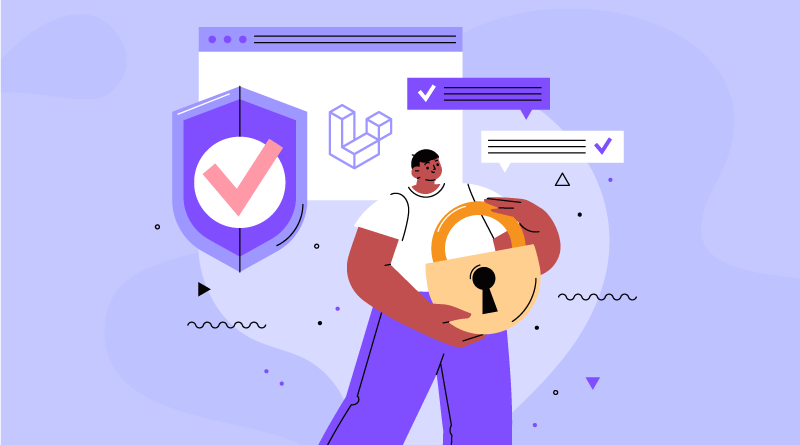SSL (Security Socket Layer) certificate is a security layer that encrypts automatic information. TLS (Transport Layer Security) certificates also possess the same functionality as SSL certificates. Both are responsible for automatically encrypting sensitive information. By doing so, online visitors get assurance that the network between the user and server is secured.
You might have observed a green padlock in the website’s search bar. That is what we call SSL certificate. Many web hosts and Free SSL certificate providers are available to offer security certificates to enhance online security.
Now, when it comes to Laravel applications, it is one of the best PHP frameworks for building web projects. Laravel was founded in 2011 and follows the Model–View–View Controller (MVC) architectural pattern to develop websites and applications.
If you want to keep it secured, here is the right tutorial to install SSL/TLS certificates .
What is SSL?
Secure Sockets Layer (SSL) is a protocol that establishes a secure connection between two devices or applications on a network. It’s used to encrypt data transmitted over the internet, making it difficult for anyone to intercept and decrypt the data. SSL also authenticates the other party through a process called a handshake to ensure that both devices are who they claim to be.
SSL is important because it protects user privacy, authenticity, and integrity. For example, when you visit a site, SSL creates an encrypted link between the web server and your browser, ensuring that hackers can’t access your data. SSL certificates are also issued by trusted CAs, who verify the identity of the website or service before issuing the certificate. This provides users with a high level of trust that the website or service they are using is authentic and trustworthy.
SSL was replaced by an updated protocol called Transport Layer Security (TLS) some time ago, but “SSL” is still a commonly used term for this technology. SSL certificates are usually available to buy directly from your hosting provider or web developer, but you should always ensure you buy from trusted providers.
Why Secure Laravel Applications?
Let’s face it, building a secured Laravel application is like crafting a masterpiece. You’ve poured your heart and code into it, and it’s ready to take the world by storm. But wait! Before you unleash your creation, there’s one crucial step: security.
Think of security like a superhero shield for your app. It defends against malicious attacks that could steal data, disrupt functionality, or even bring the whole thing crashing down. Here’s why prioritizing security makes your Laravel app shine even brighter:
- Securing user’s data: Imagine users trusting your app with their precious information. With robust security, you become their data guardian, ensuring their privacy and building trust.
- Unbreachable confidence: A secure app inspires confidence. Users know their information is safe, and you establish yourself as a reliable developer. Would you trust a bank with flimsy locks? Probably not!
- Security vulnerabilities: Security vulnerabilities are like uninvited guests at a party. They can cause chaos and wreak havoc. By taking security seriously, you become a bug-squashing pro, keeping those bad actors at bay.
- Peace of mind, developer style: Security breaches are stressful. By prioritizing security from the start, you can sleep soundly, knowing your app is well-protected. Focus on building awesome features, not battling security nightmares.
- Future-proofing your masterpiece: The threat landscape is constantly evolving. A secure Laravel app is built to adapt, with features that allow you to stay ahead of the curve and keep your app safe for years to come.
Securing your Laravel application isn’t just about ticking boxes. It’s about building a strong foundation for your app’s success by installing SSL Laravel. It’s the ultimate power-up that grants you happy users, a stellar reputation, and the peace of mind to keep creating amazing things.
What to Do First?
First, install the Laravel application’s latest version (Laravel 8.0). Outdated ones might give you some errors later on. Remember that this installation activity requires a hosting infrastructure. MilesWeb is the leading web hosting provider that offers free Laravel SSL encryption. If you have chosen their Laravel hosting plan, here are some tips to add SSL certificates to your website.
How to Get SSL Certificates On Hosted Websites?
Here is quick information to set up and install SSL certificates. Always remember that you need to have. For your convenience, below we have jotted down the right steps.
1. Have your CSR
First request a CSR, which you can do it online. You will get a new tab of CSR (Certificate Signing Request). Submit the form and download CSR by clicking the ‘Submit’ button.
2. Get the Private key
Once CSR is generated you will get a private key. Always remember to keep it safe because afterwards, you will require it.
3. Connect with the service provider
Provide the generated CSR to the SSL service provider. They will look after all details that you entered.
Related: Laravel vs React: A Guide to Make the Right Choice
4. Install
Once the verification is done now, you have arrived at the final step of the installation, click on the ‘Install Certificate’ button. Later, you will get a popup box of Certificate Code and CA Chain. For this lengthy code, you have to paste in the form and hit submit button.
5. Redirect
Redirect your site from HTTP to HTTPS to ensure whether the installation is done successfully or not.
Note: All these activities will be performed on the server level before configuring the Laravel application.
Once you are done installing SSL certificates on your website, it is time to test some of the common errors. Those are:
1. HTTPS redirect failure
If the website is not properly configured for SSL, it may lead to redirect failure. Visitors will experience an error message from those who are finding your site.
2. Unable to locate SSL certificates
A certification not found error will appear if SSL certificates are not installed properly.
3. Mismatch of SSL certificates
Validating websites is essential before installing SSL certificates. Or else, an error message will occur.
4. Mixed-Content Errors
Pulling resources like (images, videos, stylesheets, or scripts) from insecure HTTP protocol through website code will also lead to an SSL installation error.
Related: How to Host a Laravel Website?
Why There Is a Requirement for SSL Certificates in Business Apps?
In this digital era, none of the websites is protected from cyber threats. All of them are vulnerable if SSL certificates are not installed. To ensure the privacy and cybersecurity of web projects, SSL certificates are installed. They insure that all data transmitted on the web are far reached by hackers. That is why many commercial web applications are deploying this security protocol.
Businesses involved in web apps looking to protect their internet activity opt for SSL certificates. Establishing trust between visitors and the organization is a must. After all, it determines the brand’s credibility. Therefore, a safer route is provided for data transmission. The first thing many online visitors look for is the website’s encryption before any other features. If you are a business owner running a website always remember to have HTTPS instead of HTTP.
According to market reports, 70% of online customers shopping prefer more protective sites rather than exclusive sales and discounts over products. Therefore, if your business is eCommerce oriented, you should get ready with the Laravel SSL and secure them in just a few minutes.
In essence, user trust is paramount. By implementing Laravel SSL and acquiring a Laravel SSL certificate, you’re demonstrating a commitment to data security. This not only fosters trust with your users but also enhances SEO rankings and deters potential security breaches.
Remember, the process of enabling Laravel SSL is straightforward. With a secure connection established, you can focus on building a thriving Laravel application that prioritizes user safety.
FAQs-Laravel SSL
Why is it important to secure my Laravel application with an SSL/TLS certificate?
There are several compelling reasons to secure your Laravel application with an SSL/TLS certificate. First and foremost, it encrypts all communication between your users’ browsers and your application’s server. This safeguards sensitive information like login credentials, credit card details, and private messages from falling into the wrong hands. By encrypting this data, you’re essentially creating a secure tunnel that protects it from interception by hackers.
Do I need a separate SSL/TLS certificate for each subdomain of my Laravel application?
The need for separate certificates depends on the type of SSL/TLS certificate you choose. Domain Validation (DV) certificates only validate domain ownership and don’t offer company identity verification. They’re suitable for securing a single domain. If you have multiple subdomains requiring SSL/TLS protection, you’ll need a separate DV certificate for each one.
Can I use a free SSL/TLS certificate for my Laravel application?
Absolutely! Free SSL/TLS certificates are available from providers like Let’s Encrypt. They offer the same encryption benefits as paid certificates, protecting user data during communication with your application. However, there are some limitations to consider. Free certificates often require more frequent manual renewals compared to paid options with auto-renewal features. This can be inconvenient if you manage multiple certificates.
Can an SSL/TLS certificate improve my Laravel application’s SEO ranking?
While SSL/TLS is just one of many factors influencing search engine rankings, it can provide a slight SEO boost. Google prioritizes secure websites, and having an SSL/TLS certificate indicates that your application meets a baseline security standard. This can be a positive signal for search engines.