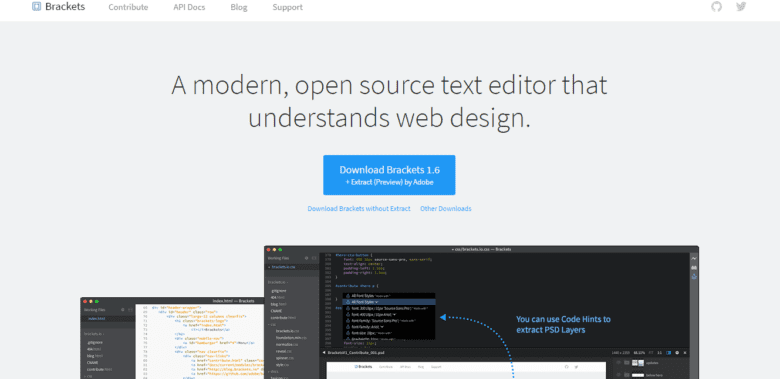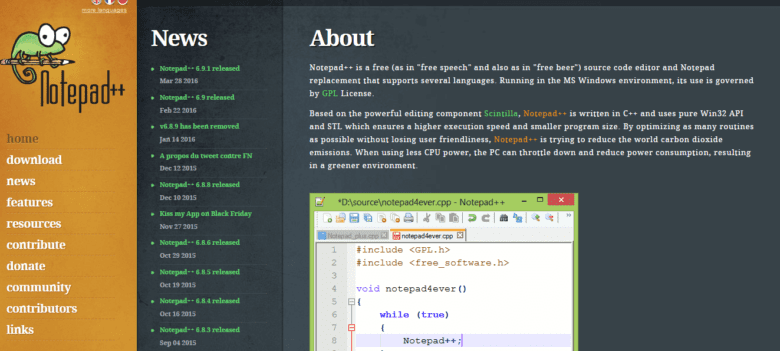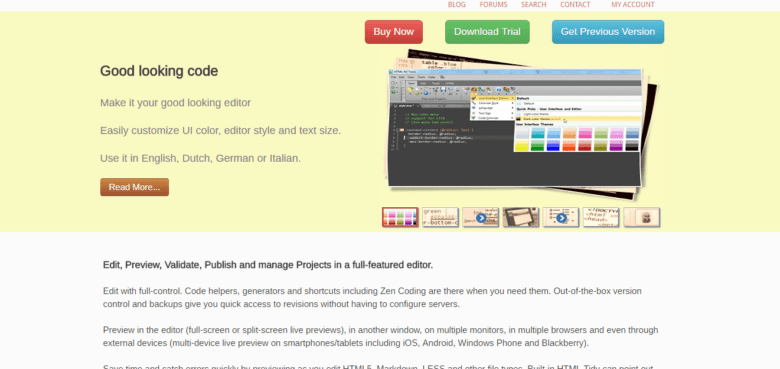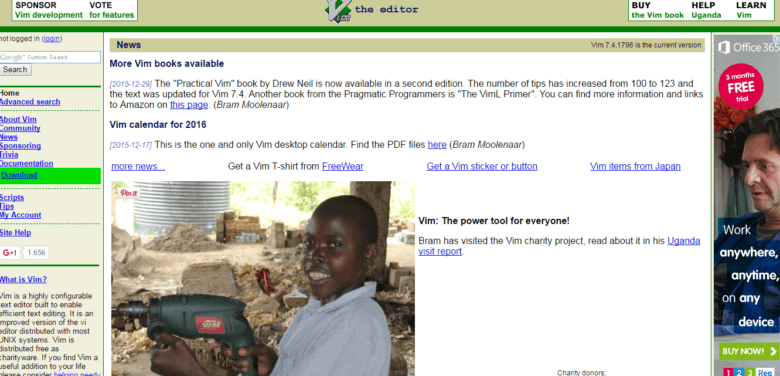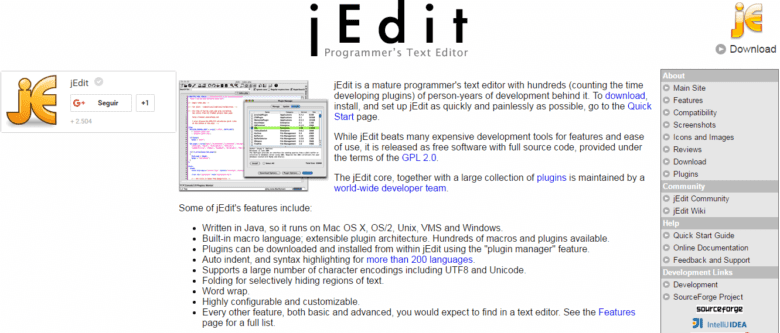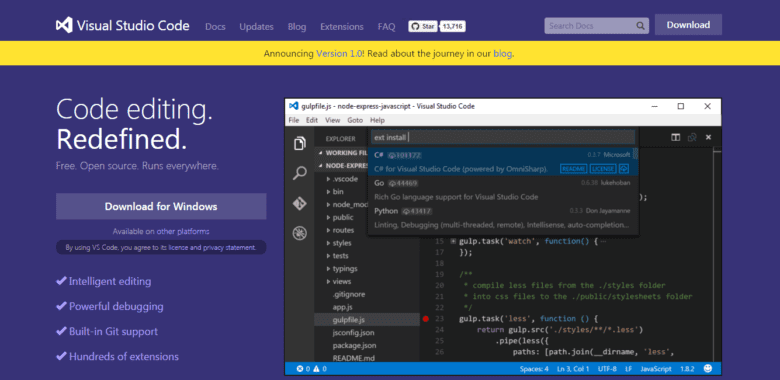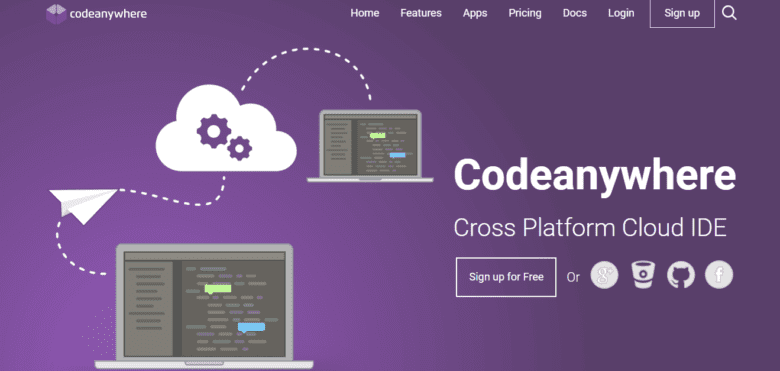There are many possibilities when it comes to choosing a tool to use for creating your code. We’ve made the list of 8 great code editor options so you can know the top free tools available on the market.
When developing a code, what makes the great difference are your skills and the creativity. However, an advanced code editor can streamline and make your life easier. Code editors are resources that can support you, especially during the coding and testing phases.
Modern and powerful editors can provide developers, for example, highlighting and autocomplete syntax, macros, plugins, code-snippets, display option and the possibility of integrated FTP. Some editors can go even further and offer a complete development environment with numerous features and functions.
A code editor is an irreplaceable tool – bad software can slow down your productivity and even mess up your code. So we went after great free code editors to help you choose one of these tools that can make the development process easier and faster.
Some of the options we present here are classic, while others, less known, are definitely worth considering when choosing your preferred source editor.
List of free code editors for you to try out
Atom
Atom is a cross-platform and open source code editor, available for Mac, Windows, and Linux. With this, you can autocomplete syntax, multiple panels, numbered lines, file support, search / replace, etc. It has the organized user interface and is simple, plus it is quite fast.
Atom is also a “hackable” editor, as its creators describe it. Essentially, this means that it is a desktop application built from highly customizable JavaScript, CSS, and Node.js. It uses another GitHub project called Electron that provides the ability to build cross-platform desktop applications with web technologies.
Consequently, everything in Atom can be customized: fonts, colors, buttons, layout, etc. If you know a little JavaScript and CSS, you can customize the interface and change the way Atom works by creating packages. If you wish, you can also use a ready package.
Brackets
Brackets was founded by Adobe with the desire to establish a new standard for web publishers. According to what is written on the publisher’s website, it is modern, open source and “understands web projects”. Brackets facilitate development by bringing information from a PSD file straight into the code, thus allowing you to write code much faster. The tool is available for Mac, Windows, and Linux.
Notepad ++
Notepad ++ is an open source code editor for Windows. It is easy to use, therefore ideal for beginners and at the same time highly powerful for more advanced users. It features syntax highlighting for various languages including PHP, JavaScript, HTML and CSS.
HTML-Kit
HTML-Kit is a recommended code editing tool for more experienced web designers. To maximize its use, this feature requires a more thorough understanding of markup languages. For a more experienced developer, this code editor offers a strong set of features and a no-frills interface that will satisfy you technically, giving you maximum control over your code.
Vim
Vim is one of the oldest code editors available. In addition, it is quite stable, with several add-ons that extend its capacity depending on the purpose of each user. It has a large community that works to improve it and support the doubts of those who use it. Some features include syntax highlighting, code autocomplete, version control, personalized greetings messages when you save your files. A curiosity: Vim is an acronym for Vi improved.
jEdit
jEdit is an open source editor available under the GNU license. It supports Linux, Mac OS X, and Windows and is written in Java. Highly configurable and customizable, there are more than 150 jEdit plugins available that can be used to enhance your coding experience. JEdit is packed with essential features such as code autocomplete, tagging elements and tags, file management and a good search and replace function.
Microsoft Visual Studio Code
Microsoft with open source product: this is Visual Studio Code, a free, modern and cross-platform code editor with a special focus on building web applications. It is an editor that delivers performance and at the same time offers several rich development features (code autocomplete, navigation, debugging, git, task running, among others). It is worth checking.
Codeanywhere
Codeanywhere is a code editor that works directly in the browser, having an integrated FTP client. All popular web formats are supported by the tool (HTML, PHP, JavaScript, CSS and XML). It is also a collaborative platform for developers, allowing you to share files, folders or even real-time development environments.
Did you like this selection? Join this list by commenting below your favorite editor or some feature that you consider essential in a good editor!