Every website owner must have the skill of speeding up their site. It is one of the most vital things to consider for better user experience. Your page speed is related to the traffic and conversions on your website. So, unless you give enough importance to the page loading speed, you cannot achieve the targets you want to meet for your business online. But why is page speed so important?
With a huge percentage of businesses running on WordPress, it can get overwhelming for most business owners to thrive among thousands of themes, plugins and features offered by the CMS. Studies suggest that a slight delay of more than 2 seconds can increase the bounce rate on a site by a whopping 47%. While site speed is not officially a ranking factor yet, it does indirectly affect your website ranking.
When users find your site loading speed is slow, they almost bounce back immediately, which signals search engines that your site is not useful to the users. This can affect your website ranking as your site will be pushed down on the SERP to make way for sites where people spend more time.
So, how do you ensure that your WordPress site runs fast and smooth despite the endless plugins, themes and customizations that it has gone through since inception? Here are 14 WordPress performance tips that you don’t want to miss out on.
Invest in Quality Hosting
One of the initial steps to take to improve your site speed is to go for a reliable and good host for your site. It is one of the main places where website owners need to shell out their money. You will definitely get tempted by many cheap shared hosting available in the market, but you should try to avoid them as much as possible.
The risk of having multiple websites on your server could cost you your site speed. It is also true that a dedicated server might be way out of your budget unless you run a huge website. The best hosting option for small and mid-sized businesses is, therefore, going for a VPS hosting. This type of hosting can give you enough speed and security, along with being easy on the pocket.
Another type of hosting that WordPress sites can go for is managed WordPress hosting, where a site will run on a server specially optimized for WordPress and all the technical requirements to run your website will also be taken care of. The prices are also within budget and would save you from spending exorbitantly on developing a managed hosting platform for yourself from scratch.
Use the Latest Version of WordPress
When a new version of CMS gets available, it comes with lots of new updates and bug fixes from previous versions. With the latest version, you can expect your site to run faster and efficiently. Keeping your website updated is also essential to ensure that your website is not compromised in any way.
Use a Suitable WordPress Theme
Themes can play an important role in determining your website speed. While some themes may look perfect for your site, they might tend to slow it down due to the tons of features they come with. Since these features run on certain codes that need to load before it shows up on the site, it may simply slow down the site.
A smarter choice will be to go for a lightweight theme and get the additional functionalities through useful plugins. Themes like GeneratePress or Astra are some of the minimal WordPress themes, to begin with. If you have a slow-loading site, you might want to change your WordPress theme immediately. It might take you time to rebuild your site, but luckily this will be a one-time thing, and you can increase website speed efficiently.
Optimize Image Sizes
Since images need more space than text or CSS, you need to learn how to optimize images on your WordPress site without losing the image quality. An old practice to optimize large image files was to compress them before uploading on WordPress or use image optimizing tools like TinyPNG or ShortPixel to compress images.
Don’t try to upload a full-size image and then shrink it before inserting it in your post. This will still result in a slow site. If you want to use plugins for image optimization, you can try free tools like WPSmush or EWWW Image Optimization, which will compress images on your site.
Enable Page Caching
Page caching is one of the best ways to decrease the page loading speed. WordPress offers tools like WP Super Cache and WP Fastest Cache, which are premium plugins for all-in-one caching. Page caching is often used to hide underperforming sites that have issues with the quality of hosting, slow plugins and themes, etc.
You should ensure that your WordPress site is free from such issues before enabling page caching. Managed WordPress hosting providers offer their own caching solutions so that you don’t have to worry about the technicalities. If you are technically sound, you may also consider implementing caching via .htaccess.
Use a Content Delivery Network
Server location plays an important role in determining your page loading time. A Content Delivery Network or CDN can reduce the problem by hosting your static files on more than one server at a time. This way, when someone wants to access your site, they can receive it from the closest possible network, which cuts the download time.
You can choose to host your entire website or a part of it on CDN. For example, the Jetpack plugin contains a free CDN for images called Photon. Similarly, you can host your entire web content through CDN like Amazon CloudFront and MaxCDN.
Related: Do You Need A CDN Service For Your WordPress Website?
Perform Database Maintenance Regularly
Like WordPress, the database can eat up temporary disk space due to the accumulation of unused data from uninstalled plugins and much more. Regular database maintenance ensures that your site doesn’t get affected by slow speed. Tools like WP-Optimize and WP-Sweep or advanced tools like the Advance database Cleaner can make your database maintenance task easy.
Avoid Hosting Videos on Your Site
While WordPress can easily host and play videos, it is recommended not to do so. If you have a limited hosting account, then hosting videos will cost you bandwidth. Additionally, it will increase the size of your WordPress site, making it harder to back up. Many video hosting sites can host loads of superfast videos much more efficiently than your own WordPress site. You can always embed these video links within your content to allow users to view them directly from your website.
Enable GZip Compression
Another effective method to speed up your WordPress site is to compress your website files. This will make them smaller and enable faster downloading. Most of the web browsers can interpret compressed files, which makes it easier to speed up WordPress sites by this process.
Enable HTTP and HTTP/2
The HTTP/2 has many performance enhancements over HTTP 1.1 like header compression, multiplexing and much more. To run HTTP/2, you must have an SSL certificate installed on your site. If your site is still running on HTTP, it’s time to upgrade it to HTTPS at the earliest. This will bring more traffic to your site as well.
Disable Hotlinking
Hotlinking is the practice of using images in your content that is not hosted on your website. So, instead of uploading images on your site and then adding it to the content from your media library, you provide a link to another site where the image is present. This usually happens with popular sites having great content.
When someone practices hotlinking, it exhausts your bandwidth because your server has to work to deliver your images to some other site and yet you cannot enjoy any benefit from it in terms of traffic.
Keep Your Site Secure
Most WordPress site owners give less importance to their site security. You must keep a close eye on your access log to see unauthorized login attempts to attack your site or competitors that may launch Denial of Service (DoS) attack to exhaust your server’s resources and decrease your site speed. Besides keeping your themes and plugins up to date in WordPress, you should also check server resources and log files to see if the load is excess. Server load is related to bot attacks on your site. Hence, you should use robust technology to secure your site. Plugins provided by players like CloudFlare security services protect and defend your website against all kinds of threats and malware attacks.
Related: Best WordPress Security Tips Without and With The Use Of Plugins
Decrease Server Requests
A server request takes place every time your browser asks for some kind of resources like an image or a script from your server. The more the server requests required to complete loading your site, the longer is the time it will take. Hence, the server request should be reduced as much as possible. Here are a few steps that will reduce the server request to a great extent:
- Reduce the number of images on your page
- Split longer posts into different pages
- Lower the number of posts shown on a page at a time
- Choose to show only the post excerpts in archives instead of the full post
- Deactivate plugins that you barely use
- Disable pingbacks and trackbacks
- Enable lazy loading
Utilize File Minification
Codes like the CSS Style Sheet are usually neatly organized to make it readable. Adding comments and formatting to it makes code easier to decipher and support. However, formatting makes files larger than its original size, which increases the downloading time. This is where you should opt for file minification. Some of the best tools to do so are Autoptimze, Gulp, Grunt and W3 Total Cache.
Embed Codes
Even though you have a static website, the presence of an embedded resource like a video can significantly delay your website loading time. However, there’s an easy way to fix sites that loads slowly due to embeds. No, you don’t have to toss important videos embedded on your website in the bin, but instead, choose lazy loading of video. Doing so will ensure that the videos on your site only begin when the user clicks the “start/watch video” button. When implemented, this can decrease the loading speed by approximately 3 seconds.
Optimize JavaScripts
JavaScript is the most time-consuming resources after images. Majorly, JavaScripts are present in images in the form of widgets, analytics code and ads. According to a study, 65% of the script execution time on the web is due to third party javascript. The quick-fix for such a problem is to remove all the javascript, including the ones from third-party sites. Doing so will increase the site loading speed and decrease the bounce rate to a great extent. Removing the JavaScripts will allow the primary resources to load first.
With the number of free tools in the market today that allows you to determine the page speed easily, no website owner should worry about poor site performance due to page speed. Page speed analysis tools offer a free analysis of your site and tell you the reason behind slow site speed.
Using these tools regularly can help you to keep a tab of your website performance and alert you of factors that might be slowing down your page speed. If you implement the above techniques on your WordPress site, you can make your site load faster and prevent issues like bounce rate and poor traffic easily.