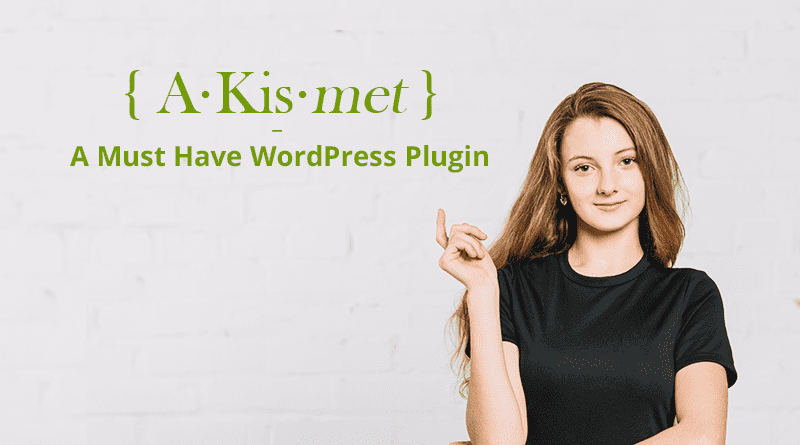Are you also tired of spam messages and comments on your WordPress site?
If yes, then this article must come into your must-read list.
Many of the WordPress site owners don’t know that it comes with two plugins pre-installed and one of them is Akismet that filters out the spam messages coming on your WordPress site. Even though it is pre-installed, you still need to take some extra efforts to activate it.
What Is Akismet And How It Works?
Akismet is a WordPress plugin that provides the filtration of spam comment service. Akismet stands for Automatic Kismet. It was invented by the founder of Automattic, Matt Mullenweg that deals with spam in aggregate and also acts as a crowd-sourced spam-fitting tool.
Each time someone posts comment on your WordPress site, Akismet checks it against all the comments present in the database. If found that the comment is spam it deletes it. If the spam gets through this filter then the website owner can mark it as spam and the comment gets added to the list of spam messages in a database making Akismet effective over time. Akismet easily catches spam from comments, trackbacks, and contact form messages. This filter works by combining information about spam that has been captured from all the participating sites and then using those spam rules to block the future spamming.
Why Do You Need Akismet?
Spam can be of various forms, but all of them share a few common features. Spam messages are sent in vast amounts from risky sites looking only for backlinks, seeking search engine’s attention or obtaining the users’ sensitive information.
Spam content can be seen mostly on the new websites in their comment section. These messages can be identified as spam ones when you see that they proclaim how interesting the site is, with no solid proof about their comment. They actually promote the specific type of product and service by using a link to other sites. This makes your site look irrelevant to your users and also slowdowns the site’s performance. This ultimately forms a bad reputation in the eyes of search engines. For example: if hacker creates a new account on your site and puts a spam comment with a hyperlink, then after getting your website indexed, it gets declared as spam and site might get banned from search engines. It might give a negative assessment of your site to the search engines like Google, Yahoo, etc. Thus, in order to keep the site away from all malicious activities, it is necessary to activate Akismet to your site.
Akismet identifies the spam messages, emails, comments, etc. and filters them out so that only the legitimate comments can be seen on the site. The moderation team also then understands that your site doesn’t contain any kind of spammy content and increases the site’s credibility. You may not see the comment section on some of the websites because they might have installed a plugin like “Disable Comments” for WordPress. If comments are disabled, spam comments will automatically become invisible. But along with that it will also disappear the genuine comments and restrict the owners’ engagement with their visitors. Instead, Akismet WordPress plugin will filter the unwanted comments automatically leaving the real comments on your site’s comment section. This helps site owners to promote their brands, build a community and also, to respond to legitimate comments.
Related: 10 Easy Ways to Speed up your WordPress in 2019
Why Consider Using Akismet?
Popular websites get flooded with spam comments in no time and the moderation of such messages may take long hours. In such cases, Akismet can save your time and website, by automatically deleting spam comments before those get piled up in your moderation queue as a pending request. This allows you to invest more time on your business rather than always checking and reading the comment section.
Do Users Criticize Using Akismet?
Some of the Akismet users criticized it for providing false positives results. False positives are the legitimate comments that are marked as spam by Akismet. This happens mainly because other user’s comment is marked as spam by a number of other site owners or bloggers. Akismet then learns to consider the user of all such comments as spam. But, the chances are very low of getting a legitimate comment from a user who has been declared as spam by others.
Once Akismet is activated, it runs in the background and blocks spam, if it appears so. Users can set some specific parameters in the filter such as keywords, links or addresses to limit their spam contents. As we have seen Akismet can sometimes block the non-spam comment and allow spam comments, it is a wise decision to check the spam file periodically. Similarly, users can manually mark comments as spam and Akismet then adds that information to its algorithm for future filtering.
How To Install Akismet?
Though Akismet is available by default in your plugin list, still you need to activate it.
For it, go to Plugins and click on Activate under Akismet.
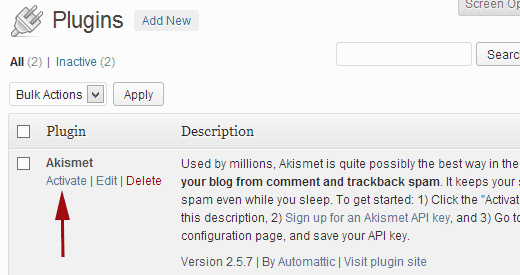
After activation, Akismet will add a new menu item as Plugins -> Akismet Configuration.
Click on Akismet Configuration and you will be redirected to that page.
On this page, you will be asked to enter your Akismet API key, leave this page here and open a new tab. This page will be needed later.
Get API For Your Akismet
To set up Akismet to your WordPress site, you need an API key.
For that go to Akismet website, in features section click on “SAY GOODBYE TO COMMENT SPAM”.
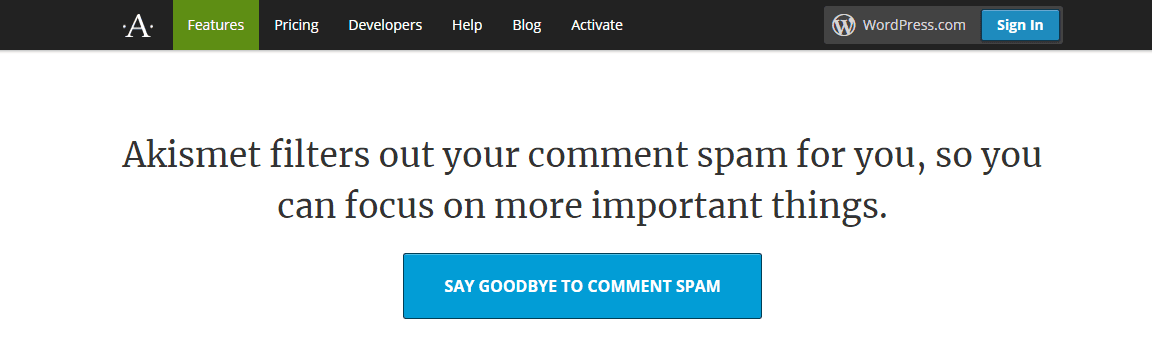
You will be redirected to the plans and pricing page. Akismet is free for non-business personal sites and personal blogs. For other business there are different plans and you can also ask for the customized plans. Choose the option that suits your needs. Personal plan can also be used for low traffic websites and rest of the steps are the same for all types of plans. Click on the sign-up button to proceed with the plan.
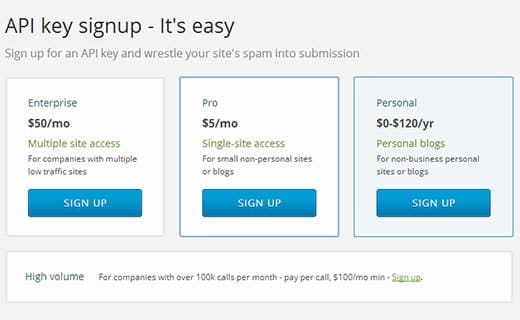
After clicking on sign up you will be redirected to the next screen, where you will be asked to sign-up with WordPress.com. Fill the form and click on Create your account or if you have an account then directly click on Already have a WordPress.com account.
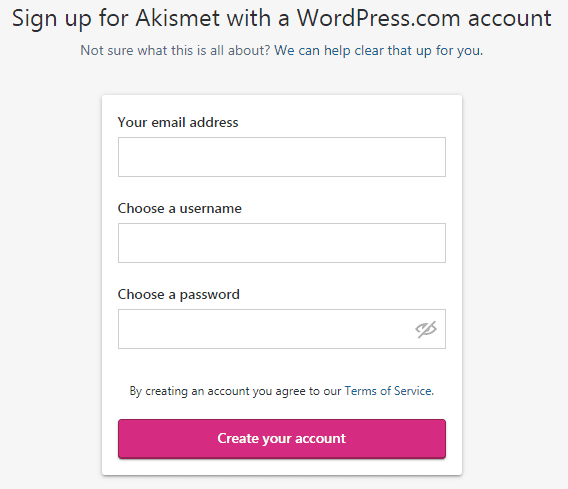
Once the verification with WordPress.com is complete, you will be then taken to the Akismet website. Here you will be asked to provide some details along with payment information. If you are selecting the free plan, then simply enter the price amount at $0.
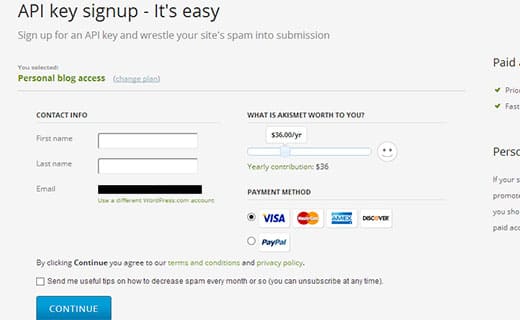
Click on Continue button and you will be redirected to the page showing API key. You will also receive an email from Akismet that will have your API key.
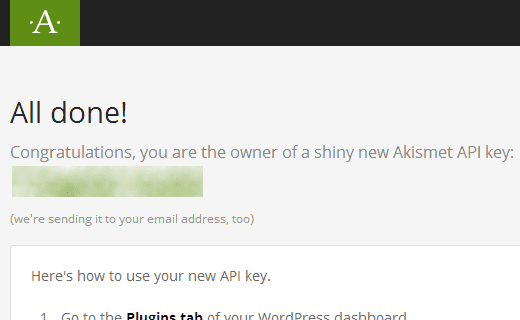
Don’t share your API key with anyone, it is as good as your password. Incase you forget your API key, you can regain it by visiting Akismet website. Then click on the sign-up button so as to access to your account page. After signing up you can see your Akismet key is hidden, so click on the Reveal link and the API key will get displayed.
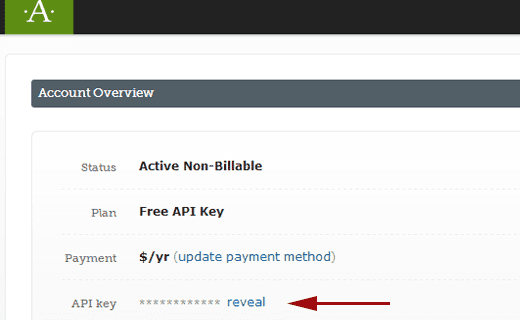
How To Use Akismet Key In WordPress?
Copy your API key and go back to your WordPress website’s admin page.
Go to Plugins -> Akismet Configuration and paste your API key here.
Other options on this page are optional, select them as per your choice.
Click on Update Options button, Akismet will now verify your key and a success message will be displayed.
Related: WordPress vs Wix : Why WordPress is Better?
How To Detect Spam With Akismet?
Akismet shows stats on the back and front end of your site. Once you login to your WordPress website, it will show you the overview of the Akismet stats. You can see the number of Spam comments detected by Akismet, also with the count of how many of them are in your queue right now.
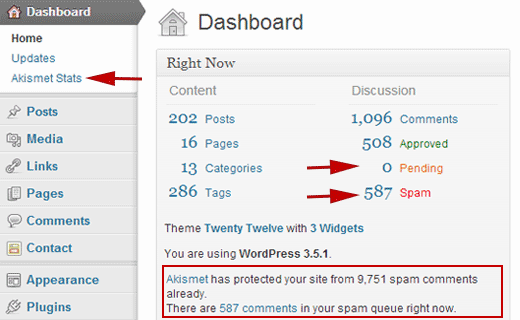
Make sure that you keep a watch on your spam queue so that a legitimate comment should not get delete by mistake.
Detail Akismet stats are available under Dashboard -> Akismet Stats menu.
Click on it to get detailed statistics about spam comments on your website. It also displays the number of spam comments detected by Akismet since you activated it.
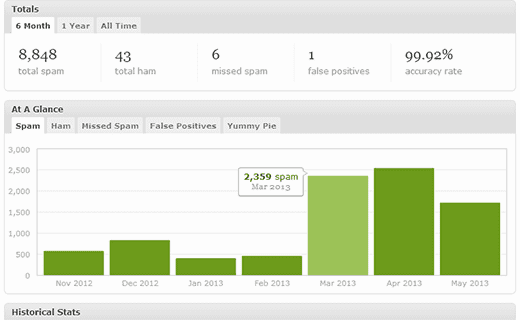
Want to see the number of spam comment?
In order o view the number of spam comments that Akismet has caught on your website, go to Appearance -> Widgets and drag and drop Akismet Widget to your sidebar.
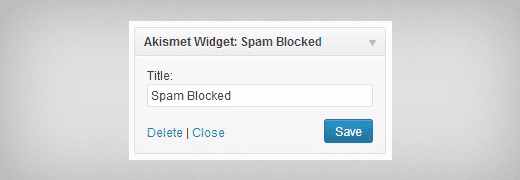
Akismet For Your Website
Akismet spam protection is integrated with some of the best WordPress plugins as well. It regularly gets updated by the Automatic team, which makes it important for your site. On popular and new websites, the rate of spam comments is around a thousand on a daily basis. Incorporating Akismet will improve your website performance and will maintain its authority, making it a credible website on the internet.