When the printing press was invented by Johannes Gutenberg, it brought a big change.
Education was distributed to the masses. Popular Renaissance artists, such as Leonardo da Vinci, learned from books and wrote new books to share his knowledge to the next generation.
In those days, it served as a payment source for the authors.
Today, the Internet acts as a printing press and we generate new content at a rapid speed. Similar to that in the Renaissance, many people get to learn new skills online, apart from their formal education.
Today, it serves as a payment source for those who create and sell online courses.
You can create and sell an online course, if you are good at something. In this guide, you will learn to setup an online course for free with the help of WordPress and create a profitable income stream from your blog.
Bloggers like Pat Flynn and Yaro Starak have managed to make hundreds of thousands of dollars just by selling online courses from their blogs. If you know or have an experience in a specific topic, you can create a course to share your knowledge while also turning your blog into a passive income source.
Though it might sound like a complicated process, it is very easy and free to set up an online course with WordPress.
Let’s check it how to do.
Reasons to Use WordPress
Generally, an online platform such as LMS (Learning Management System) helps in creating and selling your courses as well as managing your students. However, you need to pay more for these platforms with monthly subscriptions and platforms fees.
While using WordPress, you don’t need to pay the monthly subscription fees and platform fees to offer a smooth online learning experience to your students without any issues.
You will find many great WordPress LMS plugins that can be used to get this job done. You get advanced features with premium plugins and come at one-time prices. There are a few free plugins available if you can’t afford using premium plugins.
Best Free WordPress LMS Plugins
You will find a limited free LMS plugins available on WordPress. But, most of them are either outdated or come with poor features. Surely, these are the best free options available at the moment.
LearnPress
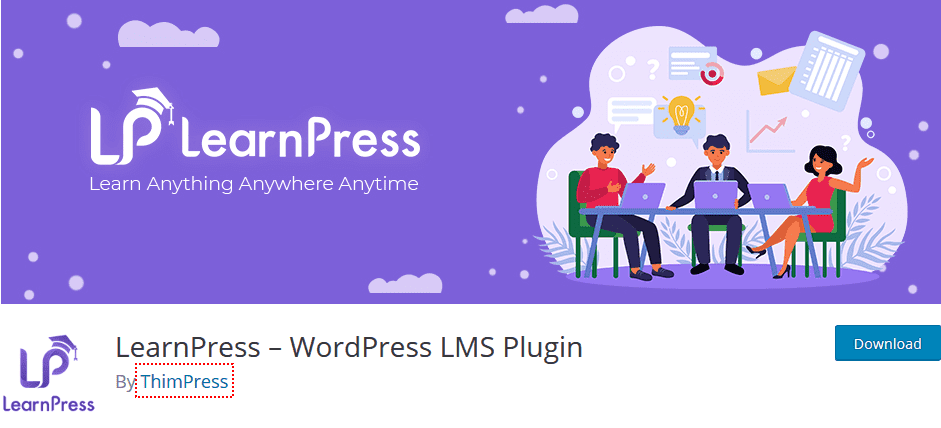
The most popular, free and stable plugin, LearnPress is the only plugin that gets updated regularly. It offers you a beautiful design and allows its users to use themes to customize the design of your courses to provide a better experience to your students.
You can create video, text, and quiz based courses with PayPal integration. It also offers payment gateways such as Stripe and 2Checkout along with Add-Ons.
LifterLMS
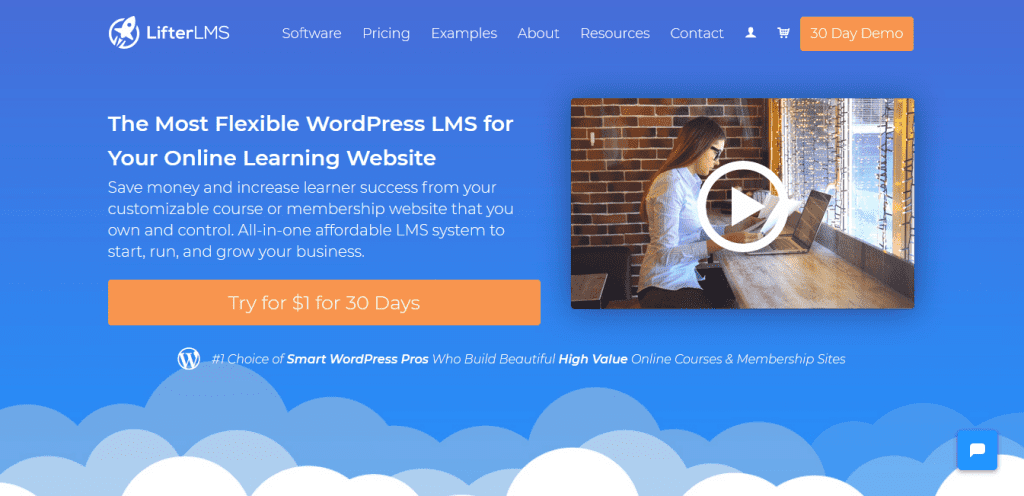
A newer WordPress LMS plugin, LifterLMS features a modern design and several customization options to create an effective online learning platform.
You also get the ability to extend its functions with premium add-ons.
MasterStudy LMS
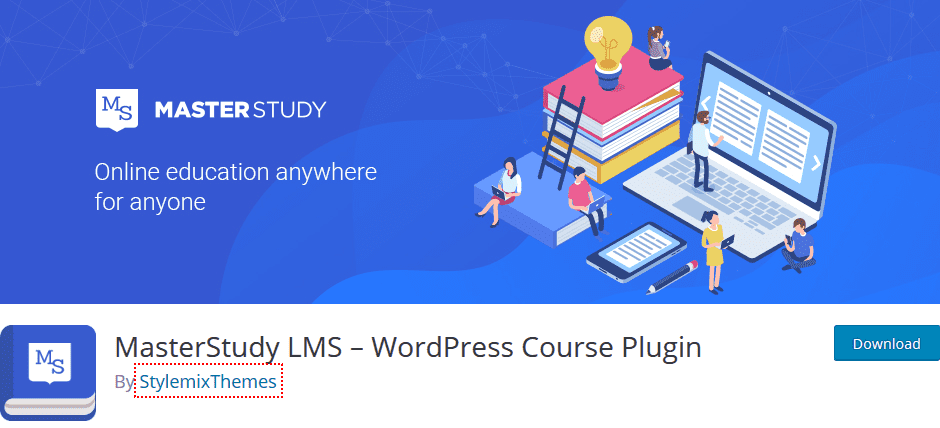
MasterStudy LMS, another great free plugin, allows you to setup a learning management system in WordPress. With this plugin you can create text, video, and slideshow based learning programs. It also offers integration with PayPal and Stripe to accept payments.
What are the Key Elements of an Effective Online Course?
Before starting with the setting up of the learning management system, ensure that you have a fully prepared content plan for your online course.
Creating an online course and a blog post are completely different. When you want to start with your online courses you need to do careful planning of it along with a composition of the right content, assignments, and flowing lessons that connect with each other.
Your students will precisely study your online course as time passes. It means you should ensure that each lesson in your course comprises of informative and entertaining content so that the students stay engaged throughout the course.
For instance, if you are learning something online and the video is just showing you a person speaking without any gestures, you won’t be interested in watching it.
A great online course comprises of multimedia content such as:
- Video Lessons (you can include YouTube videos in lessons)
- Text content
- Slideshows (you can include SlideShares slides in lessons)
- Quizzes
- Content that can be Downloaded (reports, PDF, case studies, etc.)
- Assignments and final tests.
Steps to Install LearnPress
LearnPress will be used to setup the learning management system in WordPress. It provides the beginner-friendly interface and you can set it up easily.
- For installing LearnPress, just login to your WordPress admin dashboard and go to Add New plugin page.
- Search for LearnPress in the search bar and then click Install and Activate to enable the plugin.
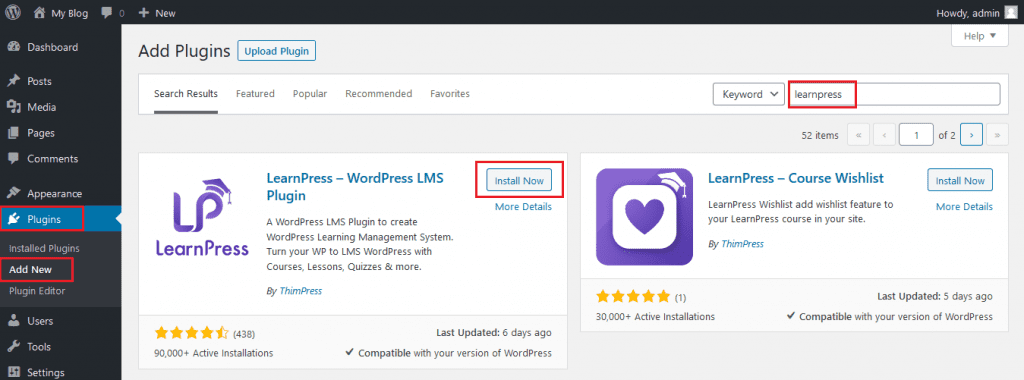
Note: Though it isn’t essential for you, it is recommended to install your LMS plugin in a fresh WordPress installation. This will help you to manage your courses, students, and sales along with keeping the blog and course platform separate.
Most WordPress hosting providers offer affordable plans that allow you to create multiple websites on the same server. Just use a subdomain name (eg: school.yourname.com) and setup it up in a new installation.
Steps to Configure LearnPress?
Once you install and activate LearnPress, it will guide you through the initial setup process with its setup wizard.
Due to this feature of the plugin the complete process becomes simpler for beginners.
With the setup wizard, you can create static pages to your courses, profile, and checkout pages, configure your currency, setup your PayPal for accepting payments and enable email notifications for students and teachers.
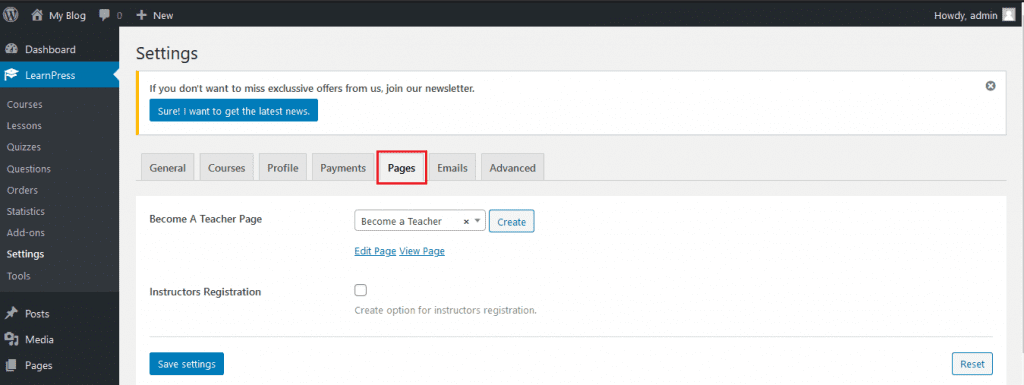
When the setup wizard ends, you will be prompted to either install a sample course or create a new one. For checking the appearance of LearnPress course, install the sample course to check the way course content is created with this plugin.
Steps to Create a Course with LearnPress
- For creating a new course, go to the LearnPress plugin page and click on the link on the WordPress admin dashboard sidebar.
- Navigate to the Courses tab and click on Add New. Give a title and description to your course.
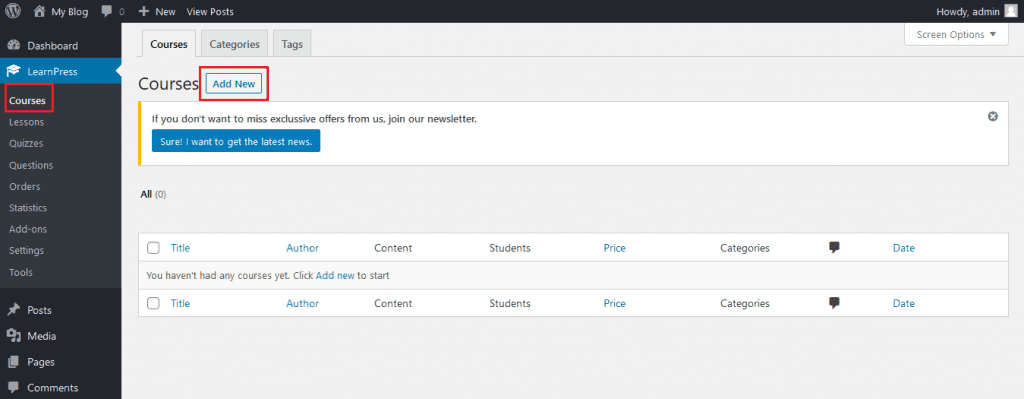
- Now, you can configure the course. It involves describing the course curriculum, setting up the course assessment, pricing, and pricing. Save the changes by clicking on Publish.
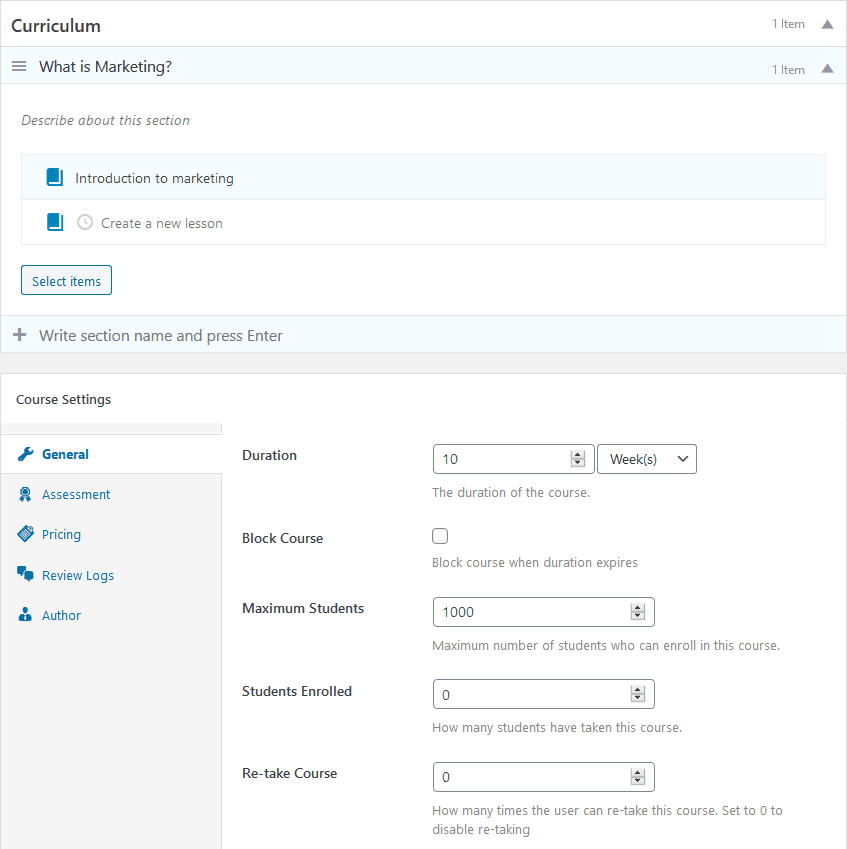
- You need to create the Lessons of your course separately. Go to the Lessons tab of LearnPress and click on Add New to create lessons.
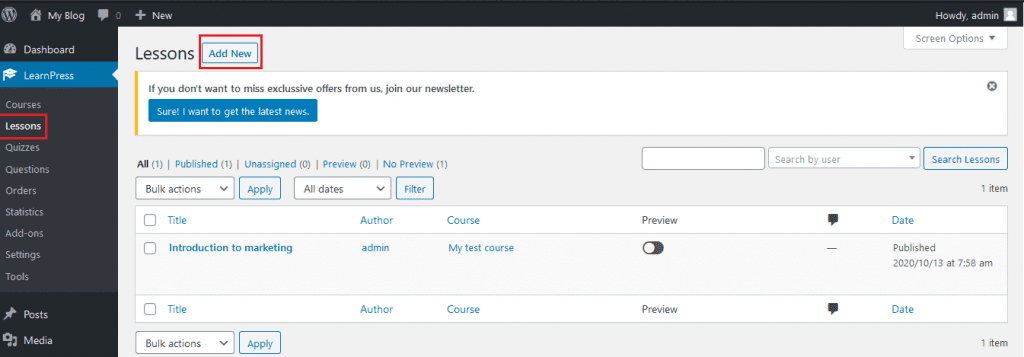
- In case you have already defined all the lessons in your Course curriculum, then you will able to see those lessons already available on this page. You simply need to edit them to add your own content.
- You can also assign the lessons to your course. If you want to assign a new lesson to a course, go back to the Courses tab and edit the course to add the new lesson into the course curriculum manually.
- It is also possible to create and include Quizzes in your course. For this, create a quiz from the Quizzes tab first and then from the Questions tab create the questions individually and assign them to the right quiz. Then you can assign the quiz itself to the course curriculum.
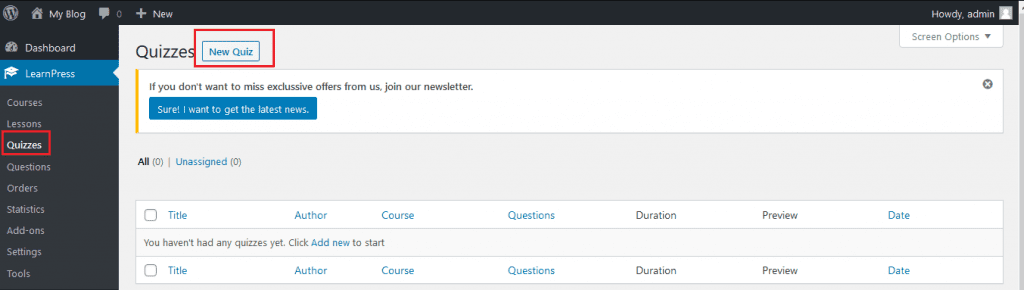
- The final course page will look as below:
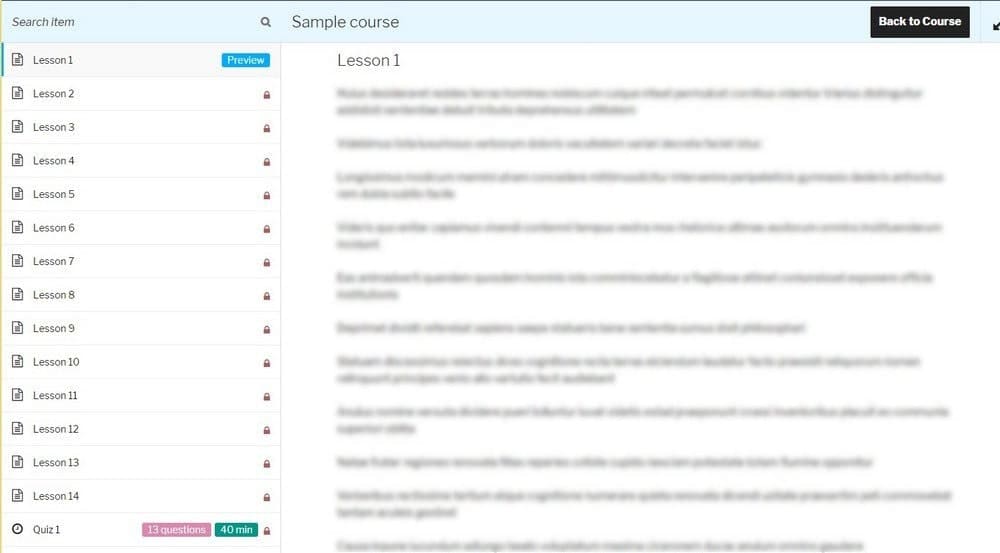
Note: You can use a premium theme for making your course page designs more engaging.
From this page, students can browse the course curriculum, preview the lessons in each section, and Enroll in a course directly from the landing page.
With LearnPress, you also get plenty of premium Add-Ons for adding more functions to your LMS. These include various types of course content types, functions, integration with 2Checkout for accepting credit card payments, integration with WooCommerce, and so on.
How to Price Your Course?
Before you make your course available to the public and start generating revenue, you might think that how much to charge for the course?
You need to take time to think on this because if you sell your online course at incorrect pricing it might lead to lost revenue. If you sell it at expensive rates, people won’t buy. If you sell it at low price then you will be leaving money on the table.
Furthermore, the course’s price will have a direct impact on virtually every aspect of your online course business – right from the marketing to the type of students you target, to the amount of support and attention you will give to your students.
Remember it’s not that one-size-fits-all but there are some guidelines you need to follow to decide your unique price point.
Select A Business Model
Start by selecting a business model. It is divided in to two broad categories – one-time or recurring (also known as a membership model).
In a one-time model, students will pay you upfront or in installments to access your online course. Once payment is complete, they will have unlimited access to your course.
In the membership model, students will pay you on a regular basis, generally on monthly basis. This model is good if you always have a new course for them every month. In case they cancel their subscription, they won’t be able to access your program.
It is possible to offer the combination of the two models to form a hybrid where student will pay a lump-sum for the core online course and then can join a membership for ongoing coaching or mentoring.
To find out the model that works for you, ensure if you’re going to prepare new content every month, or if your course can be completed at once. If it is the first one, use a membership model. If it’s the second one, use a one-time model.
Course Marketing and Promotion
You might be a blogger, author, YouTuber, or someone with good audience base and might be thinking to monetize that audience with your online course. It offers a great advantage here because it is possible to promote your online course to your email list and make sales immediately, you hit publish.
But, if you directly start with your course, you’ll need to constantly promote your online course and it may take months for earning a life-changing income.
In any situation, you’ll need a sales funnel before you actually dive into marketing tactics. A marketing tactic is a method to promote your online course. When you run ads on Facebook, it is a marketing tactic.
While, sales funnel is the complete process that you help your potential students through, and that ends with them making the decision to enroll (or not enroll) in your course.
After you have created the course, you can start promoting and selling your course. But, before you start selling, select a LearnPress compatible WordPress theme.
The landing pages and lessons pages of your course will look much more professional and beautiful while using an education WordPress theme designed optimized for LearnPress.
And, at last, remember that people won’t find your website to buy your course. You will need to work on the promotion of your course and attract traffic to your course landing page.
- Promote the online course using your email list to.
- Ensure to connect with other bloggers in your niche and run a guest blogging campaign for the course promotion.
- Go for podcast interviews.
- Create videos on YouTube.
- Run advertising campaigns on Facebook.
In Conclusion
Today, there are people who can benefit from learning the topic you teach. Though there may already be other online courses on the same topic available, but your unique perspective makes you popular.
You can easily create an online course and set up your online learning system. The challenging part is to promote the course and gain students.
However, with maximum businesses, you need to work hard for gaining profits. Due to the free software, the remaining amount can be spend on advertising campaigns or guest blogging campaigns for gaining fast results for recruiting students to your course.







