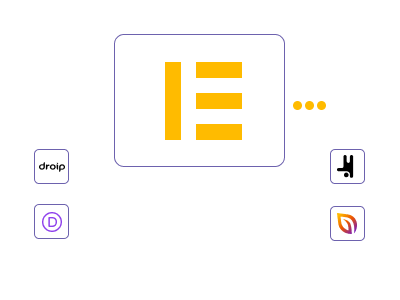The user-friendly drag-and-drop interface, a gazillion templates to choose from, and infinite customization possibilities have endeared Elementor to novice and expert developers alike. That said, despite being the most popular WordPress page builder, this may not play out according to every user’s expectations.
For reasons ranging from making websites slow to heavy use of resources to exorbitant pricing, many users of Elementor have been seeking alternatives to the WordPress Elementor plugin. To compound many of these concerns, the premium pricing model of WordPress Elementor might not be affordable for everyone. So the users need something that is free of charge and packs a lot of the same features to compete with Elementor.
In this article, we will touch upon the best Elementor alternatives for varying needs – be it a free Elementor alternative, a light page builder with improved performance, or maybe an Elementor alternative with advanced features. Be you a blogger, businessperson, or developer, the correct Elementor alternative can improve the speed, efficiency, and versatility of your website. Let’s get started with the best ones!
Table Of Content
Best WordPress Elementor Alternative: Selection Criteria
Before switching to the best Elementor alternative, it is important to carefully evaluate different aspects that make sure that the respective Elementor competitor complies with your distinct needs and improves the performance of your website. Take a look at those crucial elements:
– Beginner-Friendly and Responsive User Interface
Ease of use is the main concern, especially for non-tech-savvy users. The page builder has to offer an easy drag-and-drop editor and enable easy page creation and customizing. Inline text editing and real-time previewing can also greatly improve the experience, providing rapid adjustment and instant visual confirmation. For example, Brizy is a known Elementor alternative for its drag-and-drop simplicity, which makes it easier to design a website.
– Extensive Design Customization Options
Design versatility is important to develop a distinct and branded website. Choose a page builder with extensive design modules, pre-made templates, and style controls. The flexibility to modify layouts, colors, fonts, and other design aspects allows your website to be customized according to your imagination. Divi, for instance, is a famous Elementor alternative for its powerful, flexible, drag-and-drop user interface.
– Speed and Efficiency
Site performance has a direct impact on user experience and search engine rankings. Opt for a page builder that creates clean, efficient code for optimal loading speed. Some page builders are built for performance, cutting down on bloat and keeping your site fast. Oxygen Builder is known for its performance-centric design, with a light framework that increases site speed.
– Best Value for Money
Evaluate the price of the page builder compared to the features and value it delivers. While certain builders have solid free versions, others need a premium subscription for complete feature access. Look at your budget and the value each delivers. For example, Brizy has a free version with basic features, and its Pro version is $59, which can be more affordable than some of its Elementor competitors.
– Smooth Integration with WordPress Themes and Plugins
Make sure the page builder supports integration with your current WordPress plugins and themes. Incompatibility may cause website instability or functionality constraints. The ideal page builder should coexist perfectly within the WordPress environment so that you can take advantage of other plugins and themes without compatibility issues. Beaver Builder, for instance, is created to coexist perfectly with most WordPress plugins and themes to ensure hassle-free integration.
By thoroughly considering these factors, you can choose a page builder that not only is a good alternative to Elementor but also improves the functionality, beauty, and performance of your website.
Top Elementor Alternatives
If you want a powerful yet versatile page builder, there are some of the best-rated drag-and-drop WordPress page builders available as great alternatives to Elementor. If you want cheap WordPress page builder plugins with high-end features or a fast WordPress page builder that optimizes site performance, there are quite a few choices for you. In this section, we will discuss the top Elementor alternatives that strike a balance between ease of use, customization, and performance to make fantastic websites without any hassle.
1. Droip
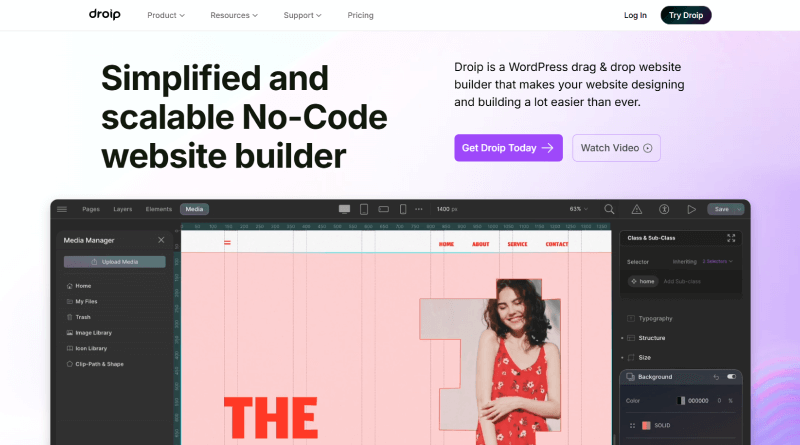
Where unrestrictive design liberty and pixel precision control are concerned, Droip is a serious alternative to Elementor. It features a real no-code zone and some compelling benefits that never curtail your freedom of expression.
Though Elementor offers a satisfactory degree of design freedom, it is more geared towards pre-designed elements and templates. Droip, on the other hand, is geared toward fine-grained visual customization with a wide range of styling options ranging from typography and shadows to custom animations and 3D effects.
And, with Droip, you’ll not need to clutter your website with third-party plugins. It’s packed with powerful built-in features such as Form Builder with form data manager, Pop-up Builder, Image & Shape Editor, and a lot more.
Droip also focuses on seamless LMS, premium WordPress plugins and templates, and much more – all at the same budget-friendly price. In case pixel-perfect precision, design customization, and tweaking are high on the list, then Droip is your perfect match.
Prominent Features:
- True no-Code environment
- Endless custom breakpoints
- Inclusive website building with Accessibility features integrated
- Reusable symbols to store custom design
- Integrated Image and Shape editor
- SVGs and editable text paths for even greater creative control
- Dynamic background choices like Radial & Conic Gradients
- Breathtaking 3D effects with complete perspective control
- Visual custom Interaction Builder with custom timing & response editor
- Sophisticated WordPress Pop-up Builder with visibility conditions and delay settings
Cost:
Droip Elementor’s competitor is about tearing down barriers and lets you build your website for free. Dip your toes in the water, play around, and see what Droip can do. Plus, the paid plan opens up loads of extra features at a reasonable price.
As of January 20, 2025, the current subscription plans are as follows:
- Starter Plan: $69 annually for 1 website.
- Growth Plan: $149 annually for up to 10 websites.
- Scale Plan: $299 annually for unlimited websites.
Droip also provides a Lifetime Plan for a one-time payment of $599, providing access to all features for unlimited websites without the necessity of yearly renewals.
Other comprehensive features include:
| Criteria | |
| User Experience & Learning Curve | Intuitive, drag-and-drop, minimum learning curve |
| Performance & Speed | Lightweight, minimum impact on load time |
| Design Flexibility & Customization | Pre-made templates with full customizability |
| Integration Capabilities | Compatible with most WP plugins |
| SEO Friendliness | Clean code, basic SEO features |
| Community & Support | Growing user base, standard support |
| Case Studies & Examples | Used in modern WordPress websites |
| Future Development & Updates | Actively updated, roadmap is available |
2. Divi

Developed by Elegant Themes, the Divi page builder is among the most sought-after Elementor alternatives because of its flexibility, functionality, and design adaptability.
When Divi vs Elementor page builders are compared, Divi page builder features a drag-and-drop interface, pre-designed content modules and layouts, templates, and more, making it a perfect option for users who want a mix of aesthetically appealing designs and ease of use.
It’s perfect for individuals who want a massive collection of templates, which can quickly be modified to establish the actual site you desire.
Prominent Features:
- Drag and drop functionality
- Real-time visual customization
- Custom CSS control
- Responsive Editing
- 2,000+ Pre-made designs
- Multiple design options
- Inline text editing
- Global elements & styles
- Undo, redo, & revisions
Cost:
- Yearly Access: $89 per year
- Lifetime Access: $249 one-time payment
Other comprehensive features include:
| Criteria | |
| User Experience & Learning Curve | User-friendly, extensive tutorials |
| Performance & Speed | Feature-rich but slightly heavier |
| Design Flexibility & Customization | 800+ templates, deep customization |
| Integration Capabilities | Works seamlessly with WP and WooCommerce |
| SEO Friendliness | Built-in SEO tools, structured data support |
| Community & Support | Large community, premium support |
| Case Studies & Examples | Popular among agencies & freelancers |
| Future Development & Updates | Frequent updates, clear roadmap |
3. Beaver Builder
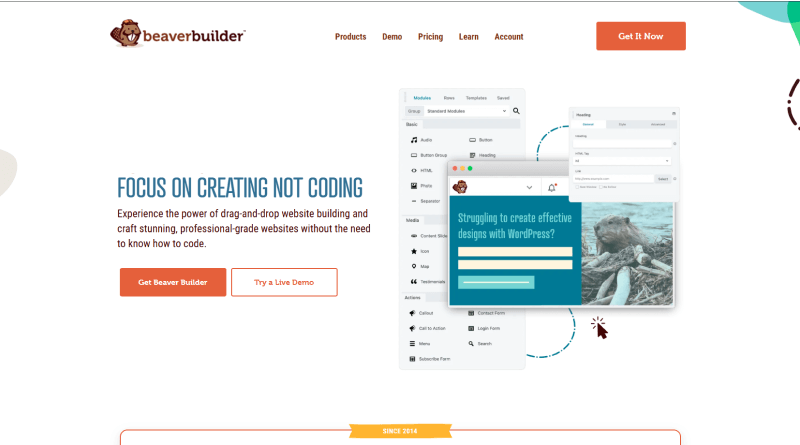
Beaver Builder is another well-known and trustworthy WordPress page builder similar to Elementor, active since 2014. It makes it easy to develop websites by offering simple-to-use features such as drag and drop user interface, multiple templates and modules, and outstanding client support.
This page builder’s Theme Extension feature allows users to develop custom templates for theme elements such as headers, footers, and other page layout sections. It is developer-friendly and also offers personalized modules, filters, and hooks for in-depth design customization and performance boost.
The most significant difference between this Elementor alternative and Elementor page builder is that Elementor has a large customer base, is more flexible, and offers more widgets and functionalities as compared to Beaver Builder which comes with a more simplified user interface.
Prominent Features:
- Flexible user Interface
- Real-time drag-and-drop builder for WordPress
- Responsive design
- Easy-to-use layout options
- Beaver Builder Templates
- Theme Builder
- CSS & Javascript editor
- Conditional element display
- White labelling
Cost:
- Starter Plan: $89 per year
- Professional Plan: $299 per year
- Unlimited Plan: $546 per year
Other comprehensive features include:
| Criteria | |
| User Experience & Learning Curve | Simple UI, beginner-friendly |
| Performance & Speed | Optimized for speed |
| Design Flexibility & Customization | Basic templates, modular flexibility |
| Integration Capabilities | Strong plugin compatibility |
| SEO Friendliness | SEO-friendly code, no extra bloat |
| Community & Support | Active forums, responsive support |
| Case Studies & Examples | Used in performance-driven WP websites |
| Future Development & Updates | Regular improvements, strong developer support |
4. Oxygen
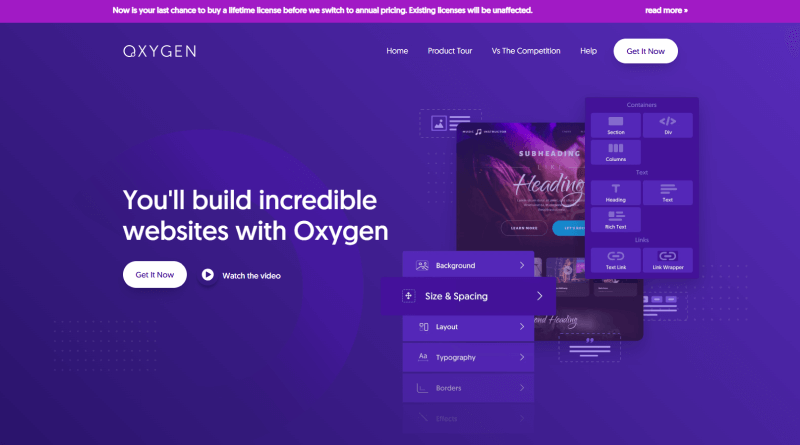
Oxygen is more than just a page builder, it perfectly combines theme-building capabilities with a drag-and-drop visual builder so as to offer advanced users with detailed design flexibility. This WordPress Elementor alternative offers personalization options together with faster performance which is supported by its “Clean code first” principle; to make sure that your website loads quickly offering a flawless user experience.
For web developers or agencies who want to build custom-made, performance-optimized websites for customers Oxygen is the best option.
Prominent Features:
- Drag & drop editor
- Header builder
- WooCommerce builder
- Global colors
- SEO and developer-friendly
- Versatile page builder elements
- Design Library
- Dynamic data and much more
Cost:
Oxygen is a premium page builder plugin and it has 3 pricing plans that are supported by a 60-day money-back guarantee.
- Basic Plan: $129 (Lifetime Access) – Offers the basic features of the Oxygen page builder + Lifetime Unlimited License.
- WooCommerce Plan: $149 (Lifetime Access) – Offers Oxygen page builder features + WooCommerce integration.
- Ultimate Plan: $179 (Lifetime Access) – Offers everything that is in the WooCommerce plan + Gutenberg Block Builder + Simplified Client user interface and Composite Design Blocks.
Other comprehensive features include:
| Criteria | |
| User Experience & Learning Curve | Requires coding, steep learning curve |
| Performance & Speed | Highly optimized, clean code |
| Design Flexibility & Customization | Full design control, great for developers |
| Integration Capabilities | Developer-centric, limited dependence on plugins |
| SEO Friendliness | Cleanest code output, best for SEO |
| Community & Support | Specialized community, developer-focused |
| Case Studies & Examples | Popular amongst developers & speed-focused users |
| Future Development & Updates | Updates as per community feedback |
5. Brizy
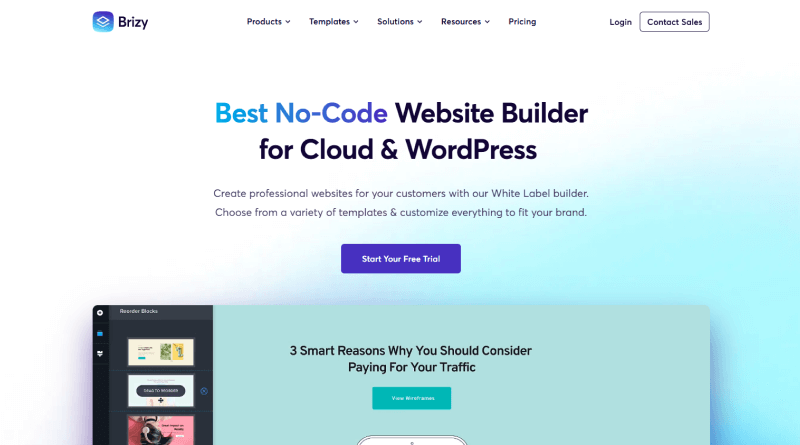
Another WordPress Elementor alternative, i.e., Brizy is well-known for its White Label page builder, drag and drop editor, pre-designed blocks and templates, and much more; which enables users to develop sleek and polished websites.
SaaS businesses and agencies can reap the benefits of professional website designing by employing this page builder. It also efficiently aligns with the majority of the best WordPress plugins. Unlike several other visual builders that make use of a sidebar or a popup to manage the configurations of different components. Brizy utilizes inline toolbars to offer a unique customization experience.
Prominent Features:
- No code page editing
- Global colors & fonts
- Mobile-first design
- 100% White label
- More than 36 powerful elements
- Fast and well-optimized
Cost:
- Personal Plan: $59 per year
- Freelancer Plan: $99 per year
- Agency Plan: $199 per year
- White Label Plan: $299 per year
Other comprehensive features include:
| Criteria | |
| User Experience & Learning Curve | Visual editor, easy for beginners |
| Performance & Speed | Fast, minimum lag |
| Design Flexibility & Customization | Pre-designed blocks and limited advanced customization |
| Integration Capabilities | Supports major WordPress plugins |
| SEO Friendliness | SEO-ready, optimized structure |
| Community & Support | Active forums, quick support |
| Case Studies & Examples | Great for creative designs |
| Future Development & Updates | Actively developed, new features added |
6. Visual Composer
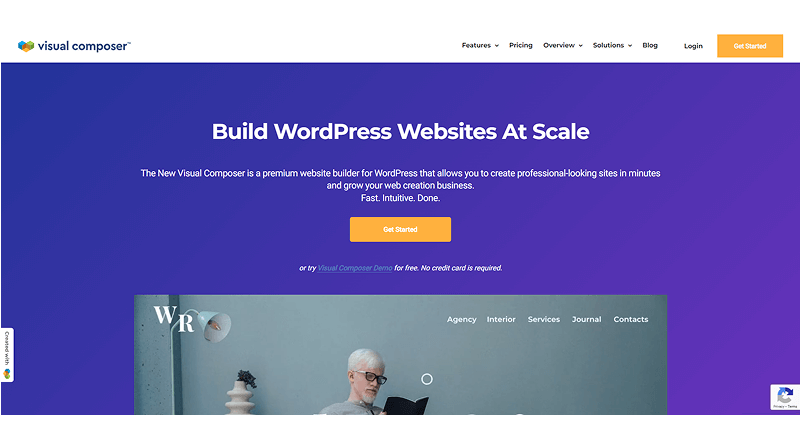
Visual Composer is an alternative to Elementor page builder that surpasses conventional website building capabilities. When working with other WordPress page builders, additional plugins can be required to personalize your theme or offer particular functionalities. Having said that, Visual Composer provides a one-stop solution for personalizing the design and appearance of your website.
By leveraging Visual Composer theme builder, it is possible to personalize each and every element of your website. You can use custom layouts to overwrite themes and gain access to in-depth customization.
If you want to leave the stress of designing your website from scratch, you can browse through pre-designed enterprise-grade templates that are specially crafted for a variety of industries.
Prominent Features:
- Drag-and-drop website builder services for WordPress
- More than 500 add-ons, templates, and blocks with the Visual Composer Hub
- Over 300 content elements
- Theme Builder
- Developer API
Cost:
Visual Composer page builder can be downloaded for free, while its premium subscriptions start from $49 per website.
Other comprehensive features include:
| Criteria | |
| User Experience & Learning Curve | Drag-and-drop, but hard to learn for complex designs |
| Performance & Speed | Resource-heavy |
| Design Flexibility & Customization | An extensive template library is available, and sophisticated customization |
| Integration Capabilities | Supports the majority of WP and third-party plugins |
| SEO Friendliness | WordPress SEO plugins are included but have some unwanted features |
| Community & Support | Large followers, good customer support |
| Case Studies & Examples | Popular on big business websites |
| Future Development & Updates | Regular feature updates |
7. SeedProd
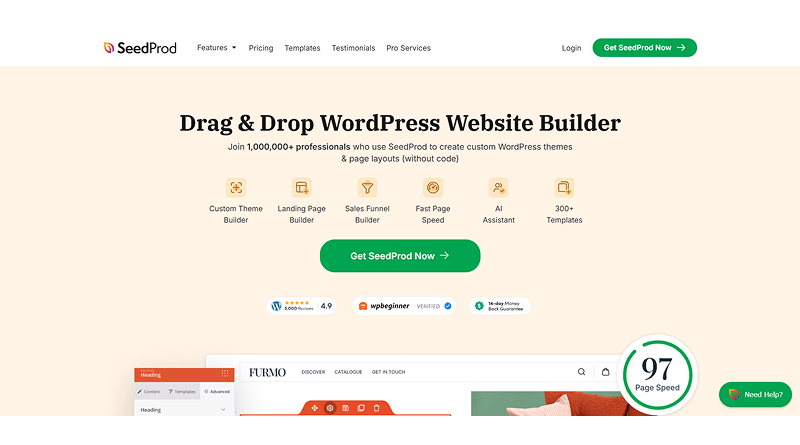
With SeedProd users who know nothing about coding can build professional websites and landing pages through its simple drag-and-drop interface which makes it the ultimate replacement for Elementor. It supports both beginners and veteran professionals looking for efficient design solutions.
Prominent Features:
- Drag & drop builder
- Extensive Template Library
- Theme Builder
- Responsive and mobile-friendly
- Easy integration capabilities
Cost:
SeedProd offers the following four plans to support diverse user requirements:
- Basic Plan: $39.50 per year for 1 website.
- Plus Plan: $99.50 per year, supports up to 3 websites.
- Pro Plan: $199.50 per year, supports up to 5 websites.
- Elite Plan: $239.60 per year, supports unlimited websites.
Other comprehensive features include:
| Criteria | |
| User Experience & Learning Curve | Simple, design customized websites and landing pages |
| Performance & Speed | Light-weight, high-speed pages |
| Design Flexibility & Customization | Prioritizes high-converting design |
| Integration Capabilities | Developed for seamless email marketing integrations |
| SEO Friendliness | SEO-ready with in-built analytics |
| Community & Support | Dedicated support for marketers |
| Case Studies & Examples | Top pick for landing pages |
| Future Development & Updates | Aimed at improving marketing features |
8. Breakdance
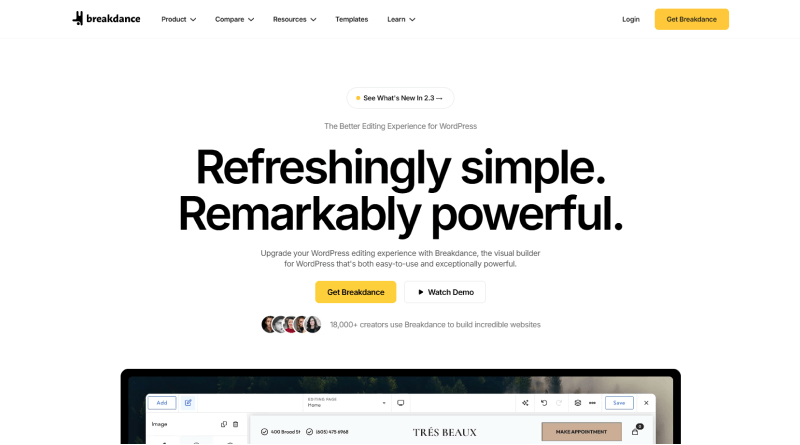
Breakdance turns out to be the best Elementor alternative because its modern functionalities blend well with the advanced functionalities that refine and improve core features of conventional WordPress visual builders, especially Elementor.
Its modern design and intuitive drag-and-drop user interface allow you to develop and personalize your website seamlessly and efficiently. The light Breakdance plugin offers your website incredibly fast load times that improve the overall experience for your website visitors. The plugin includes 145 pre-built elements to assist you in reducing third-party add-ons and include various features on your website pages.
The Global Style option allows you to manage the style of your entire website from a single panel, thereby assisting you in building business websites within a few clicks.
Prominent Key Features:
- Extensive global styling possibilities
- Designed for performance
- Theme Builder with massive power
- You can design custom theme layouts
- Features a specialized WooCommerce Builder for web store
- Element Studio for designing custom elements without writing code
- Mega Menu Builder to build intricate navigation systems
- Popup Builder for building interactive overlays and notifications
Cost:
This Elementor alternative makes use of a freemium model and its subscription plans are customized to suit users at different levels.
Free Plan: Includes the basic features required to develop a WordPress website.
Pro Plan: It is divided into two options –
- $99.99 per year for 1 website license
- $199.99 per year for unlimited website licenses.
Other comprehensive features include:
| Criteria | |
| User Experience & Learning Curve | User-friendly, fast onboarding |
| Performance & Speed | Specifically developed for smooth performance |
| Design Flexibility & Customization | Advanced customization options with a simple user interface |
| Integration Capabilities | Supports WordPress and WooCommerce |
| SEO Friendliness | SEO features available, minimum bloat |
| Community & Support | Responsive community, growing user base |
| Case Studies & Examples | Gaining popularity in the WordPress community |
| Future Development & Updates | Consistent updates, scalable features |
9. OptimizePress
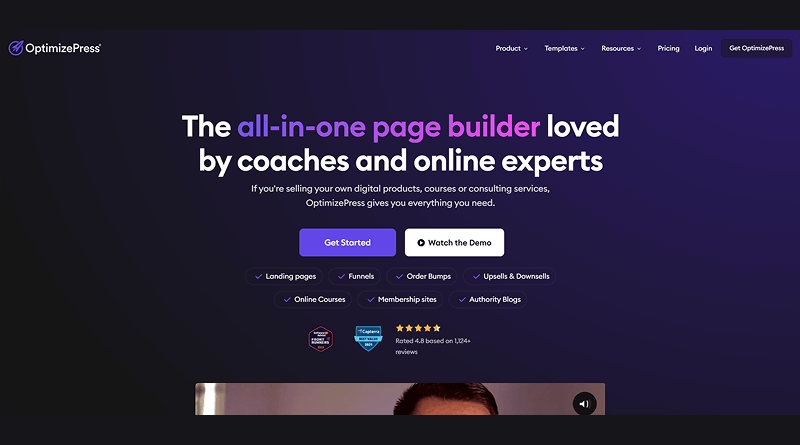
OptimizePress is a page builder that has been designed specifically to keep the needs of digital marketers, creators, and business owners in mind who need a simple-to-use user interface to create websites and landing pages that convert visitors to customers who pay.
Although this alternative to Elementor does not have templates and page-building components similar to Elementor, it offers more marketing-oriented features that make it stand out from Elementor, especially with marketers and business persons who require converting websites.
Prominent Features:
- Email marketing and CRM integrations
- 250+ Lead generating Page Templates
- Default optimization features such as images, JS, and page speed
- Easy-to-use subscription forms
- Default popup builder
- GDPR optimized features
- Mobile-first design templates
Cost:
- Builder Only Plan: $129 per year
- Suite Starter Plan: $199 per year
- Suite Pro Plan: $249 per year
Other comprehensive features include:
| Criteria | |
| User Experience & Learning Curve | Focused on marketing, moderate learning curve |
| Performance & Speed | Well-optimized for conversions |
| Design Flexibility & Customization | Landing page-focused with conversion tools |
| Integration Capabilities | Strong focus on marketing integrations |
| SEO Friendliness | SEO Optimized for increased conversion rate |
| Community & Support | Strong marketing-focused community |
| Case Studies & Examples | Preferred by digital marketing agencies. |
| Future Development & Updates | Regular updates specially customized for marketers |
Free Alternatives to Elementor
If you’re interested in a free alternative to Elementor, there are several strong page builders that offer great features without having to spend any money. They offer drag-and-drop editing, pre-designed templates, and customization options, which makes them perfectly suitable for users on a tight budget. Some of the best free alternatives to Elementor are listed below.
10. Page Builder by SiteOrigin
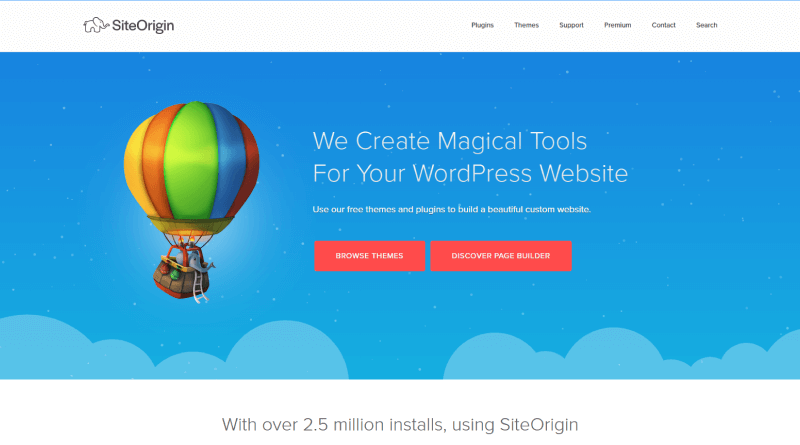
Page Builder by SiteOrigin boasts one of the most straightforward interfaces that you’ll ever encounter, which lets you edit content in a grid. Just like other WordPress page builders, this alternative to Elementor comes with drag-and-drop functionality, and personalization options, and is user-friendly. Just reorder the rows, reposition the widgets, and resize columns so that you’ll be able to develop a customized website.
One of the advantages of SiteOrigin’s page builder is its versatility. You can select the number of columns you want for every row. After that, you can input the specific weight for every column. SiteOrigin Page Builder also includes row and widget styles to insert personal spacing, CSS, and class fields.
Prominent Features:
- Grid-based drag-and-drop user interface
- The choice to utilize regular WordPress widgets + a few add-ons
- Custom page layouts with custom rows and columns to create a website
- Feature to easily insert your WordPress theme’s prebuilt layouts
Cost:
You can freely download it on any WordPress website. But, if you’re looking for the latest features, premium add-ons are available at $29 annually.
Other comprehensive features include:
| Criteria | |
| User Experience & Learning Curve | Easy to use but requires some learning. |
| Performance & Speed | Lightweight, minimum impact on speed. |
| Design Flexibility & Customization | Basic pre-designed templates are available. Limited styling options without custom CSS tools. |
| Integration Capabilities | Highly compatible with the majority of WordPress plugins. |
| SEO Friendliness | No dedicated SEO features. |
| Community & Support | Smaller but more active community in WordPress forums. Free customer support is available via forums; premium users get email support. |
| Case Studies & Examples | Often used for designing basic websites and blogs. |
| Future Development & Updates | Major updates are not regular but are still maintained. |
11. Themify Builder
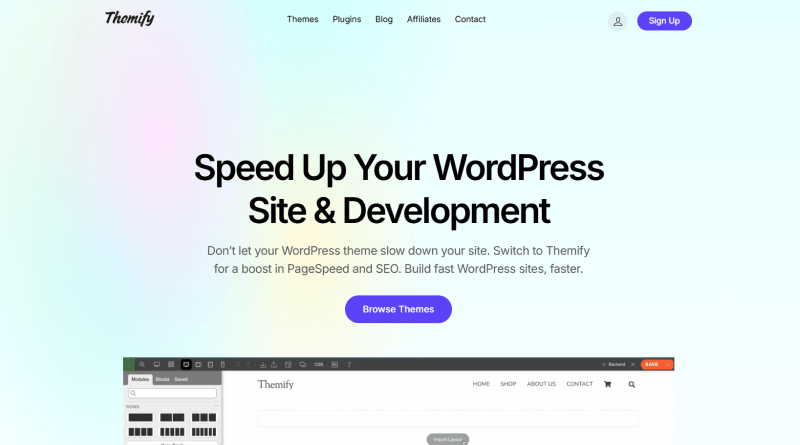
Themify Builder is another free Elementor alternative that can easily comply with any WordPress theme to enable you to create your website using its simple drag-and-drop feature. You can manage how your pages look with the Themify page builder by adding modules and customizing the layout through the applicable rows and columns.
This Elementor alternative also has pre-designed templates you can include on your website and modify, similar to the Elementor page builder, to build working web pages.
Prominent Features:
- Prominent Features
- Drag & drop editor
- Pre-developed page layouts
- Custom styling
- Mobile-friendly design
- SEO friendly
- support to multiple websites
- Scalable add-ons
Cost:
This Elementor alternative can be effortlessly downloaded for free and the pro version starts from $69 per year.
Other comprehensive features include:
| Criteria | |
| User Experience & Learning Curve | Easy to use |
| Performance & Speed | Can be loaded with animations; there are performance optimizations available. |
| Design Flexibility & Customization | Provides a wide range of pre-made templates. |
| Integration Capabilities | Goes well along with most of the WP plugins, like Themify add-ons. |
| SEO Friendliness | SEO-friendly code but requires external plugins. |
| Community & Support | Large user base with dedicated forums. |
| Case Studies & Examples | Used by freelancers and agencies for custom designs. |
| Future Development & Updates | Regular updates and feature enhancements. |
12. Kadence Blocks
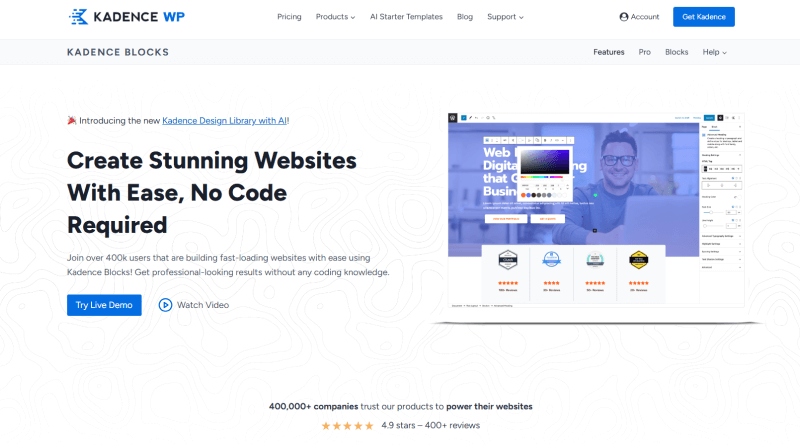
The drag-and-drop editor of WordPress is taken up a notch by Kadence Blocks; with it comes an editing toolset that makes this complete page builder so feature-rich that it rivals Elementor.
The page builder allows users to start any website design project instantly, using its lightning-fast design library and flexibility.
Prominent Features:
- Intelligent page load
- Responsive controls
- Layout controls
- Typography controls
- More than 1500+ SVG icons
- Color and background controls
- Premium design library
- Page-specific scripts
Cost:
The free version of this Elementor alternative offers Kadence Theme + Kadence Blocks
- Essential Bundle: Costs $149 per year.
- Full Bundle: Costs $219 per year.
Other comprehensive features include:
| Criteria | |
| User Experience & Learning Curve | Easy to use |
| Performance & Speed | Fast and lightweight WordPress page builders with streamlined performance. |
| Design Flexibility & Customization | No full templates but offers advanced design blocks. |
| Integration Capabilities | Works perfectly with important plugins such as WooCommerce and SEO plugins. |
| SEO Friendliness | Completely optimized for Gutenberg, and has good SEO formatting. |
| Community & Support | Has a growing community and active forums. |
| Case Studies & Examples | Favored among WordPress performance-driven users. |
| Future Development & Updates | An actively developed product with a set roadmap. |
The selection of a suitable alternative to Elementor primarily depends on your distinct requirements even if you’re on a tight budget and require a free alternative to Elementor, with excellent speed, performance, or the latest personalization options.
WordPress editor provides numerous alternatives ranging from light page builders to drag-and-drop WordPress editors, that suit your workflow and budget. Moreover, whatever Elementor substitute you choose, for the seamless functioning of your site, it is important to have effective and low-cost web hosting.
WordPress hosting at MilesWeb provides a responsive platform for your website that ensures quicker page load speeds, robust security, and dedicated support. If you need a basic website or a high-resource eCommerce store, MilesWeb has everything you need to enhance the overall performance of your website.
Sign up now for an effortless experience and support from the best in the WordPress hosting game!
FAQs
How do the Elementor alternatives compare when it comes to ease of use?
Alternatives to Elementor such as Divi, Beaver Builder, and Brizy provide easy drag-and-drop features but vary in complexity. Divi offers high-level customization but takes some learning. Beaver Builder has a simple user interface for beginners. Brizy prioritizes simplicity using an inline editing model. SeedProd is ideal for faster landing pages. Hence, ease of use in general varies depending on your level of experience and design requirements.
How do the costs of these best Elementor alternatives compare?
Alternatives of Elementor include different prices such as Divi provides a lifetime payment or annual plan and so it’s very affordable WordPress page builder plugins with advanced features for websites. Beaver Builder offers a year-by-year subscription with price scales. Thus, prices essentially are determined on the basis of features, licensing, and long-term utility.
Which of the alternatives to WordPress Elementor provides a wide variety of templates and ready-to-use designs?
Of the Elementor alternatives on WordPress, Divi is the one with the largest collection of pre-designed templates and ready-to-use layouts, with a vast number of layout packs and design options available to users of all skill levels.
What criteria can be employed to determine the most appropriate Elementor alternative according to personal needs and financial considerations?
When choosing the best Elementor alternative, pay attention to the following factors:
– Beginner-friendly
– Customization options
– Templates
– Performance and speed
– Cost
– Compatibility with a variety of web hosting platforms