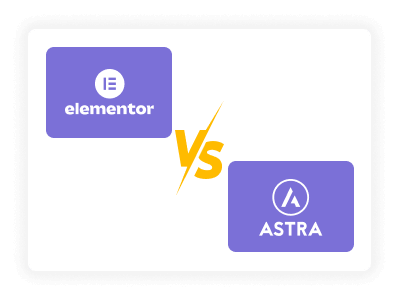They say opposites attract. In the WordPress hosting world, that’s Astra and Elementor.
Astra’s the minimalist, Elementor’s the maximalist, and together they create wonderful websites you might not even imagine. Creating a WordPress website often feels disorganized, given the countless tools and themes available.
If you are looking for the perfect balance between speed, design flexibility, and ease of usage, you might have heard the debate of Astra vs. Elementor. But which one of Elementor and Astra is the best? Rest assured, this comparison will aid your decision.
This blog comparison aims to find the differences between Elementor vs. Astra on the functionalities of:
- Stream Speed & Performance
- Customization & Design Flexibility
- Pricing & Customer Support
By the end, you’ll have more clarity on which tool to use for your website needs, whether that be the feature-packed design freedom of Elementor or the speed and flexibility of Astra. Let’s jump in!
Table Of Content
What is Elementor?
Elementor, a powerful drag-and-drop page builder, is also a real-time digital editor built to simplify website design without any coding involved. Users easily create professional websites using Elementor’s extensive web widget library without other Elementor alternatives.
What is Astra?
Astra theme: Astra is a lightweight, high-impact, and the best free WordPress theme known for its seamless agility and compatibility. For users looking to brand Astra, they’re bound to fall in love with the fast loading times, along with Astra being compatible with the most popular page builders, like Elementor.
Core Comparison Points Between Elementor vs Astra
A. Elementor vs. Astra: Speed and Performance
Speed and performance evaluation are some of the primary components that can influence a user’s experience and the ranking of a search engine. Let us now discuss how Astra and Elementor handle these for their users.
- Astra’s Performance
Due to its extremely efficient infrastructure, Astra has very little resource consumption and rapid load times. The supporting code is further optimized to eliminate bloat for enhanced performance. Moreover, unlike most websites, Astra does not use jQuery and instead defaults to Vanilla JavaScript. This approach enhances the speed of execution by removing render-blocking issues.
With the majority of performance tests conducted, Astra always seems to outperform the competition when it comes to speed. Illustratively, in an exhaustive assessment conducted, Astra obtained the highest ranking among themes with an extraordinary GTmetrix Performance Score of 100% along with an equally impressive Time to First Byte, which was measured at 47ms.
Another test conducted by WP Rocket displayed the great performance that Astra is known for, with a “naked” Astra site loading in 0.490 seconds and a starter site homepage fully built in 0.995 seconds. Astra’s structure was built with SEO in mind, which is why it boasts clean code and schema.org integration.
- Elementor’s Performance
The Elementor landing page builder is feature-packed, allowing for drag-and-drop flexibility in design. Such features, however, can result in extra code and resource consumption, which affect site performance. Like any other page builder, Elementor can also be a little bloaty, which increases loading times if not optimized well.
With this in mind, Elementor has added a few features focused on performance optimization. These include built-in caching systems to increase speed and selective asset loading, which only computes necessary scripts and styles relevant to the page. Further performance issues are addressed within Elementor Pro, which includes custom code optimization along with improved asset management to reduce loading time.
- Direct Performance Comparison
| Metric | Astra Alone | Astra with Elementor |
| GTmetrix Performance Score | 100% | Varies based on optimization |
| Time to First Byte (TTFB) | 47ms | Potential increase depending on usage |
| Page Load Time | ~0.5s | May increase; optimization required |
| SEO Optimization | High | High with proper setup |
Note: The performance of a website using both Astra and Elementor largely depends on optimization practices, including efficient asset management and caching strategies.
Which one (Elementor vs. Astra) is faster, and in what situations?
Astra, due to its lightweight nature, is already optimized for speed. However, the use of Elementor introduces additional resources that negatively affect performance. The balance between design flexibility and speed can, however, be achieved with mindful optimization.
Astra alone would be preferable in cases where minimalistic design and ultra-fast load times are necessary. However, when rich design capabilities are required, the conjunction of Astra with the purposeful use of Elementor provides a complete solution.
Related Read: Elementor vs. Gutenberg
B. Elementor vs. Astra: Customization and Design Flexibility
Building a website from scratch comes with its own set of unique challenges, which can only be tackled with the right tools. Using Elementor along with Astra gives one the comfort of extensive customization but these tools do have a learning curve.
- Customization and Design Flexibility with Elementor
The simple drag-and-drop feature is one of the most pronounced advantages of Elementor. What this does is enable even a beginner user to create responsive web pages free of any coding. With over 100 available widgets, Elementor fonts, buttons, forms, and sliders are a matter of a few clicks.
The Theme Builder stands out as a flagship feature of the best Elementor themes. Users can create headers and footers, single post templates, and archive pages, and they are not bound by existing themes. Pop-up Builder is another addition that helps design better-converting pop-ups.
Consistent designs are possible with the introduction of global design settings. This means users set a default for typography trends, color, and layout, and irrespective of what type of page or store, users get the much-needed control over the design aimed for, which is in most cases bliss for designers and agencies.
- Customization and Design Flexibility with Astra
Those who wish to enjoy a traditional WordPress custom experience will love Astra. Customization options are deep, making it a great option.
Astra enables its users to customize site-wide aspects, including typography, color palette, layouts, and spacing, while Elementor enables page-by-page customization. Astra’s pre-built starter templates are among its greatest features. They enable users from diverse fields to import beautifully crafted templates with ease.
Those templates can be used with the most popular page builders, such as Elementor, Beaver Builder, and Gutenberg, so users are free to use whichever design interface they prefer.
Another highlight of Astra is the Header and Footer Builder. Users can easily drag and drop elements to customize their headers and footers without additional effort or software. Furthermore, users can design transparent, sticky, and mega menus without any extra plugins.
Astra also offers specialized eCommerce customization options for WooCommerce users, allowing for easy use with online stores.
- Direct Customization and Design Flexibility Comparison
| Feature | Elementor | Astra |
| Customization Approach | Page-by-page visual editing | Global site-wide customization |
| Drag-and-Drop Editing | Yes | Only for headers/footers |
| Pre-built Templates | Yes, but focused on pages | Yes, full website templates |
| Theme Builder | Yes (Pro) | No, but integrates with page builders |
| WooCommerce Features | Yes (Pro) | Yes, optimized for eCommerce hosting shops |
Elementor supplies more detailed design features with pixel editing, while Astra has greater site customization control and superior integration with WordPress. Ultimately, it comes down to whether you intend to focus on visual page-building (Elementor) or faster, site-wide customization (Astra).
Related Read: Elementor vs. Webflow
C. Elementor vs. Astra: Ease of Use and User Interface
To make website building easy, both Elementor and Astra’s platforms have different functioning systems. While Elementor builds around a visual editing platform, Astra works in conjunction with WordPress’s built-in customization features.
- Elementor’s Simplified Interface
As one of the most popular AI website builders, Elementor makes a name for itself with its drag-and-drop feature that permits users to create web pages visually, sans coding. Their live preview editor is a dream come true, as users can instantly get feedback and make modifications to their layouts, colors, and typography right away.
Elementor has many pre-designed templates and an intuitive interface, so beginners won’t have any issues with the platform. It is worth mentioning, however, that mastering features like Theme Builder, dynamic content, and custom CSS takes time and won’t come easy. Tools like an extensive widget library, global styles, and workflow automation make it easy for advanced users to use it as a designing powerhouse.
- Astra’s Simplified Interface
Those who have experience with WordPress will appreciate Astra’s intuitive integration with its Customizer feature. There is no additional dashboard required, as users can change typography, colors, and even layouts in real time.
Astra simplifies Beginner’s Template Starter, which makes it easier for aspiring creators to launch their professional websites with ease and speed. The theme options are minimal but efficient, delivering a simple-to-use experience without overwhelming the user. In contrast to Elementor, Astra does not support real-time page construction but performs well with global site customization through a lightweight, organized methodology.
- Direct User Interface Comparison
| Feature | Elementor | Astra |
| Interface Type | Drag-and-drop visual editor | WordPress Customizer integration |
| Learning Curve | Easy for beginners, advanced for pro users | Very beginner-friendly |
| Pre-Built Templates | Yes, page templates | Yes, full-site starter templates |
| Customization Scope | Page-level | Site-wide customization |
Related Read: Elementor vs. WPBakery
D. Elementor vs. Astra: Pricing and Value
Consider the costs and what value a particular tool or toolset may offer before you buy WordPress themes, tools or more for your website. Both Elementor and Astra have free versions with basic features and offer premium plans that provide more advanced features.
– Elementor Pricing Details
- Free Version: Elementor has a free version that provides basic widgets and templates, which may be suitable for the most basic of website designs.
- Paid Plans: Elementor Pro has other features such as more advanced widgets, a theme builder, and a pop-up builder. The premium plans are as follows:
- Essential: $59 for 1 site per year.
- Advanced: $99 for up to 3 sites per year.
- Expert: $199 for up to 25 sites per year.
- Studio: $499 for up to 100 sites per year.
- Agency: $999 for up to 1000 sites per year.
All plans offer 24/7 support and all pro features.
– Astra Pricing Details
- Free Version: Astra has a free version of the theme a user can use with minimal customization. Best suited for simple websites.
- Premium Plans: Astra’s premium offerings follow this structure:
- Astra Pro: Advanced features like custom layouts and other designs are available at $49 a year.
- Essential Bundle: This is priced at $169 and includes Astra Pro, premium starter templates, and either Ultimate Addons for Elementor or Beaver Builder.
- Growth Bundle: This bundle encompasses all features in the Essential Bundle along with plugins like Convert Pro, Schema Pro, and other new products available in the future for $249 a year.
These plans also come with lifetime license options for a larger flat fee.
- Direct User Interface Comparison
| Plan | Elementor Pricing | Astra Pricing |
| Basic | Free | Free |
| Entry-Level Premium | $59/year (1 site) | $49/year (Astra Pro) |
| Mid-Tier Premium | $99/year (3 sites) | $169/year (Essential Bundle) |
| High-Tier Premium | $199/year (25 sites) | $249/year (Growth Bundle) |
Among Elementor Pro or Astra Pro, Astra takes the lead by offering individual site owners or small businesses an economical option while still giving them the ability to make changes at $49 a year.
Users seeking more complex design options with multiple sites are better served under Elementor’s Advanced or Expert plans. Astra’s growth bundle serves agencies and developers managing large volumes of sites because it comes with more extensive tools and plugins.
E. Elementor vs. Astra: Support and Community
An engaged community is critical to having reliable support when working with WordPress. Elementor and Astra offer ticket-based support, thorough documentation, and large user communities.
- Elementor’s Support and Community
Elementor assists its users with a robust knowledge base consisting of video tutorials, step guides, and extensive documentation for all features. Customization tips and troubleshooting solutions are easily accessible for novices.
Premium users can create support tickets, which the support staff guarantees to respond to within a reasonable time. Even higher-tier Pro users also benefit from live chat assistance for quicker help.
Some of the global communities include:
- A Facebook group with over 120,000 members that is active and shares advice to aid one another.
- A community forum where designers and developers come together to solve related problems.
- An Elementor marketplace for templates and add-on tools that enhance the platform’s capabilities.
- Astra’s Support and Community
The Astra team develops and maintains themed support documentation describing the customizations, integrations, and errors of the system. Their knowledge base is simplified for novices and advanced users alike.
Some of Astra’s global communities include:
- A Facebook group with more than 45000 members where users share design ideas and address technical problems.
- A separate forum for troubleshooting and feature requests.
- There are a lot of third-party Astra add-ons that provide extra functions.
Support-wise, both Astra and Elementor are the best.
Elementor offers improved support to its Pro users through live chat and a larger global community. For those who depend on communities and marketplaces for additional functionality, Elementor is more advisable.
On the other hand, Astra has a smaller but highly active community and an effective support system. For those who value organizing documentation meticulously and getting swift responses on their tickets, Astra does fine.
Pros and Cons of Elementor vs Astra
Both Elementor and Astra have their edges and weaknesses, and mastering these can be of help while deciding how best to utilize each tool when building your website.
Pros of Elementor:
- Smart Drag-and-Drop Visual Editor: Elementor makes it too easy to develop a site by providing a preview during website design.
- Widgets Library: Over 100 elements available for more advanced user development customization.
- Powerful Theme Builder: You can change everything from headers and footers to custom templates.
- Form and Pop-Up Builders: Plugins to generate additional leads are no longer necessary.
- Addon & Marketplace: It is possible to add much more functionality to Elementor.
Cons of Elementor:
- Performance Issues: Additional scripts and styles within Elementor may slow down websites.
- Learning Pace: Extra time is needed to grasp advanced tools.
- PRO Elementor Plans Pricing: Premium plans are expensive for low-scale users.
Pros of Astra:
- Ultra-lightweight & Fast: Adjusted for speed to deliver remarkable performance.
- Native WordPress Integration: This does not need extra tools to work in the Customizer.
- Highly Customizable: Defines global typography, layout, and entire site design.
- Starter Templates: Permits templated layout designs for rapid website setup.
- WooCommerce Optimization: Deep integration for online stores.
Cons of Astra:
- Limited Page Level Design Control: Does not have drag-and-drop editing as is with Elementor.
- Relies on Pag Builders: Uses Elementor and Beaver Builder for complex website designs.
- No Theme Builder: Full control of templates needs custom coding or third-party plugins.
- Basic Free Version: Most useful features are only available in Pro or Growth Bundle plans.
Both tools have strengths and weaknesses. While Elementor is superb at visual design, Astra takes the lead when performance and overall customization are concerned. When it comes down to the two, your ideal pick depends on what is more valuable to you—creative control or speed and simplicity.
Top Astra vs. Elementor Use Cases
Your choice between Elementor and Astra depends on the focus of your project and whether you value having pixel-perfect visual customization or a theme that is lightweight and high-performing.
Choose Elementor if you:
- Want to integrate custom designs by dragging and dropping the visual editor.
- Are looking to create unique landing pages, portfolios, or business websites.
- Want advanced customization features with the Theme Builder, Pop-up Builder, and Dynamic Content.
- Need custom widgets or templates for faster design execution.
- Are okay with slower design speeds for greater design flexibility and enhanced features.
Choose Astra if you:
- Value speed, performance, and SEO-friendly design the most.
- Are working on blogs, online stores, or startup business websites that require a streamlined, lightweight structure.
- Prefer working with the WordPress Customizer over a separate editor.
- Are you looking for a theme that provides minimalistic design while being customizable and not bloated?
- Need a foundation for an e-commerce store that is optimized for WooCommerce hosting.
If you want unrivaled control of design, go with Elementor. But if speed and performance control are important to you, then go with Astra. For those wanting the best of both worlds, Astra serves as an excellent base theme to be used with Elementor, as it provides enhanced flexibility.
Elementor is a tool for building websites, while Astra is a WordPress theme. Elementor has an impressive drag-and-drop editor, a theme builder, and a plethora of widgets, which allow for visually beautiful designs. Nevertheless, the additional scripts may slow down website speed.
Astra is optimized for SEO and customization but does not perform well with granular design features. It is also a lightweight and fast theme, but far from Elementor.
When it comes to custom layout designs, Elementor has the upper hand. But, when looking for speed and SEO, Astra delivers. To get the best of both worlds, a lot of users combine the design capabilities of Elementor with the speed of Astra.
FAQs
Which offers more design flexibility: Elementor or Astra?
Flexibility when it comes to design is utterly unmatched with Elementor. Having the option to drag and drop widgets, customize your theme, and control your design at a high level is refreshing. Users can set up dynamic content, pop ups, and custom layouts without writing a single line of code. In terms of customization within the customizer itself, Astra does well but relies on other page builders like Elementor to advance in design customization.
Which is better for beginners: Elementor or Astra?
For total novices, Astra is simpler to understand because it works directly within the WordPress Customizer, providing an easy interface with basic global styling options. Elementor is a bit challenging for most new users because of all the features it offers, but it is easier to navigate for individuals that enjoy hands-on control with their designs because of the visual editor.
Which has better compatibility with other plugins: Elementor or Astra?
Elementor and Astra work well with WordPress plugins, but Astra has the advantage because, as a lightweight theme, it integrates best with WordPress plugins without creating additional bloat. Elementor is also very compatible, especially with the numerous third-party Elementor add-ons, but some plugins may pose performance issues due to additional scripts and styles that need optimization.
How do the customization options compare: Elementor or Astra?
With Elementor, users can customize at the page and section level, giving users the ability to design extensive layouts with differing styles. On the contrary, Astra allows users to customize globally, offering comprehensive site-wide settings for colors, typography, layouts, and an efficient header and footer builder. While Elementor excels in detailed page-level control, Asta outshines in color and overall site consistency.