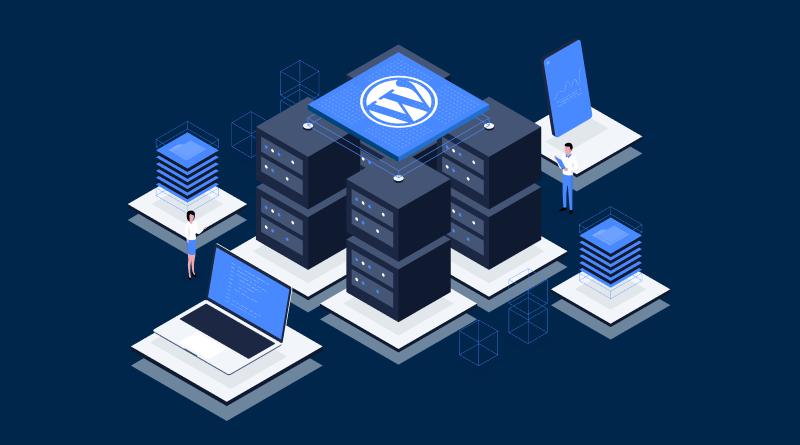As a web developer, there are different Aspects of developing a website. Hence, to resolve this, on May 27, 2003, American web developers Matt Mullenweg and Mike Little developed WordPress. It is a robust CMS (Content Management System) platform that integrates drag and drop features to build websites. If there is a requirement for a website builder tool, WordPress has the potential to build compelling websites without any technical proficiency.
Thus, almost 45.8% of total websites in 2023 are powered by WordPress thanks to web hosting providers that offer web hosting services which include the managed WordPress CMS and Autoupdates with premium features and upgrades.
In this tutorial, we will explore a few details on WordPress, its history, and other information that will give valuable insights to our readers. Let’s begin!
What is WordPress?
WordPress is an open-source CMS platform where users create and manage websites. It is written in PHP. Millions of bloggers, publishers, and different website owners consider this platform. Earlier this CMS platform was used for blogging purposes only. But as time evolved, WordPress has become the Prime platform for creating websites for every developer.
In terms of CMS market share, they captured more than 63.1% market share. Competitors like Joomla, Magento, SquareSpace, Drupal, and others are far behind WordPress with the single digit market share.
Many of you will visit the official site of WordPress to install this CMS but don’t worry! We have managed WordPress hosting services to make the task easier for you. Install it on your operating system and get pre-configured themes and plugins to build a successful online presence.
What is a WordPress Plugin?
In layman’s terms, a plugin’s full form is “plug into” which is integrated into a WordPress website. Plugins act as an add-on feature that extends its existing functionality without disturbing the framework. There are different types of plugins ranging from portfolio builder to SEO optimization.
If you want to customize a WordPress website with major changes, plugins are a perfect fit for it. Whether you want to add a social media widget on your website or create a multilingual option, plugins will make it happen. Never ignore their importance as you must install them to allow your site to perform several functions like payment or appointment booking.
Not just the front-end part but WordPress plugins are helpful in performing tasks like website data backup, building contact forms and opting in for emails. Besides, backend activities like running A/B tests, scanning broken links of your website and putting it into a maintenance mode.
What is a WordPress Theme?
WordPress themes have a set of code files, templates, and stylesheets that allow users to build customized websites. All themes are easy to edit with drag and drop features. They modify the front-end part of websites.
There Are Three Types Of WordPress Themes
- Block Themes
- Classic Themes
- Hybrid Themes
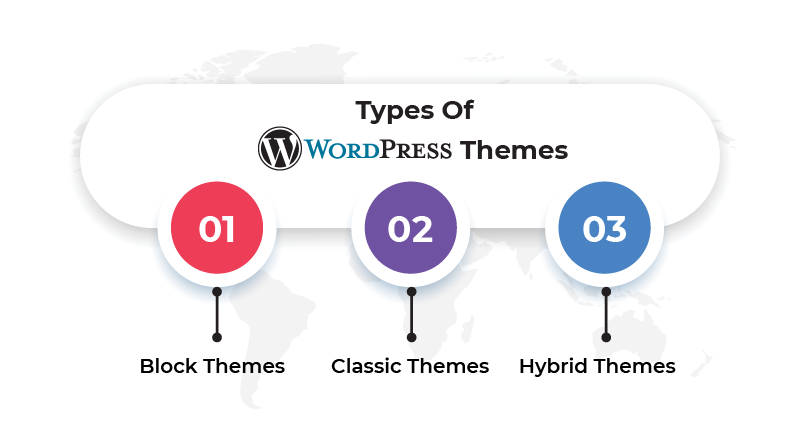
- Block Themes: Block themes consist of a conventional set of HTML-based block templates. These templates contain block markup which can be used by both creators and users. Also, they have editing freedom to these templates in the Site Editor.
- Classic Themes: Classic themes are based on PHP-based templates that are still used today’s date. These themes were introduced in 2005 when WordPress 1.5 was also launched. There are different APIs in classic themes used for specific features. With them, there is a minimal knowledge required in PHP, HTML and CSS knowledge.
- Hybrid Themes: In hybrid themes, the classic theme is combined with some modern block-related features, such as global settings and styles or block template parts. Community members generally agree on this term, though it isn’t an “official” one. Hybrids are still classic themes in the end.

Do You Want to Build a Successful WordPress Website? Here is a starter guide to enhance a WordPress site’s performance through plugins, themes, and other features.
Use Cases of WordPress
Here are some famous sites built on WordPress that show the WordPress popularity.
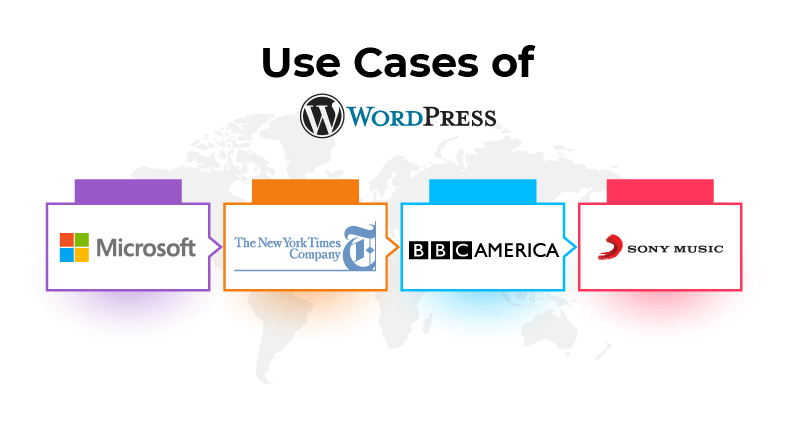
Microsoft
Microsoft’s official blog handle is built on WordPress. Skype and Microsoft related products are mostly covered topics on their handle.
The New York Times Company
Famous American media outlet The New York Times Company’s website is built on WordPress where they publish English daily.
BBC America
BBC America has the freedom to present their sci-fi movies, dramas, or TV shows on websites that are built on WordPress.
Sony Music
Sony Music is one the biggest online music destinations that build their online playlist on WordPress.
What is a WordPress Website?
A WordPress website is built on the WordPress CMS which is a free and open-source website builder platform. Millions of developers use this CMS software to create Different types of websites. Both experienced and beginners use it to build customized websites.
They are created by installing the WordPress software on a web server. Once installed, you can use the WordPress dashboard to create and manage your website content. The dashboard includes a drag-and-drop page builder, as well as a variety of tools for customizing your website’s appearance.
WordPress websites are known for their flexibility and ease of use. There are thousands of WordPress plugins and themes available, which allow you to add features and customize the look of your website without having to code. This makes WordPress a great choice for people who want to create a website without having to learn how to code.
What Is WordPress Used for?
WordPress caters to the following purposes of website owners.
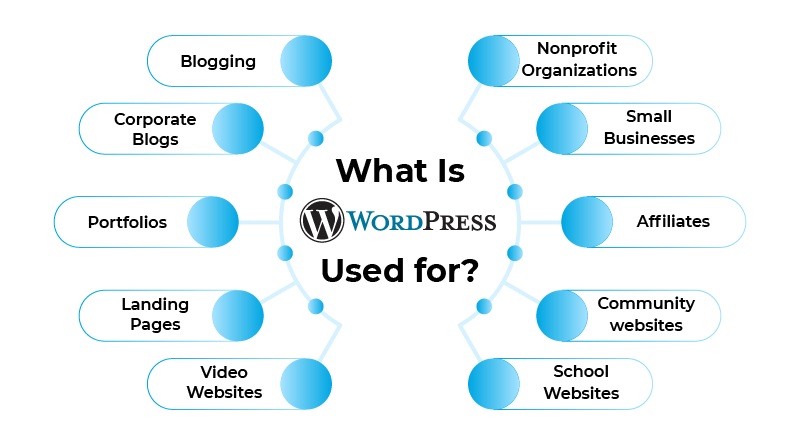
Blogging
Personal blogging of individuals has been a root cause for using WordPress. Although many argue that the Blogger platform has the same features to hone blogging skills, WordPress scores an edge because of its user-friendly drag and drop feature. It is recommended to choose a WordPress.com site that contains extra tools to ease your blogging task.
Recommended article: Blogger vs WordPress Which is Better? – Advantages, Disadvantages, SEO, Pricing and More!
Corporate Blogs
Don’t assume that corporate blogs are built on other frameworks. Referring to the above-mentioned information corporate houses are leveraging WordPress to convey their technical content to readers. They share news and the latest industry insights through their corporate blogs.
Portfolios
Creating a portfolio is a major task for individuals to showcase their expertise. This is where WordPress comes to the rescue. A detailed portfolio gives the just of someone’s skills and past work records and WordPress has different plugins and themes to design the best masterpiece.
Landing Pages
Every website needs a landing page to attract visitors and showcase the brand’s perception. These landing pages are easy to create on WordPress with plugins that connect marketing campaigns and landing pages. Even users can check stats like traffic count, conversion rates, and page views by building landing pages on WordPress.
Video Websites
Undoubtedly, explainer videos are useful mediums to explain any sort of complexity. WordPress has exemplary features for creating and publishing videos with a video block or YouTube block. Ultreon is an example that created a video library using WordPress CMS.
School Websites
School websites are not behind corporations in using WordPress for their website development. It helps them to present the academic curriculum and the school’s daily activities to grab the attention of learners. Also, it is a helpful medium to advertise their brand’s credibility.
Community websites
People from different backgrounds come to one place through different online communities built on WordPress. With the help of plugins, managing membership and customizing event calendars are easier. One of the popular gaming brands “Angry Birds” has built their online members community where they provide the latest updates regarding game versions and features.
Affiliates
Affiliate marketing is a good medium to earn a side hustle income without investing a hefty amount and effort. All affiliate marketers need an online medium to refer the product or service to the masses where they put affiliate links. The WordPress plugins like AffiliateWP and Affiliates and tools like MonsterInsights make referral marketing easier.
Small Businesses
Ventures like bakery, grocery, logistics, and others use WordPress to build an online presence and generate revenue. One major reason they use this CMS is limited budget, and less technical expertise to build and operate a website.
Thus, WooCommerce is a popular plugin that helped many small business owners set up their e-commerce store without a massive IT investment. Small business owners can track inventory and accept foreign orders as well with the help of relevant WordPress plugins.
Nonprofit Organizations
Nonprofit organizations run on donations and charities. Therefore, there are different WordPress plugins for nonprofit organizations that help in making this task easier. In WordPress plugin libraries, different options will transform the site for accepting donations.
WordPress Advantages: In a Nutshell
Below we are sharing the major benefits of WordPress that make many web developers choose it as the preferred CMS.
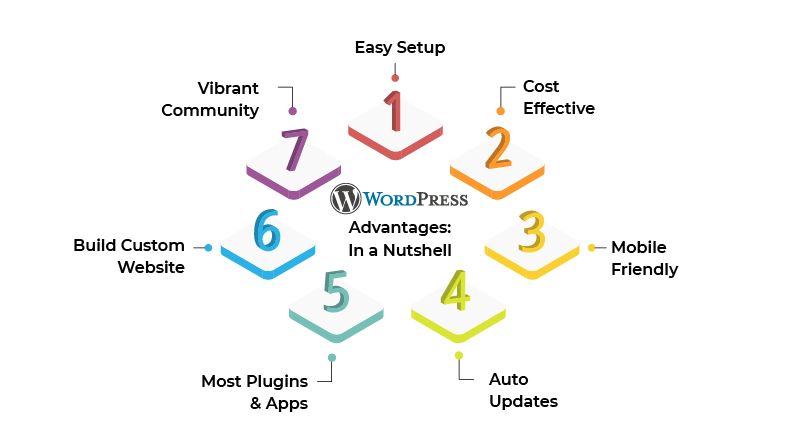
Easy Setup
There is no major installation steps or manual guide requirements to install WordPress. Users just have to visit the official website of WordPress and install the required version. It is recommended to install an updated version to make most of the major functionalities.
Cost Effective
WordPress is an open source CMS platform so users do not have to invest any upfront cost to buy it. But still, if users demand premium features, they have affordable plans with a dedicated domain name.
Mobile Friendly
WordPress is mobile-responsive due to which more than 50% of website traffic built on WordPress gets through mobile. Even internet guidelines show that mobile-responsive sites attain higher rankings on search engines. Or else, they get penalized which leads to lower rankings and less traffic count.
Auto Updates
Every software and application needs timely upgradation. Thus, this CMS also needs regular updates. But the twist is users do not have to do it manually. It is done automatically and WordPress releases updates two to three times a year that are related to security patches and plugins’ functionality.
Most Plugins and Apps
WordPress consists of more than 54,000+ plugins in its directory. These plugins help in customizing the application and running the CMS application at the user’s convenience. Different types of plugins like SEO, AI writing assistant (JetPack), email marketing, and others are available in the directory of WordPress.
Build Custom Website
There is no hard and fast rule in building particular websites on WordPress. Instead, use relevant plugins and themes and which you want to build a website. Create a website irrespective of language and cater your message to visitors worldwide. Also, it supports different operating systems due to which they work hassle-free on different systems and devices.
Vibrant Community
Community support is essential when there is a requirement for technical assistance. It is understood that not all website owners have the technical expertise and may take the assistance from the WordPress community. In case, developers experience issues in building or functioning the website, the WordPress community is here to rescue.
Advancements and other tech trends in the industry will be discussed in forums. Its community also specializes in conducting outdoor events like WordCamp worldwide.
What Happens When You Google “WordPress”?
The search engine “Google” shows accurate results in “What is WordPress?” and “Why is WordPress Helpful?” However, the problem is that beginners get confused while reading the results. So let us easily explain things.
Two categories of WordPress are used worldwide.
- WordPress.com
- WordPress.org
Most of you may assume that they are the same, but it’s different! It is not just the difference between .org and .com TLDs but beyond that.
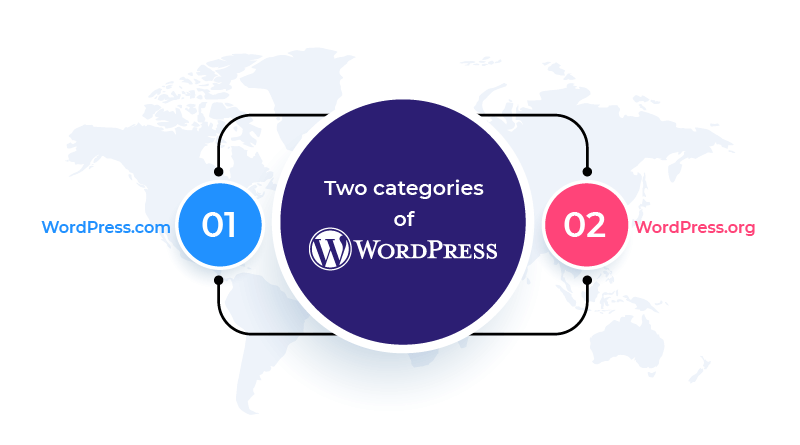
WordPress.org is an open-source platform whereas WordPress.com is a fully commercially operated CMS.
What’s Special Between Them?
WordPress.com consists of a hosting infrastructure where users do not have to invest separately in web hosting services. All domain and technical configurations will be provided by WordPress that support the website’s requirements.
All in all, there will be a pre-installed hosting account with integrated features like a custom domain, Google Analytics (GA4), updated themes, plugins, etc.
Automattic is the company that owns WordPress.com whose head is Matt Mullenweg (The co-founder of WordPress)
WordPress.org does not contain any kind of premium charge and it is available for free. Thus, it is easy to download, install and use.
One major difference is the unavailability of a custom domain name. To purchase one, users need a web hosting plan from reputed hosting company MilesWeb.
It is a non-profit subsidiary company of Automattic.
How Does WordPress Work?
After installing WordPress, users get a dashboard that allows them to customize the site. With this dashboard, they have the freedom to create custom websites or draft content using plugins and themes.
There are thousands of themes and plugins in the directory from which you can customize and design a website. Not just paid, but the best free WordPress themes are available with a user-friendly interface and multiple features.
If you want the total count of WordPress plugins, it is 60,320, and 9,000+ themes are available in WordPress.
Some of them are expertly recommended and have millions of downloads which shows their popularity.
Using plugins and themes transforms the WordPress functionality. With them, users can create any kind of site whether it is eCommerce or a simple Contact Us page. And let us tell you that plugins and themes are available to perform any kind of online task.
Users need to install themes and then customize websites with WordPress block editors. Later, preview and make changes as per the requirement before making the website live.
WordPress Versions: Major vs. Minor
WordPress is a tech asset that requires frequent updates for enhanced performance, security, and user-experience.
But as a well-known CMS brand, they always categorize updates between major and minor. Below we will read about what they are all about.
Major Versions
Like every major software update, WordPress also comes with critical CMS updates like new versions. These major versions are released once every four to six months. Before that beta versions are available a couple of days prior from the company for users’ testing purposes.
Till Aug 31, 2023, there were more than 43 major versions made available and all of them were named after a Jazz musician. The best part about major versions is, users don’t have mandatory rules to upgrade. They have the freedom to continue with the current WordPress versions.
Minor Versions
There are usually no new features or core updates in WordPress minor versions, as opposed to major releases. The updates are mostly bug fixes and minor improvements, so they are automatically installed.
Even for earlier versions, minor updates keep coming frequently. As an example, the 3.8 version came out in December 2013, but its latest minor release, 3.8.37, came out on 6th January 2022.
Over 500 minor versions of WordPress have been released to date. Some major versions only have a few minor releases, while others, like 3.7 and 3.8, have 38 minor releases each.
Resources to Build Your WordPress Website
There are always fundamental elements and basic things to build a resourceful website. It is not just about plugins and themes, but website builders, WordPress hosting providers, and others. Hence, we have jotted down some resources that will help you in building a strong WordPress website.
- Managed WordPress Hosting: A web hosting infrastructure to build an online presence for your WordPress websites with 24×7 support from professional techies.
- Yoast SEO: A robust WordPress plugin with a plethora of SEO optimization metrics. Check readability, SEO optimization measures, keyword density, and much more.
- WooCommerce: WooCommerce is a popular eCommerce plugin that is used to create an online store. Get unrestricted customization with compelling online store features.
- JetPack AI Assistant: Your AI writing assistant, the best ChatGPT alternative that helps in superior spelling and grammar corrections with adaptive tone adjustment.
Popular FAQs
What is WordPress and why is it used?
WordPress is a free and open-source content management system (CMS) that allows you to create a website or blog without any coding knowledge. It is the most popular CMS in the world, powering over 60% of all websites.
It is used to create a wide variety of websites, including:
WordPress is easy to use and has a large community of users and developers, so there is plenty of help available if you need it. It is also customizable, so you can create a website that looks and feels exactly the way you want it to.
What is the full form of WP?
WP is the abbreviation for WordPress.
What is the main function of WordPress?
The main function of WordPress is to manage the content of your website. This includes creating, editing, and publishing content, as well as managing users and permissions. WordPress also makes it easy to add photos, videos, and other multimedia content to your website.
Is WordPress HTML or PHP?
WordPress is written in PHP, but you do not need to know any PHP to use WordPress. WordPress uses templates to generate the HTML for your website. You can customize your website’s design by editing templates or by using plugins.
Why is WordPress free?
WordPress is free because it is open-source software. This means that the code is freely available to anyone to use, modify, and distribute. WordPress is developed by a community of volunteers, and there are no companies or organizations that profit from it.
What are the two types of WordPress?
WordPress.com: This is a hosted version of WordPress that is managed by Automattic, the company behind WordPress. WordPress.com is a good option for beginners who do not want to deal with the technical aspects of running a WordPress website.
WordPress.org:This is the self-hosted version of WordPress. You will need to install and manage WordPress yourself, but you will have more control over your website. WordPress.org is a good option for experienced users who want more flexibility.