Is your website taking ages to load? Well, don’t simply ignore it, however, start thinking about the same.
Of course, visitors tend to leave a sluggish website! This way, you lose sales, which you should avoid at any cost.
Can you relate to this? Say, you have added many images and videos to your website to give it a fantastic look. Well, that’s great! But have you ever thought about optimizing these?
WordPress lazy load is the answer!
This blog covers everything about the WordPress lazy load, how it works, and how you can add lazy loading WordPress to your site. We’ll also go through the steps to implement this technique on your WordPress site.
Let’s jump right in!
What is Lazy Loading in WordPress?
Lazy loading is an optimization technique that lets the WordPress website only load the media, for example, content and images currently visible to the user’s screen.
This delays the loading time of media that the user has not seen yet. Eventually, it helps to boost website performance and decrease page loading times.
Let me explain this more clearly by giving an example. You have a 1000-word article with around 10-15 high-resolution images and an embedded video.
By default, the browser will load the images and video altogether.
However, if you apply the WordPress Lazy loading, it will load only the media that’s present at the top, reducing the harm to your WordPress site performance.
Lazy loading is an optimization technique that lets the WordPress website only load the media, for example, content and images currently visible to the user’s screen.
This delays the loading time of media that the user has not seen yet. Eventually, it helps to boost website performance and decrease page loading times.
Let me explain this more clearly by giving an example. You have a 1000-word article with around 10-15 high-resolution images and an embedded video.
By default, the browser will load the images and video altogether.
However, if you apply the WordPress Lazy loading, it will load only the media that’s present at the top, reducing the harm to your WordPress site performance.
Related: Optimize WordPress in Few Steps and Improve SEO
What are the Benefits of Lazy Loading WordPress?
The WordPress lazy loading has several benefits, as mentioned below:
- Up your SEO rankings
- Provides a better experience for visitors
- Optimizes the LCP (largest contentful paint)
How to Add WordPress Lazy Loading to Your Website?
Adding a lazy load in WordPress is not that tough. Anyways, all thanks to the WordPress community.
There are different ways to add WordPress lazy loading to your website. Take a look at the listed ones:
Go with the Higher WordPress Version
Of course, the higher WordPress versions come with enhanced functionalities and features. And the best part WordPress 5.4 version comes with lazy-loading images by default.
So, yes, upgrading to the latest versions of WordPress works the best! Being a simple method, it doesn’t let you configure which images or videos to lazy load.
Different plugins are available in the WordPress directory. There are many plugins available in WordPress that are used to lazy load images and videos. Keep reading below.
The Lazy Load Plugin
Another best way to add WordPress loading is to install the lazy load WordPress plugin. As we’ve already mentioned above, lazy loading helps to provide faster page loading times and a great user experience.
A3 lazy load is a free and best lazy load plugin for WordPress. It’s compatible with the WordPress 5.9 versions.
Along with all the features of lazy loading, a3 Lazy load allows you to load all the videos, images, posts and more.
Related: MilesWeb: Fastest Managed WordPress Hosting For Small Businesses
Here are the steps to install A3 lazy load:
- Go to your WordPress dashboard and log in with the username and password.
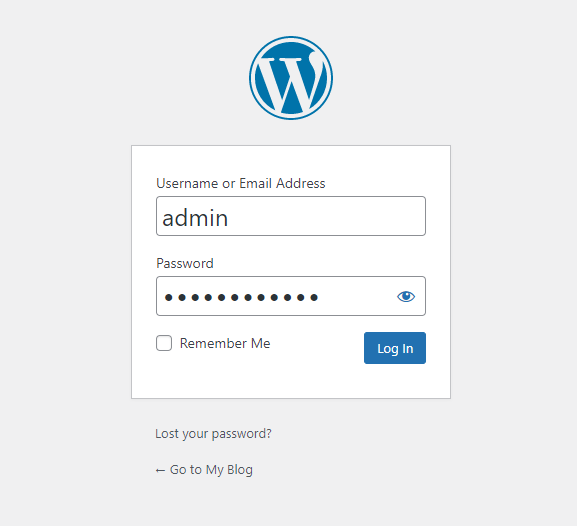
- On the left-hand side of the WP dashboard, go to Plugins > Add New.
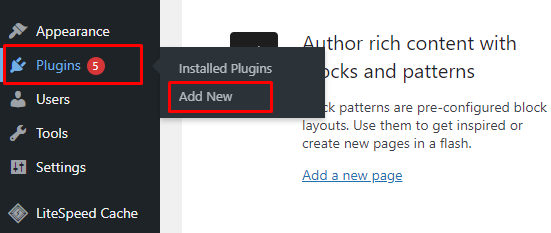
- Simply search for the A3 lazy load plugin.
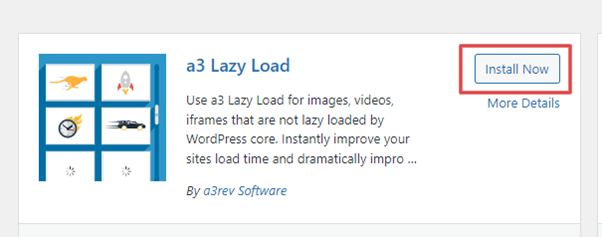
- Then, install and activate the plugin.
- After the plugin is activated, click on Settings.
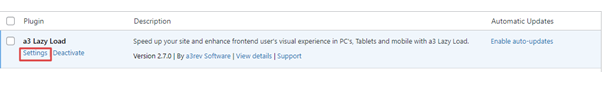
- Now, you will be redirected to the settings screen. Open every set, and you can customize it according to your needs.
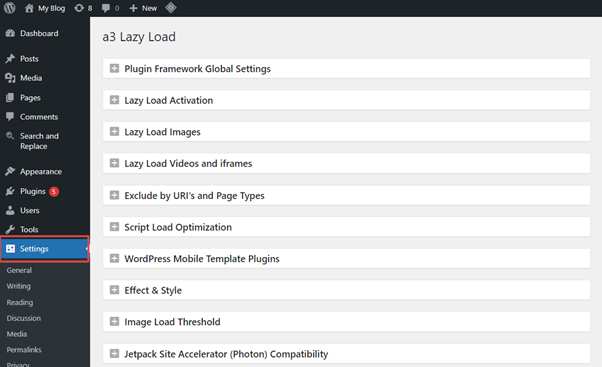
- Generally, WordPress inserts the loading attribute automatically to all the text, images, videos, and many other elements as a part of its default settings.
If you want to customize your WordPress site further, you can use the toggle buttons.
Does Lazy Loading Impact SEO?
As every coin has two sides, the same goes for lazy loading.
Lazy loading is somewhat not up to the mark from the SEO perspective. As the images, content and videos are not loaded initially for the visitors, the exact flow goes for the search engine crawlers.
It may happen that the lazy load content, like the videos, images, etc. failed to get indexed by Google.
But on the other hand, having a faster website will improve your page loading time. And yes, shorter load times mean better SEO and better rankings.
So, either way, take it!
The Closure
Be it any aspect, human nature to have a short attention span. Likewise, visitors may leave your website if they won’t enjoy a smooth and hassle-free experience.
The answer is to activate WordPress lazy load on your WordPress site. However, it has the potential to have a key impact on the site speed if you are using a lot of videos and images. Similarly, choosing the fastest WordPress hosting provider is also essential, as it impacts the overall website performance!
We at MilesWeb have got you covered with the best managed WordPress hosting plans , with all the features to make your site run 10x faster.
So don’t wait! Get started with MilesWeb today!








