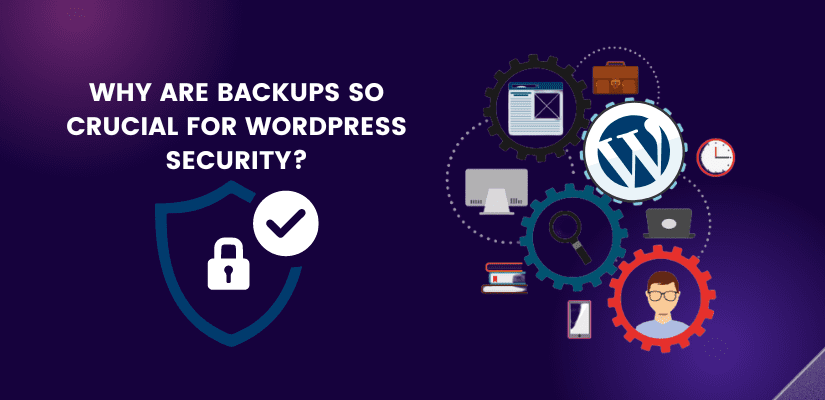If you take the security of your website seriously, you must adhere to WordPress’s best security practices. There are numerous things you can do as a website owner to increase the security of your WordPress website.
Also, plugins can affect the security of a website. There are numerous plugins that have been installed but it is of no use. These might cause a huge impact on your website. You should only install the plugins that are required. WP Automatic plugin is the best auto-blogging plugin. This will not affect the functionality and features of your WordPress website.
You must pay special attention to WordPress security if your website is a business. As an owner of an online business, it is your responsibility to secure your website. Just as it is the responsibility of a business owner to protect their actual business structure. Your company’s revenue and reputation could suffer significantly from a WordPress website hack. Hackers have the ability to disseminate malware to your users, install malware, and steal personal information like passwords.
The worst aspect, though, is that you might have to pay the hackers a ransom just to get back into your website. If you don’t have a functioning, complete backup of your website kept securely in several places.
There are many reasons to appreciate WordPress, as you would probably agree. It’s simple to use, has great capabilities, and makes use of plugins and themes for design and functionality. Unfortunately, WordPress is not just popular among website owners and designers. Additionally, it is a top choice for hackers and other online criminals who target WordPress websites.
This is why having a secure WordPress website is crucial for everyone who owns, manages, or operates a WordPress website. Hackers are constantly searching for loopholes and vulnerabilities that will allow them to steal data, sell fake goods, or even kidnap business owners.
Importance of WordPress Website Backup:
Even if one believes that all of the information that has been worked out is securely preserved on the WordPress website, crucial data can still be unintentionally destroyed. Whether it was because you were busy and forgot to save your final data, or because a coworker using the same website decided a document there was no longer relevant and simply removed it. Numerous unexpected things are possible and there are countless options.
Because of this, it is even more crucial to have a backup of all your data. However, systemic data losses continue to happen even in the absence of human intervention. Therefore, be sure to have a backup that you can quickly transfer your data from to the system in case of an emergency. To accomplish this, it may be necessary to create multiple data backups and store them in various places, such as one copy on the server and another in the cloud. In the event that data loss occurs, you will always have access to your data.
Related: WordPress Security Tricks to Keep Your Website Safe
Reasons to keep your WordPress Website updated for security purposes:
As a business, you cannot afford to lose the information on your website for even one day. A significant data loss may occur for a number of causes, including:
1. Human error:
Your site could fail due to even an apparently harmless human error, which would result in data loss. Regular website backups can assist your company in quickly recovering from such a data loss and resuming operations.
2. Website hack:
In recent years, cybercriminals have successfully carried out data breaches that have resulted in the loss of vital corporate data such as client records, payment transactions, and database entries.
Your top goal in the case of a successful hack would be to retrieve this crucial data and quickly restore your website. A good backup plan can save your life even though there are numerous services available to eradicate infection.
3. Natural disasters:
Natural disasters such as floods or even cyclones can badly harm your hosting systems and result in the loss of corporate data, depending on where your business infrastructure is located. In this case, restoring your website from a backup stored in storage space located in a different country or region would be simple.
4. Server failure or crash:
Website malfunctions or server failures can also cause data loss. Backup systems provide the ability to store your backup data on independent, cloud-based platforms that are unaffected by server failure or crashes.
5. Unsuccessful updates:
WordPress updates are often released to improve security and make new features accessible. Updates to the core of WordPress or to each of the installed plugins and themes are frequently required for this. However, there is a chance that the update process will occasionally break or crash your business website.
Pick A Managed WordPress Hosting Plans for High-Performance!
6. Hassle-free travel to a new host:
The functions of your website may be affected if you switch hosting companies. You can transfer a duplicate copy of your website to a new host while conducting business if you have accessible backups.
As a result, the procedure will go more smoothly, and you’ll have little to no downtime while maintaining the satisfaction of your customers.
7. The virus can attack your website:
The only reason viruses and malware are posted online is to harm your website. Once there, they make changes to your website and frequently devour it from the inside out. It deteriorates over time. A website backup makes sure you can return it to working order.
8. Google prefers websites that are secured:
It’s clear why Google wouldn’t provide its organic traffic to a website that has been hacked or otherwise compromised. It doesn’t want to put its users in danger. Websites that prioritize security and user experience always rank higher on Google. For instance, they choose SSL-certified websites that support HTTPS and encrypt all of the data sent to the user’s browser.
9. Prevents loss in revenue:
What occurs if a website you own is compromised? Even your most devoted consumers will leave for your competitors. Significant client attention might hurt your company’s sales and ultimately result in a loss of income. This is especially true for an eCommerce business, which may lose sales and money right away if customers are unable to finish their online transactions.
10. Customer information is safeguarded:
Security is crucial for WordPress sites because it protects sensitive user data and information. Thousands of client records could be gravely jeopardized by a successful data breach, and hackers could use this information to their advantage. WordPress security is essential for protecting client data and preserving their faith in your brand.
Related: Best WordPress Security Tips Without and With The Use Of Plugins
Types of WordPress Websites backup:
There are different types of WordPress backups that are available. They are:
● Backups from Web Host provider:
Most WordPress site hosting providers offer backups as part of their hosting packages. You as the owner of the website won’t have to worry about performing backups yourself or losing any data due to a dependable backup service from your web host provider. Find out what backup services are included in your hosting package by calling your current web host.
● Manual backups:
If you have the necessary technical skills or knowledge, you can manually back up your website. Using an FTP program like FileZilla or the phpMyAdmin tool, you may manually back up your WordPress database and files.
A manual backup requires more time and effort than other backup types, and it can even necessitate that you troubleshoot and fix any problems that may arise.
● Backups are done using plugins (automated)
The quickest and easiest way to take website backups is automatic, using plugins. If you don’t want to rely on your web host provider or lack the technical know-how to perform manual backups, this is especially helpful. WordPress backup plugins are simple to set up and can be used by even inexperienced users.
Tips to secure your WordPress website:
1. Use a plugin for security:
One of the best tips to secure your website from hackers is by installing a security plugin. There are different plugins for security such as Sucuri, MalCare, etc. By using security plugins or malware removal plugins, you may take charge of your website’s security without needing a security expert’s assistance.
2. Take WordPress backups:
WordPress backups are an excellent way to store the files and database records for your website at a separate location. If your website is compromised, you can use the available backup to restore it quickly.
3. Update the core, plugins, and themes for WordPress:
It’s critical to maintain the most recent versions of your WordPress core, plugins, and themes. This is due to the fact that software upgrades often include improvements to your site’s speed and efficiency as well as fixes for security flaws discovered in the prior version.
4. Usage of strong passwords:
Use strong passwords of at least 12 characters long to prevent brute-force attacks. Additionally, it should blend upper- and lowercase letters, digits, and unique symbols like “@” or “underscore.” Changing all user account passwords every three months is another good password practice. You can also create and store passwords using plugins like LastPass or Password Manager.
5. Install SSL certificate:
A data transfer protocol called Secure Sockets Layer (SSL) encrypts the data sent back and forth between a website and its users, making it more difficult for hackers to steal sensitive data.
6. Remove unused plugins and themes:
When you are keeping unused plugins and themes then there will be some security issues that can cause your site to slow down. Outdated plugins and themes will make the site more prone to cyberattacks. And this will help the hackers easily gain access to your website.
7. Limit login attempts:
Users of WordPress are permitted an infinite number of login attempts on the website. Unfortunately, by trying a variety of password combinations until they find the perfect one, hackers can brute force their way into your WordPress admin area.
Therefore, you should restrict login attempts to shield the website from such threats. Limiting failed tries also aids in keeping an eye out for any shady activity on your website.
Related: 15 WordPress Security Plugins To Protect Your Website
The top benefits of data backup:
- You can get access to your files anytime. You will just need a system and an internet connection. It won’t take long for this.
- There is no cause for concern regarding data loss. There is no cause for concern regarding data loss.
- Even in the event of a natural disaster, all papers will be securely kept in the cloud.
- Another way of securing your website is website backup. When you are facing any issues, or your website is infected by any dangerous content or is attacked by any hacker, then you will not lose your site if your site has a backup.
- This will give the company great reliability. This is because one can recover any file at any time.
- The backup is easy to set up. The backup will be done automatically if you have correctly done it and scheduled it.
- You will save a lot of money. You will lose money if you don’t have any backup and your site gets hacked. As it is very impossible to restore a hacked website.
What is WordPress Cloud hosting?
Renting space on a server through cloud computing services is comparable to WordPress cloud. The technology behind pay-per-use on-demand rental and consumption of computational resources through the internet is known as cloud computing.
WordPress cloud hosting is distinct and distinctive since it uses a cluster of servers rather than a single server. That indicates that as opposed to using a single server, your data is dispersed throughout a network of computers (cloud environment). Hence, the hosting service is called the cloud.
You just have to pay for the resources you actually use because it is flexible with pricing options and resources based on necessity. It is therefore appropriate for websites of all sizes, making it more well-liked than any other hosting provider.
Conclusion:
Your WordPress installation’s security needs to be kept up with frequent backups. Your backup plugin selection for your business ought to be able to meet all of your needs. A “defence in depth” security strategy must include the implementation of a well-thought-out backup plan.
When you are using WordPress Automatic plugin, one does not have to think about the security of a website. This plugin offers high security and is coded very well. For those just getting started with a new blog page or just starting to write blogs, this plugin is quite helpful. It is one of the most suggested auto-blogging plugins because of its extensive functionality in importing content and uploading it automatically. With its robust APIs, you may also get high-quality material depending on the supplied keyword. If there is any duplicate content, you may also translate it and make it unique before posting.
The significance of website backups cannot be emphasised. This serves as your backup insurance. Regular backups help add an additional degree of security.