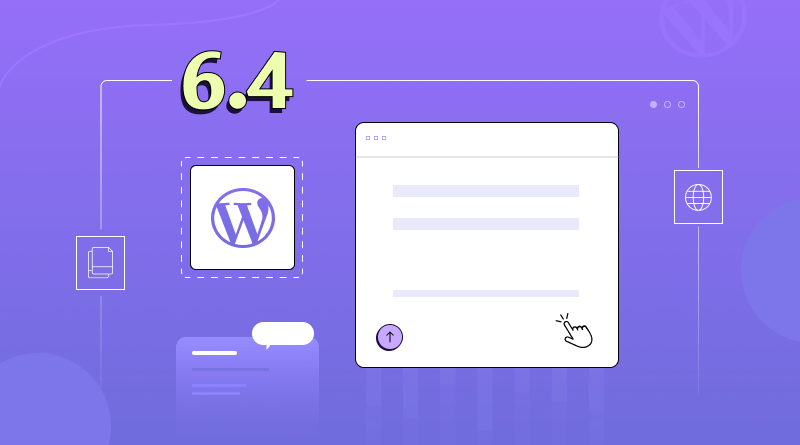WordPress 6.4 released in early November 2023 is a prominent release of the year 2023. A remarkable one at that – it’s quite an underrepresented release.
Dubbed as “Shirley,” this edition honors the iconic American jazz performer Shirley Horn, celebrated for her distinctive voice and intuitive prowess on the piano.
The essence of adaptability resonates within WordPress 6.4’s latest default theme, Twenty Twenty-Four. Additionally, this release incorporates over 100 performance enhancements, enhancing the overall dynamic and intuitive nature of content creation.
This content illuminates the release process of WordPress 6.4 and emphasizes the significance of Diversity, Equality, Inclusivity, and Belonging (DEIB) in the tech industry.
Let’s explore the intricacies of WordPress 6.4!
New Release with a New Theme
The fundamental idea behind Twenty Twenty-Four revolves around crafting a versatile theme applicable to a wide range of websites, irrespective of their content. In contrast to past years, it abstains from cantering on a singular motif. Instead, the development team has chosen to delve into three distinct scenarios: one customised for entrepreneurs and small businesses, another catering to photographers and artists, and a third specifically honed for writers and bloggers.
Essentially, it represents a fusion of templates and designs that collectively shape a comprehensive theme. These designs encompass various Home templates catering to diverse needs, such as an About page, project summaries, RSVPs, and landing pages.
Templates & Template Parts Revisions
Focusing on the core development, the team’s aim to incorporate revisions for style, further revision of templates and template parts improves the editing journey. This provides the ability to remove any modifications made to your website design, irrespective of where you have made the changes.
Newly Added Blocks
Three new blocks have been added in WordPress Version 6.4:
- Time to read block
- Table of contents block
- Scrolling marquee block
Image Lightbox
The consideration of implementing a native lightbox functionality in WordPress, utilizing a lightweight standardized JavaScript library is being explored as an option to activate initially for individual image blocks.
Auto-Insert Blocks
In a quest to improve user-friendly interactions, the developers have delved into the potential of auto-embedding the blocks into the relevant sections. For instance, if you have installed a plugin and are working on navigation, a prompt shows up to add a login/logout option.
Post Formats in Black Themes
Ever since WordPress 3.1 unveiled post formats as a pivotal feature, block themes have seamlessly incorporated them. However, there are now various improvements dedicated to optimizing the utilization of post formats. These enhancements encompass:
- Managing the posts in absence of titles within the loop and templates.
- Creating a pattern in the process of making new posts.
- Improving the unique formatting of a post content block.
Making the best better
Even though WordPress stands as the most popular and widely utilized CMS globally, the fact that top-notch features from previous releases can be further enhanced and made more effective remains evident. Let’s delve into what is currently under consideration for refinement in WordPress 6.4.
Content Creation Experience
Creating content in WordPress, whether it’s a new blog post or a fresh page, should be a seamless and enjoyable process. Even WordPress hosting providers should make hosting an easy task. The tools available to you should enhance your creative flow rather than impede it. With its diverse formats, design utilities, and customization options, blocks should inspire confidence in shaping your vision. This update is dedicated to ensuring that this positive experience remains the standard.
Interfaces & Tools
Ongoing enhancements to the available tools aim to streamline the process of creating a website or writing a post, focusing on the following areas:
- Iterations of List View featuring custom naming for Group blocks, media previews for gallery and image blocks, the capability to resize, keyboard shortcuts for duplicating blocks, and additional functionalities.
- Enhancements to the Top Toolbar, addressing and resolving certain keyboard navigation issues.
- Enhancements for a more distraction-free experience.
- Command Palette: Integrate new block commands, enhance the design, incorporate support for registering commands without icons, and optimize command palette rendering for smaller viewports.
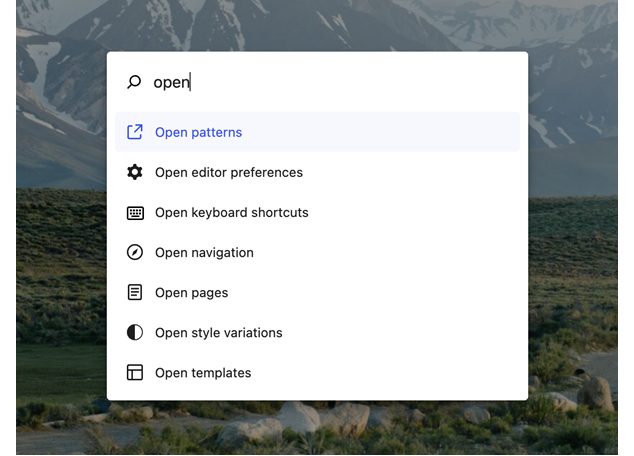
Website Editing
Release 6.4 places a strong emphasis on introducing specific refinements and enhancements aimed at improving the overall user experience within the WordPress platform.
- Add the “Show Template” toggle during the editing process.
- Add discussion settings or detail for the pages.
- Display the current changes in the “Browser Styles” panel.
- Remove the coupling of the templates and template parts while changing themes.
- Site Editing: Hide page or post title.
- Site Editor: Page Inspector: Ability to switch templates.
- Align the page edit features in the Post Editor.
- Add the missing CSS classes to templates.
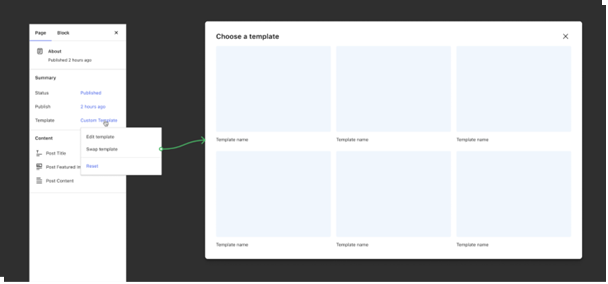
Check the improvements to the Styles panel in the Site Editor.
Design Tools
In the pursuit of facilitating more intricate designs, additional functionalities have been added. These initiatives encompass a spectrum of changes, from specific alterations such as incorporating background image support for the Group block to more extensive endeavours like expanding theme.json to offer presets for spacing sizes.
- Incorporate the box shadow component.
- Extend theme.json for spacing size presets.
- Give theme developers the ability to configure their own default minimum and maximum viewpoint widths for calculating the fluid font sizes.
- Simplify the layout controls including block support.
- Customise CSS enhancements.
- Ensure consistency in design tooling.
- Introduce support for block instance elements for buttons and headings, as an initial step toward a broader concept of element sets.
- Advance aspect ratio support.
- Global Styles: Provide support for applying styles to individual blocks.
- Site Logo: Include width unit support.
- Cover: Allow customization of colour when applying the initial background image.
- Elements: Introduce support for text-based inputs.
- Categories: Add an option for list style type in the categories block.
- Group Block: Incorporate support for Background Images.
- Media + Text: Support featured images.
Global Styles
Global styles serve as both a system and an interface for overseeing styling throughout your website, encompassing individual adjustments to a block and comprehensive modifications across the entire site. The ongoing initiative is progressing along similar pathways, spanning various aspects, ranging from technical enhancements within theme.json to user-interface-focused enhancements involving the Style Book tool. In order to further expand the capabilities of the integrated style system and enhance user accessibility, the following tasks are on the agenda:
- Revisions to style: Introduce a side-by-side comparison, implement pagination, and include an option to reset to the default revision.
- Style book: Refine presentation and design, introduce the capability to concentrate on specific block types, and incorporate patterns.
- Theme.json: Activate the functionality of references, and include capabilities for theme.json specific to individual sections.
- Styles experience: Investigating optimal ways to depict the style hierarchy, display inherited styles, and manage variations in style.
Navigation Creation and Management
Similar to all releases since WordPress 5.9, the focus for the Navigation block and navigation management refinements in each iteration remains specific: enhancing robustness and utility, particularly in addressing diverse responsive requirements.
- Incorporate the overlay as a template part.
- Enhance visibility by enabling users to track where each menu is utilized.
- Provide the flexibility to customize the style of the current menu item.
- Introduce an option to designate a custom icon.
- Grant the capability to set distinct links specifically for mobile devices.
- Investigate the implementation of a bulk add mode.
- Continue iterative enhancements to improve fall-back mechanisms.
Footnotes
Unveiled in WordPress 6.3, the Footnotes block has undergone further development, featuring additional design tools and ongoing efforts to ensure compatibility with custom post types.
- Incorporate support for typography, dimensions, and border blocks.
- Include support for link, background, and text colours.
- Verify compatibility with Custom Post Types.
Futuristic Leadership
Drawing inspiration from the initial glimpse with the launch of WordPress 5.6, “Simone,” on December 8, 2020, the entirety of WordPress 6.4’s development is guided by a team composed entirely of contributors who self-identify as women, nonbinary individuals, and those with gender-expansive identities.
The comprehensive inclusivity embedded in this leadership model aligns with the open and collaborative ethos of WordPress, embracing contributions from individuals irrespective of their self-identifications.
The concluding release of the CMS in 2023, WordPress 6.4, coincides with the 20th anniversary of the inaugural version, fondly named “Davis” after jazz artist Miles Davis, unveiled on May 27, 2003. Marking the 48th iteration of WordPress, this content management system has undergone significant growth since its inception. With its open-source framework and collaborative ethos, WordPress is poised to persistently evolve and enhance, empowering individuals to shape and oversee their digital presence for years to come.