WordPress—yes, it’s a name you’ve heard numerous times. To date, WordPress has powered millions of websites. It’s a popular free CMS platform loved by everyone, from bloggers to small business website owners to e-commerce stores. But did you know that this popular CMS has two main operational bodies? WordPress.com and WordPress.org.
Yes, WordPress.com and WordPress.org are actually two very different platforms for the same WordPress, but with different functionalities. Since both are from the same main body, beginners usually find it difficult to find the differences between WordPress.com and WordPress.org. Moreover, insufficient knowledge about the platform leads them to choose the wrong platform for their needs. Many people are unaware of the differences between these two platforms.
But worry not, we understand your dilemma, and hence we have brought you this detailed and knowledge-rich blog that will explain all about WordPress.com and org. With our comprehensive comparison of free WordPress.com vs. self-hosted WordPress.org, we will be discussing which platform is the right option for your WordPress needs.
The ultimate goal of this blog is to highlight the key differences between WordPress.com vs WordPress.org, as well as state that you can choose the right platform for your needs.
Table of Content
WordPress.Com And Org: An Overview
To understand the difference between WordPress.com and WordPress.org, it is essential to know what is WordPress. WordPress hosts both platforms (.com and .org). It is commonly known as the CMS (content management system), which allows hobby bloggers, entrepreneurs, and others to build their blogs or websites and start their online outreach through global connections.
What is WordPress.com?
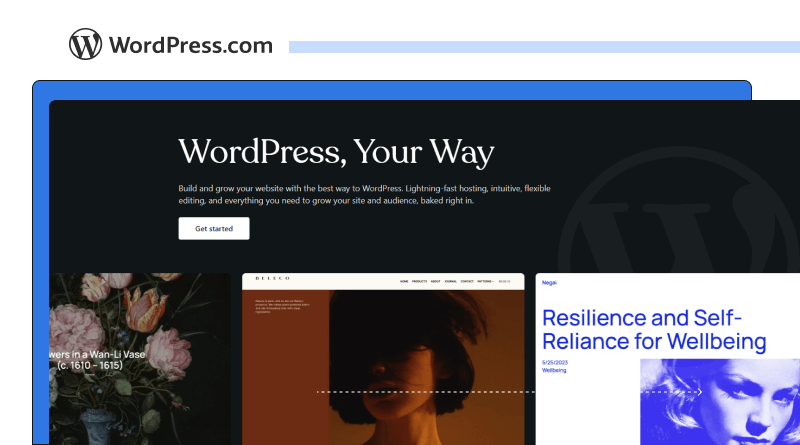
To give you the simplest answer, WordPress.com is a hosting-oriented platform for WordPress. It includes in-built managed hosting solutions. This feature of WordPress.com helps users optimize their website’s speed, security, and performance and get a better hosting experience.
In 2010, Automattic launched WordPress.com, a hosting service. Matt Mullenweg, the co-founder of WordPress, leads this hosting company. Since Matt is the founder of both WordPress.com and org, users often get confused, leading to difficulty in choosing one.
WordPress.com offers managed WordPress hosting services that aim to assist users in the easy technical management process with powerful features catering to the needs of different business niches and sizes.
What is WordPress.org?

A popular website platform that you have heard so much about is WordPress.org, aka “the real WordPress.” In simple words, WordPress.org is the real WordPress. It is a free, open-source platform meant for the website creation process.
It also means it’s a self-hosting platform where you download the WordPress source code for free and later host it with the help of a third-party web hosting provider.
Furthermore, it offers better control than WordPress.com. It is the most recommended platform if you want to learn how to build a website from scratch. With WordPress.org, you can use various features, like the best free WordPress themes, free templates for WordPress, and the best WordPress plugins, to develop your WordPress site.
What Is The Difference Between WordPress.Com And WordPress.Org?
Now let’s move towards the most intriguing question and differentiate between WordPress.com and WordPress.org based on the following factors:
Hosting
WordPress.com comes with a hosted service, meaning you don’t need to install or manage any software. While WordPress.org is a self-hosted platform, which ultimately means you can create a website on it for free, you’ll need to find your own web hosting, install the software yourself, and get the best WordPress hosting experience.
| Feature | WordPress.com | WordPress.org |
| Hosting | In-built hosting plans are configured. | No hosting Plans are included. |
Web and Content Authority
Since WordPress.com and org are different (in-built hosting and self-hosting) platforms, the ownership of the content and website also differs. This is a major difference between WordPress.com and WordPress.org. With WordPress.com, all the content has your authority, but the ownership of the website belongs to WordPress.com. Thus, it limits the migrations; you can only get the content of your website.
However, the situation is not the same with WordPress.org. The complete authority of the website and the content on it belongs solely to you. So you can migrate your website to any host as per your wish.
| Feature | WordPress.com | WordPress.org |
| Ownership | WordPress.com owns your site files. | You own your site files. |
Price
WordPress.com and.org both offer pre-installed WordPress. However, when pricing is considered, there’s a difference. WordPress.com offers a free WordPress hosting plan with limited features.
WordPress.org is self-hosted; hence, the cost of hosting your website with third-party hosting providers depends on the chosen provider.
| Feature | WordPress.com | WordPress.org |
| Price | A free plan is available but only with limited hosting features. Other plans like Starter, Explorer, Creator, Entrepreneur, and Enterprise range between $23.05 and $25,000 annually. | The platform is free to create a website but incurs extra costs to host it. Usually, WordPress hosting plans from third party providers range from $12 to $96 per year. |

Technical Expertise
There’s a huge difference between WordPress.com and org. Since WordPress.com offers built-in hosting plans, it has become an all-in-one solution for beginners. On the contrary, even though WordPress.org offers more flexibility and customization, it requires users to have their own hosting technical knowledge.
| Feature | WordPress.com | WordPress.org |
| Technical Expertise | No or minimal technical knowledge is required. | More configurations and flexibility demand a high technical knowledge base to handle the website. |
Plugins
WordPress.com and org are both compatible with the plugins. However, with WordPress.com, you can experiment with limited plugin options that are on a plan like Creator, Entrepreneur or Enterprise, while WordPress.org grants full control and access to a vast plugin library for deep customization. That simply means you can easily explore all the best WordPress plugins and utilize them as per your needs.
| Feature | WordPress.com | WordPress.org |
| Plugins | Limited selection of pre-approved plugins. | A wide variety of plugins are available. |
Themes
Similar to the plugins, themes too are limited on WordPress.com. To avail themselves of access to all various paid and the best free WordPress themes, users need to sign up for their high-tier plans. On the other hand, WordPress.org allows users to install custom free or paid WordPress themes and integrate them as per their designs.
| Feature | WordPress.com | WordPress.org |
| Themes | Limited themes (free and paid). | Wide variety of free and paid themes. |
Support Team
Another difference between WordPress.com and org is the support assistance. Given that WordPress.com is a hosting service, it offers a dedicated 24/7 customer support team on all of its plans, including the free version. Moreover, they offer user-friendly support via forums, webinars, and videos.
With WordPress.org, you completely rely on the hosting provider for any technical assistance. Some hosting providers, despite charging for their plans, do not offer reliable support. Therefore, think wisely and choose a cheap WordPress hosting provider that offers priority customer support with expert guidance.
| Feature | WordPress.com | WordPress.org |
| Support Team | Extensive support via forums, knowledge base, and support team. | The support option only includes the service provider and some external knowledge base. |
Security Management
Safety measurements also mark the difference between WordPress.com and org. WordPress.com highly secures your WordPress website against hackers, malware, and vulnerabilities. On top of that, their plans come with automated software updates, easy and restorable backups, and free SSL, all handled by the team itself. It unburdens users from any technical handling.
Unfortunately, the security of your website’s data with WordPress.org depends exclusively on the web hosting provider you choose. If your host offers a security measure, then it’s good; otherwise, you have to purchase additional security layers for your website.
Plus, if you go with an unmanaged WordPress hosting provider, you will have to handle all the security updates and backups. Thus, it becomes essential to go for the best hosting providers.
| Feature | WordPress.com | WordPress.org |
| Security Management | Automatic updates, security firewalls and backups are handled by WordPress.com. | Manual updates and security measures are required. |
E-Commerce Integrations
WordPress is quite a popular platform for launching e-commerce stores. Thus, for e-commerce entrepreneurs, it is important to choose between WordPress.com vs WordPress.org for successful e-commerce hosting.
The basic WordPress.com plan does not offer any eCommerce features. To avail of the benefits like integrated payment gateways, users have to go for a high-tier and expensive plan like Entrepreneur, Cloud, or Enterprise. In contrast, WordPress.org gives users the freedom to add custom e-commerce plugins and increase sales efficiently.
| Feature | WordPress.com | WordPress.org |
| E-Commerce Integrations | Limited built-in options for e-commerce integrations or offers paid upgrades. | There are a wide variety of free and paid plugins for seamless e-commerce transactions. |
Access to Stats Tracking
WordPress.com provides basic site stats, and the advanced plans only include access to features like Google Analytics for tracking your website’s performance. However, this point is different between WordPress.com and WordPress.org.
WordPress.org doesn’t restrict users from advanced tracking. Users can get full access to stats through Google Analytics or other powerful tracking platforms that can be added effortlessly to the website.
| Feature | WordPress.com | WordPress.org |
| Stats Tracking | Basic views and visitor data. | Detailed stats through plugins (e.g., Google Analytics). |
Making The Ultimate Decision: WordPress.com vs. WordPress.org
When you first start using WordPress.com, you have to create an account, select a plan that meets your needs and budget, and then create your site. With WordPress.com, you’ll get maintenance, security, and backups, plus themes and plugins.
It eventually eliminates the need to download, pay for, and manage all the themes, plugins, and more separately. WordPress.com offers extra capabilities that make it easier to develop, manage, market, and monetize your website. WordPress.com also offers a dedicated support team to assist you if you experience any problems with your site.
When the market for WordPress.com is considered, you will be surprised to know that each month around 52.3 million blog posts and 4.9 million web pages are created. Additionally, nearly 50 million comments per month on WordPress.com content are posted.
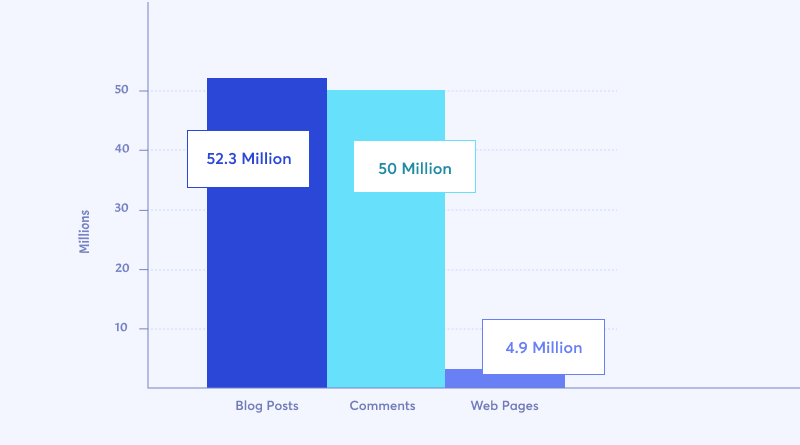
When you first start with WordPress.org, you’ll need to download the WordPress software. Once downloaded, you can create your own website with multiple available themes, plugins, and more. However, to host the site, you’ll have to find and pay for a third-party hosting service. Each third-party hosting service will have different services and costs. This method, with WordPress.org and a separate paid hosting provider, is known as self-hosting WordPress.
With self-hosted WordPress, you have complete technical control, including the ability to perform complicated and custom code adjustments that are not available on WordPress.com.
According to the survey of the W3Techs, WordPress.org dominates with 43.3% of the market share as the most popular CMS. Later, it is Shopify with 4.4%, Wix with 2.7%, Squarespace with 2.1%, Joomla with a 1.7% share, Drupal has a 1% share as a CMS platform and the remaining 44.8% share is by other CMS platforms (Drupal, Adobe Systems, PrestaShop, Webflow, Google Systems, Bitrix, OpenCart and more).
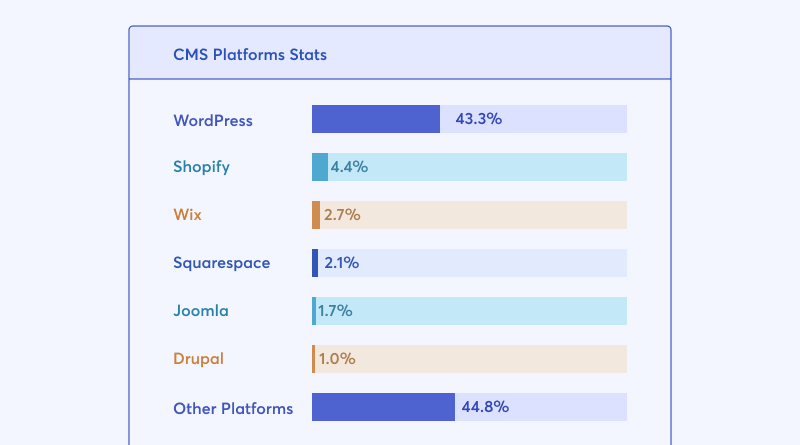
WordPress.Com And Org: Which One To Choose?
We understand that the question of which is better, WordPress.com or WordPress.org, is quite difficult to answer. However, the answer lies in your technical expertise, budget, and preferences.
Beginners who need a user-friendly, hosted platform with automated upgrades and security should go for WordPress.com. Users find it one of the best and an excellent solution for personal blogs or simple websites that don’t require much customization or complicated features.
On the other side, users who love complete customization and control have technical expertise and want to play with a wide collection of themes and plugins. They go for WordPress.org. It’s an ideal solution for enterprises, online stores, and complicated websites. Users find their web hosting provider and enjoy hosting their site. So, the conclusive decision to choose between WordPress.com and WordPress.org depends on you.
To sum up this blog, WordPress.com, and WordPress.org: Choosing the right WordPress for you in 2025, it is advisable to consider your technical skills, desired level of control, and budget. If ease of use is your priority, start with WordPress.com. If you crave complete control and customization, WordPress.org is the way to go.
The ultimate resolution should be having an ideal website with the perfect hosting experience. You can try both the hosting types and platforms to experiment with which one suits your needs and then finalize one.
FAQs:
What is the difference between WordPress.org and WordPress.com?
The major difference is that one platform (WordPress.com) is hosted, while another (WordPress.org) is self-hosted. Thus, you need to find a reliable web hosting partner with WordPress.org platforms.
Can I create a free blog on WordPress.org?
Absolutely! WordPress.org offers bloggers and others the opportunity to create free blog sites. However, the charges are incurred as you need a separate hosting service for it.
Is my site more secure on WordPress.com or WordPress.org?
WordPress.com handles security updates automatically and brings in-built security, while the safety of your website with WordPress.org depends on the chosen hosting provider.
How can I tell if my website is on WordPress.com or WordPress.org?
The easiest way to verify whether your website is on WordPress.com or WordPress.org is by checking its URL. A website hosted on WordPress.com always ends in “.com,” but on WordPress.org, a website can have a custom domain name.
WordPress.com vs. WordPress.org: Which one is better for e-commerce?
In the above blog, we have mentioned in detail the complete e-commerce integration. With WordPress.com, you get built-in options or require paid upgrades to have e-commerce websites, whereas WordPress.org offers a wide range of free and paid plugins for full control and seamless e-commerce success.
Can I move my website from WordPress.com to WordPress.org?
Surely. Both platforms allow migration; just remember that it is a technical process, and you need to consider the pros and cons before starting.







