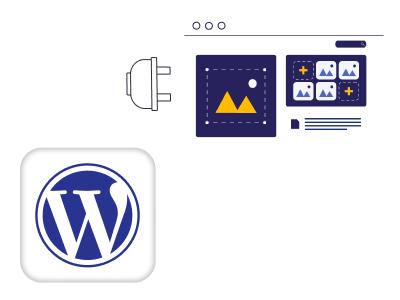It shouldn’t feel like solving a puzzle when designing a website. With WordPress page builder plugins, you can make your ideas come to life without much hassle. Whether you need a free WordPress website builder plugin to get started or a premium one for advanced customization, the tools provide flexibility in creating stunning, fully functional websites. From drag-and-drop interfaces to customizable templates, WordPress page builder plugins equip you with the ability to turn your imagination into something tangible. Let’s dive head-first into the world of a smooth website design and discover why WordPress hosting remains the first choice in Web Development.
Table Of Content
WordPress Page Builder Plugins
WordPress page builder plugin is a tool that makes website development easier by allowing you to create a dynamic and sophisticated layout for your website without writing a single line of code. It specifically uses pre-designed templates, and editing is frequently done using a real-time drag-and-drop feature.
Well, they have a simple system for dragging and dropping different elements of a website just as if you were moving blocks around. All website builder services have their ready designs or templates in which one can start designing a website from scratch; the template would come in handy as a starter point to creating the website but can be styled in different ways for varied types of websites.
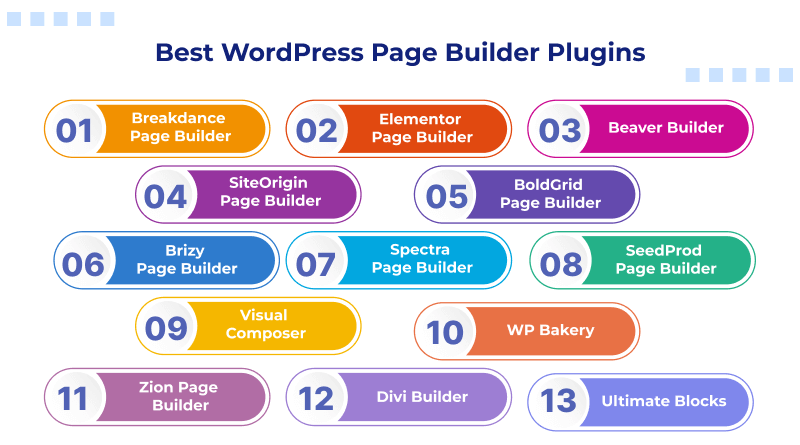
Furthermore, when it comes to page builders, they allow you to change a lot of things about your website. Changing colors, fonts, and page layouts have all been made it possible to customize the way your website will look fully.
However, there are some builder plugins that come with “mobile-friendly” settings for your website, letting you add your own code and many more.
In summary, WordPress page builders develop such a website as if it were a commonplace activity. They fast-track the process and allow you to pay attention to the other crucial parts, that is, your content and the visitors of your website.
Expert-Level Review of 13 WordPress Page Builder Plugins
Check out an in-depth analysis of the top 13 WordPress page builder plugins that really make website creation easier. This review will cover a range of page builder tools, from free options to paid ones, in terms of features, usability, and performance so that in the end, you will be able to select the most ideal page builder for your personalized needs.
1. Breakdance Page Builder

With the Breakdance WordPress Page Builder plugin, you are able to create and customize the most beautiful websites anywhere in the world. This is a complete visual drag-and-drop interface of its type under the WordPress website builder plugin.
Breakdance is one of the leading page builders. It packs some really impressive new features and has a superb performance that would suit beginners and advanced users alike, having over 130 built-in elements and full WooCommerce integration.
More than 10,000 creators are using Breakdance to design their amazing websites using its amazing visual drag-and-drop interface. This is worth only $199.99 per year, which covers unlimited website usage. Grab your discount while it lasts now, as you can get an unlimited website license for only $199.99 per year.
– 130+ Elements
– WooCommerce
– Full website Editing
– Popup Builder
– Dynamic Data
– Form Builder
– Global Styles
– Performance & SEO
– Design & Development
– Design Library
2. Elementor Page Builder
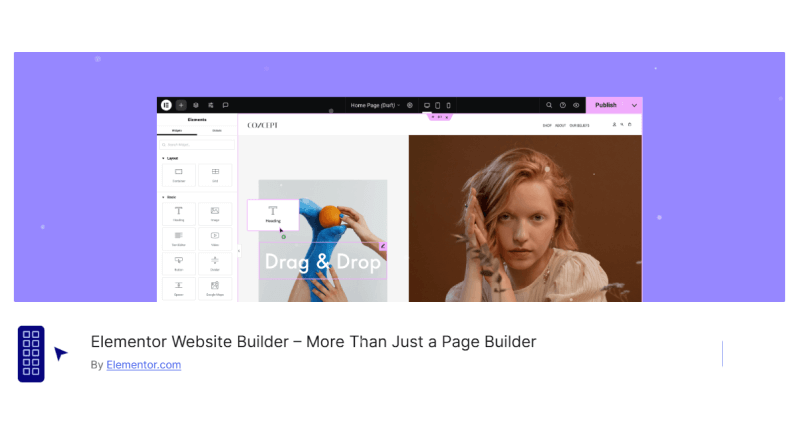
Elementor WordPress Page Builder Plugin is the most popular website builder available free of cost. The free version, with a 4.5-star rating on WordPress.org, offers access to more than 40 free widgets to enable you to engage with the professional appearance of the websites on which they are built.
For advanced needs, you can always buy the Pro version of this builder plugin, which is available at $59 per year and includes some elite features. Elementor contains a very powerful user interface, which is very useful to bring together beautiful websites in a very easy way with its drag-and-drop interface.
Build websites just like any other page builder with very little or no coding at all. Whatever changes you make on the Elementor interface, you see the live changes on your website.
– Live Drag & Drop Editor
– Advanced Web Creation
– Professional Workflow
– 100+ Website Designs
– 100+ Widgets
– Premium Support
– Sticky Headers or Footers for Engaging Scroll Animation
3. Beaver Builder
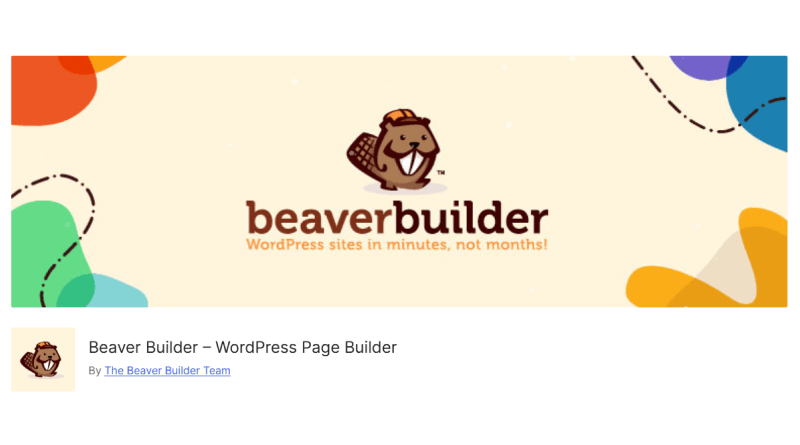
Beaver Builder is a robust website builder plugin quite popular among WordPress users. With 200,000+ activations, it is rated 5 stars by most users.
From $99 per year, the Standard version of the plugin is available, and for the advanced features and extensions, one could choose the Pro or Agency version. However, the price of Beaver Builder for its available functionalities may be a little on the steeper side compared to some other page builders. But all in all, this is a plugin that loves and literally makes you enjoy building websites.
By the way, even though we put it on the third spot of this review, it’s a worthy contender for our picks like Elementor.
– Cutting-edge Features and Powerful Control
– Drag and Drop
– Ease of Use and Integration
– Template Customization
– Responsive Web Pages
– Unlimited Websites
– Global Custom CSS
4. SiteOrigin Page Builder
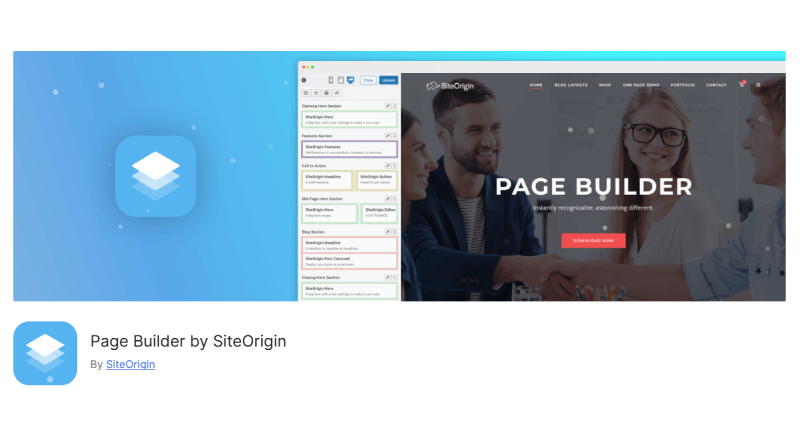
Building really powerful and responsive websites is quite easy when you choose a WordPress page builder plugin like SiteOrigin. This plugin makes creating super-fast websites easy for you. All drag and drop are far from coding needs. But they have all premium packages that give you more hold on your creation, for example, you can start using this program for free but can upgrade to a $29 single website license for premium features. You can also go for either the Business package at $49 or the Developer package at $99.
It is of course a very good page builder if you intend to create a Woocommerce store; a tiny plugin with all the basic features for a small website or landing page.
– Custom Post-Type Builder
– Post Loop Widget
– WooCommerce Template Builder
– Live Editing
– Row and Widget Styles
5. BoldGrid Page Builder
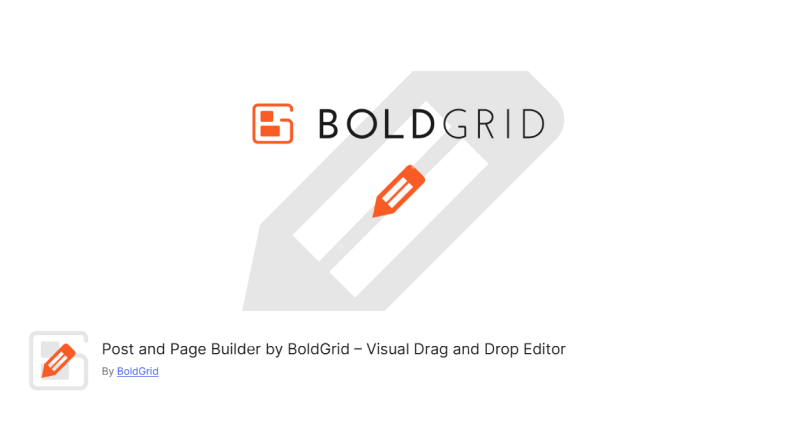
BoldGrid Page Builder is a new lightweight WordPress page builder plugin indeed, and it approaches website creation through a different way from other visual editing interfaces.
BoldGrid is more than just a Website builder plugin; it comes with its own theme and plugins like W3 Total Cache, BoldGrid Easy SEO, and Total UpKeep. In fact, it is fully able to build your next WordPress website. It’s $30 for the premium version, and that’s all it costs for this page builder!
Keep in mind that BoldGrid might not seem as feature-rich as other page builders on this list. But even so, for a simple, basic WordPress website, it gets the job done – and there is no way to go wrong with this.
– Drag and Drop Editor
– Expansive Design Tools
– Build Faster with Blocks
– Advanced Options
6. Brizy Page Builder
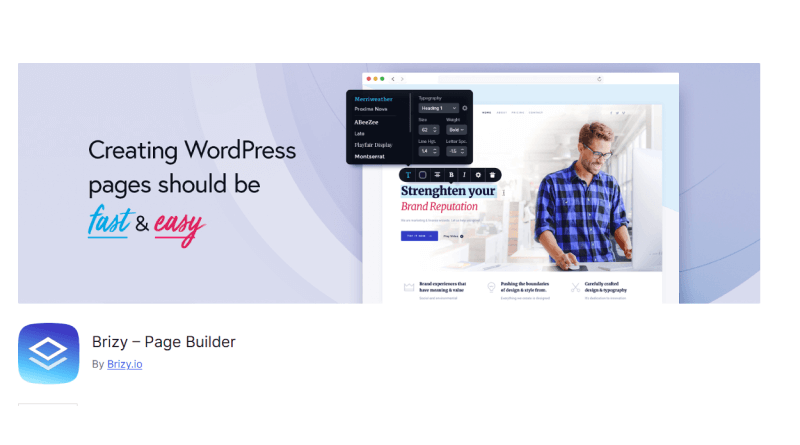
Brizy Page Builder is a great WordPress website builder plugin and even if you’ve little knowledge of development, you can design your website with it.
Get an entry license for free for any basic website related to Brizy. However, if you want pro features to suit your development needs, you can go for the Personal Plan package, starting from only $13 per month, which further unlocks many advanced capabilities for your project!
This WordPress page builder plugin has a free version with great functions and the power to create beautiful, fully functional pages. For pro features, however, you will need to buy its paid version for enhanced features and tools.
– No Code Website Design
– Intuitive and Clutter-Free
– Modern Content Tools
– Ready to be Responsive
– Feature-Rich
– Free Premium Features
7. Spectra Page Builder
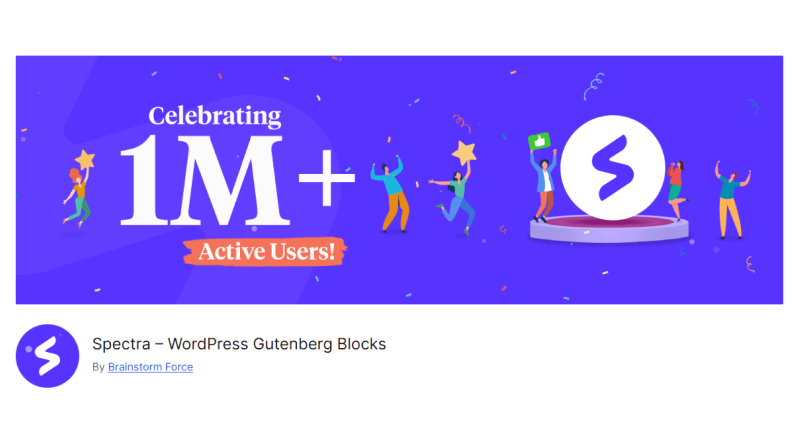
Spectra WordPress page builder plugin can add 28+ building blocks, multiple block patterns, wireframes, and complete website templates. Fully customizable to your website’s or brand’s needs, including colors, typography, spacing, or anything else you want.
In particular, it also introduces a smart way of working in its application with Flexbox containers and copying and pasting the entire block style anywhere on the website. Along with one-click block presets and block patterns, this takes website building to a whole new level!!!
Well, a free WordPress website builder plugin version of Spectra would add a lot to you but get yourself a Spectra Pro and you will enjoy extra blocks, design tools, premium templates, dynamic content support, loop and popup builders, animations, extra gallery options, and a lot more!
Speaking of pricing, Spectra is free and always will be. Spectra Pro starts from $49 per year. Also, it comes as a part of a larger framework commonly known as a ‘toolkit’ starring Astra Pro, Premium Starter Templates, SureFeedback, and SureWriter.
– Integrates 28+ Blocks to the WordPress Block Editor
– Adds Block Patterns and Wireframes to Speed Page Building
– Readymade Templates for Full Websites
– Copy Block Style and Paste Throughout the Entire Website
– Compatible with All WordPress Themes
– Block Presets to Have a Consistent Look
– Able to Support Dynamic Content and Animations
8. SeedProd Page Builder
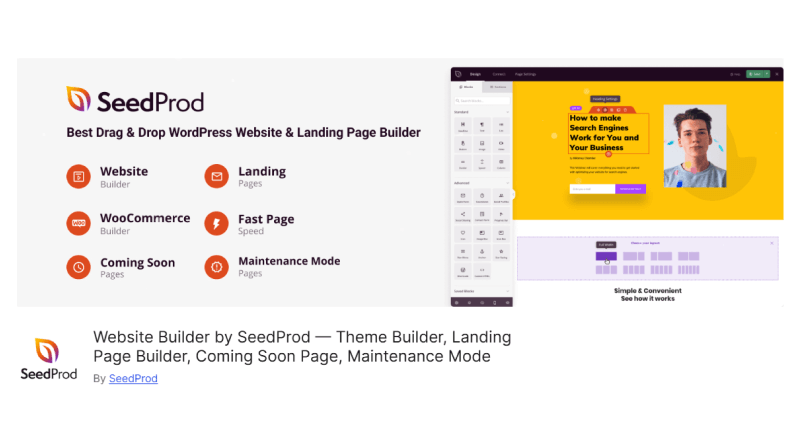
Seedprod WordPress Page Builder Plugin is rich yet simple and comfortable to use. It serves well with some basic and advanced features, which give power to the hands of the website developer.
The design interface appears quite similar to other page builders, using a drag-and-drop system where you place the elements in position to create your pages. SeedPro’s basic plan starts at $31.60 per year and leads up to $239.60 for the Elite Bundle, aimed at professional web developers.
SeedProd is also a good page builder for creating your WooCommerce website. You can create attractive landing pages easily and add blocks for checkout, carts, product grids, featured products, add-to-cart buttons, and so on.
– 150+ Landing Page Templates
– Choose From Over 20 Built-In Color Schemes
– Custom CSS
– Over 200 Built-In Themes
– 90+ Pro Blocks
– Pro Elements
– Spam Protection
– Email Marketing Plugin and Software Integration
– Support Channel
– 45+ Eye-Catching Animations
9. Visual Composer
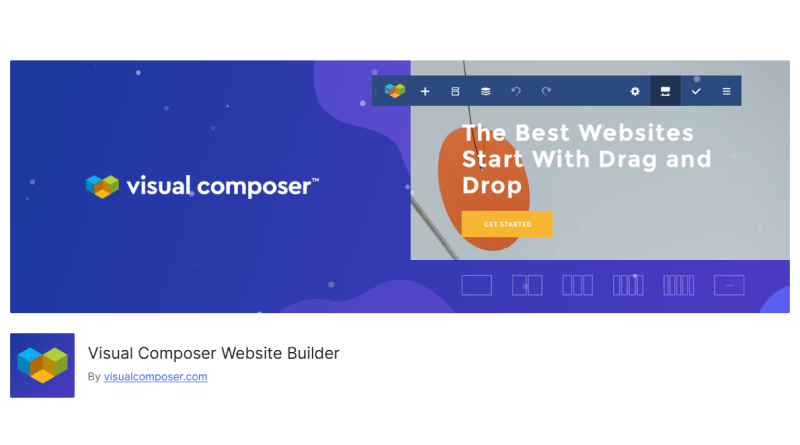
Visual Composer is one more intuitive-built drag-and-drop WordPress page builder plugin. This one promises great WordPress website speed optimization and user-friendliness associated with its original functions. The whole idea aims to put people in power regarding page building, no matter what their technical background might be.
With Visual Composer, you can now begin your adventure in creating pages, blocks, elements, and so much more while leaving coding aside. You can build up your brand-new website within a few minutes using this breakthrough plugin.
Like any other page builder, Visual Composer also offers its design elements library and improves it with the “Visual Composer Hub,” comprising nine categories including blocks, add-ons, elements, GIPHY, etc.
You can build a whole new website from scratch, simply dragging and dropping elements with 500+ content individualities, unique templates, add-ons, and blocks. The pricing plans state that Visual Composer page builder starts at $49 per year covering one website. It also has a free version that covers 30 elements and 10 templates.
– An Intuitive Visual Drag-and-Drop Editor
– 200+ Professional Pre-Made Templates
– 500+ Content Elements with Advanced Design Options
– Responsive Design Options on the Front End
– Built-In SEO Optimization
– Using the Visual Builder Hub, an All-Inclusive Library of Add-Ons and Design Assets
– Essential Plugin Integrations such as Forms, Social Networks, and Media External Sources
– Allows seamless integration with numerous Font and Icon Libraries for vector-based icons and svgs
10. WP Bakery
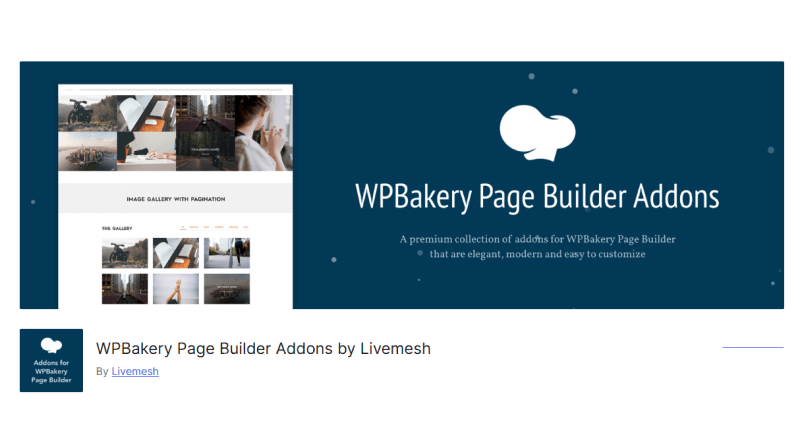
Born to be a page creator, the WPBakery WordPress Page Builder plugin is first-rate software in its own right which is very popular and highly integrated with a number of the best free WordPress themes. Its exclusive template library, grid builder, and mobile-responsive features are among the reasons for its fame and reputation.
WPbakery website builder plugin comes with more than fifty built-in widgets and over 250 add-ons that give the users the utmost power over the layout of their websites with any compatible WordPress theme. For users who do not prefer their own designs but want to create a website, WPBakery provides more than 100 pre-designed templates suitable for almost every type of business.
What is more, the other favorite aspect of WPBakery is the skin builder, which allows you to create all your elements to work with your WordPress theme. WPBakery is also developer-friendly in that it has a drag-and-drop builder that supports users to expand and alter website settings through a very well-structured API.
Talking of pricing, the normal plan goes for $59 and covers every lifetime usage, with access to single website premium support and updates and entry to the template library. The extended plan goes for $499 for a lifetime for a maximum of 10 websites.
– Access Over 50 High-Powered Content Elements
– Use the Advanced Grid Builder
– Avail of the Truly Rich Template Library
– Quickly Personalize Elements with the help of Built-In Skin Builder
– Enhance the Uses Through WPBakery Page Builder API
– Compatible with Almost All WordPress Themes
– Dedicated Support – Monday to Saturday
11. Zion Page Builder
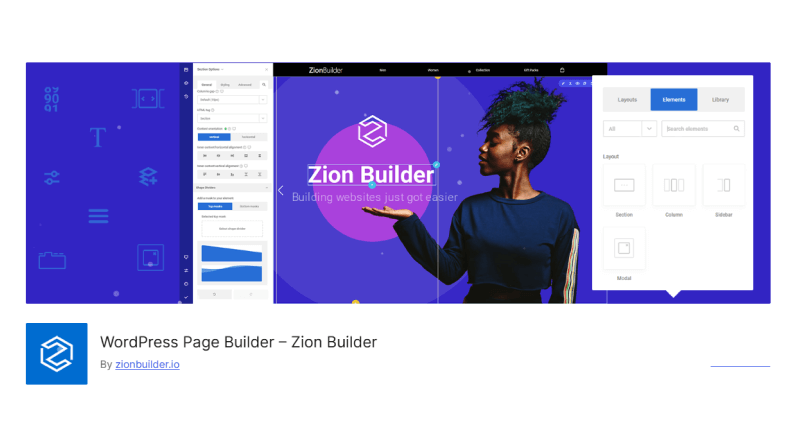
In case you are familiar with the renowned WordPress theme Kallyas, then you should already know the team who has made the Zion Page Builder, and you would have known that it is a quality tool.
This adds a lot of user-friendly tools and 300+ out-of-the-box, pre-designed blocks and templates that abstract the whole website-building process almost as it is. You can always start using the free version of this WordPress page builder plugin, but for control and advanced features, the Pro version can be had for $39 per year (for 1 website) for the personal version and up to $249 (for unlimited websites) for the lifetime version.
Of course, Zion is just like the rest of the website builder plugins, in that it is a no-code page builder; however, it does talk about the matters of designing and coding for total flexibility. It all comes down to your expertise, and then you can choose one or the other, and you’ll do just fine!
– Elements & Templates
– Modal Builder
– Header & Footer Builder
– Responsive Preview
– WooCommerce Builder
12. Divi Builder
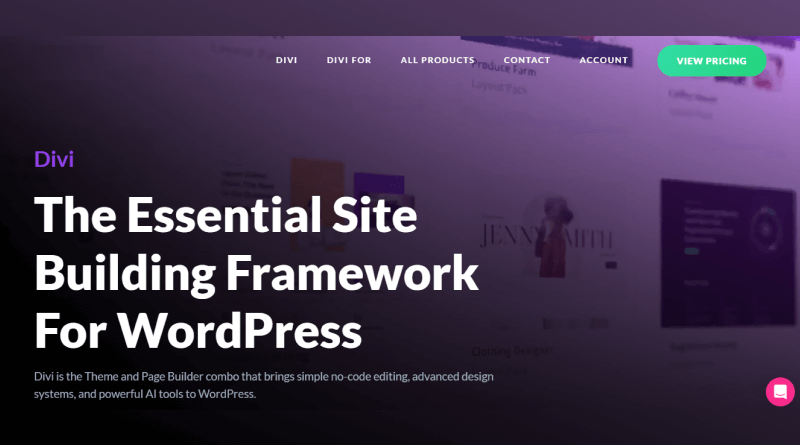
This WordPress page builder paradigm has taken the central stage and quickly moved to the topmost position as it was launched at the Elegant Themes store in 2013. Initially, it was the first and number one website builder plugin in the market. Now it’s overtaken by the WordPress Elementor plugin.
Gradually, Divi Builder is trying to reach and keep up with this premium giant. It’s a race of the feature release-a-race as to who would get to release a trendy feature first. It’s good for beginners and generally the preferred form of visitor, it also caters to all types of profiles (novice, experienced technician, freelancer, or agency), anybody can use it.
Divi is also a page builder with its very own unique meanings. It keeps three features into one: it is a page builder, but also a theme as well as a theme builder. Just like WordPress Elementor themes, you can customize the contents of the body as well as the header and footer.
Last but not least; you won’t find Divi inside the official directory because it is only available in the premium version. Already, it has captivated almost 900,000 users.
– Easy to Use
– Templates and Modules
– Customization
– It is also a Theme Builder
– Ultra-Competitive Pricing
– Layouts Provided
– Easily Customize WooCommerce
– The Divi Ecosystem is Perfect for Any Kind of User [Beginner, Expert, Freelancer, and Agency]
Related: Divi WordPress Theme Review: The Most Customizable WordPress Theme on the Market
13. Ultimate Blocks
Ultimate Blocks is a Gutenberg block plugin that is solely made for improving content creation in WordPress websites. It has over 25 powerful custom blocks so that you can curate and show off your favorite content in the block editor in a very exciting way.
The WordPress Block Editor Gutenberg is not yet a fully developed website builder plugin; yet from the definition, a decent number of people now use it for the page designing part, citing its lightweight and quick loading capacities. Not to mention, Ultimate Blocks has played a huge role in overcoming the default block editor’s limitations.
With this WordPress page builder plugin free, you may use custom blocks exactly as you would with all other traditional page builders’ widgets, and right now it is rated 4.9 out of 5 on WordPress.org. The plugin has a free version, while the price for the premium version starts from $49 per year.
– User-Friendly Interface
– Performance Optimized
– Robust Customization Options
– SEO Friendly
– Each Block Comes with 50+ Animation Effects to Choose From
– Compatible with All WordPress Themes
– Fully Responsive to Mobile Devices
– Documentation and Support
Best Website Builder Plugin: Choosing the Perfect Match
1. Effectiveness
Review primary attributes such as drag-and-drop, design flexibility, and customization, and discover any extra add-on modules or extensions available.
2. Intuitive
Select a WordPress page builder plugin that provides an easy-to-use along with fast learning through intuitive interfaces. Verify whether the website builder plugin also gives a good experience for both novice and advanced users.
3. Affordable
Free WordPress website builder plugins deliver basic functionality that is most suitable for small or simple websites. Premium WordPress themes provide more advanced features, support, and custom options, therefore ideal for businesses and eCommerce websites.
4. Perfect Fit for Certain Applications
- eCommerce: Check for eCommerce-specific features such as shopping cart integration and product management in the plugins.
- Portfolio Websites: Choose plugins with sophisticated design features and flexible visual adjustments.
- Blogs: Search for plugins that are fairly lightweight and easy to manage content.
Recommendations
Premium WordPress page builder plugins like Elementor Pro and Beaver Builder, truly provide complete solutions for any eCommerce website. For private blogs, free options like Gutenberg or SiteOrigin can help build the foundation. Portfolio websites benefit from plugins like WPBakery to give the most powerful visuals and customization.
You can comprehend these factors and choose a WordPress page building plugin most appropriate for your nature.
We have already done our homework on finding and testing the best WordPress page builder plugin with respect to every parameter and have come up with this guide. These tools offer much convenience to the developers and also agencies managing websites that need a strong and effective means to speed up the process.
So simply choose a WP page builder plugin from our list and get it hosted on MilesWeb’s WordPress server to prepare for the fun experience of building an exceptional website. And you will spend all your time building your business.
FAQs
What sets WordPress website builder plugins apart from standard WordPress plugins?
The main difference between WordPress website builder plugins and standard WordPress plugins is that website builders have very advanced and awesome features like drag and drop and visual editing, while standard WordPress plugins are usually not so great for customizing but are involved mainly with extending specific functionalities without visual customization.
How do I know when I’ve selected the best website builder plugin to fulfill my criteria?
Undoubtedly, the best website builder plugin is one that meets your exact criteria such as what functions and features should be offered, usability, budget, and even your other requirements (like eCommerce, portfolio, or blog) seamlessly along with being very flexible and smooth.
Do all of the WP page builder plugins have a drag-and-drop feature?
No, all WP page builder plugins do not have a drag-and-drop feature. Though some popular names such as Elementor, Beaver Builder, or WPBakery do provide such features, smaller or obsolete ones normally don’t.
Are WordPress website builder plugins compatible with other commonly used WordPress plugins?
This compatibility allows most WordPress website builder plugins to work very well with all the most popular WordPress plugins to effortlessly integrate with a variety of features such as SEO, security, and eCommerce.