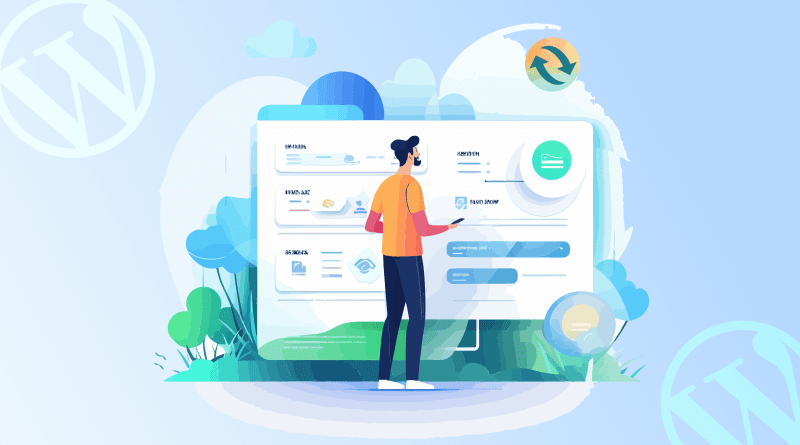Have you ever clicked on a WordPress website link and landed on a page with an “error 404” message? It shows a broken link, which can be irritating for both website owners as well as visitors. But do not fear; WordPress redirection plugins are at your disposal to guarantee the desired user experience.
URL redirect, also known as URL forwarding, is a method employed to redirect your website visitors to a separate URL. Even though WordPress websites are perfect for business development, when they start to grow, redirections become a sure thing. In the long run, you’ll have to start installing them to make sure that website visitors and search engines are directed to the web pages they’re searching for, apart from an error page.
Thankfully, creating redirections in WordPress is pretty simple, and it’ll help preserve the credibility of your website and stop your website’s rankings from declining. Also, aside from simplifying the development process, a redirection WP can assist you in finding the broken links and spontaneously redirecting them to your source URLs.
Additionally, having far too many plugins can affect your website’s performance as well as safety. Therefore, selecting a suitable plugin is important. Through this blog, you’ll learn everything about the most essential WordPress redirect plugins and how they help provide an excellent user experience.
Table of Content
What Exactly is WordPress Redirect?
A redirect in WordPress occurs when the URL of a web page is assigned to a separate URL. When website visitors try to visit the page at the original URL, they’ll be automatically redirected to the web page at a new URL.
You’ll find a variety of redirects, but, except if you’re a website developer, you just have to learn about two redirects: 301 redirects (Permanent) and 302 redirects (Temporary).
You might be using the 301 redirect the most. It is a permanent redirection, which means that if a page is redirected to a new URL and you don’t wish to move it back to the original location, this redirection is also the most appropriate solution to maintain domain authority.
On the contrary, a 302 redirect suggests that the new URL is temporary, and eventually, you do want to move the page to its source location. This redirection type can be utilized for repairing or updating web pages. For instance, you can redirect visitors to a different page while you repair a broken one. But it is much less common as compared to a 301 redirection.
However, as you’ll commonly be using 301 redirects as a WordPress admin, we’ll discuss them in detail later in this blog post. But before that, it’s necessary to know when you should use redirection in WordPress. And why should you use them?
When Should You Use Redirect in WordPress?
Usually, you must use a 301 redirect at any time when you want to move the URL of a web page on your website to another URL and wish to redirect any website traffic from the original URL to the new URL. If you don’t create a redirect, visitors will see a “404 Page Not Found” error when visiting the original URL.
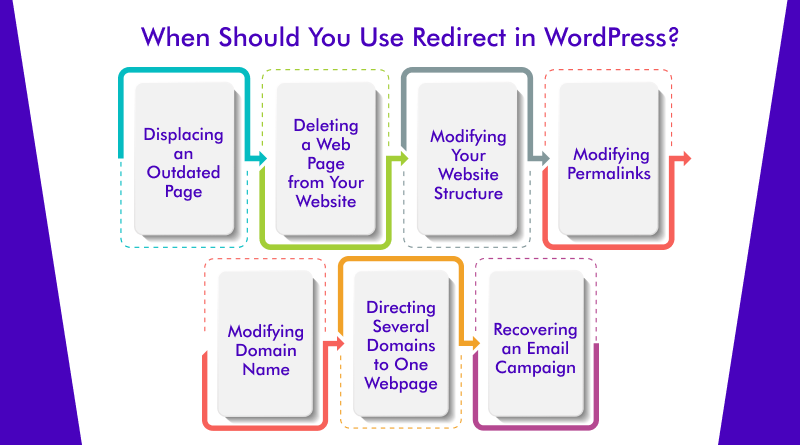
Let’s have a look at a few instances that might necessitate a permanent redirect:
1. Displacing an Outdated Page
If you’ve inserted a new web page on your website that has more recent content compared to another page, you can redirect the URL of the original page to the new page.
2. Deleting a Web Page from Your Website
If you’re planning to delete a web page from your website, keep in mind that URLs don’t just vanish; search engines and several website visitors might have restored the link to this deleted page.
To avoid a 404 error message, redirect the URL of that deleted page to a parallel page, the home page, or a web page that explains to visitors that content or the product or service is not available anymore.
3. Modifying Your Website Structure
Noticing your site’s structure consists of shifting pages around, it could more likely call for one or more redirects. This is to make sure website visitors are redirected to the correct pages.
4. Modifying Permalinks
If you want to modify your website’s permalink structure so that your website URLs look more proficient and easy to read and help you in your SEO, in this situation, redirect your old URL to a new location.
5. Modifying Domain Name
If you purchase a new domain name, it’ll be addressed inside your URL. In this case, old website URLs must be redirected to URLs consisting of your new domain name.
6. Directing Several Domains to One Webpage
To acquire unruly traffic, site owners might buy domain names that are the same as their primary domain name. In this way, if any visitor enters the wrong domain name, they’ll be sent to the correct website. This also prevents your competitors from purchasing the same domains and capturing your traffic.
7. Recovering an Email Campaign
Assume that you’ve sent out emails as a part of an email marketing campaign that contains broken links. Now that you won’t be able to change the link in the email, you can redirect the broken link to the right URL. The crisis turned away!
Why Should You Use Redirect in WordPress?
So, why put up with the efforts to create a redirect instead of changing nothing? because of two reasons: SEO and user experience.
1. SEO
The harmful effects of 404 errors are seen in SEO. At the end of the day, it’s not purely human users browsing your website; search engine crawlers regularly ping your website to submit your website structure to Google.
If any of these crawlers find a 404, it’ll reduce numbers from your website’s authority. Because search engines don’t like to suggest sites that look broken or miss out on crucial factors, And once again, a slick 404 error page won’t keep you safe.
By accurately deploying a 301 redirect, search engines will come to know that your web page is permanently redirected or deleted, and you’ll redirect the search bots to the right page to prevent the broken link. Thus, your new web page URL will be accurately indexed by these crawlers.
Moreover, another major advantage of 301 redirects is that they maintain the old URL’s search ranking. For example, if you’ve got a landing page with high page authority and modify its URL, the new URL will maintain the same authority as the old URL.
2. User Experience
The most apparent reason for setting up redirects is to avoid broken links to your site. Because this leads to a 404 error, resulting in a bad user experience. This might have happened to you. But redirections help stop this. Using redirects, you can be sure that visitors will always land on the right page, even though you’ve moved, removed, or updated a web page.
Now that you’ve got a clear understanding of when and why to use WordPress redirection, let’s proceed to how:
How to Redirect a WordPress URL?
You can redirect a WordPress URL using two techniques: either by editing your server files or by using a redirect plugin for WordPress.
When utilizing a plugin, you’re required to analyze the plugin’s configurations in the WordPress admin menu, select the URL that you wish to change, and then put in your new URL.
Below, we’ve compiled a list of must-have WP redirect plugins that you can utilize on your WordPress website:
Must-Have WordPress Redirection Plugins
As WordPress doesn’t have an exceptional capability for accessing and replacing broken links, there’s a full range of WP redirect plugins for that same purpose.
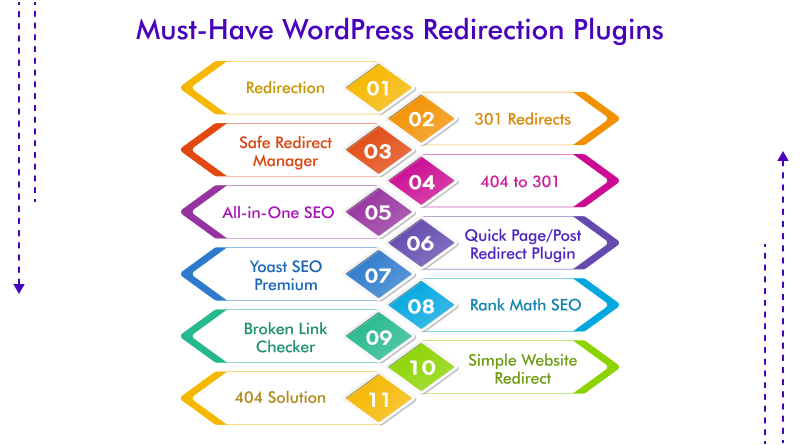
1. Redirection
Do you wish to keep an eye on your 404 errors and control the 301 redirections on your website? If yes, “Redirection” is the best WP redirect plugin for you.
Using Redirection, you don’t need to have knowledge of servers like Apache or Nginx to accomplish these tasks. You just have to set up the plugin to automatically create a redirect when the persistent link or permalink of a blog post or a web page is modified or complies with other conditions.
To monitor the total redirects going on your website and to keep tabs on website visitors’ information, the web browser they’re using, and the referrer, use one of the features of Redirection: the configurable logging feature.
The best thing is that the redirection plugin is available in several languages, and it’s completely free. For all of these reasons, the Redirection plugin is excellent for migrating your content from one website to another or for changing your WordPress installation directory.
What Do We Like About It?:
We’ve added Redirect high up on the list because it provides all that you require to create and manage redirects straight from your WordPress dashboard. This redirect plugin for WordPress automatically discovers when you modify the permalink of a blog post or web page and then generates a 301 redirect on your behalf.
It is also possible to configure redirects depending on specific conditions, like the visitor’s browser and login status.
Best Suited For:
We suggest the Redirection plugin for small entrepreneurs, medium-sized businesses, and freelancers who possess a small-medium website. This plugin will fulfill every one of your needs in just one free and user-friendly package.
As it only provides 301 redirects, we won’t suggest it to anyone thinking of creating temporary redirections.
Cost: Free
2. 301 Redirects
Similar to Redirection, 301 Redirects is also a free and exceptional plugin. From the name, you can understand that this WP redirect plugin enables you to set up 301 redirects together with 302 and 307 redirects.
Using this WordPress redirection plugin, you can redirect old URLs to other blog posts depending on the title, post types, and categories or tags, or develop a new customized URL. This plugin provides a 404 error log that can assist you in keeping track of error pages.
In this way, you don’t need to execute a manual audit each time or visit each page to ensure it is still working. Once the 301 Redirects plugin discovers 404 pages, it can redirect those web pages to the right location.
It also provides a bulk redirect tool for you to handle a multitude of redirects at a time. This is specifically helpful when you wish to export all your website’s URLs, modify them in bulk, and then import them once again.
What Do We Like About It?:
301 Redirects has made it to this list due to its strong redirect abilities. You can set up 301, 302, and 307 redirects, making it the best option if you want to configure permanent as well as temporary redirects.
Best Suited For:
We advise using the 301 Redirects plugin for small- to medium-sized businesses that are thinking of creating both permanent as well as temporary redirects. It is also recommended for site owners who want to do bulk-edit redirects.
Cost: Free
3. Safe Redirect Manager
Safe Redirect Manager is the best redirection plugin for WordPress that is available for free and top-rated. With the help of this plugin, you can seamlessly redirect any page or post to a new URL with HTTP status codes such as 302 and 301.
The unique benefit of this WP redirection plugin is that it provides you with options that help in configuring redirects inside the post itself. It’s not necessary to go to the plugin’s settings inside your WordPress admin dashboard.
Designed to manage huge traffic and be accessible in English as well as other languages. It is a lightweight plugin used by renowned publishing sites.
What Do We Like About It?:
Safe Redirect Manager is a common choice for our comprehensive list because it contains all the features you require to create 301 redirects, with no fancy bits like a 404 error manager. That results in an enchanting plugin for website owners who wish to maintain high website performance by not using heavy plugins.
Best Suited For:
We suggest this redirect plugin in WordPress for performance-oriented site owners who are cautious about deploying one more plugin on their website. This plugin provides the basic essentials, i.e., setting 301 redirects for pages, with no unnecessary details.
Also, as it offers bulk edit functionality, we won’t advise it for large businesses.
Cost: Free
4. All-in-One SEO
All-in-One SEO is another one of the finest SEO WordPress plugins available. It has a free version that comes with everything that you require to improve your website for SEO and a premium version that provides a strong redirection manager.
Using the redirection manager, website owners can swiftly handle 301 redirects, keep track of 404 errors, and fix broken links. Redirection management is as easy as pasting your old URLs in their respective fields.
At any time, when you delete or edit any URL, you can automatically send website visitors as well as search engines to your updated content. This best redirect plugin for WordPress allows you to redirect several URLs to a similar destination URL and also provides a full log of all the redirects and 404s on your WordPress website.
What Do We Like About It?:
The all-in-one SEO plugin offers all the things you require to develop an extremely powerful website, including a solid 301 redirect manager. It also authorizes you to create 301, 307, and 410 redirects; therefore, if you’re planning to set up a wide range of redirects while at the same time optimizing your site’s SEO, this is the go-to plugin for you.
Best Suited For:
We advise using an all-in-one SEO plugin for site owners who are looking for an SEO plugin together with a redirection plugin. Using this plugin, you can configure any kind of redirect you require and also handle other SEO factors like metadata, sitemaps, and keywords.
Also, as it offers bulk edit functionality, we won’t advise it for large businesses.
Cost:
Free
$49.50/year (Basic)
$99.50/year (Plus)
$199.50/year (Pro)
$299.50/year (Elite)
[Source: AIOSEO.com]
5. Quick Page/Post Redirect Plugin
The Quick Page/Post Redirect plugin works just as stated, helping you rapidly redirect old URLs to new URLs with the help of its simple and user-friendly interface inside the WordPress admin dashboard.
Users can also include 301 and 302 redirects straight inside the pages’ and posts’ alternatives; therefore, you’re not required to browse outside the post to configure a redirect. Another unique feature of this WordPress redirection plugin is that it facilitates you to configure redirects for pages that do not already exist.
If you’re still working on your content strategy and planning to create redirects before publishing the new posts and pages, then this is the best option for you. For better redirection on huge or commercial websites, you can benefit from its bulk import and export redirects.
What Do We Like About It?:
The Quick Page/Post Redirect plugin is listed in this list because it is among the most powerful plugin options that you can select without spending too much money. This plugin not only offers bulk editing similar to Safe Redirect Manager but also allows you to set up redirects straight from the posts’ and pages’ meta settings. This is a feature that other WP redirect plugins offer only in their paid versions.
Best Suited For:
We suggest the Quick Page/Post Redirect plugin for small to enterprise site owners who are looking for strong yet lightweight WordPress redirect plugins and who’re specifically planning to configure 301 and 302 redirects.
The Quick Page/Post Redirect plugin doesn’t include a 404 error log, so if you want to track 404 errors, consider choosing 301 Redirects or All-in-One SEO as an alternative.
Cost: Free
6. Yoast SEO Premium
Yoast SEO WP redirect plugin is the most extensively used SEO plugin, offering a free version that is accompanied by a lot of exceptional features, and a premium version comes with a redirect manager.
The redirection manager authorizes you to seamlessly redirect your posts and pages to another place on your website. You can utilize different redirect options like 301 (permanent), 302 (found), 307 (temporary), 410 (gone error), and 452 (unavailable for legal reasons) status codes.
It is also possible to automate this process for the current content on your website. If you modify the URL of the current post or page, Yoast SEO Premium will automatically set up a redirect from the old URL to the new URL.
If you remove a page or post, on the contrary, the plugin will instantly advise you to set up a redirect.
What Do We Like About It?:
Yoast SEO is among the few premium WordPress redirection plugins we’ve listed here, but this is worth $89 per year for a reason: it’s the most powerful redirect in a WordPress plugin that automates redirects and provides the largest variety of redirect options.
If you want to set up 301, 302, 307, 410, and 451 redirections or error codes, this is perfectly suitable for you.
Best Suited For:
We suggest using Yoast SEO for small to enterprise-scale site owners who are looking for a powerful SEO plugin together with a strong WordPress redirect plugin. You should choose Yoast SEO if you hope to reconstruct pages or delete old URLs and create new URLs. It automatically creates a redirection once you modify a URL and informs you when you remove a page. But having said that, if you’re a blogger or a freelancer, we suggest you choose the free version instead.
Cost: $89/year
7. Rank Math SEO
Rank Math SEO is an all-inclusive WordPress redirect plugin that offers a vast amount of features to improve website SEO. It offers a set of tools that support webmasters to efficiently optimize their content to enhance their website’s visibility on search engines.
This redirect WP plugin also contains a robust redirect checker, allowing users to seamlessly manage and supervise redirects on their sites, assuring visitors are swiftly sent to the right pages. Using the redirection manager, you can make SEO changes to several pages at a time.
What Do We Like About It?:
Rank Math SEO is a universal choice for our list because of its solid features and easy-to-use interface. It enables you to change your redirections in the posts’ meta option as well as inside the tools’ settings option inside the WordPress admin dashboard.
You can even get to use Google’s URL inspection right on your website so that you can be ahead of any potential problems.
Best Suited For:
We advise using Rank Math SEO for every user, specifically freelancers and small business entrepreneurs who are looking for lots of features like 404 error logging, bulk uploading and exporting, and automatic redirecting once you modify your pages’ URL.
If you want a simple tool that provides 301 redirects without any extras, pick Safe Redirect Manager.
Cost: Free with premium options
8. Broken Link Checker
This plugin was developed by WPMU DEV to support website owners in monitoring not just their posts and pages but also comments, tailored fields, and blogrolls. Once deployed, this free redirect in WordPress plugin will check your WordPress website for broken links.
It’ll then inform you of the same through an email or a dashboard notification when it has finished scanning. In another tab of your admin panel labeled Broken Links, you can modify the links straight away without needing to update every post or page manually.
What Do We Like About It?:
A WordPress redirection plugin, Broken Link Checker, not only supports you in creating 301 redirects but also assists you in identifying internal as well as external broken links. It is an effective option for keeping your posts up-to-date and assuring you’re providing quality content to your website visitors.
It’s an immensely powerful and best WordPress plugin combined with an SEO plugin like All-in-One SEO or Yoast SEO.Best Suited For:
We advise using Broken Link Checker for small- to medium-sized business owners who are required to continuously scan the health of their internal as well as external links. This plugin is specifically helpful for directory websites, where users could be linking to old or broken pages.
Broken Link Checker also gives you the power to remove the broken links so that your website remains broken link-free.
Cost: Free
9. Simple Website Redirect
What differentiates the Simple Website Redirect WP plugin from the other plugins on this comprehensive list is its scale. As other WP redirect plugins allow you to redirect tens and hundreds of URLs on your website, this plugin lets you redirect a complete website to another domain name. It can be done with both permanent and temporary redirections.
What Do We Like About It?:
This is an important plugin for redirecting one website to another website. This plugin simplifies the process of domain redirection because you’re not required to log in to your web hosting account to redirect your domain.
Best Suited For:
The Simple Website Redirect plugin is recommended for freelancers, bloggers, and small to medium-sized entrepreneurs planning to redirect an old domain to a new one. But having said that, if yours is an enterprise-level business, consider redirecting your domain with the help of a domain hosting provider.
Cost: Free
10. 404 Solution
This best redirection plugin for WordPress is available free of cost in WordPress’s official directory. This plugin automatically redirects 404 URLs to the current pages on your website and maintains error logs.
If you would like to set up the redirects without using plugins or just want to review the auto-redirects, check the logged errors inside your WordPress dashboard. This WP redirect plugin will even generate a list of page recommendations to assist you in finding the best potential match for the URL that the website visitors were trying to reach.
What Do We Like About It?:
If you’ve just transferred your website and don’t expect visitors to come across 404 errors, then this 404 Solution plugin is best for you. This is a unique plugin in this list that is purely dedicated to identifying 404 errors and sending website visitors to the right page they’re attempting to access.
The 404 Solution plugin will delete redirects if you ever try to restore a formerly existing page or post.
Best Suited For:
The 404 Solution redirect plugin for WordPress is recommended for small to large-sized entrepreneurs who have currently migrated their complete website or modified the root folder in their domain.
In this regard, there is no need to worry if any visitor unexpectedly comes across a 404 error page. It’ll help you provide a seamless user experience for visitors.
Cost: Free
11. 404 to 301
Similar to the 301 Redirects plugin explained earlier, 404 to 301 maintains an error log of 404 codes on your site and spontaneously redirects 404 to the current page. The minute you remove a page or post, this WordPress redirection plugin will take note of that change and set up a 301 redirect automatically to your home page or any other page you’ve selected.
What Do We Like About It?:
The 404-to-301 redirect in the WordPress plugin is another powerful tool for redirecting 404 error pages to the most suitable URL match. You can configure customized redirects and track all the errors so that you get the option to select the best 301 redirects for every error.
This redirect plugin for WordPress also offers various redirection options, like 301, 302, and 307 codes.
Best Suited For:
We advise 404 to 301 WordPress redirection plugins for freelancers and bloggers who have modified their root folder on the website or are thinking of switching to another domain. This plugin will make things easier than ever to identify 404 errors and automatically redirect visitors who have ended up on inexistent pages.
This redirect plugin for WordPress is also an excellent fit for site owners who are thinking of setting up temporary redirects.
Cost: Free
How to Redirect a WordPress Page Without Using Plugins
Now that we’ve explored the best WordPress redirection plugins and how they automate the redirection process, it is time to understand how to redirect a WordPress page without using any plugin:
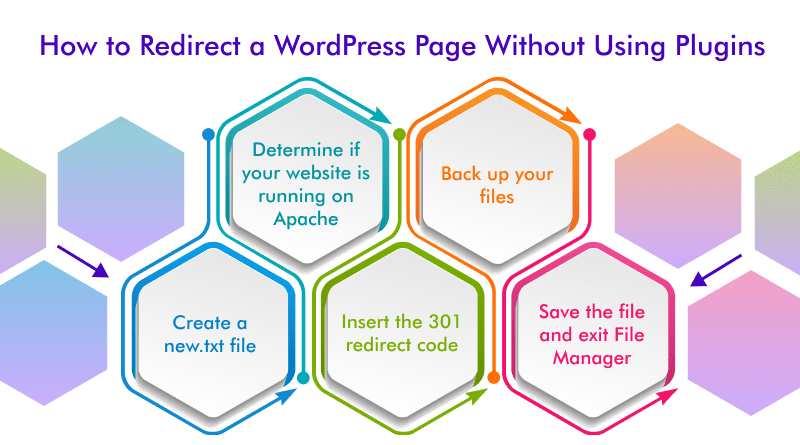
1. Determine if your website is running on Apache
To manually create a redirect in WordPress, you’ll have to analyze your website’s server files, and your site should also be running on an Apache server. To identify if your website is running on Apache, go to SiteReport, insert your URL, and scroll down to the SSL section. Under the “Server” option, you can find out if your site is on an Apache server.
2. Back up your files
As you all know why are backups so crucial for a WordPress website security therefore, if you can access your server files and the server operates on Apache software, you’ll have to insert a code in your hypertext access file, i.e., the. htaccess file, to manually create redirects.
Keeping in mind that one simple mistake made in this file can affect your entire website, it’s crucial to first take a backup.
For that, go to File Manager and choose the .htaccess file. Rename it to.htaccess_old by right-clicking on it. This will be your backup file.
3. Create a new.txt file
Navigate to public_html under the File Manager option, create a new text file, and save it as .htaccess. It’ll be your new file.
4. Insert the 301 redirect code
Now you’re required to add the 301 redirect code. Assume that you wish to redirect an old post to the latest one. To do so, copy-paste the slug of your old post and then the URL of the latest post.
Add the following code at the end of the file, and change the slugs and URLs to the right ones.
5. Save the file and exit File Manager
Now, save the file and exit File Manager. It’s simple and easy, but assume you are doing it for all the redirects you are planning to create. It’ll take hours of unwanted and monotonous work. Hence, WordPress website owners use redirection plugins.
Thus, using the WordPress redirect plugin, you can do away with broken links! Redirection WP plugins are crucial for all websites, irrespective of their industry. All of the above-discussed plugins can help streamline the process of creating redirects on your website so that both you and your website visitors don’t have to stress about any roadblocks.
The majority of the aforementioned plugins are adaptable with other plugins; therefore, you can focus on growing your website. Elevate your WordPress website’s performance with our best WordPress hosting services.
FAQs
What are WordPress redirect plugins?
Apart from simplifying the process of creating redirections, a WordPress redirect plugin can assist you in finding broken links as well as automatically redirecting them to the target URLs.
Why should I use redirect plugins on my WordPress site?
You must use redirect plugins on your WordPress website for two reasons: SEO and user experience.
Are WordPress redirect plugins easy to use for beginners?
Yes, all the WordPress redirect plugins are easy to use for beginners.
Can WordPress redirect plugins help with SEO optimization?
Yes, All-in-One SEO and Yoast SEO are WordPress redirection plugins that help with SEO optimization.
Does the use of the use of WordPress redirect plugins affect website speed?
Every redirect in the WordPress plugin needs the server to carry out one extra step: it first loads the old page and then loads the new page you redirected to; therefore, it might slow down things a bit. So, you must use the redirect plugins with caution.
Can redirect plugins help in managing affiliate links or tracking URLs?
Yes, some WordPress redirection plugins help affiliate marketers improve CTR and avoid link theft. For example: Pretty Links
How often should I check and update my website’s redirects using these plugins?
Follow these steps: go to your website’s dashboard. Go to “Upgrades” option → Domains or Hosting → Domains if you are using WP-Admin. Click on the site redirect option.