Showcasing customer feedback on your website can sometimes make it more of a trustworthy destination for every visitor. With the right WordPress review plugin, you can easily showcase your customer testimonials, ratings, and experiences to build credibility and engagement on your website. For those seeking the best review plugin for WordPress or finding a solution to highlight their business’s online reputation, a Google Reviews WordPress plugin is seamlessly compatible.
By using the Google Review WP plugin, one can use a verified feed that will attract all visitors providing a well-functioning platform with customization ability. So now, it can be concluded that by using the best WordPress plugin tools, in addition to strengthening your website’s trust factor, the brand’s identity is also increased, and you get a good chance to attract possible customers. Therefore, use customer feedback as a catalyst to drive your website’s growth!
Table Of Content
What are WordPress Review Plugins
Individuals running WordPress websites can gather user reviews with the help of forms or email and showcase them as per their preferences. But having said that, keeping up with an expanding and active customer base, often demands your valuable time and effort. Hence, you may wish to automate the process. Using the best WordPress review plugins you can configure that automation. Many of them offer useful features like:
- Customer review submission form on the front-end
- Rating system for reviews of products
- Spam review filtering system
- Easy integration support from external third-party platforms such as Yelp
- Integrating Schema markup to show reviews on Google SERP in Rich Snippet
- Custom post type for creating and managing a review
- Boosts local SEO
Positive reviews act as a magnet of trust because online shoppers are more drawn to eCommerce stores that flaunt customer reviews and product ratings. On top of that, the valuable feedback you gain from customer reviews acts like a mirror reflecting the strengths and also spotting opportunities for areas of improvement.
In brief, the best review plugin for WordPress must simplify the process of reviews and rating submission for customers while automatically protecting against fake or spam reviews. It will be a cherry on top.
Benefits of Having the Best Review Plugin for WordPress
The best WordPress plugin for Google reviews provides multiple advantages that can greatly enhance your website’s trust, performance, and credibility. Using it you can effortlessly collect genuine customer reviews and strengthen trust with first-time customers. By using automatic spam filters and user-friendly review managing solutions, you can make sure that only authentic customer reviews are displayed. Besides that, several plugins can effortlessly sync with Google Reviews, supporting in enhancing SEO ranking and online visibility.
All in all, a high-level Google Reviews WP plugin can simplify the process of collecting, showcasing, and handling feedback, fostering greater engagement as well as driving more conversions.
9 Best WordPress Review Plugins
Best WordPress review plugins make it easy for you to collect, display, and manage customer reviews without a hitch by offering powerful features like spam protection, review form customization, and Google Reviews integration. All of which makes sure that you will have increased credibility and SEO-enhancing reviews. No matter whether you are looking to highlight testimonials or display ratings, the best WordPress plugins definitely improve the user experience while encouraging engagement.
1. Starfish Reviews
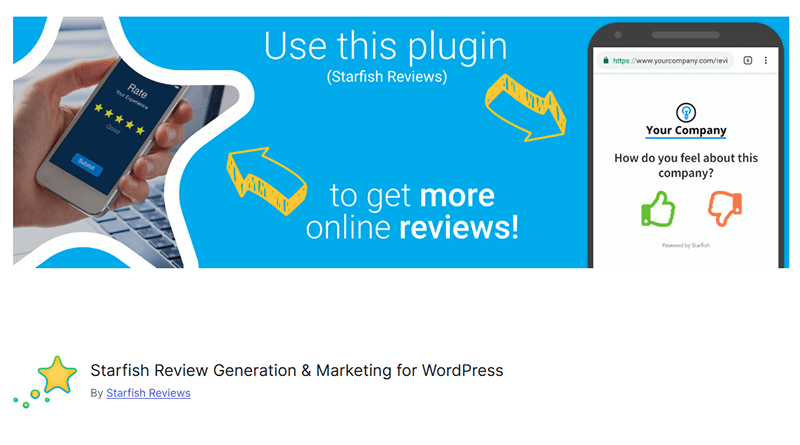
The plugin that takes the top spot in our list of the best Google reviews WordPress plugins is Starfish Reviews, as a result of its capability to prompt customers to leave reviews/feedback on several platforms including Facebook, Google, Twitter, and many more.
It allows you to build a funnel page with tailored text and links and deliver it to your customers through social media platforms and websites. Once a customer completes the feedback form, it can be shared on the websites selected by you.
This useful feature amplifies the reach of customer feedback across the internet. After submitting the reviews, you can easily manage your brand’s reputation with the help of simple to use dashboard
Stand Out Features:
- Testimonial Generation & Promotional Tools: The Starfish Reviews plugin facilitates you to develop and launch review collection campaigns on your or your customer’s WordPress website. With the help of the right tool, you can collect impressive 5-star ratings and reviews across several online review platforms.
- Flexible Review Funnel: To receive excellent customer reviews, refine the questions or prompts, and streamline the review path or funnel. A simplified process will increase the likelihood of collecting more reviews.
- Diverse Display Formats: This Starfish Reviews plugin provides a number of different ways to display funnels and collect reviews, such as code snippets and HTML integration. It is possible to incorporate testimonials in reviews collected from social media platforms.
- Exclusive Client Support: The premium plans offered by Starfish Reviews come with exclusive client support, which translates to quicker response time whenever necessary.
Starfish Reviews Plugin is Best For:
This WordPress review plugin is perfectly suitable for businesses and marketing experts who want to generate outstanding reviews with the help of flexible funnels.
Community Reviews and Ratings:
- Positive reviews on G2.
- Trustpilot- 4.5 Stars
Cost: This plugin has a free plan, however, the premium version starts at $37 per month.
2. Stars Testimonials
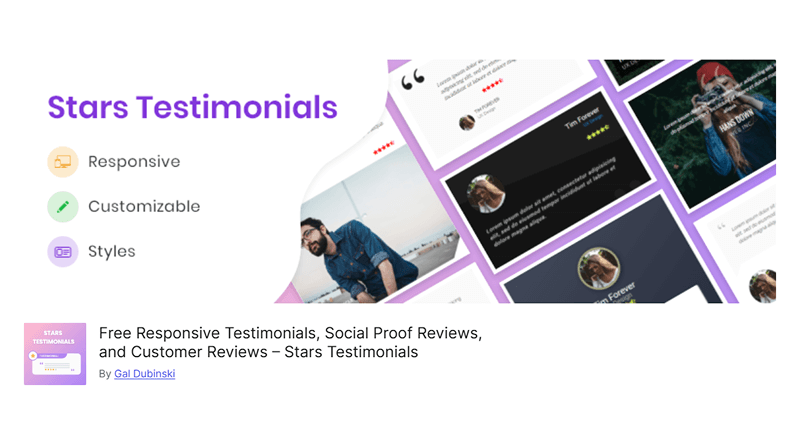
Stars Testimonials WordPress review plugin is among the very few plugins that easily integrate with well-known page builders like Divi. This review plugin allows you to generate reviews and feedback that consists of star ratings and optional user-uploaded images, if desired, to increase authenticity.
Through shortcodes or your choice of page builder; you can position separate reviews anywhere within your website. This WordPress plugin for Google reviews allows you to generate customized widgets to showcase customer feedback in grid or slider form. Additionally, it allows you to personalize each section of the style for those widgets.
Stand Out Features:
- Generate Infinite Testimonials: By employing this WordPress review plugin, you’ll be able to generate an infinite number of testimonials for your online website. It is an outstanding way to display your company’s social proof, trust, and credibility.
- Adjustable Widget Layouts: Select your choice of widget layout from different options, like grids and sliders. To match up with your website’s branding, you can personalize the colors of the widgets.
- Star Ratings and Brand Name: This Google Reviews WordPress plugin allows you to incorporate star ratings and the brand name in your customer reviews. Thus helping you add more value to your testimonials and making them more explanatory.
- Visual Support: If you want to add a personal touch to your customer reviews and make them more engaging, by using this plugin it is possible to add an image for every customer review.
- Compatibility with Elementor: This best review plugin for WordPress is 100% compatible with page builders like Elementor, which makes it easy to add testimonials to your Elementor website.
Stars Testimonials Plugin is Best For:
Stars Testimonials WordPress review plugin is perfectly suitable for those who want to have a review plugin compatible with page builders such as Divi. This WordPress plugin is also perfect for companies that aim to display reviews on their website. Using its customization options you can easily add images and videos to your testimonials.
Community Reviews and Ratings:
- Critical acclaim on the WordPress Repository.
- WordPress: 5 Stars
Cost: The plugin has a free plan, however, the premium version starts at $2.5 per month.
3. Real Testimonials
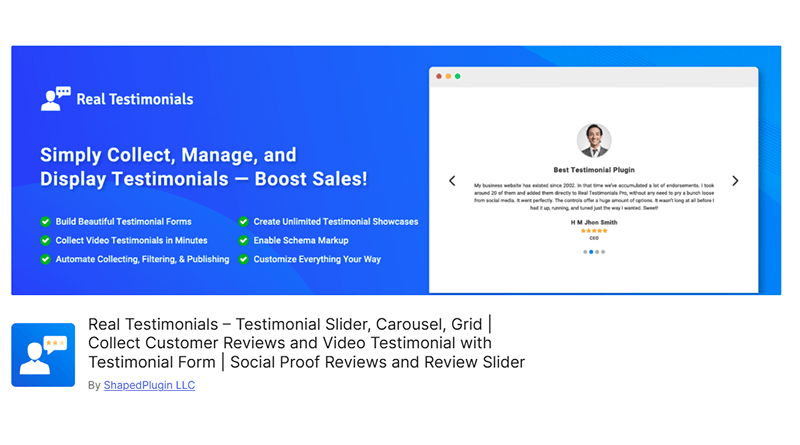
The Real Testimonials WordPress review plugin facilitates you to gather reviews containing images, total ratings, and names, including the customer’s job or position. It makes use of a shortcode generator to provide you with total control over which testimonials to display and where to put them on your website.
This Google Reviews WordPress plugin allows you to select from numerous ready-to-use layouts and styles and showcase reviews in slider format. This slider feature is designed to be completely customizable with alternative options to set up autoplay, unlimited loops, and much more.
Stand Out Features:
- Completely Responsive and Mobile Optimized: This review plugin for WordPress is meant to be completely responsive and mobile-optimized, making sure that your testimonials look fantastic on any type of device. Your testimonials can be read and navigated easily on different devices including desktops, tablets, and smartphones.
- User-Friendly: It includes an easy-to-use settings panel with a live preview Shortcode Generator, with which you could create amazing and unique testimonials that come up on the web page of your website by showcasing them on responsive layouts and using customizable styles. No coding experience is required.
- Add Endless Testimonials: Unlimited testimonial additions are possible with this WordPress review plugin. You can also show them anywhere on your website. In other words, you can post any number of testimonials and place them on any page or post on your website.
- Import/Export Testimonials: You can export or import all your testimonials to or from another website. Importing or exporting is very easy, especially for transferring testimonials. WooCommerce import export plugins are helpful in case you plan to move over to another website or share those testimonials with some other websites.
- Enable/Disable Autoplay: You can turn the autoplay on or off and adjust the speed of the slider. That means you can personalize how your testimonials are shown on your website.
Real Testimonials Plugin is Best For:
This best review plugin for WordPress is a great tool for bloggers, affiliate marketers, and any other website owner in search of an easy and effective means of collecting, managing, and displaying testimonial reviews in various layouts-including a customizable slider.
Community Reviews and Ratings:
- High ratings on the WordPress repository.
- WordPress: 4.5 Stars
Cost: This plugin has a free plan, however, the premium version starts at $31.85 per year.
4. Strong Testimonials
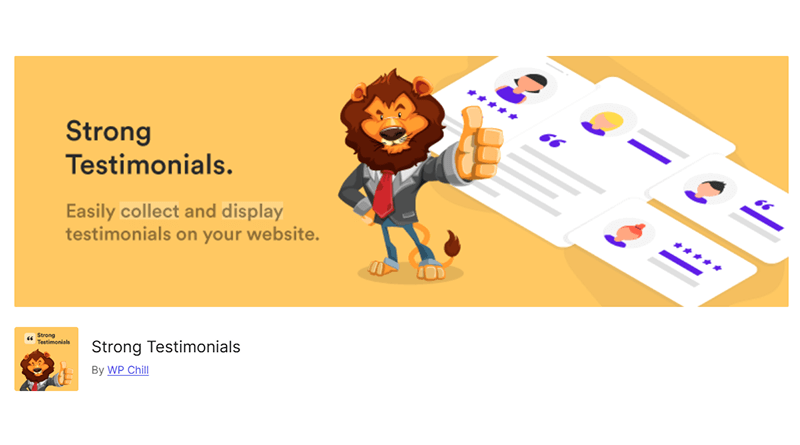
Strong Testimonials WordPress review plugin allows you to configure adjustable review submission forms. You can add your own custom fields and reorder the existing ones to your liking. The plugin also comes with an editor that allows you to define exactly which testimonials you want to show and in what order. It is a robust plugin for dealing with reviews, and we have included it as our favorite testimonial-specific plugin.
This best review plugin for WordPress is a plugin that comes with shortcode and widget placements. Also, you can use multiple pre-built designs for reviews.
Stand Out Features:
- Create Customized Fields for Testimonial Collection Forms: It lets you build custom fields on your testimonial collection forms. Suppose you own a car review website, you can gather comprehensive reviews including customized fields like car manufacturers, models, and horsepower.
- Generate Several Testimonial Collection Forms: You can develop as many forms as you would like to obtain testimonials from visitors and customers who visit your website. You may easily develop forms to collect various types of product testimonials through your website. There is no limit to how many forms you create or use.
- Schema.org Markup: This WordPress plugin for Google reviews is also an extension that helps to get rich snippets in your Google search results for your business.
- Advanced Views: Rather than learning lots of shortcodes together with several options, it is contained in just one “VIEW” – it is a simple, intuitive editor that not any other testimonial plugin even has. One view for an endless form is possible, along with a static grid in another view or even a view for a slide show and plenty more. Make a view visible, either with a shortcode or a widget. Templates included work efficiently in the majority of themes.
- Testimonial Submission Form: It has one form with custom fields. The form can be customized with the addition or removal of fields, and properties such as order, label, and placeholder. Sends custom notification emails to multiple admins. Form submission is made through Ajax for usage with plugins like Popup Maker.
Strong Testimonials Plugin is Best For:
If you need a testimonial plugin that brings modern designs in the form of user reviews, then Strong Testimonials is definitely the one to go for. It provides thousands of templates, and its features allow you to customize and style your testimonial page.
Community Reviews and Ratings:
- Garners praise on the WordPress repository.
- WordPress: 5 Stars
Cost: This Plugin has a free plan, however, the premium version starts at $29 per year.
5. Site Reviews

This Google Reviews WP plugin is a multi-purpose plugin that works best for a variety of products, services, and other alternative scenarios where you wish your customers to share their feedback. Using this WordPress plugin users can easily express their thoughts by submitting reviews and ratings.
You can ask people to log in before they write a review. You can even attach specific submissions to pages or posts. Also, you can rank reviews with better ratings to display the best possible first impression. This plugin allows using widgets, shortcodes, and blocks to display reviews.
Also, this plugin features a detailed “blacklisting” system that lets you block specific words, IP addresses, names, and email addresses. Additionally, you get notified whenever new reviews roll in.
Stand Out Features:
- All-in-one Review Management Solution: This WordPress plugin is a multi-purpose review management solution offering blocks, shortcodes, widgets, and complete documentation for your website and it is specifically crafted to function like other different platforms such as Amazon, TripAdvisor, and Yelp.
- Customizable Placement Options: You can use widgets, blocks, and shortcodes for displaying reviews as well as choose to highlight top-quality reviews on your web page.
- Detailed Blacklisting System: Using this system, the Site Reviews plugin successfully filters out unnecessary content.
- Customizable Customer Feedback Forms: This WordPress review plugin allows you to generate tailored customer feedback forms with the help of more than 20 field types and separate review templates.
- Multiple Feedback Styles: With this plugin, you get to use multiple feedback styles, comprising five stars and bars.
- Anti-Spam Feature: Its anti-spam feature offers 5 layers of spam protection to make sure that your reviews are genuine.
- Developer-Centric: This best review plugin for WordPress is completely developer-centric and has 200+ hooks and beneficial features.
- Multi-Language Support: This review plugin seamlessly integrates with Polylang and WPML, facilitating you to allocate reviews to all language versions of a multilingual page.
Site Reviews is Best For:
This WordPress review plugin is best for owners of WordPress websites who require an easily adjustable and powerful review management system.
Community Reviews and Rating:
- Receives positive feedback on the WordPress repository.
- WordPress: 5 Stars
Cost: This plugin has a free plan, however, the premium version starts at $97.61 per year.
6. Customer Reviews for WooCommerce
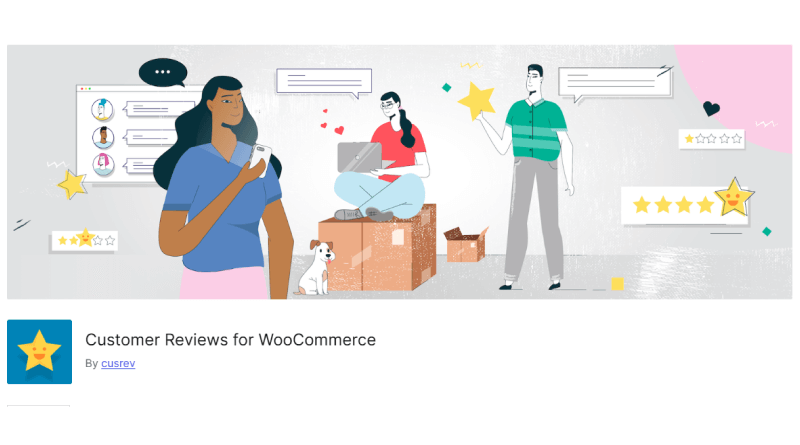
Customer Reviews for WooCommerce is the best review plugin for WordPress that makes it easy for you to gather customer feedback for the products available in your WooCommerce shop. You also get an option to allow for automatic approval for submissions or opt for manual verification before publishing them on your website.
By incorporating this product review plugin, you can allow customers to upload pictures next to reviews and add ratings. In the meantime, prospective customers can screen through comments to find the precise information they’re looking for. With the WooCommerce coupon system, you can incentivize reviews in exchange for discounts
Furthermore, the WordPress plugin for product reviews allows you to configure question-and-answer sections and publish particular questions on product pages and users can answer them.
Stand Out Features:
- Automatic Reminder Emails: You can configure this product review plugin to send automatic, and customized reminder emails to all the customers after each transaction, to make reviewing easier. It is also possible to send manual review reminders using the ‘click to chat’ features of WhatsApp.
- Combined Review Forms: The review form offered by this WordPress review plugin makes the process as simple as possible for the customers to submit a review. After a certain time period, your customers will receive an automated review request email customized by you.
Customers can leave reviews for each of their purchases through an aggregated form complete with ratings and pictures to strengthen trust. These reviews are then sent to WooCommerce and showcased on your website.
- Advanced Review Features: With additional features like rating products, uploading images, and voting on other reviews, this Google Reviews WP plugin can improve the average WooCommerce reviews. The reviews can be sorted on the basis of their ratings, date, usefulness, and much more.
- Incentivized Reviews: In exchange for customer feedback you can offer discounts.
- Seamlessly Integrate with Google Shopping: This Google review WordPress plugin is able to easily integrate with Google Shopping, which allows you to showcase your testimonials on Google Shopping.
- Question and Answer feature: A question and answer feature is offered by this plugin, which lets customers ask and reply to frequently asked questions regarding your products.
Customer Reviews for WooCommerce Plugin is Best For:
This best review plugin for WordPress is perfectly suitable for the owners of WooCommerce shops who are looking for a powerful solution for the effective management of customer reviews and increased product trust.
Community Reviews and Ratings:
- Impress users on the WordPress repository.
- WordPress: 5 Stars
Cost: This plugin has a free plan, however, the premium version starts at $49 per year
7. Widgets for Google Reviews
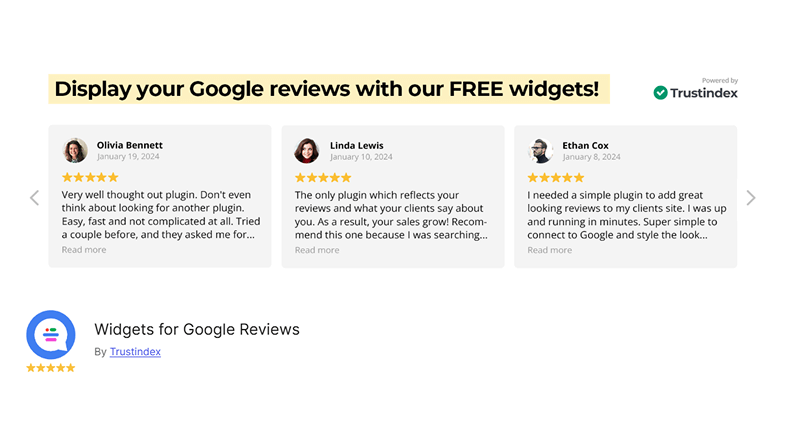
As the name suggests this WordPress review plugin allows you to embed Google reviews in your WordPress website using widgets. This plugin can be used for displaying a maximum of 10 reviews and selecting which one to showcase.
For quick loading, WordPress imports the customer feedback in your database and also provides shortcodes. Because of its flexible shortcode support, it has become one of the best review plugins for WordPress.
Stand Out Features:
- Display Google Reviews Without a Hitch: Using this WordPress review plugin you can effortlessly display Google reviews on your WordPress website.
- Infinite Connections: Unlike other WordPress plugins, it enables you to easily connect with numerous Google Places and showcase testimonials from several different locations on your website.
- Complete GDPR Support: This plugin completely aligns with data security guidelines and doesn’t depend on third parties. It also makes sure that your website adheres to the latest data privacy laws.
Google Reviews Plugin is Best For:
Widgets for Google Reviews is perfectly suitable for anyone who uses Google My Business to gather customer feedback for their business. Yelp-centric users and local businesses can take advantage of seamless integration and presentation of reviews on Google My Business pages for improved local search rankings, managing online reputation, and optimizing Google My Business.
Community Reviews and Ratings:
- Stands out with favorable reviews on the WordPress repository.
- WordPress: 5 Stars
Cost: This plugin has a free plan, however, the premium version starts at $65 per year.
8. WP Review Slider
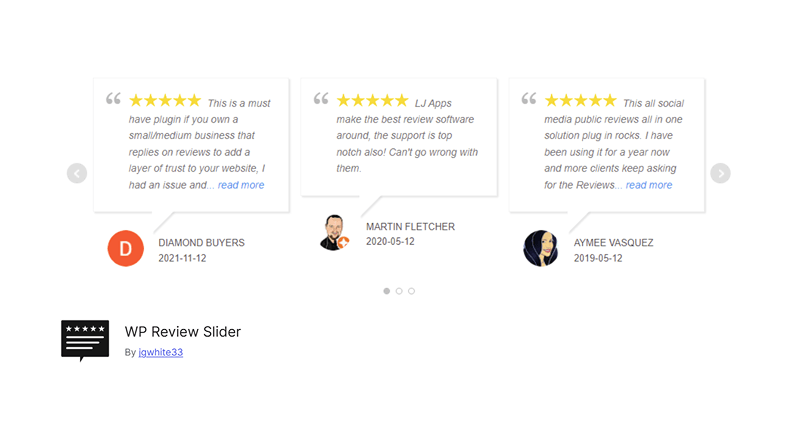
If your website has a Facebook page and you collect reviews through it, then WP Review Slider might be your best review plugin. It lets you add Facebook reviews to your website using shortcodes in slider format.
You can also search for tweets that say positive things about your business, and then show them as reviews on your website. You can also decide the number of reviews to be displayed.
Stand Out Features:
- Social Validations from Facebook and Twitter: This WordPress plugin for Google reviews lets you highlight your Facebook recommendations as 5-star reviews or as positive recommendations. Unlike other review plugins that make use of illegal data extraction techniques to download testimonials, instead, this plugin utilizes the official Facebook and Twitter APIs.
- Multiple Presentation Choices: Its multiple presentation choices allow you to create a cool slider, similar to an image slider, using Facebook reviews and Twitter tweets, and can present the sliders in a responsive grid or list format, if you don’t want to use sliders.
- Twitter Integration: Using this plugin, it is now possible to search Twitter and download positive tweets, besides Facebook reviews and recommendations, to be showcased on your website. WP Review Slider also allows you to create a Twitter slider that consists of positive tweets related to your website.
WP Review Slider is Best For:
WP Review Slider plugin is perfectly suitable for any business that has a Facebook page and uses it to collect customer feedback.
Community Reviews and Ratings:
- Earns acclaim on the WordPress repository.
- WordPress: 5 Stars
Cost: This plugin has a free plan, however, the premium version starts at $29 per year.
9. WP TripAdvisor Review Slider
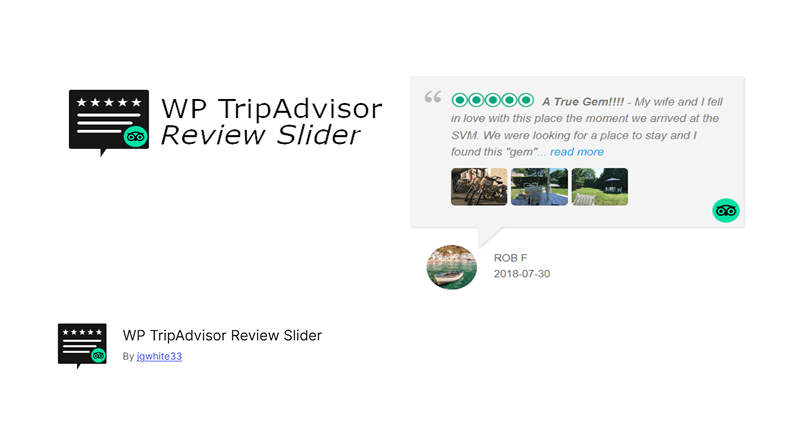
Skip this review plugin if you own a restaurant or a travel destination website. WP TripAdvisor Review Slider lets you import reviews from your account on TripAdvisor into WordPress and show them using sliders, grids, or simple rows.
This is another simple, nifty little plugin for showcasing reviews with the help of shortcodes, widgets, and any negative submissions that you can filter out, so reviews can be sorted by date, and new submissions are automatically checked each day.
Stand Out Features:
- Showcase your TripAdvisor reviews on your WordPress website: Using a shortcode or a widget, you can display your TripAdvisor reviews on your WordPress website in different formats including a grid, rows, or slider.
- Using rating value to filter out bad reviews: This WordPress review plugin allows you to filter out negative reviews using rating value and makes sure that just the high-quality reviews are showcased on your website.
- Mobile-friendly responsive Layout: This plugin completely supports mobile-friendly and responsive design to assure that your testimonials look stunning on any type of device.
WP TripAdvisor Review Slider is Best For:
The WP TripAdvisor Review Slider plugin is perfectly suitable for any business or website with WordPress travel themes that collect customer feedback with the help of TripAdvisor like hotels, restaurants, and tourism business owners.
Community Reviews and Ratings:
- Receives praise on the WordPress repository.
- WordPress: 5 Stars
Cost: This plugin has a free plan, however, the premium version starts at $29 per year.
Top Features to Consider When Choosing Google Reviews WP Plugin
- Easy to Integrate: Easy integration with Google My Business to be able to easily sync reviews.
- Adjustable Display: Provides an option to customize the layout of your review that easily matches the design of your website.
- Review Filtering: Ability to filter or moderate your reviews as desired.
- Responsive Design: Supports mobile-first design.
- Review Formats: Compatibility for star ratings, text reviews, etc.
- Safety and Security: Choose a reliable plug-in that guarantees the safety and security of your website.
- Automatic Review Collection: This is the feature for automatically collecting and displaying new reviews.
- SEO Friendly: Helps increase visibility by making review data more search engine-friendly.
Configuring a Google Reviews WordPress Plugin
Follow the below steps to configure a Google Reviews WordPress plugin:
1. Install and Activate the Review Plugin:
- Go to your WordPress dashboard.
- Plugins >>> Add New.
- Search for your choice of a Google Reviews plugin.
- Install Now >>> Activate.
2. Link to Google My Business:
- Immediately after activation, open the plugin settings.
- Continue with the prompts for linking your Google My Business account.
- You should generate an API key from Google Cloud Console, then enter this in the settings of the plugin.
3. Customize Display Settings:
- Choose the layout for the Google reviews (for example, slider, grid, list).
- Choose the number of reviews to show.
- Layout and design can be changed to match your website’s theme.
4. Embed Google Reviews on Your Website:
Insert the shortcode or widget in your desired page or sidebar and let the reviews display correctly across devices.
This is how you can effectively display Google Reviews on your WordPress website, thus enhancing credibility and user trust.
The best WordPress review plugins will give your website the necessary credibility, helping engage the visitor through the words of authentic customer reviews. From showing Google Reviews, and product rating management, to getting testimonials, you will need the right plugin that makes this possible and also boosts user trust. From picking the best review plugin for WordPress that works for you, and personalizing that goes with the website’s theme, you are more likely to see an increase in conversions, higher visitor count, and higher ranks on search results.
Select MilesWeb’s WordPress hosting to achieve superior speed and reliability. The optimized servers, one-click installations, and 24/7 customer support ensure your website runs smoothly at high traffic with extensive usage of plugins. The managed hosting plans by MilesWeb are created for fast loading speed, good security, and ease of operation on WordPress websites
FAQs
Are WordPress Review Plugins a good fit for product reviews, service reviews, or both?
Well, WordPress review plugins fit both in terms of reviewing a product as well as any service. There are different ways in which users can leave comments and rate their experience about anything on offer, like a service or a product.
Can the best review plugin for WordPress display reviews effectively on the website?
Yes, the best review plugin for WordPress can effectively highlight testimonials on your website with the help of adjustable designs, review integration, and easy management of customer feedback improving user trust and increasing engagement.
Can the WordPress plugin for Google reviews be used to combat fake reviews?
While a Google Reviews plugin can help display authentic reviews on your WordPress website, it cannot combat fake ones. However, it can aid in easy tracking and management. To fight fake reviews, you’re required to depend on Google verification processes and take the lead in identifying and reporting suspicious reviews through your Google My Business account.
What safety precautions should be taken into account when Google reviews WP plugins?
When using any type of Google Reviews WordPress plugin, take these safety precautions into account:
– Choose a Trusted Plugin: Make sure it is a plugin from a reputable source and avoid its security vulnerabilities.
– Update the Plugin: Regularly update the plugin for bug fixes and security issues.
– Access Control: Limit the access to the plugin so that not everyone has something to alter without permission.
– Safe and Secure Connection: Your website should use an HTTPS connection.
– Backup Your Website: Your website must be backed up regularly for WordPress website security and to overcome any problems resulting from conflicts between plugins or plugin updates.
All these will keep your website secure and functioning properly.








